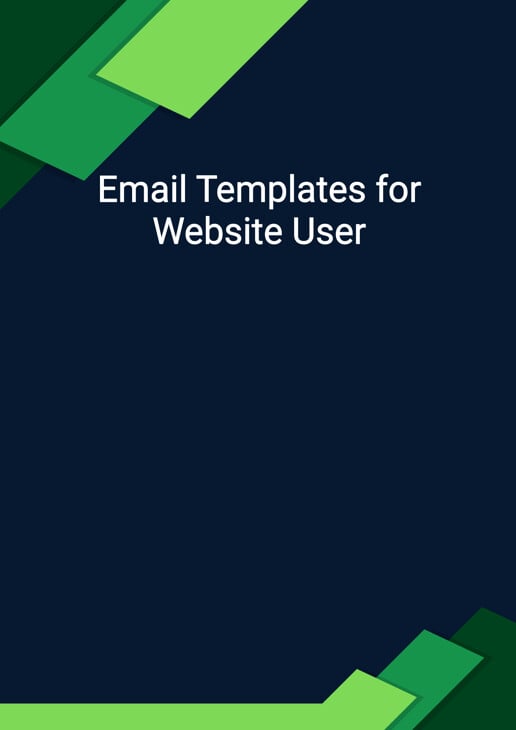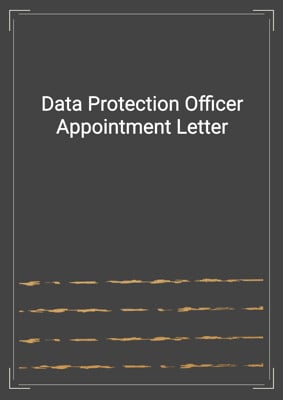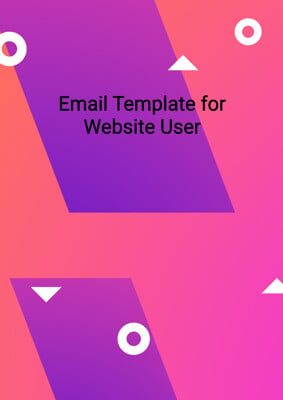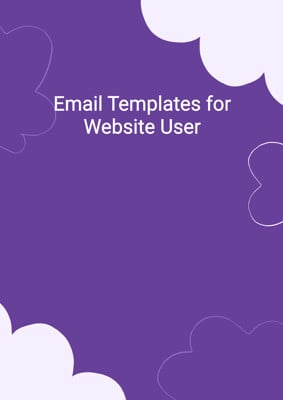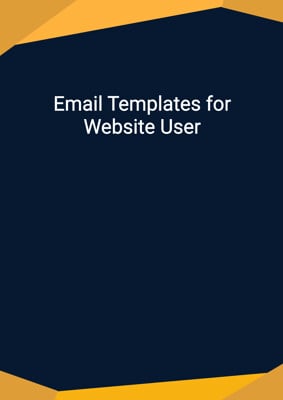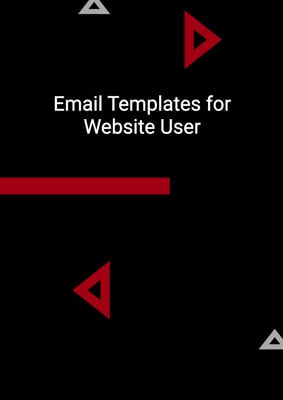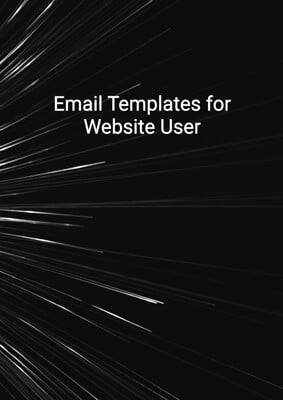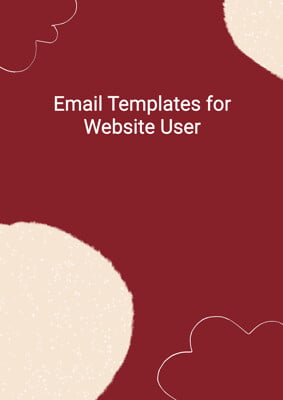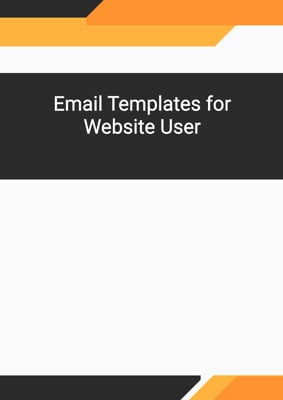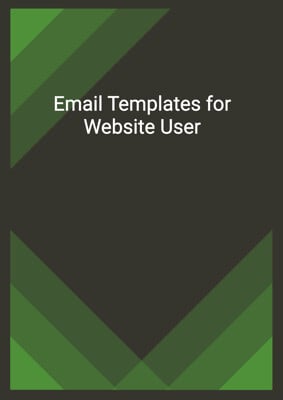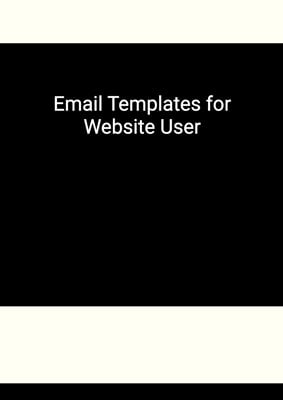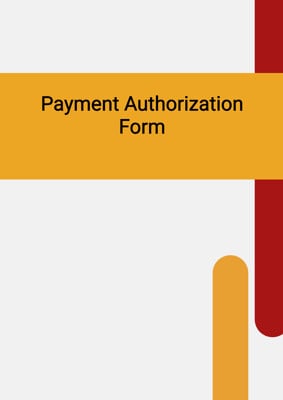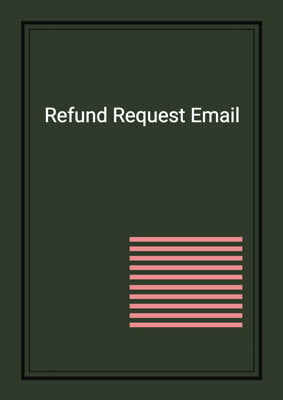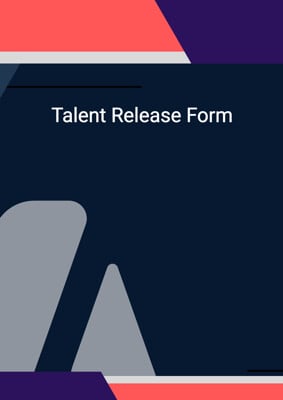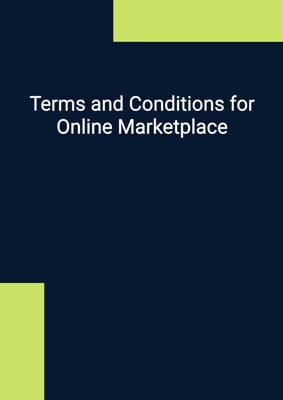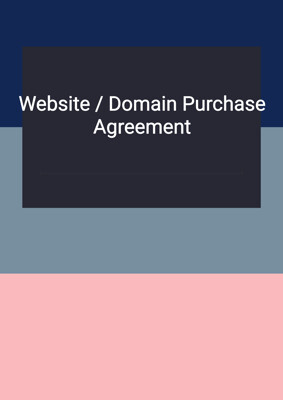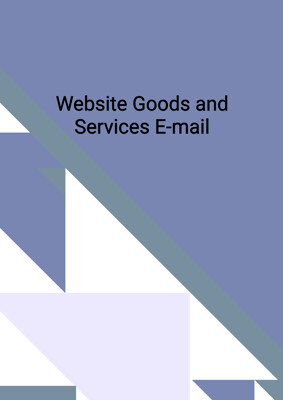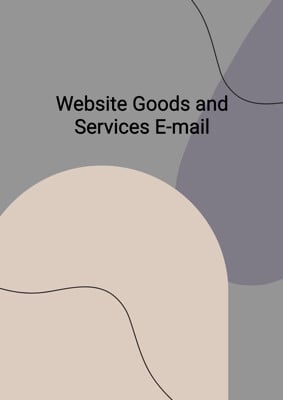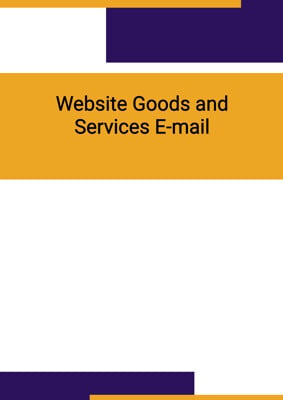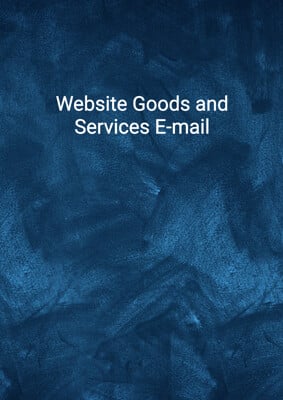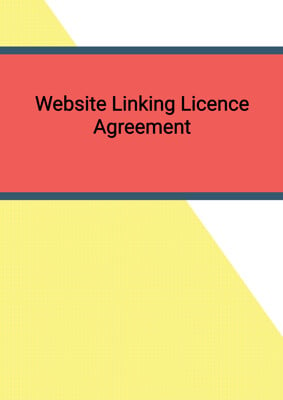How to Tailor the Document for Your Need?
01
Create Document
Click "Create Document" button and the document will be prepared with your account details automatically filled in.
02
Fill Information
Please fill in any additional information by following the step-by-step guide on the left hand side of the preview document and click the "Next" button.
03
Get Document
When you are done, click the "Get Document" button and you can download the document in Word or PDF format.
04
Review Document
Please review the document carefully and make any final modifications to ensure that the details are correct before publication / distribution.
Document Preview
Document Description
The document titled 'Email Templates for Website User' is an important communication tool for website users. It provides a standardized template for sending emails to customers regarding the activation of their website accounts. The document starts with a greeting to the customer and informs them that their account has been activated. It congratulates the customer on the activation and provides important details about the account.
The content of the email includes information about the account number, the expiry date of the account or trial period, and instructions on how to sign in to the website and other services. The email also includes a closing message from the website team and provides the contact information of the account holder, including their first name, last name, job title, and company.
This document is crucial for maintaining effective communication with website users and ensuring that they are informed about the status of their accounts. It helps in providing a professional and consistent experience to customers and helps them understand the key details related to their website accounts.
Each section of the document serves a specific purpose. The greeting section establishes a friendly tone and welcomes the customer. The activation notification section informs the customer about the activation of their account. The account details section provides important information about the account number, expiry date, and login instructions. The closing message section concludes the email and provides the contact information of the account holder.
Overall, this document plays a vital role in ensuring effective communication with website users and providing them with important information about their accounts.
How to use this document?
1. Greet the customer: Start the email by addressing the customer and expressing a warm greeting.
2. Notify account activation: Inform the customer that their website account has been activated and congratulate them on the activation.
3. Provide account details: Include the account number and the expiry date of the account or trial period. Also, provide instructions on how to sign in to the website and other services.
4. Include closing message: Conclude the email with a closing message from the website team and provide the contact information of the account holder, including their first name, last name, job title, and company.
5. Avoid replying to the email: Inform the customer that the email is generated automatically and request them not to reply to the message.
Following these steps will ensure that the email effectively communicates the activation of the customer's website account and provides them with all the necessary information. It will also help in maintaining a professional and consistent communication approach with website users.