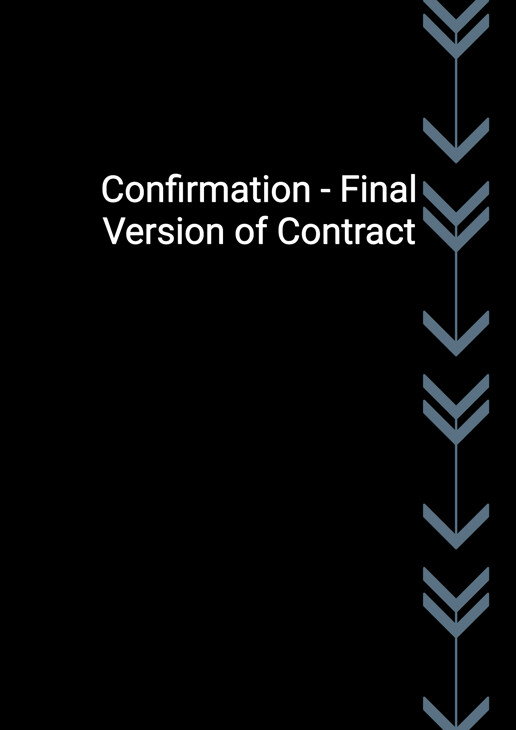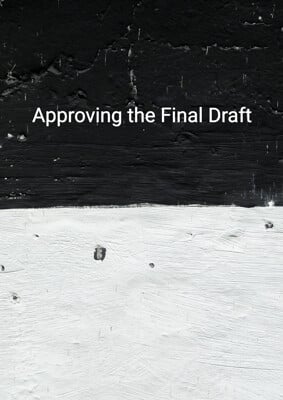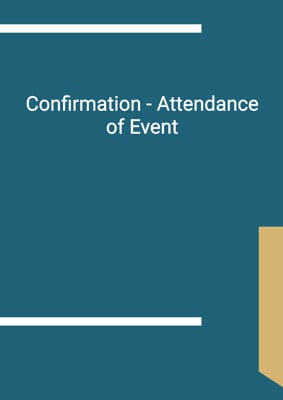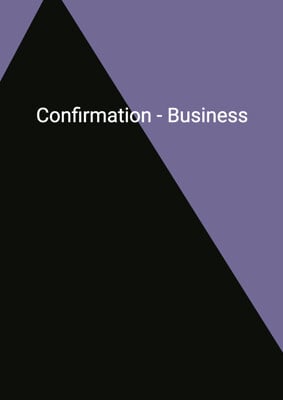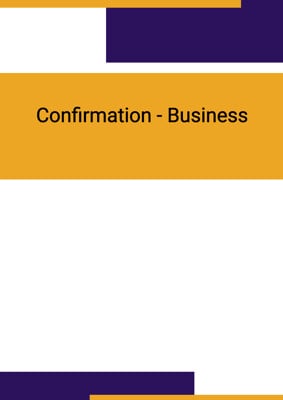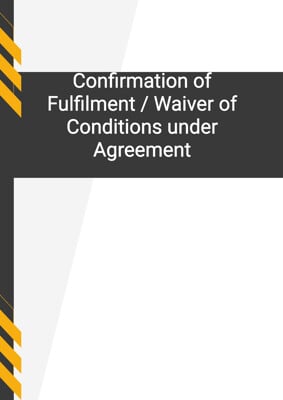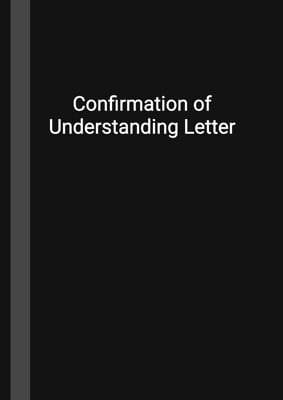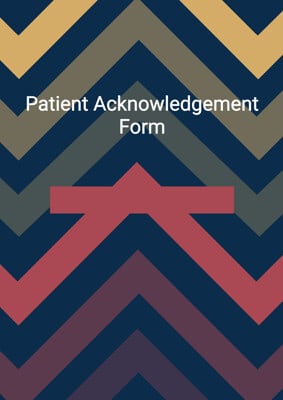How to Tailor the Document for Your Need?
01
Create Document
Click "Create Document" button and the document will be prepared with your account details automatically filled in.
02
Fill Information
Please fill in any additional information by following the step-by-step guide on the left hand side of the preview document and click the "Next" button.
03
Get Document
When you are done, click the "Get Document" button and you can download the document in Word or PDF format.
04
Review Document
Please review the document carefully and make any final modifications to ensure that the details are correct before sending to the addressee.
Document Preview
Document Description
The document titled 'Confirmation - Final Version of Contract' is an important document that serves as a confirmation of the final version of a contract or agreement. It is used to ensure that all parties involved are in agreement with the terms and conditions outlined in the contract. The document starts with a header that includes the title of the document, which is 'Confirmation - Final Version of Contract'. This title clearly indicates the purpose of the document.
The content of the document begins with a brief introduction that includes the following information:
- The job company's name and address
- The recipient's name
- The current date
After the introduction, the document addresses the recipient directly, using the salutation 'dear title last'. This personalizes the document and establishes a professional tone.
The main body of the document consists of a message to the recipient. The message informs the recipient that the enclosed document is the final version of the contract or agreement that was previously discussed. It emphasizes that this version incorporates all the changes that were agreed upon during the previous week. The document also requests the recipient to review the contract and sign the specified number of originals, which should then be returned.
The document concludes with a closing statement that expresses the sender's anticipation of a positive and cooperative relationship with the recipient. The closing is followed by the sender's name and job title.
In summary, the 'Confirmation - Final Version of Contract' document is a crucial document that confirms the final version of a contract or agreement. It provides a detailed introduction, addresses the recipient directly, and includes a clear message and closing statement. This document plays a significant role in ensuring that all parties involved are on the same page and are committed to the terms and conditions of the contract or agreement.
How to use this document?
1. Review the document: Read through the entire document to familiarize yourself with its content and purpose.
2. Verify the changes: Compare the final version of the contract with the previous version to ensure that all the agreed-upon changes have been incorporated.
3. Sign the originals: If you are satisfied with the contract and agree with its terms, sign the specified number of originals as indicated in the document.
4. Return the signed originals: Once you have signed the originals, promptly return the specified number of originals to the sender.
5. Maintain a cordial relationship: After returning the signed originals, maintain a positive and cooperative relationship with the sender, as this document marks the beginning of a professional partnership.
Note: It is important to thoroughly understand the content of the contract and seek legal advice if necessary before signing any legal document.