How to Invoice as an Agency - A Step-by-Step Process
22 Sep 2023
22 Sep 2023
min read
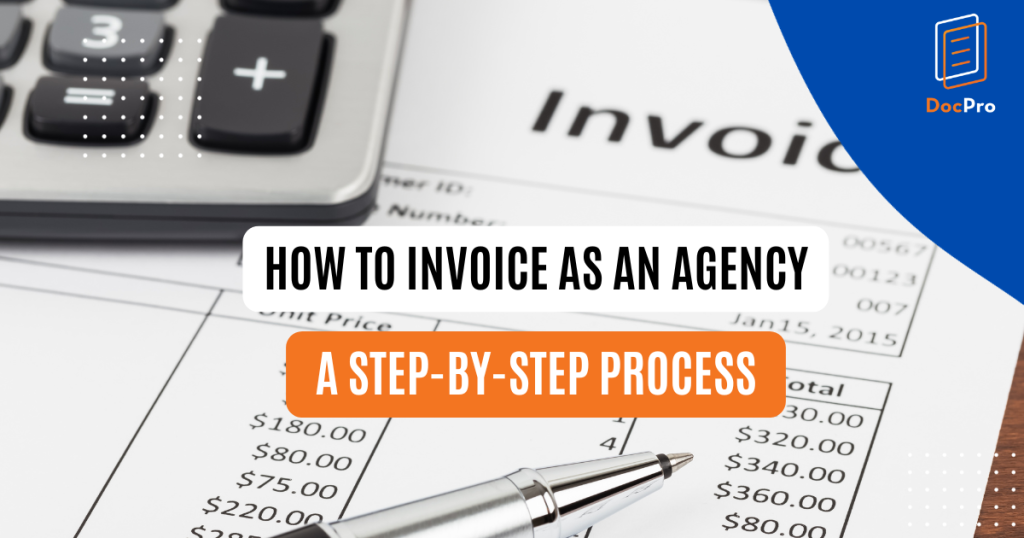
Invoicing is a crucial aspect of running a successful agency. It ensures that you get paid for your hard work and helps maintain a healthy cash flow for your business. However, for many agency owners, the process of creating and sending invoices can be daunting.
In this article, we will walk you through a step-by-step process on how to invoice as an agency effectively.
Step 1: Choose an Invoicing Method
There are several methods you can use to create and send invoices. Some popular options include:
- Choose an Invoice Generator: There are various invoicing software options available, such as FreshBook’s free invoice generator. This tool offers templates and customization features to streamline your invoicing process. Additionally, it lets you add your brand’s logo to the invoice, to give it a professional touch.
- Manual Invoicing: Create invoices using software like Microsoft Word or Google Docs. Design your invoice template or use pre-made templates and fill in the details for each invoice manually.
- Spreadsheet Software: Use spreadsheet software like Microsoft Excel or Google Sheets. Create a customized invoice template, input client and project details into the template and calculate the total sum and taxes accordingly.
Step 2: Create Professional Invoices
Here's what you should include in your invoices:
- Header Information: Your agency's name, logo, and contact information should be prominently displayed at the top of the invoice. This ensures that clients can easily identify the source of the invoice.
- Invoice Number: Assign a unique invoice number to each invoice. This number should be sequential and help you keep track of your invoices.
- Client Information: Include the client's name, business name, contact information, and billing address.
- Invoice Date: Clearly state the date when the invoice was created. This is essential for both you and your client to track payment timelines.
- Due Date: Specify the due date for the payment based on your established payment terms. Ensure it's prominently visible on the invoice.
- Itemized Services: List the services or products provided, along with a brief description, quantity, unit price, and total amount for each line item. Be transparent and detailed in your descriptions to avoid confusion.
- Total Amount Due: Sum up all line items to calculate the total amount due. Ensure this amount is prominently displayed on the invoice.
- Payment Methods: Clearly outline the payment methods you accept, such as bank transfers, credit cards, PayPal, or other options. Include necessary details like account numbers or payment links.
- Late Payment Terms: If you have penalties or late fees for overdue payments, state them clearly in the invoice. This encourages the clients to pay on time.
- Notes/Comments: Use this section for any additional information, special instructions, or personalized messages to your clients.
Step 3: Send Invoices Promptly
Once your invoices are ready, it's crucial to send them promptly to your clients. Here's how to do it effectively:
- Choose the Right Communication Channel: Send invoices via email or a secure online portal. This ensures that your clients receive them quickly and can access them easily.
- Include a Professional Message: Accompany your invoice with a polite and professional message. Thank your client for their business and remind them of the due date.
- Attach Supporting Documents: If necessary, attach any supporting documents, such as project reports, timesheets, or purchase orders, to provide context for the invoice.
- Send Followups: After sending the invoice, follow up with a confirmation email or message to ensure your client received it.
Step 4: Track and Monitor Payments
Tracking and monitoring payments is vital to ensure you receive payments on time. To track and monitor payments:
- Payment Reminders: Send friendly payment reminders a few days before the due date and again if the payment becomes overdue. Most invoicing software allows you to automate these reminders.
- Late Payment Policies: Enforce your late payment policies if necessary. This may include applying late fees or suspending services until payment is received. Make sure these policies are communicated clearly to your clients in advance.
- Stay Organized: Keep all your invoices, payment records, and communication with clients organized and easily accessible. This helps resolve any payment discrepancies quickly.
Step 5: Handle Discrepancies and Disputes
Sometimes, discrepancies or disputes may arise regarding your invoices. Here's how to handle them professionally:
- Prompt Communication: If a client questions an invoice or raises a concern, respond promptly and professionally. Be open to discussing the issue and finding a resolution.
- Review Contracts and Agreements: Refer to the contracts or agreements you have in place with the client to clarify any misunderstandings. Ensure that your invoices align with the terms outlined in these agreements.
- Negotiate Solutions: If necessary, be willing to negotiate and find a mutually acceptable solution. It's often better to preserve the client relationship by finding common ground.
- Maintain Records: Keep detailed records of all communication related to invoice discrepancies or disputes. This documentation can be crucial if legal action becomes necessary.
Step 6: Review and Improve Your Invoicing Process
Regularly review your invoicing process to identify areas for improvement. Consider factors like payment speed, client feedback, and overall efficiency. Make adjustments as needed to enhance your invoicing system continually.
- Client Feedback: Solicit feedback from your clients on your invoicing process. They may offer valuable insights that can help you streamline and improve it.
- Automation: Explore opportunities to automate aspects of your invoicing process, such as payment reminders or invoice generation. Automation can save time and reduce errors.
- Training: Ensure that your team is well-trained in your invoicing process, especially if you have multiple employees involved in billing and collections.
- Regular Updates: Keep your invoicing software and templates up to date to incorporate any new features or changes that can enhance your process.
Conclusion
Invoicing is a critical aspect of agency management, and following a systematic process can help ensure you get paid on time and maintain a healthy cash flow. A well-organized and professional approach to invoicing not only ensures you get paid promptly but also sets a positive tone for your agency-client interactions, fostering trust and long-term partnerships.
Invoice Templates on DocPro:
DocPro offers a variety of invoice templates to help you streamline your billing process. Whether you need to invoice for the purchase of goods or charge customers for freelance services, we've got you covered.
(a) Invoice for Purchase of Goods:
Download: Invoice for Purchase of Goods Template
This template serves as a formal record of the transaction, providing comprehensive details about the items ordered, quantities, unit prices, and total amounts.
(b) Freelance Service Invoice:
Download : Freelance Service Invoice Template
Designed for freelancers, this document is an invoice template to bill your customers for the services you've provided.
Keywords: