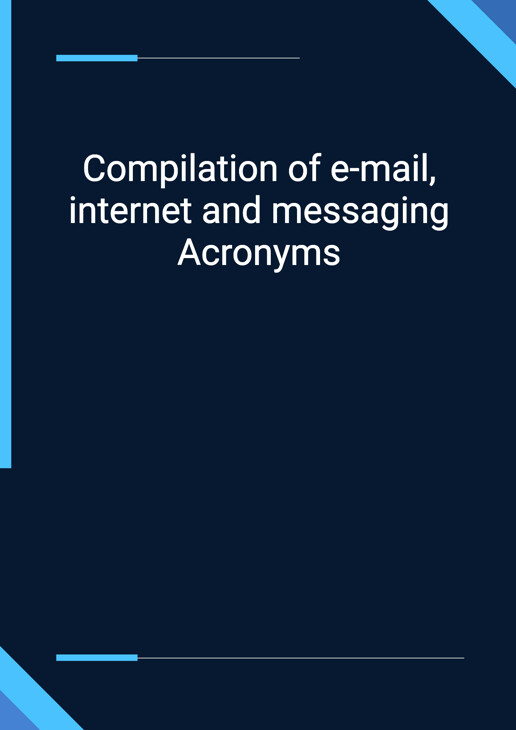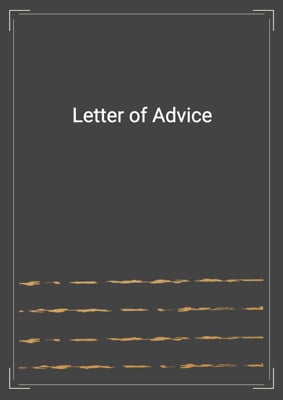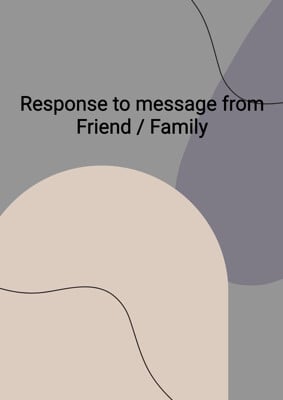How to Tailor the Document for Your Need?
01
Create Document
Click "Create Document" button and the document will be prepared with your account details automatically filled in.
02
Fill Information
Please fill in any additional information by following the step-by-step guide on the left hand side of the preview document and click the "Next" button.
03
Get Document
When you are done, click the "Get Document" button and you can download the document in Word or PDF format.
04
Review Document
Please review the document carefully and make any final modifications to ensure that the details are correct before publication / distribution.
Document Preview
Document Description
The document titled 'Compilation of e-mail, internet and messaging Acronyms' is a comprehensive list of commonly used acronyms in e-mail, internet, and messaging communication. This document serves as a valuable resource for individuals who frequently engage in online communication and need to quickly understand and interpret various acronyms.
The importance of this document lies in its ability to facilitate effective and efficient communication by providing users with a reference guide to decipher acronyms commonly used in online conversations. By understanding these acronyms, users can save time and avoid confusion when engaging in e-mail, internet, and messaging exchanges.
The document is divided into sections, each focusing on a specific category of acronyms. The sections include e-mail acronyms, internet acronyms, and messaging acronyms. Each section provides a detailed introduction to the category, explaining its relevance and significance in online communication.
The e-mail acronyms section covers acronyms commonly used in e-mail exchanges. It includes explanations and examples of acronyms such as '2f4u' (too fast for you), '2moro' (tomorrow), and '4yeo' or 'fyeo' (for your eyes only). This section aims to familiarize users with e-mail-specific acronyms and their meanings.
The internet acronyms section focuses on acronyms commonly used in internet communication. It includes explanations and examples of acronyms such as 'afaik' (as far as I know), 'afair' (as far as I remember/recall), and 'btw' (by the way). This section aims to enhance users' understanding of internet-specific acronyms and their usage.
The messaging acronyms section covers acronyms commonly used in messaging platforms. It includes explanations and examples of acronyms such as 'brb' (be right back), 'hmu' (hit me up), and 'omg' (oh my god). This section aims to familiarize users with messaging-specific acronyms and their meanings.
Overall, this document serves as a comprehensive guide to e-mail, internet, and messaging acronyms, providing users with a valuable resource to enhance their online communication skills and understanding.
How to use this document?
To effectively use the 'Compilation of e-mail, internet and messaging Acronyms' document, follow these steps:
1. Familiarize yourself with the document's structure: Understand that the document is divided into sections, each focusing on a specific category of acronyms - e-mail acronyms, internet acronyms, and messaging acronyms.
2. Identify the category of acronyms relevant to your communication needs: Determine whether you primarily engage in e-mail, internet, or messaging communication and focus on the corresponding section of the document.
3. Review the detailed introduction for the selected section: Read the introduction to gain an understanding of the relevance and significance of the acronyms in that category. This will provide context for the acronyms you encounter.
4. Browse through the list of acronyms: Scan through the list of acronyms in the selected section. Pay attention to the explanations and examples provided for each acronym.
5. Identify acronyms relevant to your communication: Identify the acronyms that you frequently encounter or anticipate encountering in your online communication. Make note of their meanings and usage.
6. Apply the acquired knowledge in your communication: Start incorporating the acronyms into your e-mails, internet interactions, or messaging conversations. Use them appropriately to enhance your communication efficiency and effectiveness.
7. Refer back to the document as needed: Whenever you come across an unfamiliar acronym, refer back to the document to quickly find its meaning and usage.
By following these steps, you will be able to effectively utilize the 'Compilation of e-mail, internet and messaging Acronyms' document to enhance your online communication skills and avoid confusion caused by unfamiliar acronyms.
Not the right document?
Don’t worry, we have thousands of documents for you to choose from: