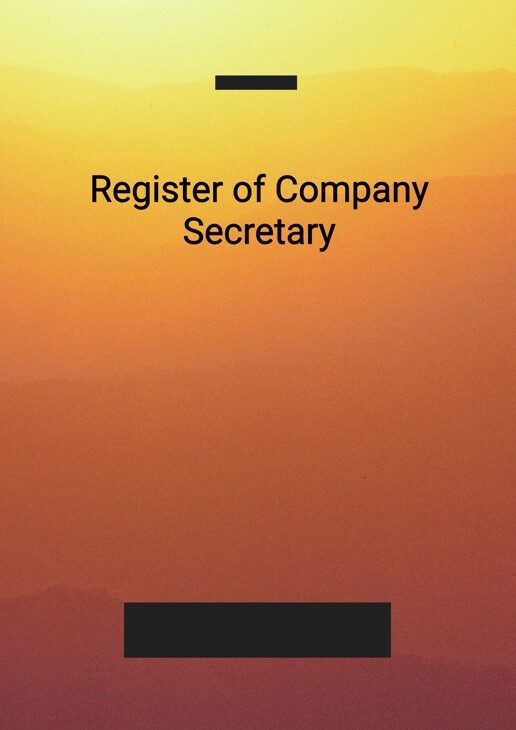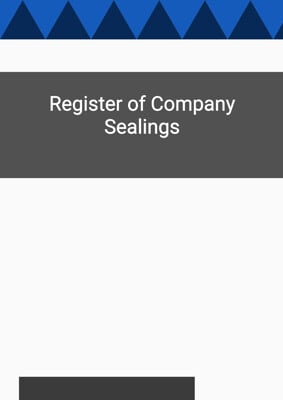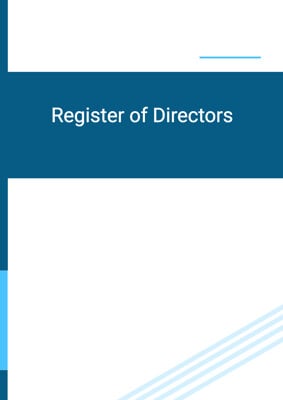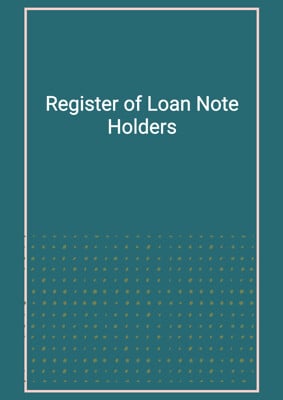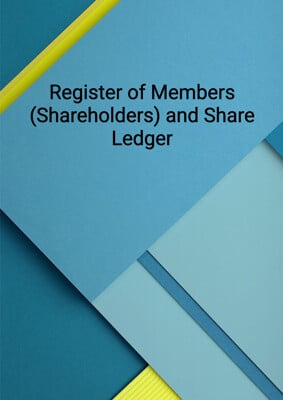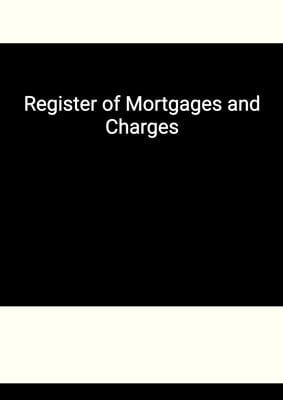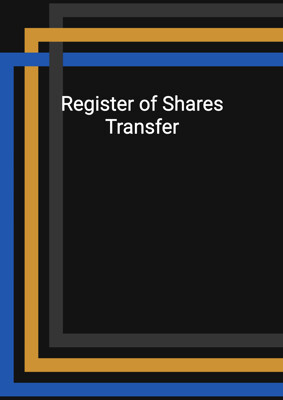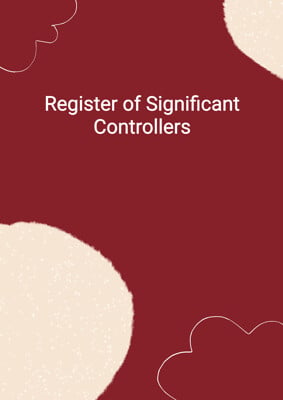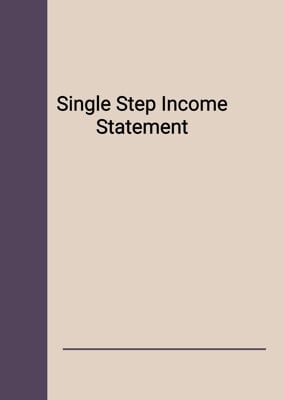How to Tailor the Document for Your Need?
01
Create Document
Click "Create Document" button and the document will be prepared with your account details automatically filled in.
02
Fill Information
Please fill in any additional information by following the step-by-step guide on the left hand side of the preview document and click the "Next" button.
03
Get Document
When you are done, click the "Get Document" button and you can download the document in Word or PDF format.
04
Review Document
Please review the document carefully and make any final modifications to ensure that the details are correct before publication / distribution.
Document Preview
Document Description
The Register of Company Secretary is an important document that serves as a record of the company's appointed company secretary. It is crucial for a company to maintain an accurate and up-to-date register of its company secretary as it is a legal requirement in many jurisdictions. The register includes detailed information about the company secretary, such as their full name, former names, identification or company number, nationality, date of birth, residential address, and business occupation.
The document begins with a section for the company secretary's personal details. This includes their surname, forename(s), any former forenames or surnames, identification or company number, nationality, date of birth, and residential address. It is important to accurately record this information to ensure the company secretary's identity and contact details are easily accessible.
The next section of the document is dedicated to the appointment and resignation or cessation of the company secretary. It includes fields to record the dates of appointment and resignation or cessation, as well as any minutes related to these events. This section helps to track the history of the company secretary's involvement with the company.
The final section of the document is for filing particulars. This section allows for the recording of any additional information or documents related to the company secretary. It is important to keep this section updated with any relevant filings or changes to ensure compliance with legal requirements.
In summary, the Register of Company Secretary is a vital document for a company to maintain an accurate record of its appointed company secretary. It includes detailed information about the company secretary's personal details, appointment and resignation or cessation dates, as well as a section for filing particulars. Keeping this document up-to-date is essential for legal compliance and effective corporate governance.
How to use this document?
1. Enter personal details: Fill in the company secretary's personal details, including their full name, former names, identification or company number, nationality, date of birth, and residential address. Ensure that all information is accurate and up-to-date.
2. Record appointment and resignation or cessation: Record the dates of appointment and resignation or cessation of the company secretary. This helps to track the history of their involvement with the company. If there were any minutes related to these events, make sure to include them.
3. Update filing particulars: Use the filing particulars section to record any additional information or documents related to the company secretary. This could include relevant filings or changes. Keep this section updated to ensure compliance with legal requirements.
4. Maintain accuracy and compliance: Regularly review and update the Register of Company Secretary to ensure accuracy and compliance with legal requirements. This document serves as an important record and should be treated with care and attention.
5. Accessible storage: Store the Register of Company Secretary in a secure and easily accessible location. It may be required for reference or inspection by relevant authorities. Consider keeping both physical and digital copies for backup and convenience.
Not the right document?
Don’t worry, we have thousands of documents for you to choose from: