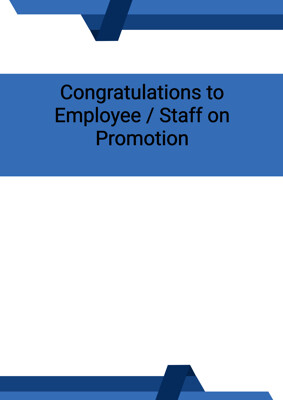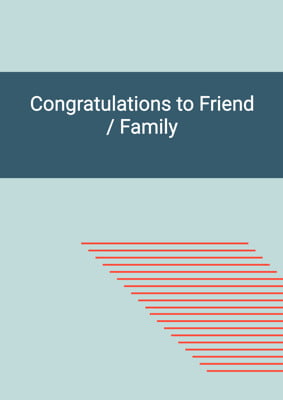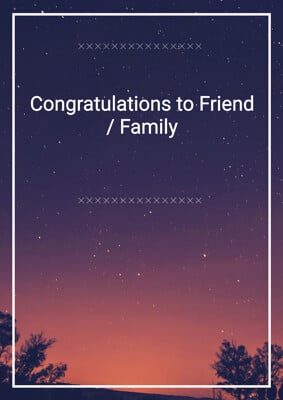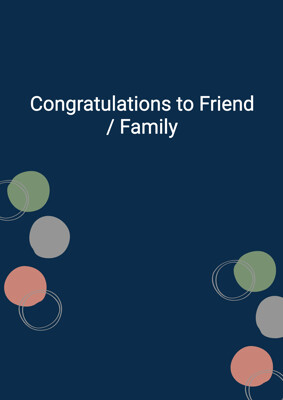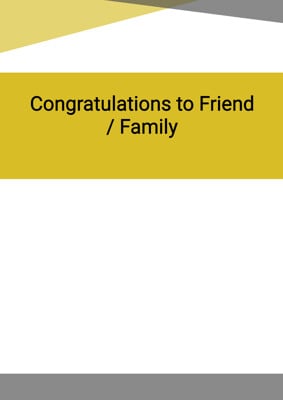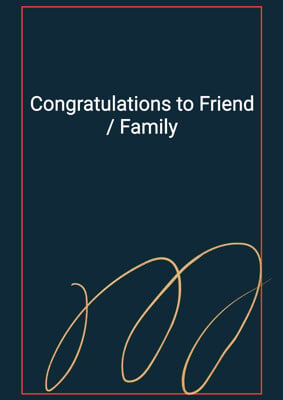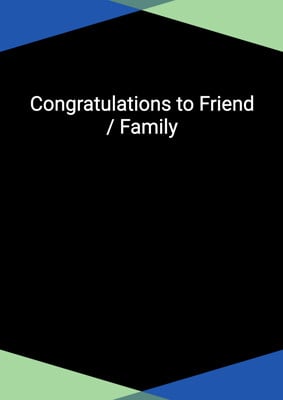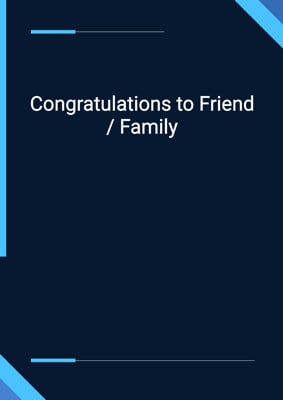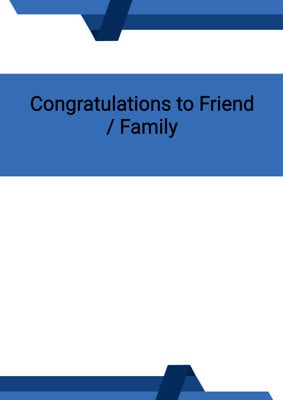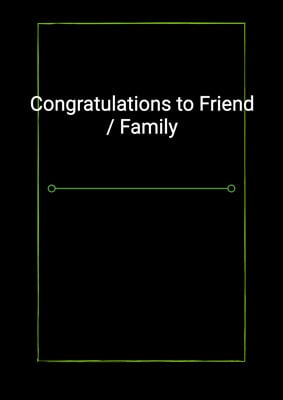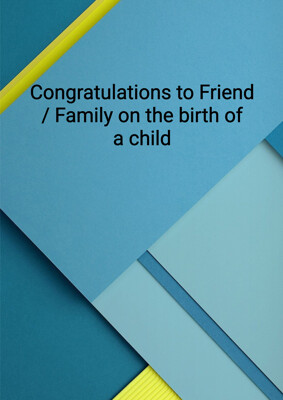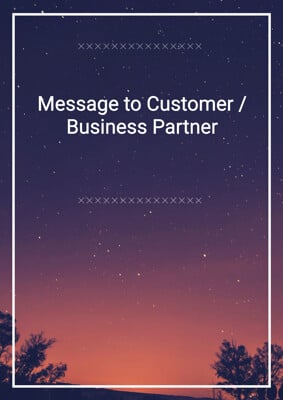How to Tailor the Document for Your Need?
01
Create Document
Click "Create Document" button and the document will be prepared with your account details automatically filled in.
02
Fill Information
Please fill in any additional information by following the step-by-step guide on the left hand side of the preview document and click the "Next" button.
03
Get Document
When you are done, click the "Get Document" button and you can download the document in Word or PDF format.
04
Review Document
Please review the document carefully and make any final modifications to ensure that the details are correct before sending to the addressee.
Document Preview
Document Description
The document titled 'Congratulations to Friend / Family' is a congratulatory message that is sent to a friend or family member to express joy and happiness for their achievements. The document starts with a brief introduction and then provides a detailed description of each section.
The introduction section begins with the account holder's first name and last name, followed by their address. It is addressed to the recipient's first name and last name, along with their address. The current date is also mentioned.
The main content of the document is the congratulatory message. It starts with expressing congratulations on winning or getting a well-deserved award or scholarship from one of the most prestigious schools or universities in the area. The sender expresses their happiness and mentions that the recipient's hard work and dedication are being recognized. It is described as a dream come true and a great achievement. The sender also expresses confidence in the recipient's future success and encourages them to continue using their talent and hard work to do good work in their chosen field or school.
The document ends with a closing remark and the sender's sincere regards, including their first name and last name.
Overall, this document serves as a heartfelt congratulatory message to celebrate the recipient's achievements and express support and encouragement for their future endeavors.
How to use this document?
To use this document effectively, follow the step-by-step guidance below:
1. Fill in the account holder's first name and last name in the designated field.
2. Enter the account holder's address in the single line address field.
3. Replace 'first last' with the recipient's first name and last name.
4. Replace 'address' with the recipient's address.
5. Enter the current date in the specified field.
6. Customize the congratulatory message to suit the recipient's specific achievement. You can mention the specific award, scholarship, or recognition they have received.
7. Personalize the message by adding details about the recipient's hard work, dedication, and the impact of their achievement.
8. If desired, include additional words of encouragement or advice for the recipient's future endeavors.
9. Sign off the document with the account holder's first name and last name.
By following these steps, you can effectively use this document to convey your heartfelt congratulations and support to your friend or family member.
Not the right document?
Don’t worry, we have thousands of documents for you to choose from: