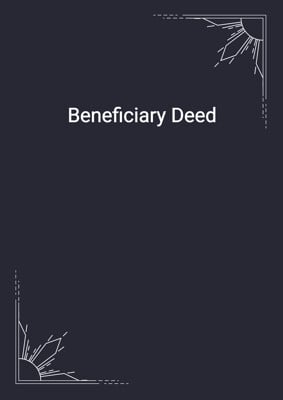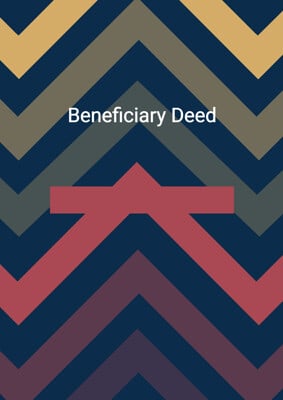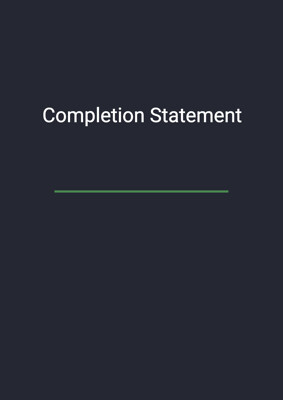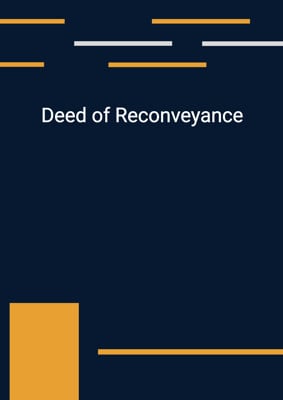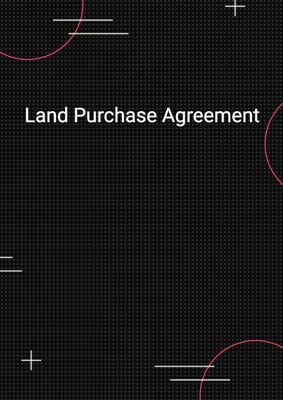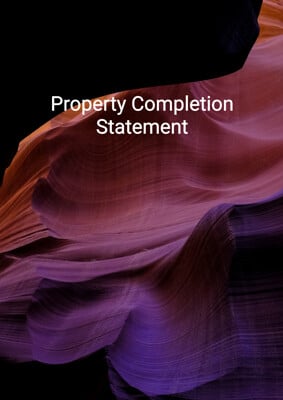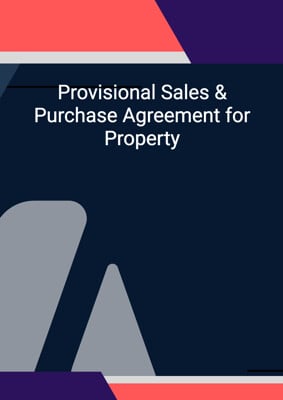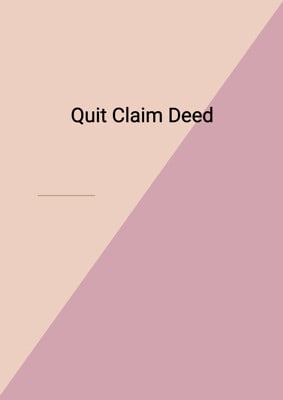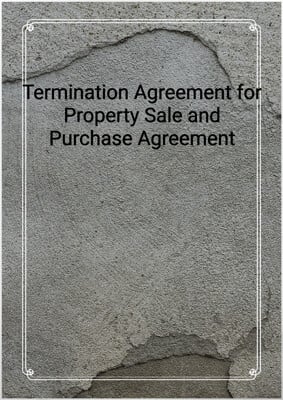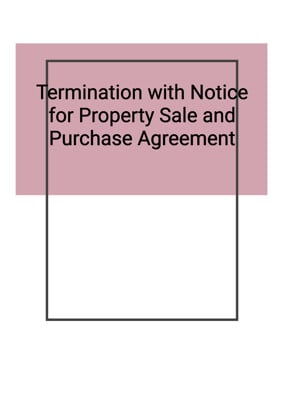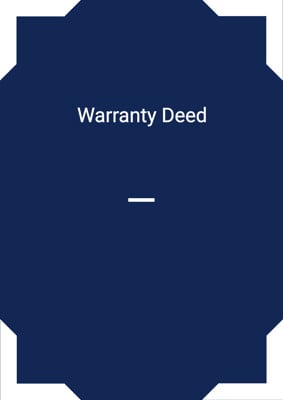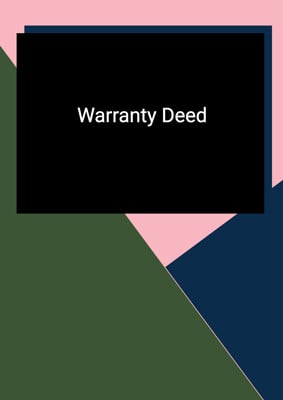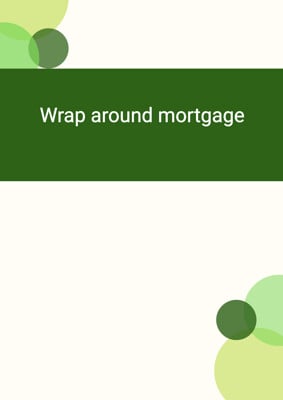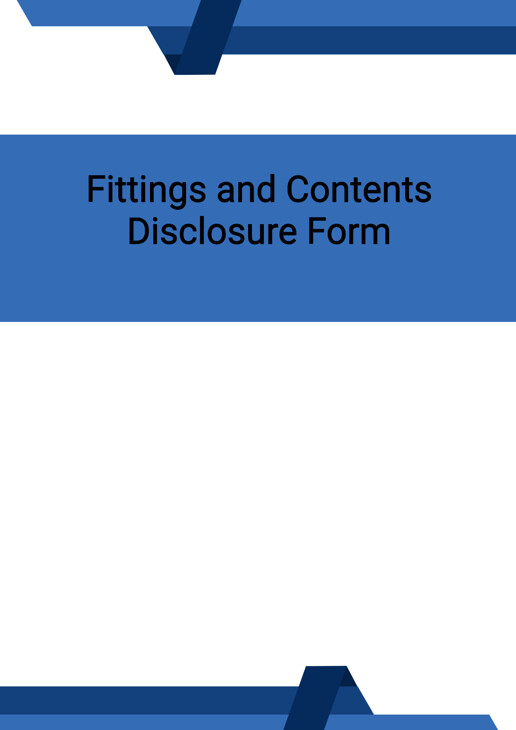
Fittings and Contents Disclosure Form
Buyer
This form's purpose is to clearly indicate to the buyer which products are part of the sale. Since the form could be included in the buyer-seller contract, the seller must fill it out completely. Buyers and sellers should carefully review the information on this form.
How to Tailor the Document for Your Need?
01
Create Document
Click "Create Document" button and the document will be prepared with your account details automatically filled in.
02
Fill Information
Please fill in any additional information by following the step-by-step guide on the left hand side of the preview document and click the "Next" button.
03
Get Document
When you are done, click the "Get Document" button and you can download the document in Word or PDF format.
04
Review Document
Please review the document carefully and make any final modifications to ensure that the details are correct before publication / distribution.
Document Preview
Document Description
The Fittings and Contents Disclosure Form serves as a crucial document in property transactions, offering a comprehensive list of items that are included or excluded from the property sale. It details crucial property information, which encompasses the addresses and contact details of current owners and sellers, along with their solicitors. By defining fixtures—permanently attached items—and fittings—movable items—the form ensures that both parties comprehend the details of the sale.
Below is a detailed list that categorizes items as included or excluded, such as chandeliers, appliances, and furniture. Moreover, the form details personal items, rented objects, and family heirlooms that are not included in the sale, which aids in preventing misunderstandings. Overall, the TA10 form promotes transparency and clarity in real estate transactions, protecting the interests of both buyers and sellers.
How to use this document?
Fill in Your Details – Ensure all relevant fields, such as your name, phone number, and email, are correctly populated.
Review Property Information – Verify the accuracy of the property address and ownership details before submitting the form. Any incorrect information should be updated before proceeding.
Indicate Included and Excluded Items – In the "List of Fittings and Contents" section, specify whether each item is included, excluded, or not applicable. If any items have a price, enter the amount in the given currency field.
Provide Additional Remarks – Use the "Exclusions" and "Condition of Items" sections to clarify any special conditions, required repairs, or transferable warranties. If needed, add extra comments in the remarks section to ensure transparency.
Not the right document?
Don’t worry, we have thousands of documents for you to choose from: