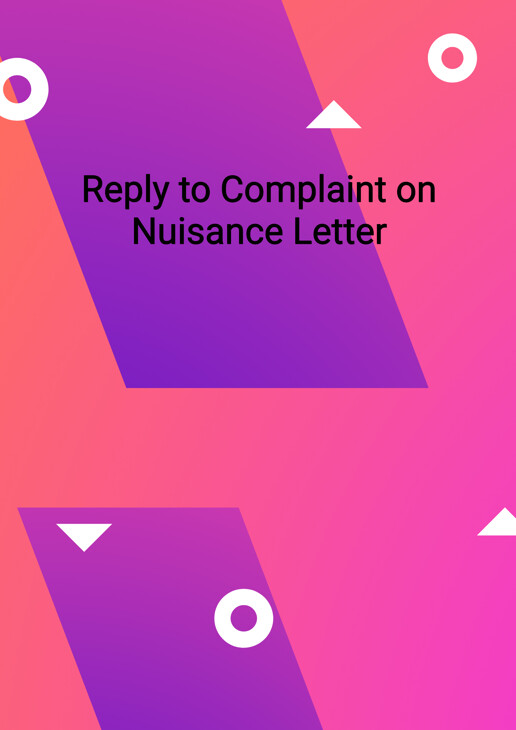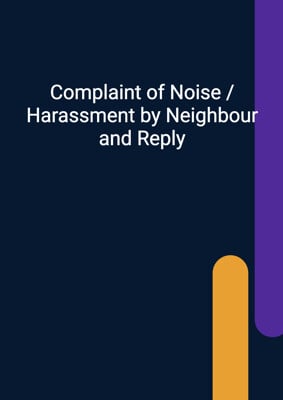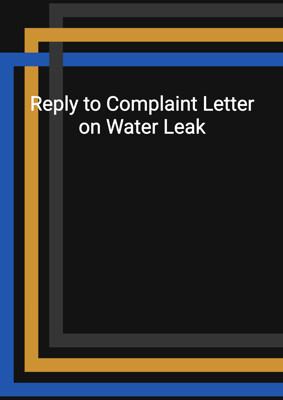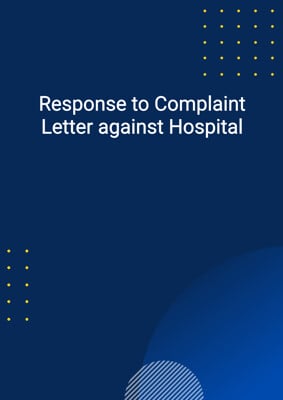How to Tailor the Document for Your Need?
01
Create Document
Click "Create Document" button and the document will be prepared with your account details automatically filled in.
02
Fill Information
Please fill in any additional information by following the step-by-step guide on the left hand side of the preview document and click the "Next" button.
03
Get Document
When you are done, click the "Get Document" button and you can download the document in Word or PDF format.
04
Review Document
Please review the document carefully and make any final modifications to ensure that the details are correct before sending to the addressee.
Document Preview
Document Description
The document titled 'Reply to Complaint on Nuisance Letter' is a response to a complaint regarding a nuisance. The document begins with an introduction, addressing the recipient of the complaint letter. It denies the entitlement of the complainant to make the nuisance claim and states that the alleged loss suffered on the premises was not caused by the writer. The writer asserts that they did not interfere with the complainant's use and enjoyment of their property and advises the complainant to direct their claim to the proper parties.
Furthermore, the document disputes the substantiality and unreasonableness of the alleged nuisance, stating that it does not constitute a nuisance. If applicable, the writer mentions that they have taken reasonable measures to reduce the alleged nuisance and provides details of these measures.
In conclusion, the writer states that they do not believe the nuisance claim has any standing. They invite the complainant to contact them if they wish to discuss the matter further and sign off with their name and contact information.
How to use this document?
To use the 'Reply to Complaint on Nuisance Letter' document effectively, follow these steps:
1. Read the complaint: Familiarize yourself with the details of the complaint letter to understand the nature of the nuisance claim.
2. Deny entitlement: Clearly state that the complainant is not entitled to make the nuisance claim, providing reasons to support this denial.
3. Dispute causation: Assert that the alleged loss suffered by the complainant was not caused by you, explaining the reasons behind this assertion.
4. Advise proper parties: Direct the complainant to address their claim to the appropriate parties if they believe someone else is responsible for the alleged nuisance.
5. Dispute substantiality: State that you do not admit the alleged nuisance to be substantial or unreasonable enough to constitute a nuisance.
6. Mention measures (if applicable): If you have taken reasonable measures to reduce the alleged nuisance, describe these measures in detail.
7. Assert lack of standing: Conclude by expressing your belief that the nuisance claim has no standing.
8. Offer further discussion: Provide your contact information and invite the complainant to reach out if they wish to discuss the matter further.
Not the right document?
Don’t worry, we have thousands of documents for you to choose from: