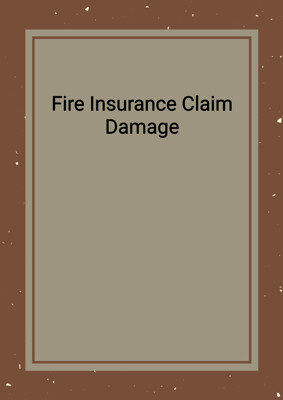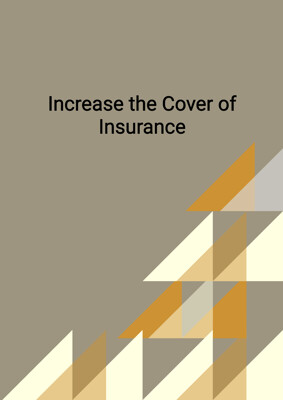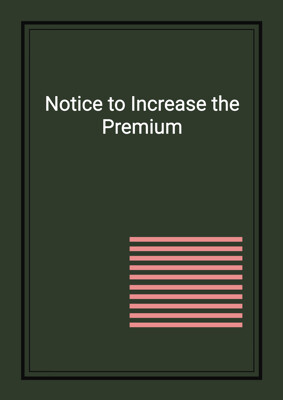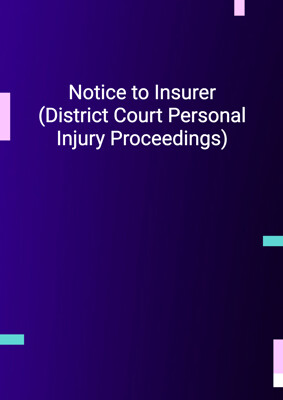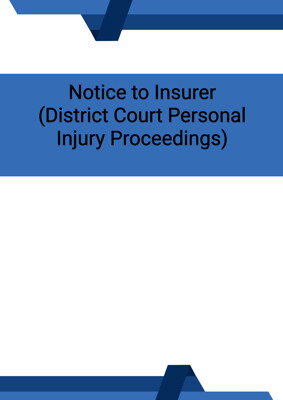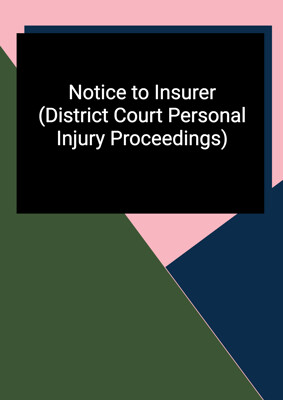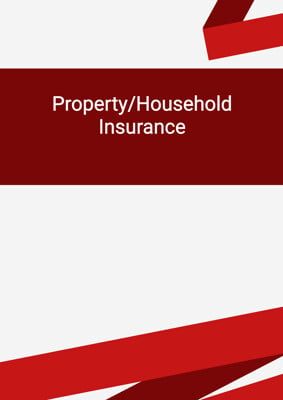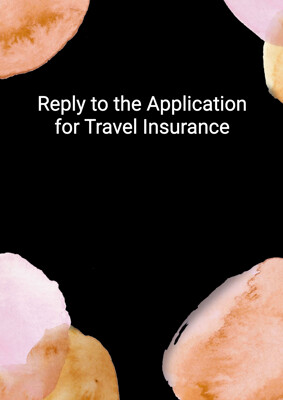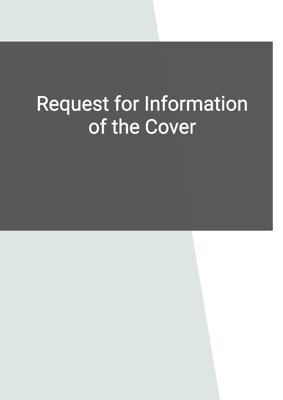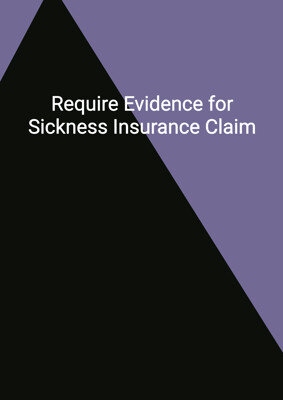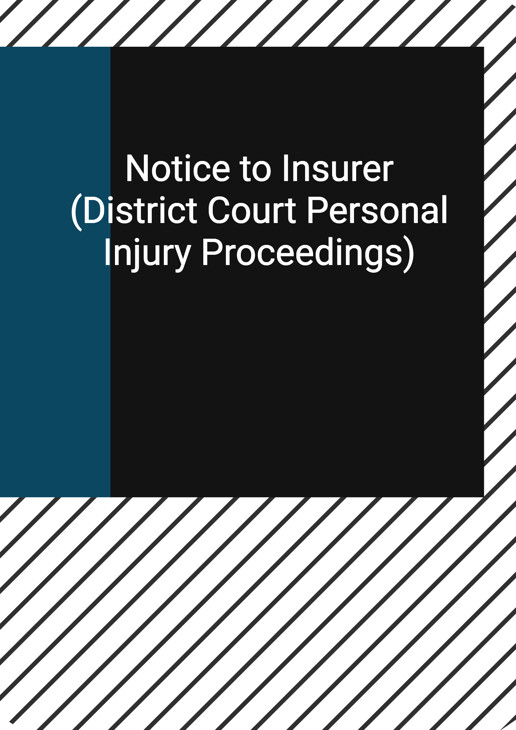
Notice to Insurer (District Court Personal Injury Proceedings)
Plaintiff acting in person (1 Defendant - Car Driver)
A Notice to Insurer which is to be filed when a Plaintiff commences proceedings against the Defendant. This is intended for Plaintiffs who were injured in a traffic accident and intend to seek damages against one party, namely the driver of the vehicle.
How to Tailor the Document for Your Need?
01
Create Document
Click "Create Document" button and the document will be prepared with your account details automatically filled in.
02
Fill Information
Please fill in any additional information by following the step-by-step guide on the left hand side of the preview document and click the "Next" button.
03
Get Document
When you are done, click the "Get Document" button and you can download the document in Word or PDF format.
04
Review Document
Please review the document carefully and make any final modifications to ensure that the details are correct before publication / distribution.
Document Preview
Document Description
The document titled 'Notice to Insurer (District Court Personal Injury Proceedings)' is a legal notice that informs the insurer about a personal injuries action filed in the district court. The document is important as it serves as a formal communication to the insurer, notifying them of the legal proceedings and their involvement in the case.
The entire document consists of two sections: the heading section and the body section. The heading section includes the title of the document, which clearly indicates its purpose. The body section provides detailed information about the action, including the plaintiff's name, defendant's name, and the nature of the claim.
In the body section, the document starts by stating that the plaintiff has commenced an action against the defendant for damages caused by negligence and/or breach of common duty of care. It specifies that the injuries were a result of an accident that occurred on a particular date at a specific location. It further mentions that the defendant was the driver of a vehicle registered under a specific registration number.
The document then notifies the insurer that the defendant was insured by them at the time of the accident. It encloses a sealed copy of the writ of summons, which was filed on a particular date, for the insurer's information. The document concludes with the date and signature of the plaintiff.
Each section of the document serves a specific purpose. The heading section provides the title and identifies the parties involved in the action. The body section provides a detailed description of the accident, the defendant's insurance status, and includes the necessary legal references and information.
Overall, this document plays a crucial role in informing the insurer about the legal proceedings and their potential liability in the personal injuries action.
How to use this document?
1. Prepare the heading section:
- Include the title 'Notice to Insurer (District Court Personal Injury Proceedings)'.
- Fill in the current year and the district court's name.
- Enter the personal injuries action number.
2. Provide the plaintiff and defendant information:
- Fill in the plaintiff's name and designation as 'plaintiff'.
- Fill in the defendant's name and designation as 'defendant'.
3. Describe the accident and claim:
- Specify the accident date and location.
- Mention the negligence and/or breach of common duty of care by the defendant.
4. Inform the insurer about the defendant's insurance:
- State that the defendant was insured by the insurer.
- Include the insurer's registered office address.
5. Enclose a sealed copy of the writ of summons:
- Mention the writ date when the action was commenced.
- Attach a sealed copy of the writ of summons for the insurer's information.
6. Conclude the notice:
- Include the current date.
- Provide the plaintiff's name and designation as 'plaintiff acting in person'.
Note: It is important to consult with a legal professional to ensure accuracy and compliance with relevant laws and regulations.
Not the right document?
Don’t worry, we have thousands of documents for you to choose from: