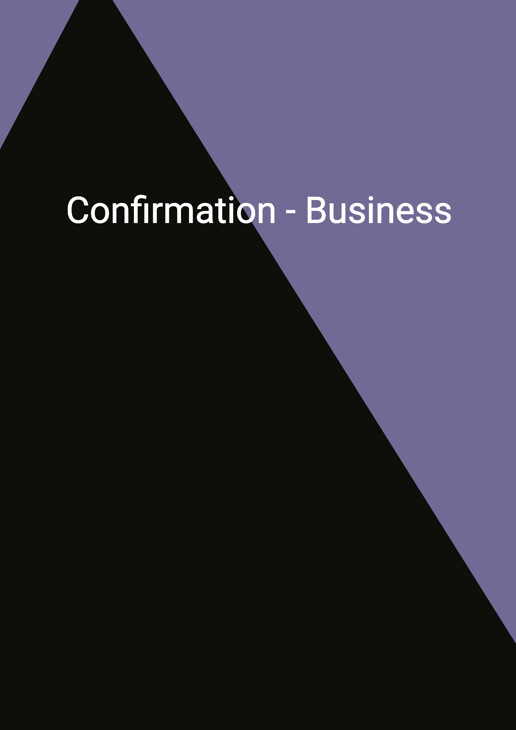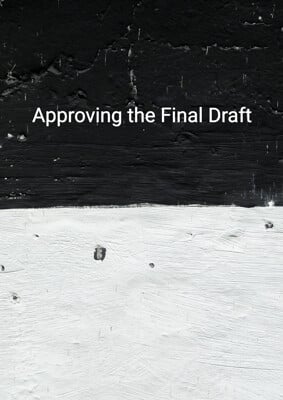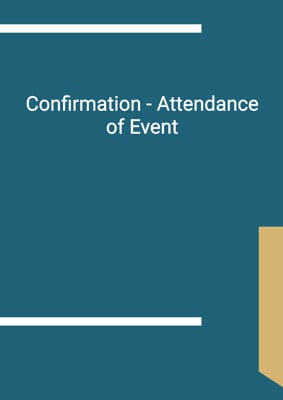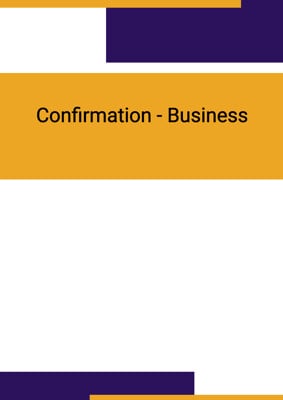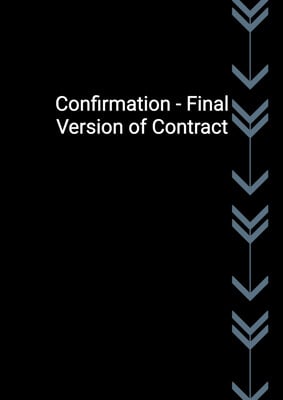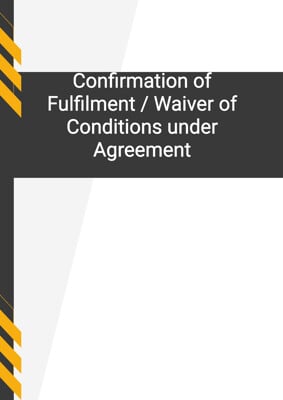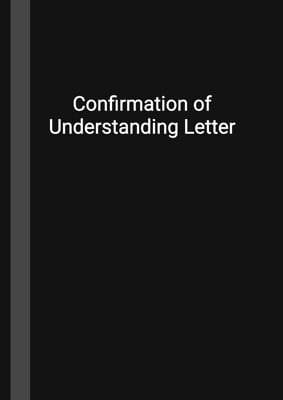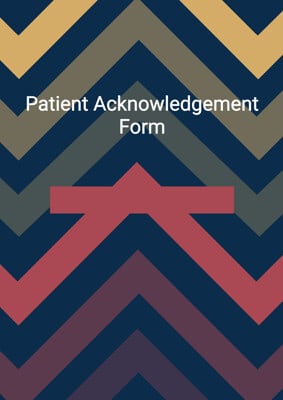How to Tailor the Document for Your Need?
01
Create Document
Click "Create Document" button and the document will be prepared with your account details automatically filled in.
02
Fill Information
Please fill in any additional information by following the step-by-step guide on the left hand side of the preview document and click the "Next" button.
03
Get Document
When you are done, click the "Get Document" button and you can download the document in Word or PDF format.
04
Review Document
Please review the document carefully and make any final modifications to ensure that the details are correct before sending to the addressee.
Document Preview
Document Description
The document titled 'Confirmation - Business' is an important document that serves as a confirmation of a reservation made by a customer. It contains details regarding the reservation, such as the type of room booked, the check-in date and time, and additional services offered by the company.
The entire document starts with a header that includes the title 'Confirmation - Business' and the company's name. It then proceeds to provide the customer's account information, including their job title, company name, and address in a single line format. The document is addressed to the recipient's first and last name, followed by the current date.
The main body of the document begins with a salutation, addressing the recipient by their title and last name. It mentions that the company had a pleasant conversation with the recipient on a specific date. The document confirms the reservation of a room, specifying the type of room booked (single, double, twin, king, or suite) and the check-in date. It also informs the recipient that the room will be available for check-in after 2 pm on the specified date.
The document further provides information about additional services offered by the company. It mentions an airport shuttle service that departs from the terminal every hour, which the recipient may want to take advantage of since they will be arriving by plane. The cost of the shuttle service is mentioned as 'amount.' Additionally, the document mentions a private limousine service offered by the company for a specific amount. The recipient is given the option to arrange for a private pick-up from the airport by contacting the company.
The document concludes with a statement expressing the company's anticipation of the recipient's arrival and ends with a closing salutation and the sender's name, job title, and company name.
How to use this document?
1. Enter the necessary account and job information in the designated fields, including the company's name and address.
2. Address the recipient by their title and last name in the salutation.
3. Confirm the reservation by specifying the type of room booked (single, double, twin, king, or suite) and the check-in date.
4. Inform the recipient that the room will be available for check-in after 2 pm on the specified date.
5. Mention any additional services offered by the company, such as an airport shuttle service and private limousine service.
6. Provide the cost of the airport shuttle service and mention the availability of a private pick-up option.
7. Express anticipation of the recipient's arrival and end the document with a closing salutation and the sender's name, job title, and company name.
Not the right document?
Don’t worry, we have thousands of documents for you to choose from: