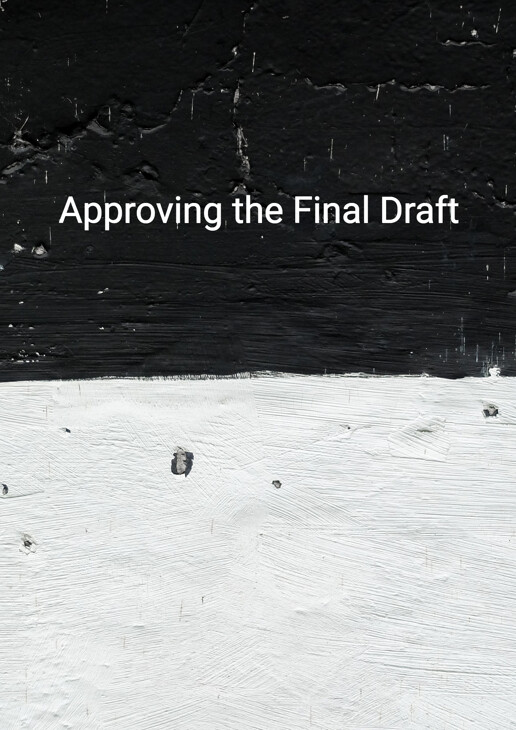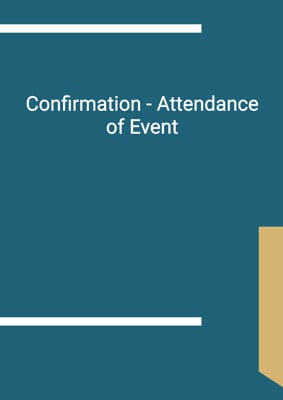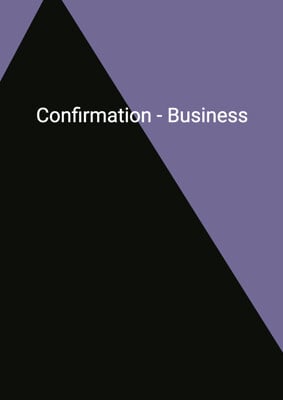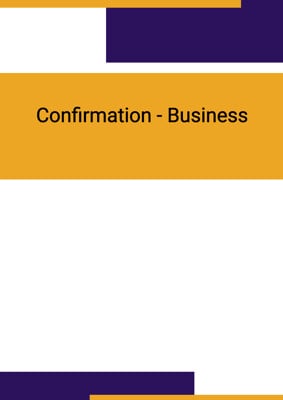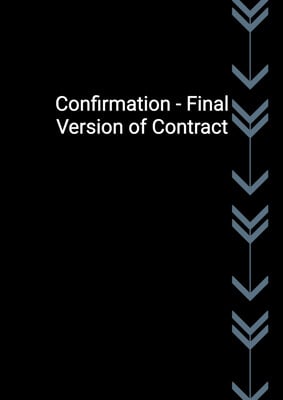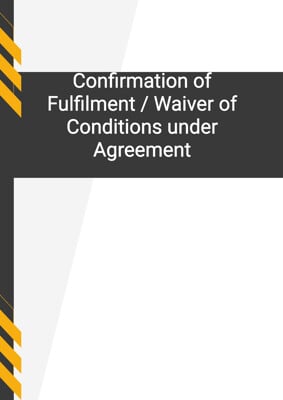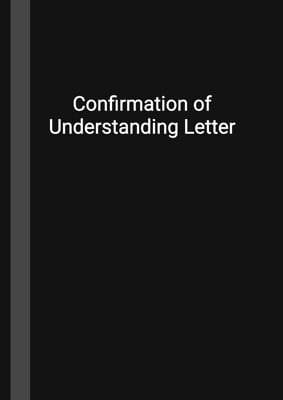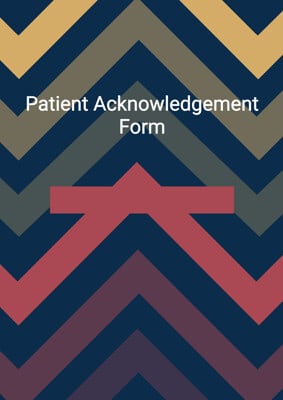How to Tailor the Document for Your Need?
01
Create Document
Click "Create Document" button and the document will be prepared with your account details automatically filled in.
02
Fill Information
Please fill in any additional information by following the step-by-step guide on the left hand side of the preview document and click the "Next" button.
03
Get Document
When you are done, click the "Get Document" button and you can download the document in Word or PDF format.
04
Review Document
Please review the document carefully and make any final modifications to ensure that the details are correct before sending to the addressee.
Document Preview
Document Description
The document titled 'Approving the Final Draft' is an important document in the process of turning a program draft into production. It serves as a formal request for approval from the recipient, who is addressed as 'title last'. The document begins with a salutation and includes the date of the letter.
The content of the document emphasizes the final stage of the production process and the need for approval. It mentions that the enclosed document is the final draft of the program or product, as required by 'clause x' of the contract. The sender informs the recipient that they are planning to produce a specific quantity as the initial batch.
The sender also requests the recipient to communicate any last-minute changes they would like to make. They emphasize the importance of prompt communication and request confirmation even if no changes are necessary. The sender mentions that the draft needs to be finalized by a specific date to meet the program or production schedule.
In summary, this document is crucial for obtaining approval for the final draft and ensuring that all parties involved are aware of the production schedule and any necessary changes.
How to use this document?
To effectively use the 'Approving the Final Draft' document, follow these steps:
1. Address the recipient: Begin the document by addressing the recipient using their appropriate title and last name.
2. Provide the date: Include the current date in the document to establish a timeline.
3. Introduce the purpose: Clearly state that the document is for the approval of the final draft in the process of turning a program draft into production.
4. Enclose the final draft: Attach the final draft of the program or product as required by the contract.
5. Request changes: Ask the recipient to communicate any last-minute changes they would like to make and emphasize the importance of prompt communication.
6. Confirm no changes: Request the recipient to confirm even if no changes are necessary.
7. Set a deadline: Specify a date by which the draft needs to be finalized to meet the program or production schedule.
By following these steps, you can effectively use the 'Approving the Final Draft' document to obtain approval and ensure a smooth production process.
Not the right document?
Don’t worry, we have thousands of documents for you to choose from: