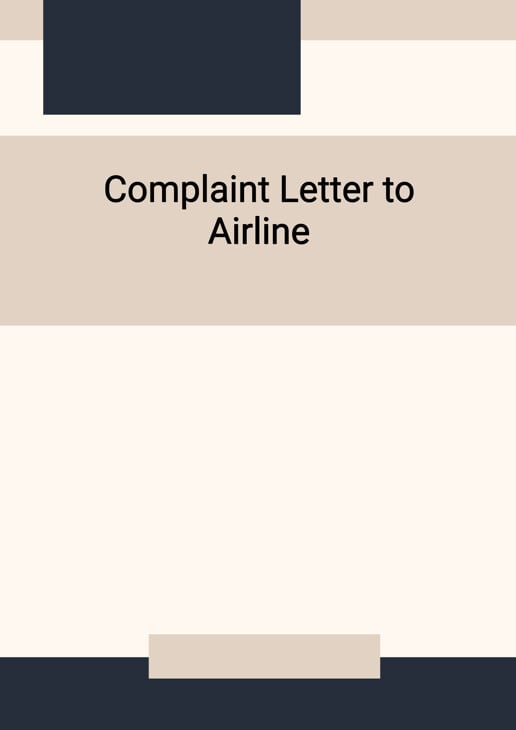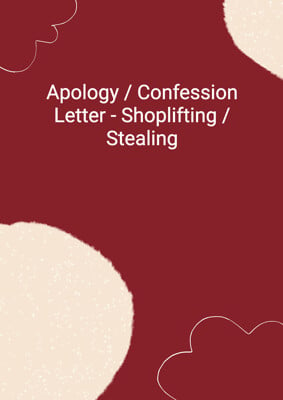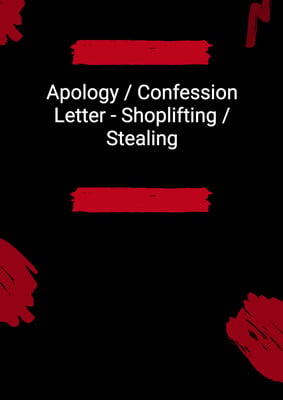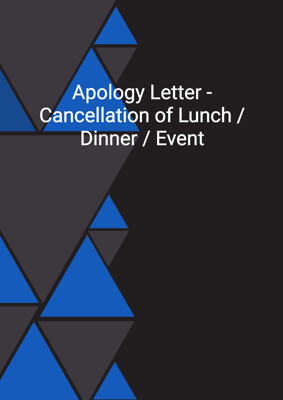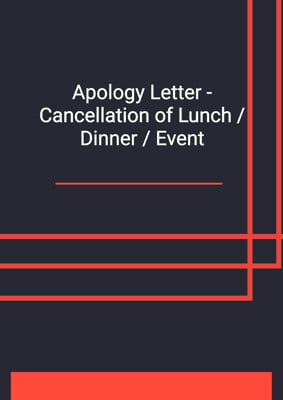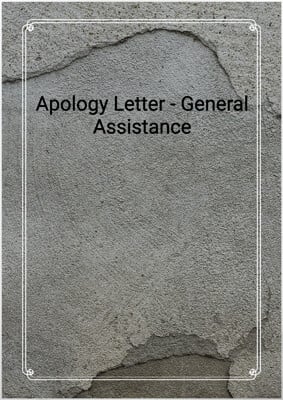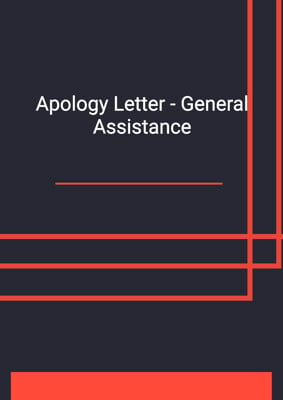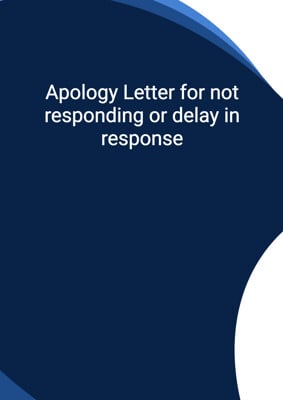How to Tailor the Document for Your Need?
01
Create Document
Click "Create Document" button and the document will be prepared with your account details automatically filled in.
02
Fill Information
Please fill in any additional information by following the step-by-step guide on the left hand side of the preview document and click the "Next" button.
03
Get Document
When you are done, click the "Get Document" button and you can download the document in Word or PDF format.
04
Review Document
Please review the document carefully and make any final modifications to ensure that the details are correct before sending to the addressee.
Document Preview
Document Description
The document titled 'Complaint Letter to Airline' is a formal letter written by a customer to express their dissatisfaction and complaint regarding a printing mistake on their recent club statement received from the airline. The letter serves as a means to communicate the issue to the airline and seek resolution for the inconvenience caused.
The entire document consists of a header section, a salutation, a body paragraph, a closing paragraph, and a signature block. The header section includes the account holder's last name, first name, job title, and address. The salutation addresses the recipient as 'Dear Sir/Madam,' and expresses gratitude for their letter dated [date]. The body paragraph begins with an apology for the printing mistake and assures the customer that their personal data has not been affected. It mentions that the error occurred during the printing stage and provides an explanation from the information management team. The paragraph also states that the customer's membership number should have been recorded in their booking to ensure the correctness of the information stored on the club database. The paragraph further informs the customer that a corrected version of their club statement is enclosed and suggests contacting the writer for any further questions. Additionally, it mentions that the customer's travel history is available on the airline's website. The closing paragraph acknowledges the inconvenience caused and offers compensation in the form of air miles bonus. The letter concludes with a 'Yours sincerely' closing and the account sign block. The document includes enclosures, which consist of a copy of the missing mileage request form and supporting documents.
Each section of the document serves a specific purpose. The header section provides the necessary identification and contact information of the account holder. The salutation establishes a polite and respectful tone. The body paragraph explains the issue, provides an explanation, offers a solution, and provides additional information. The closing paragraph acknowledges the inconvenience and offers compensation. The signature block authenticates the letter. The enclosures section includes additional documents to support the customer's claim.
Overall, the document aims to effectively communicate the customer's complaint, provide necessary information, and seek resolution from the airline.
How to use this document?
1. Begin the letter by addressing the recipient as 'Dear Sir/Madam,' and expressing gratitude for their letter dated [date].
2. Apologize for the printing mistake on the recent club statement and assure the customer that their personal data has not been affected.
3. Explain that the error occurred during the printing stage and provide an explanation from the information management team.
4. Inform the customer that their membership number should have been recorded in their booking to ensure the correctness of the information stored on the club database.
5. Enclose a corrected version of the club statement and suggest contacting the writer for any further questions.
6. Mention that the customer's travel history is available on the airline's website.
7. Acknowledge the inconvenience caused and offer compensation in the form of air miles bonus.
8. Conclude the letter with a 'Yours sincerely' closing and the account sign block.
9. Include enclosures, such as a copy of the missing mileage request form and supporting documents, to support the customer's claim.
Not the right document?
Don’t worry, we have thousands of documents for you to choose from: