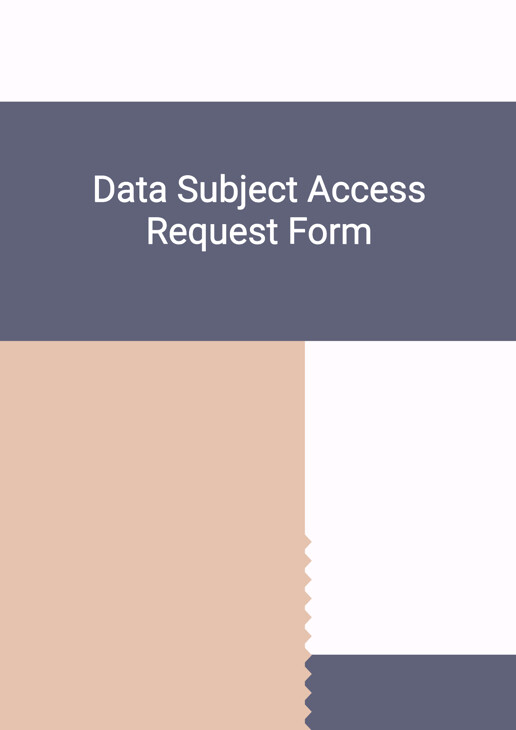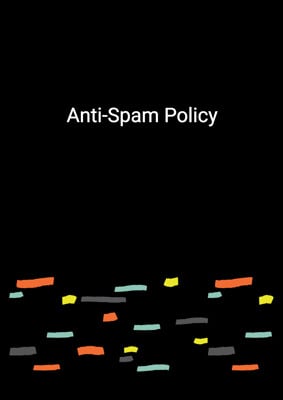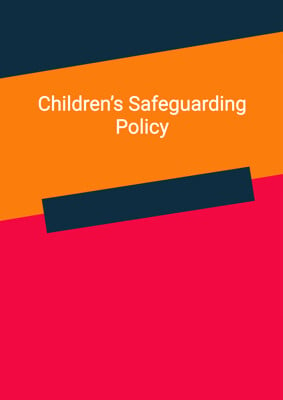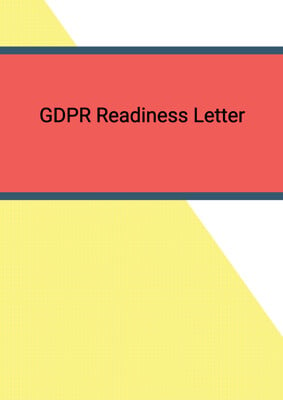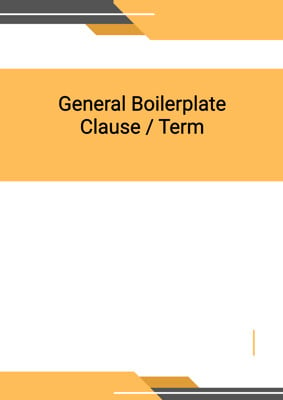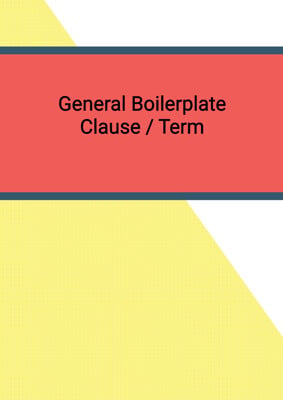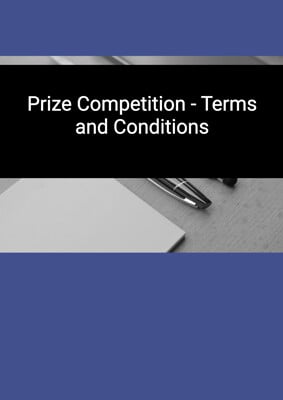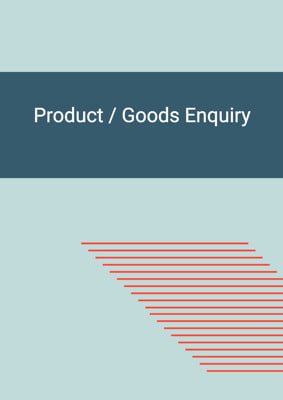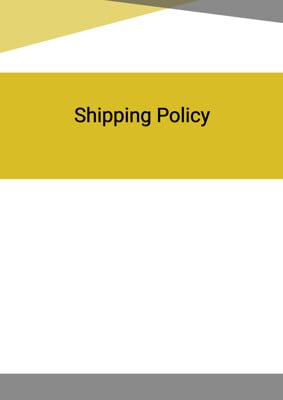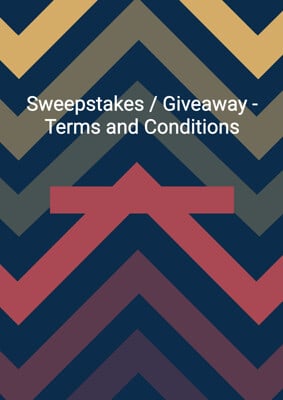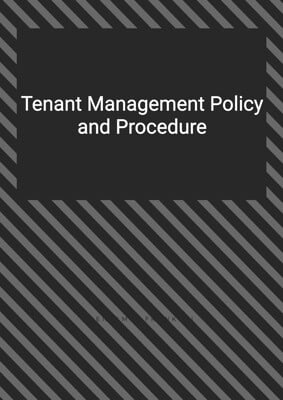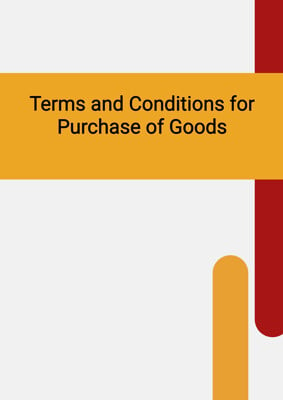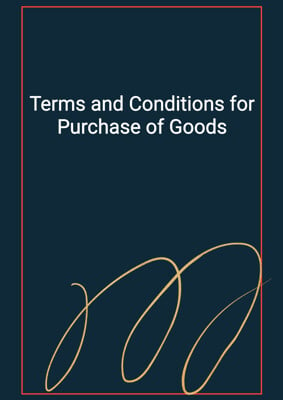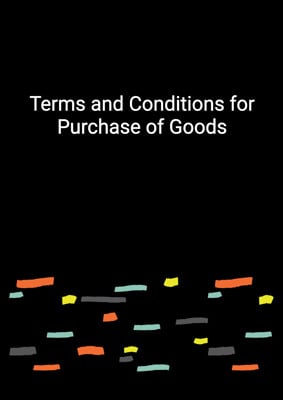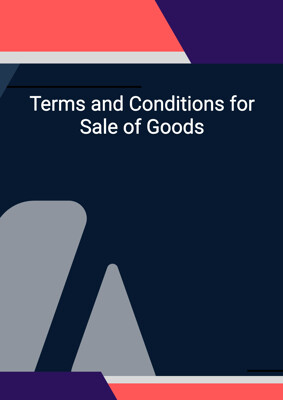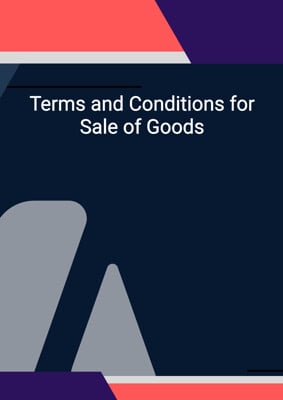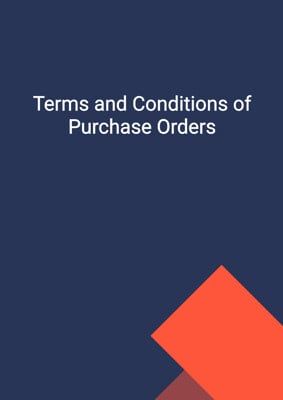How to Tailor the Document for Your Need?
01
Create Document
Click "Create Document" button and the document will be prepared with your account details automatically filled in.
02
Fill Information
Please fill in any additional information by following the step-by-step guide on the left hand side of the preview document and click the "Next" button.
03
Get Document
When you are done, click the "Get Document" button and you can download the document in Word or PDF format.
04
Review Document
Please review the document carefully and make any final modifications to ensure that the details are correct before publication / distribution.
Document Preview
Document Description
The 'Data Subject Access Request Form' is a document that allows individuals to request access to their personal data held by a company. This form is important as it enables individuals to exercise their right to access their personal information and ensures compliance with data protection regulations.
The entire document consists of two main sections: 'Information of the Data Subject' and 'Information Requested by the Data Subject'.
In the first section, 'Information of the Data Subject', the form collects personal details such as the full name, date of birth, current address, email, and telephone number of the data subject. This section also includes a checkbox to indicate whether the data subject is a former or current employee of the company.
The second section, 'Information Requested by the Data Subject', allows the data subject to describe the specific data they are requesting in as much detail as possible. This can include requesting copies of emails or any other relevant information.
If the data subject wishes to have the information sent to their representative instead, there is a subsection 'If the Information be Sent to the Representative of the Data Subject'. This subsection requires the authorization and signature of the data subject, as well as the full name and signature of the representative.
Finally, there is a subsection 'How will the Information be Processed?' which states that the company will make every effort to process the data subject access request within a specified number of calendar days. It also provides contact information for any queries during the processing of the request.
How to use this document?
To use the 'Data Subject Access Request Form', follow these steps:
1. Fill in the 'Information of the Data Subject' section with your full name, date of birth, current address, email, and telephone number. Tick the appropriate checkbox if you are a former or current employee of the company.
2. In the 'Information Requested by the Data Subject' section, describe the specific data you are requesting in as much detail as possible. For example, if you are requesting copies of emails, mention the relevant dates, senders, and subjects.
3. If you want the information to be sent to your representative instead, fill in the 'If the Information be Sent to the Representative of the Data Subject' subsection. Provide the authorization and signature of the data subject, as well as the full name and signature of the representative.
4. If you are the representative of the data subject, confirm your authorization by inserting your name and providing your signature.
5. Confirm that you are the data subject by providing your signature, name, and date.
6. Attach proof of identity to the form.
7. Submit the completed form either by post to the specified address or by email to the provided email address.
8. The company will make every effort to process your data subject access request within the specified number of calendar days. If you have any queries during the processing, contact the provided email address for assistance.
Not the right document?
Don’t worry, we have thousands of documents for you to choose from: