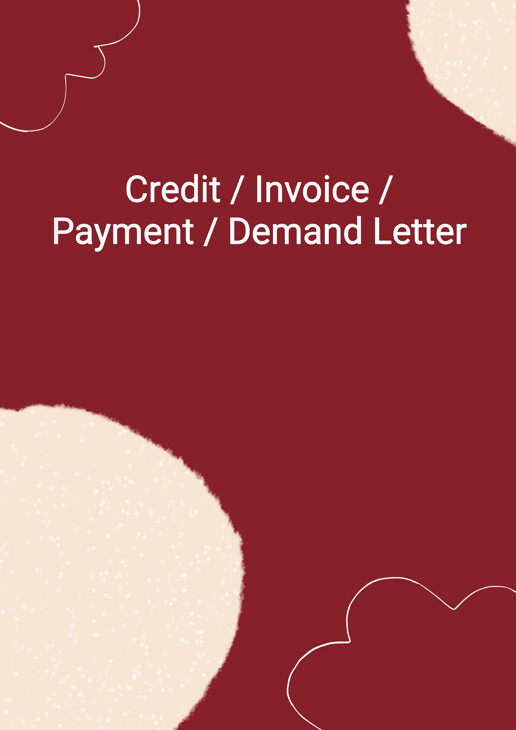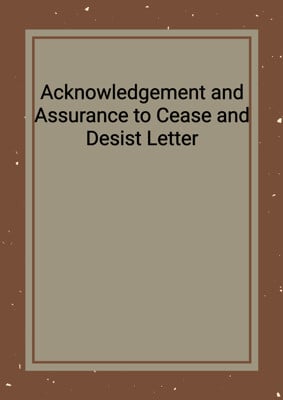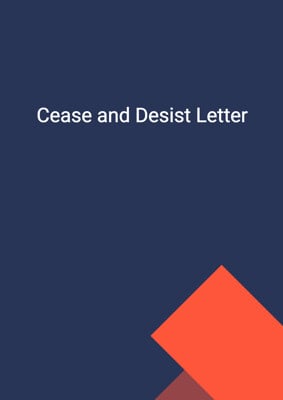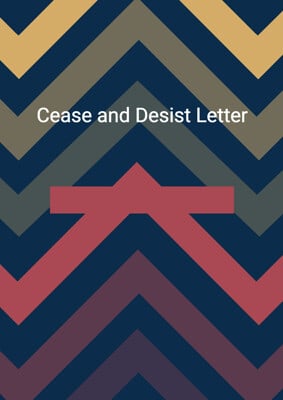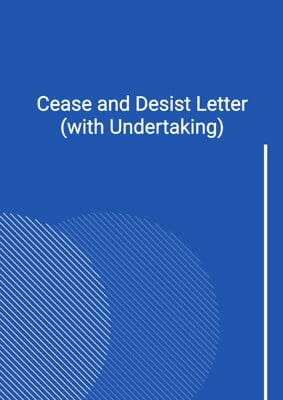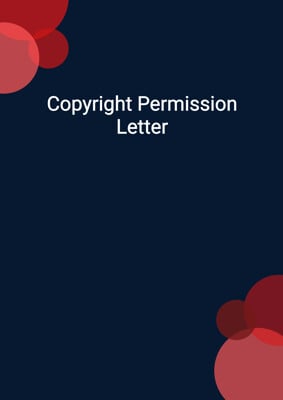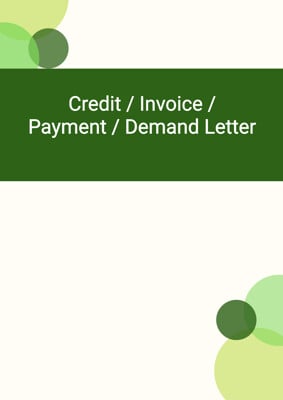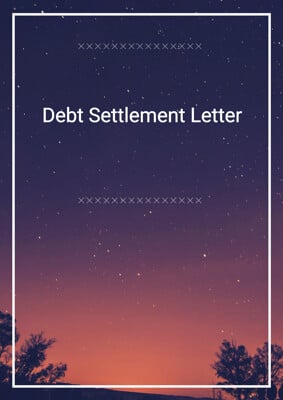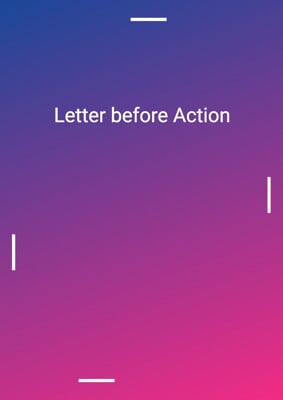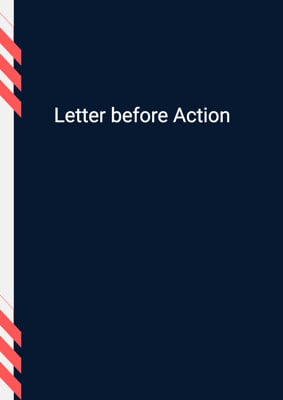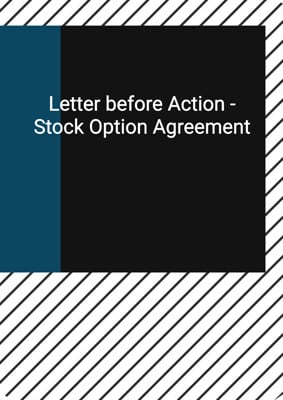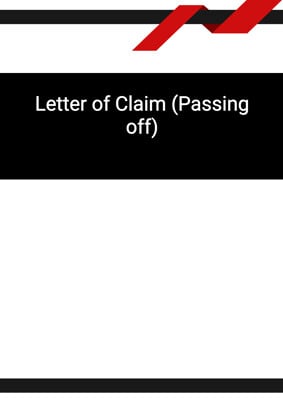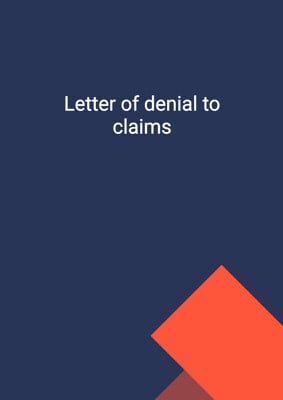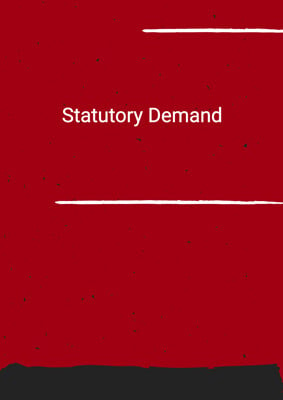How to Tailor the Document for Your Need?
01
Create Document
Click "Create Document" button and the document will be prepared with your account details automatically filled in.
02
Fill Information
Please fill in any additional information by following the step-by-step guide on the left hand side of the preview document and click the "Next" button.
03
Get Document
When you are done, click the "Get Document" button and you can download the document in Word or PDF format.
04
Review Document
Please review the document carefully and make any final modifications to ensure that the details are correct before sending to the addressee.
Document Preview
Document Description
The document titled 'Credit / Invoice / Payment / Demand Letter' is an important document used in business transactions. It serves as a formal communication between two parties regarding the payment of an outstanding invoice. The purpose of this document is to request an extension for the payment deadline and provide an explanation for the delay.
The entire document consists of a letter addressed to the recipient, which includes the following sections:
1. Introduction: The letter begins with a salutation and expresses gratitude for the recipient's previous letter requesting immediate payment.
2. Explanation for the delay: The sender explains that they had initially promised to pay the full amount by a certain date but were unable to do so due to an unforeseen and unusually heavy demand.
3. Partial payment: The sender encloses a cheque for a prepaid amount on the account as a gesture of goodwill.
4. Request for extension: The sender asks the recipient to allow them a few more weeks to settle the remaining balance and assures them that they will be able to do so by the end of the agreed payment date.
5. Conclusion: The sender expresses hope for a positive response and signs off with their name, job title, and company.
Each section of the document serves a specific purpose and contributes to the overall message of the letter. The introduction establishes the context and acknowledges the recipient's request. The explanation for the delay provides a valid reason for the inability to make the full payment on time. The partial payment demonstrates the sender's commitment to resolving the outstanding balance. The request for an extension shows the sender's willingness to cooperate and settle the debt within a reasonable timeframe. Finally, the conclusion reiterates the sender's hope for a positive outcome and maintains a professional tone throughout.
Overall, the 'Credit / Invoice / Payment / Demand Letter' is a crucial document in maintaining good business relationships and resolving payment issues in a fair and transparent manner.
How to use this document?
Guidance for using the 'Credit / Invoice / Payment / Demand Letter':
1. Begin by addressing the recipient: Start the letter by addressing the recipient using their appropriate title and last name. This ensures a professional tone from the beginning.
2. Express gratitude and acknowledge the request: Thank the recipient for their previous letter requesting immediate payment and acknowledge their concern.
3. Provide a valid explanation for the delay: Clearly explain the reason for the delay in making the full payment. Be honest and transparent about any unforeseen circumstances that have affected the ability to meet the payment deadline.
4. Include a partial payment: Enclose a cheque or mention a partial payment made towards the outstanding balance. This demonstrates goodwill and a commitment to resolving the debt.
5. Request an extension: Ask the recipient to grant a few more weeks to settle the remaining balance. Assure them that the full payment will be made by the end of the agreed payment date.
6. Maintain a professional and polite tone: Throughout the letter, ensure that the language used is professional, polite, and respectful. Avoid any confrontational or aggressive language.
7. Sign off with relevant details: Conclude the letter by signing off with your first and last name, job title, and company. This provides credibility and allows the recipient to easily identify the sender.
By following these steps, you can effectively use the 'Credit / Invoice / Payment / Demand Letter' to request an extension for payment and maintain a positive business relationship with the recipient.
Not the right document?
Don’t worry, we have thousands of documents for you to choose from: