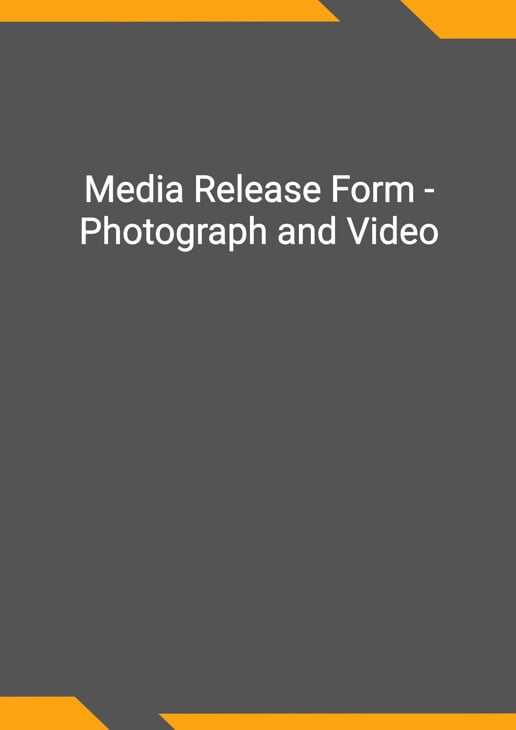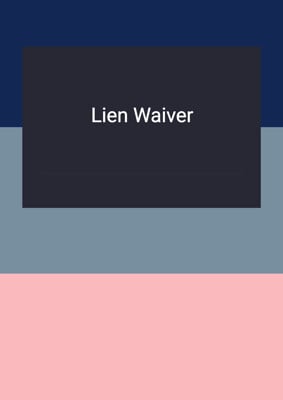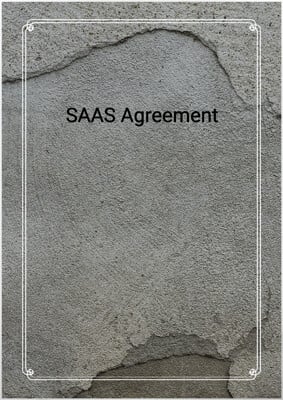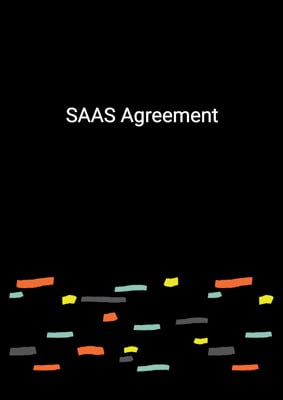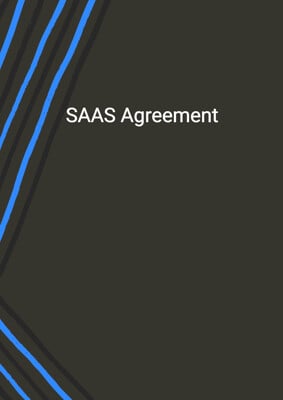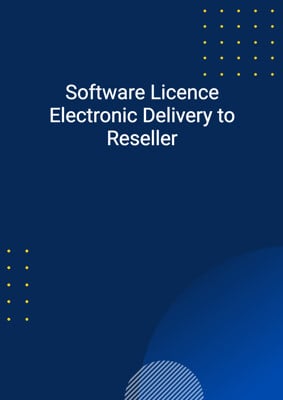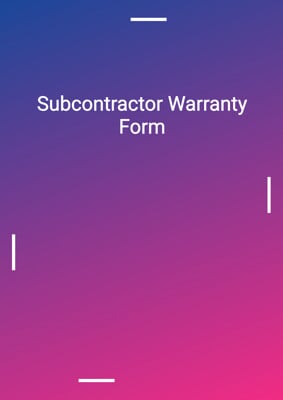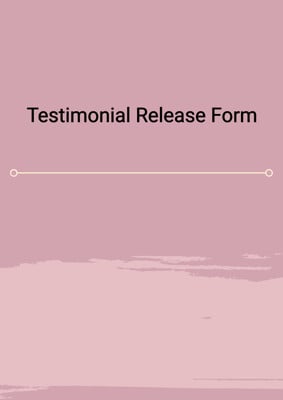How to Tailor the Document for Your Need?
01
Create Document
Click "Create Document" button and the document will be prepared with your account details automatically filled in.
02
Fill Information
Please fill in any additional information by following the step-by-step guide on the left hand side of the preview document and click the "Next" button.
03
Get Document
When you are done, click the "Get Document" button and you can download the document in Word or PDF format.
04
Review Document
Please review the document carefully and make any final modifications to ensure that the details are correct before publication / distribution.
Document Preview
Document Description
The Media, Consent, Release and Waiver Form is a document that grants and authorizes the releasee to use media taken of the releasor for various purposes. The document is made effective on the current date and includes the full names and addresses of both the releasor and releasee.
The releasor grants the releasee the right to edit, enhance, crop, alter, modify, amend, copy, or otherwise make use of all media taken of the releasor. This includes the use of media in the releasee's publications or any other manner desired by the releasee. The grant of authorization extends to various mediums, such as the internet, e-mail, magazines, flyers, and advertisements.
It is important to note that all media taken of the releasor become the property of the releasee and will not be returned. The releasor waives the right to any compensation, including royalties, arising from the use of the media. By signing the agreement, the releasor agrees to hold harmless, release, and discharge any claims, demands, and causes of action related to this authorization.
The release remains in effect indefinitely unless the releasor withdraws consent. Withdrawal of consent can be done by writing an email to the releasee or sending a letter to the releasee's address.
Both parties have signed the agreement on the specified date.
How to use this document?
To use the Media Release Form, follow these steps:
1. Fill in the releasor's full name and address, as well as the releasee's account job company name and address.
2. Specify the effective date of the agreement.
3. Read and understand the grant of authorization, which allows the releasee to use media taken of the releasor for various purposes.
4. Note that the grant of authorization includes the right to edit, enhance, crop, alter, modify, amend, copy, or otherwise make use of the media.
5. Be aware that the releasee has the right to use the media in their publications or any other manner desired.
6. Understand that the media taken of the releasor become the property of the releasee and will not be returned.
7. Waive the right to any compensation, including royalties, arising from the use of the media.
8. Agree to hold harmless, release, and discharge any claims, demands, and causes of action related to this authorization.
9. Note that the release remains in effect indefinitely unless the releasor withdraws consent.
10. Withdraw consent by writing an email to the releasee or sending a letter to the releasee's address.
11. Both parties should sign the agreement on the specified date.
12. Keep a copy of the signed agreement for future reference.
Not the right document?
Don’t worry, we have thousands of documents for you to choose from: