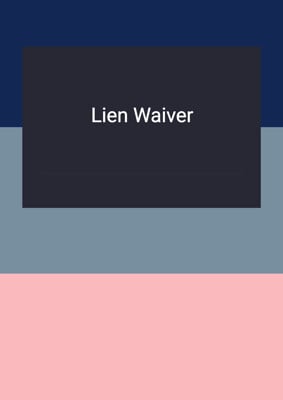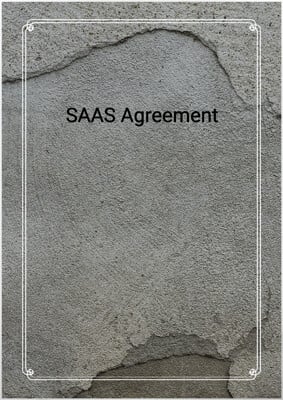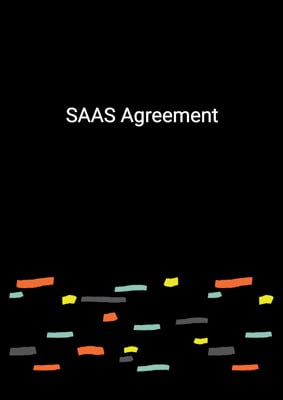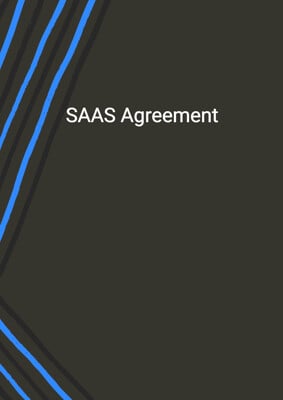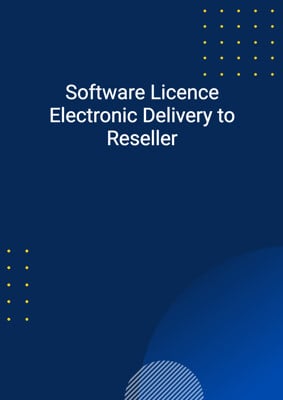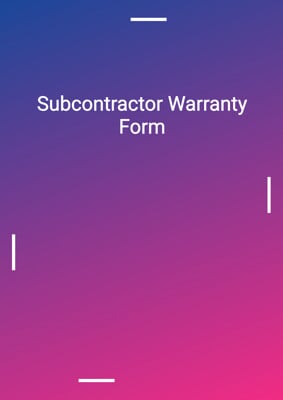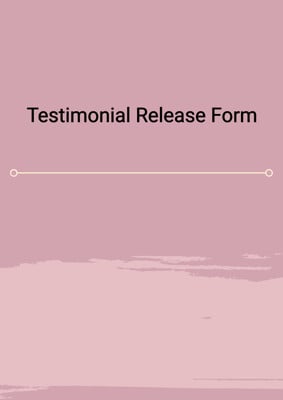How to Tailor the Document for Your Need?
01
Create Document
Click "Create Document" button and the document will be prepared with your account details automatically filled in.
02
Fill Information
Please fill in any additional information by following the step-by-step guide on the left hand side of the preview document and click the "Next" button.
03
Get Document
When you are done, click the "Get Document" button and you can download the document in Word or PDF format.
04
Review Document
Please review the document carefully and make any final modifications to ensure that the details are correct before publication / distribution.
Document Preview
Document Description
How to use this document?
1. Provide Employee information: Provide the required details of the employee to ensure we clearly identify the employee in the document.
2. Grant authorization: The employee grants the employer the right to use the videos taken of them. Make sure to specify that this authorization includes the right to edit, enhance, crop, alter, modify, amend, copy, or otherwise make use of the videos.
3. Specify the purpose of the video: Clearly state that purpose for which the video is being created by the employee.
4. Sign and date the document: The Employee should sign and date the document to indicate their agreement.
Note: It is recommended to consult with a legal professional to ensure the document complies with applicable laws and regulations.
Not the right document?
Don’t worry, we have thousands of documents for you to choose from: