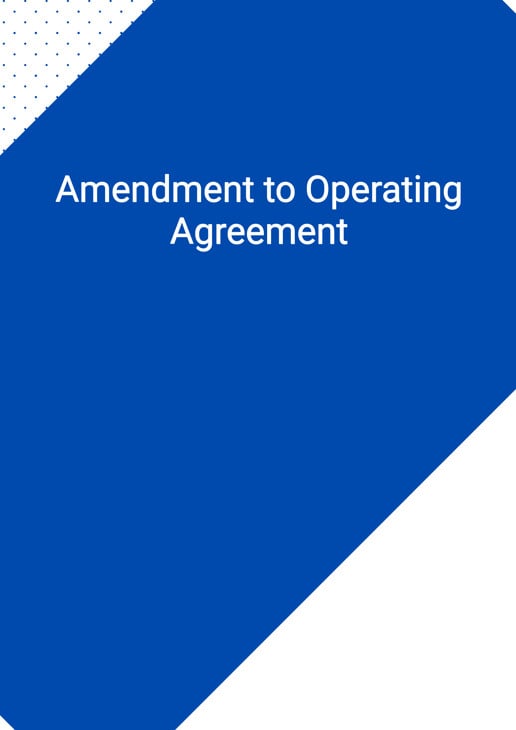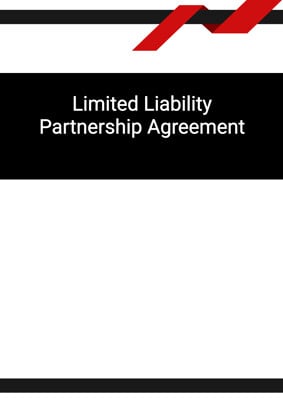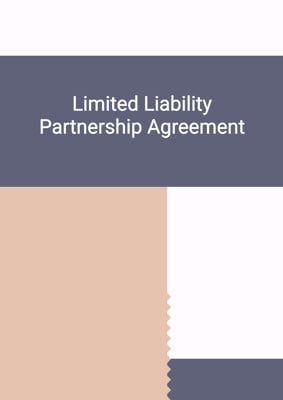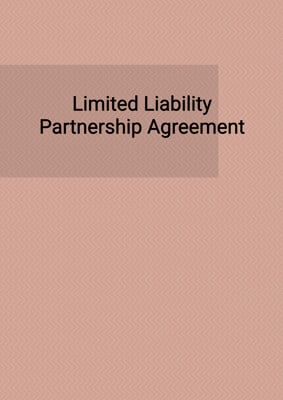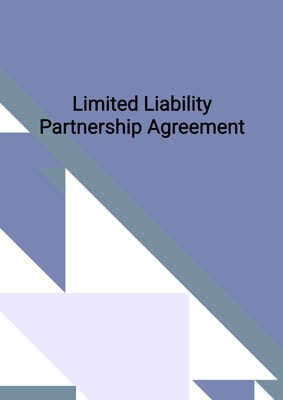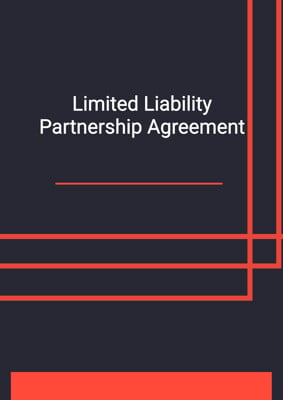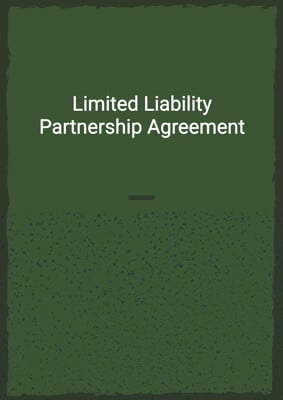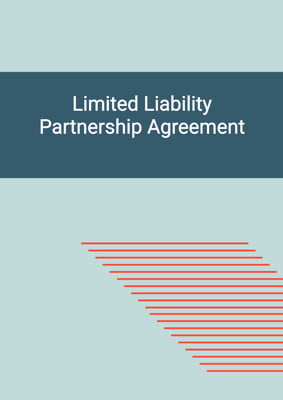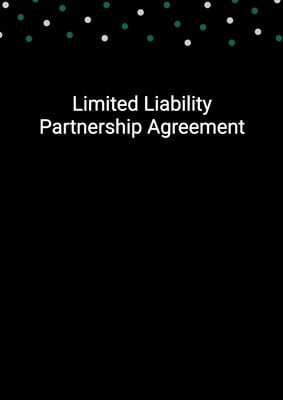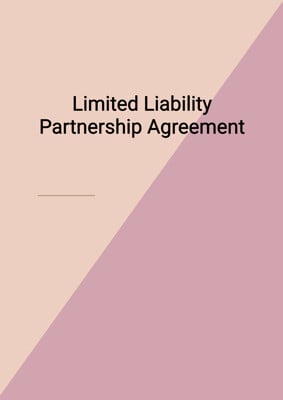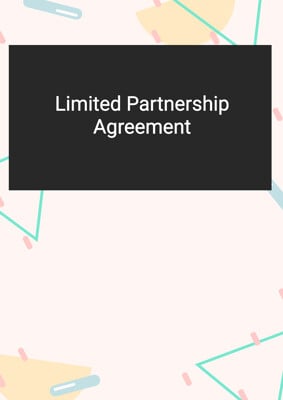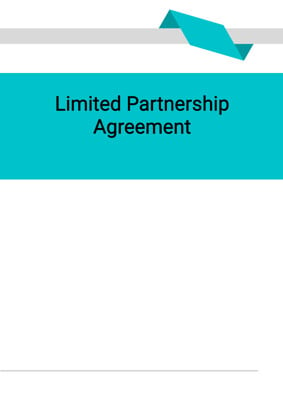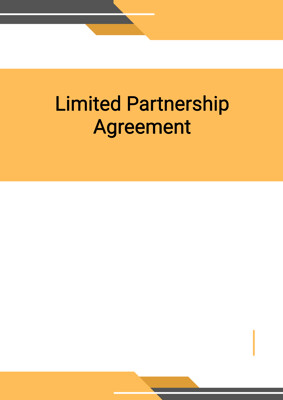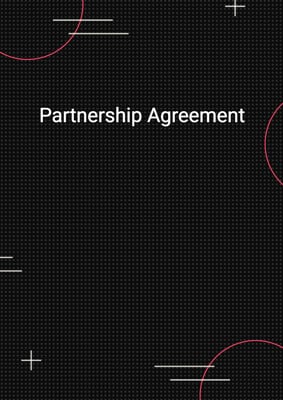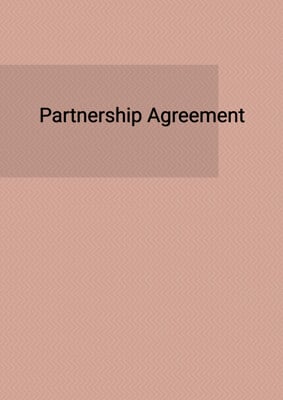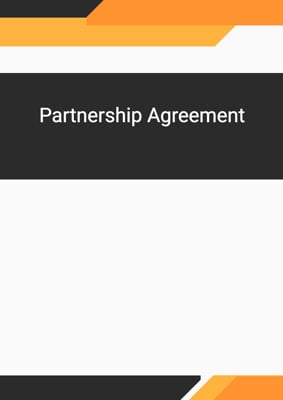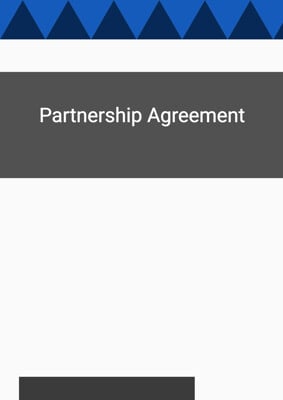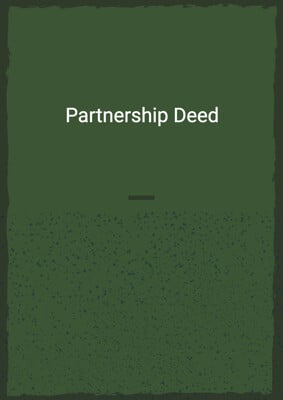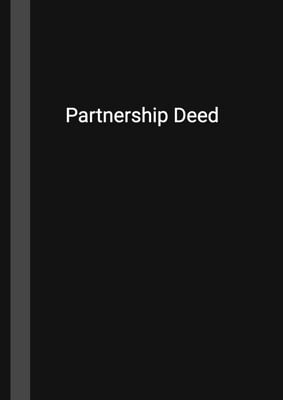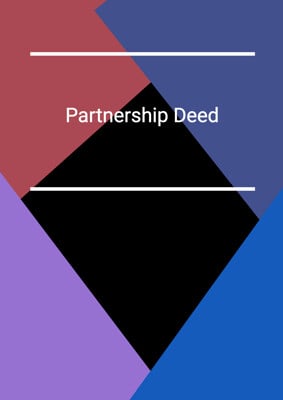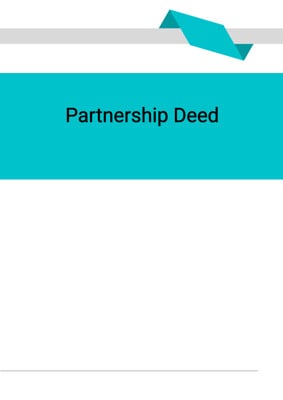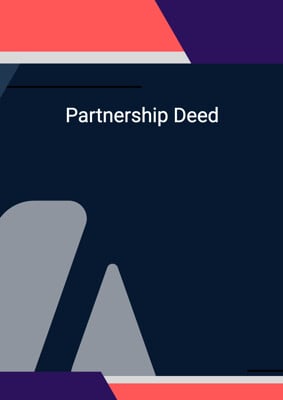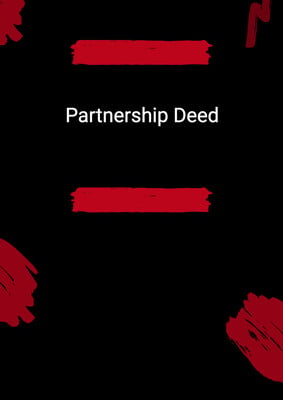How to Tailor the Document for Your Need?
01
Create Document
Fill in the details of the parties. You can click the "Fill with Member’s Information" button to complete it with information saved to your account.
02
Fill Information
Please fill in any additional information by following the step-by-step guide on the left hand side of the preview document and click the "Next" button.
03
Get Document
When you are done, click the "Get Document" button and you can download the document in Word or PDF format.
04
Review Document
Please get all parties to review the document carefully and make any final modifications to ensure that the details are correct before signing the document.
Document Preview
Document Description
An Amendment to Operating Agreement is a legal document that alters, adds, or clarifies specific provisions of an existing operating agreement for a business entity, typically a limited liability company (LLC). This document is essential for several reasons:
Importance of the Amendment to Operating Agreement:
-
Flexibility and Adaptability:
- Businesses evolve over time. An amendment allows the operating agreement to adapt to changes such as new members joining, changes in management structure, or alterations in business strategy.
-
Clarity of Terms:
- Amendments can clarify ambiguous or outdated provisions in the original agreement, ensuring all members have a mutual understanding of their rights and responsibilities.
-
Legal Compliance:
- Amendments ensure that the operating agreement remains compliant with current laws and regulations, which can change over time. This helps protect the business from legal disputes.
-
Member Consent:
- The amendment process usually requires the consent of existing members, reinforcing member agreement and cooperation on business decisions.
-
Protection of Interests:
- By officially documenting changes, the amendment protects the interests of all members and helps prevent misunderstandings or conflicts in the future.
-
Record Keeping:
- Officially amending the operating agreement creates a clear and accessible record of changes, which is useful for both internal management and external parties, such as lenders or investors.
How To Use This Document?
1. Fill in the Required Information – Provide party names, addresses, company name, and amendment details. Ensure that all necessary fields are completed accurately.
2. Review and Customize Amendments – Carefully review the amendment section and specify the exact changes being made to the original Operating Agreement. Ensure that all modifications are clearly stated to avoid ambiguity.
3. Obtain Signatures and Finalize – Once the amendment is complete and reviewed, have all members sign the document in the designated signature blocks. Ensure that the signed copies are stored appropriately for legal reference.
Not the right document?
Don’t worry, we have thousands of documents for you to choose from: