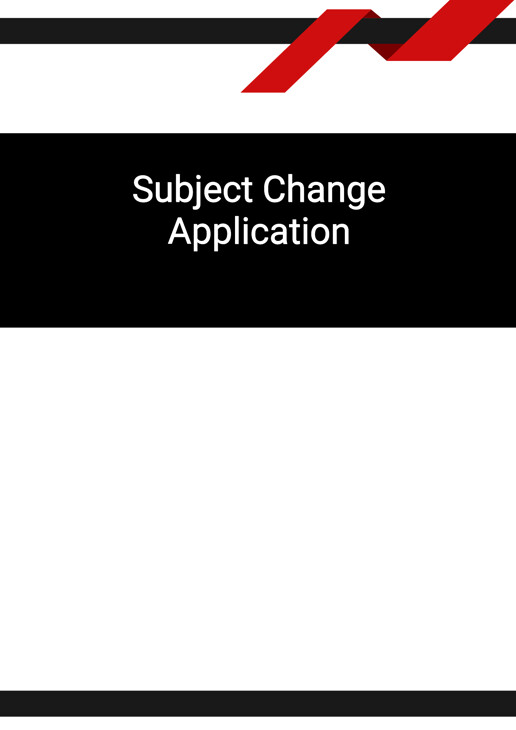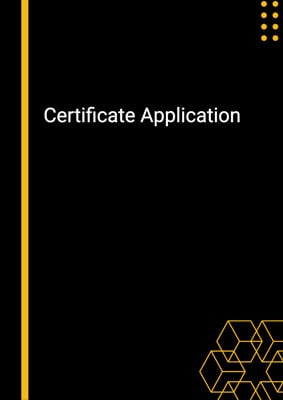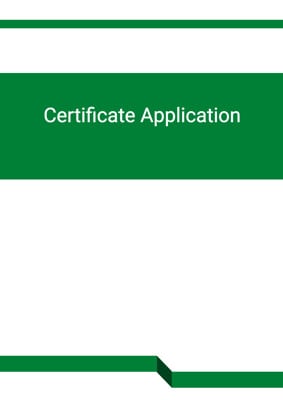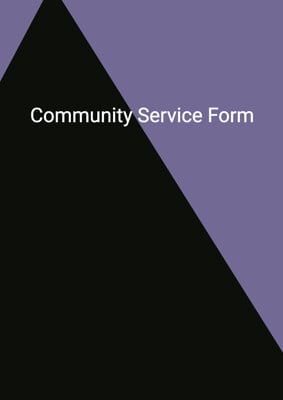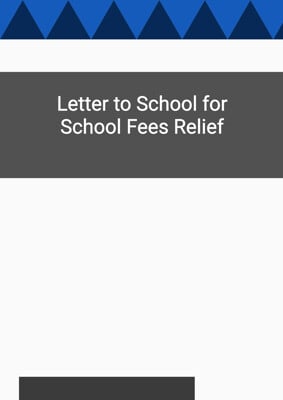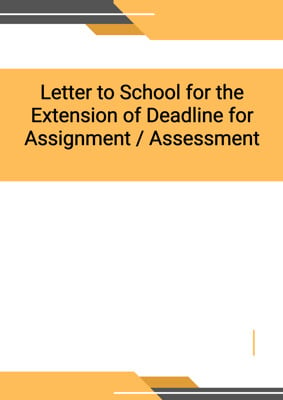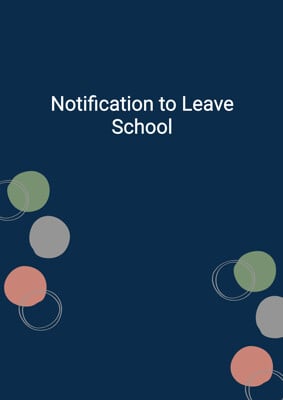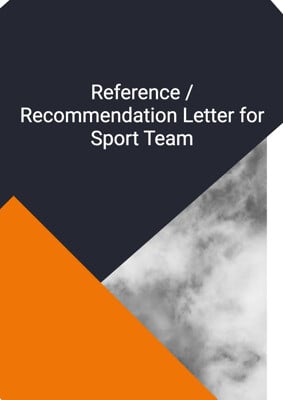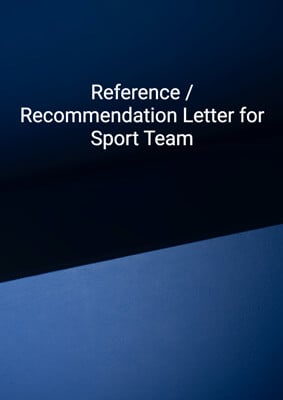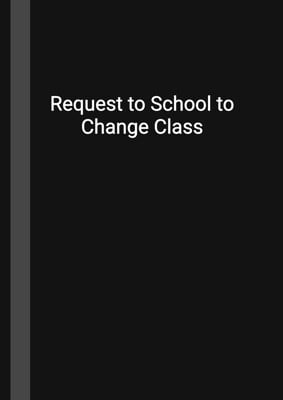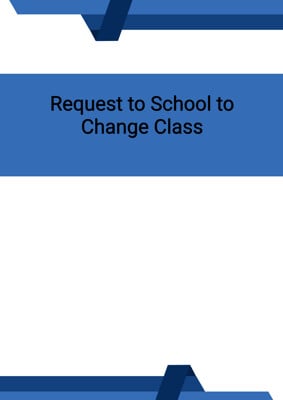This document provides a clear and professionally written subject change application for students who wish to request a shift from one academic subject to another. It is designed to help students communicate their reasons and intentions respectfully and effectively to their school administration. The sample is written in simple, formal language, making it suitable for students across different grade levels who are looking for a well-structured subject change application in English.
The application begins with a polite introduction in which the student identifies themselves, specifies the school they attend, and states the subject they are currently studying. It then moves on to explain why the student wishes to discontinue the current subject. The letter highlights one of the most common reasons for a change—lack of interest or suitability—and expresses the student’s desire to switch to a new subject that better aligns with their long-term goals, higher studies, or career aspirations.
The tone of the document is respectful, concise, and courteous. It acknowledges school policies by referencing that subject changes were permitted at the beginning of the academic year, showing that the student understands and respects the rules. The closing of the application expresses gratitude, reinforcing politeness and professionalism.
This description is ideal for anyone searching for a ready-to-use subject change application or looking to understand how to write a subject change application in English that is both persuasive and polite. It serves as a practical reference for students preparing to request academic adjustments and ensures their message is conveyed clearly, confidently, and appropriately to school authorities.