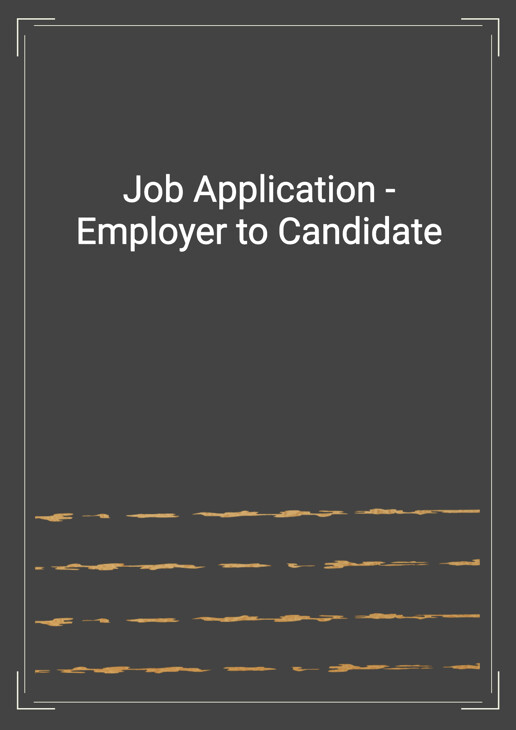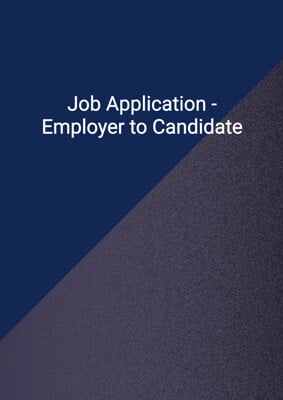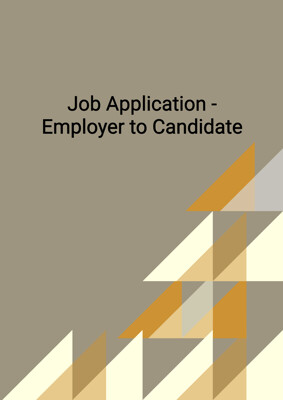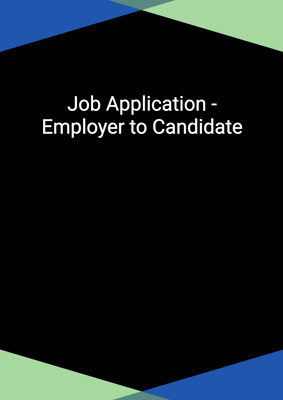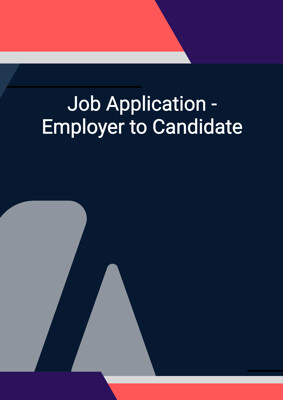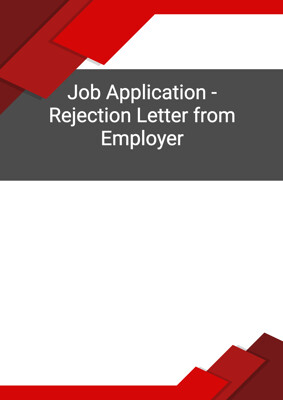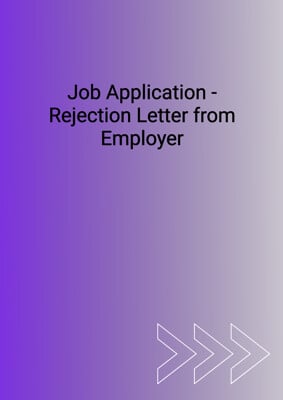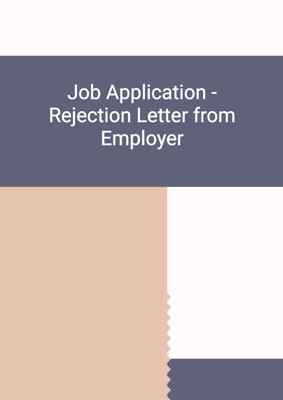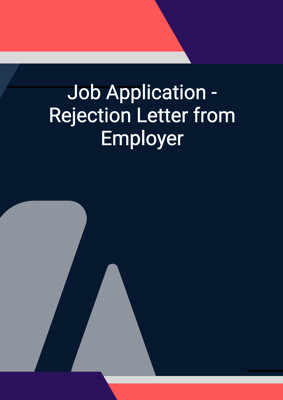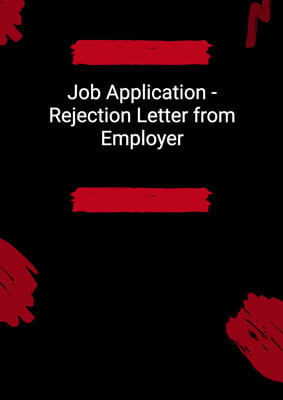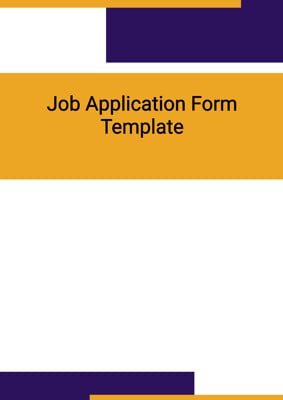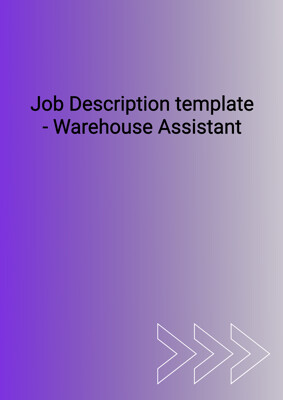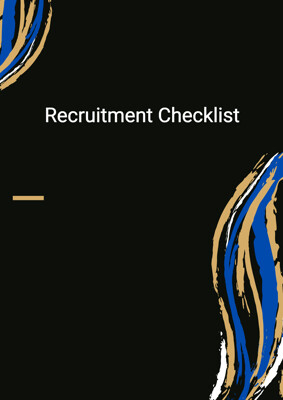How to Tailor the Document for Your Need?
01
Create Document
Click "Create Document" button and the document will be prepared with your account details automatically filled in.
02
Fill Information
Please fill in any additional information by following the step-by-step guide on the left hand side of the preview document and click the "Next" button.
03
Get Document
When you are done, click the "Get Document" button and you can download the document in Word or PDF format.
04
Review Document
Please review the document carefully and make any final modifications to ensure that the details are correct before sending to the addressee.
Document Preview
Document Description
The document titled 'Job Application - Employer to Candidate' is an important communication tool used by employers to reach out to job applicants. The document begins with a formal salutation addressing the candidate by their last name. It then states the purpose of the communication, which is to discuss the candidate's application further. The employer mentions that they have been unable to reach the candidate through the provided contact details.
The document goes on to inform the candidate that an interview has been arranged for a specific date and time at the employer's office. The exact office address is also provided. The employer requests the candidate to confirm their availability for the interview by contacting them.
If the employer does not receive a response from the candidate by a certain date, they will assume that the candidate is no longer interested in pursuing the opportunity further. The document ends with a formal closing and the signature of the person responsible for hiring, including their job title and the company they represent.
How to use this document?
1. Contact Information: Make sure to provide accurate and up-to-date contact information in your job application. This will ensure that employers can reach out to you easily.
2. Check your communication channels: Regularly check your email, phone, and any other communication channels you have provided in your application. This will help you stay updated on any communication from potential employers.
3. Respond promptly: If you receive a communication from an employer regarding your job application, make sure to respond promptly. This shows your interest and professionalism.
4. Confirm interview details: If you are invited for an interview, contact the employer to confirm your availability and the interview details. This will help both parties plan accordingly.
5. Maintain professionalism: Throughout the communication process, maintain a professional tone and approach. This includes your written and verbal communication, as well as your behavior during the interview process.
Not the right document?
Don’t worry, we have thousands of documents for you to choose from: