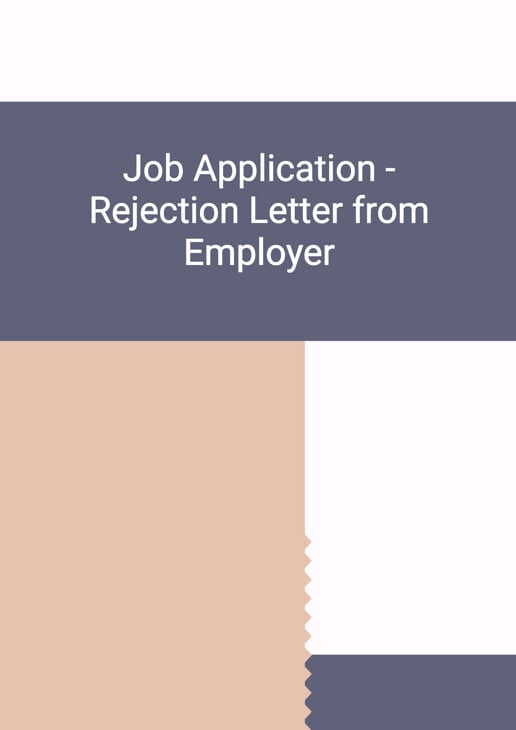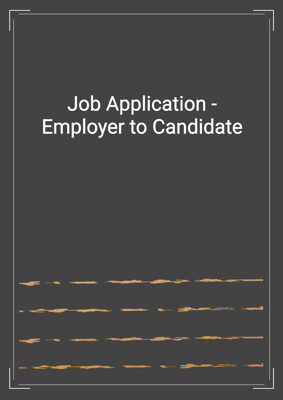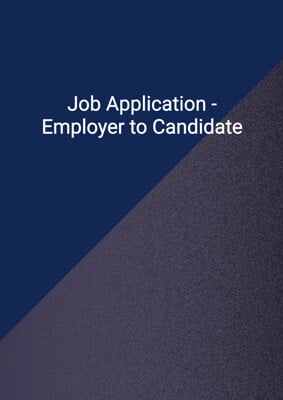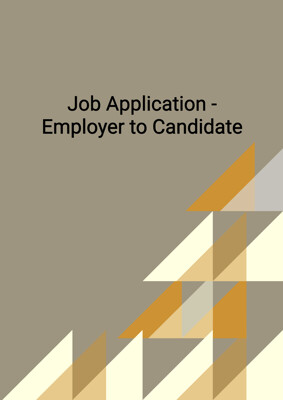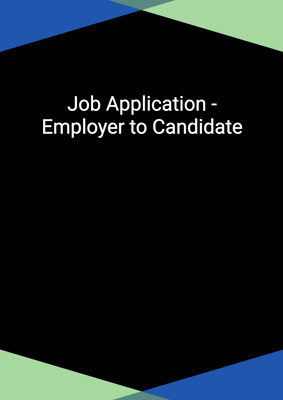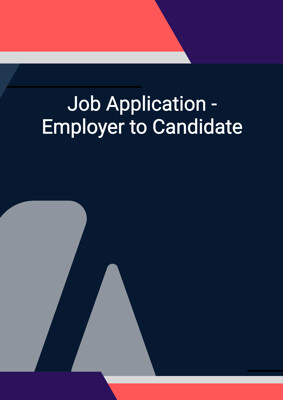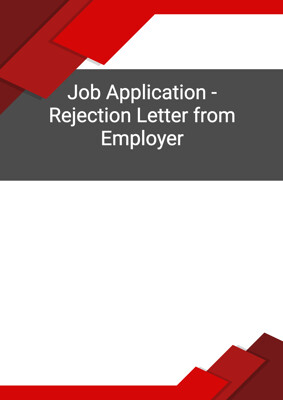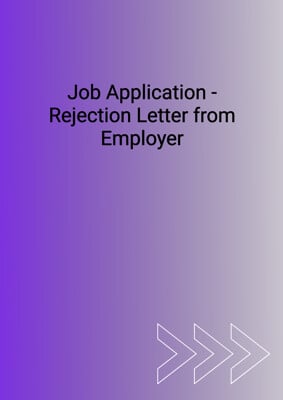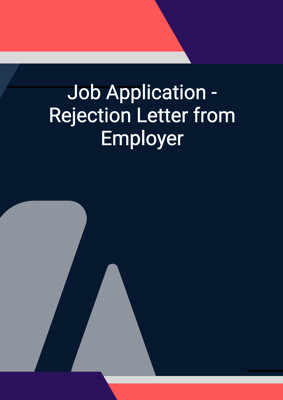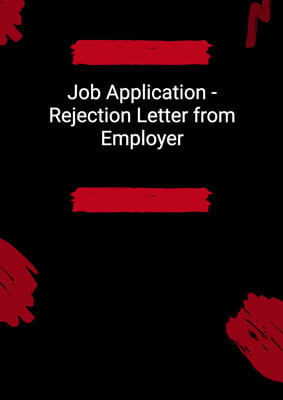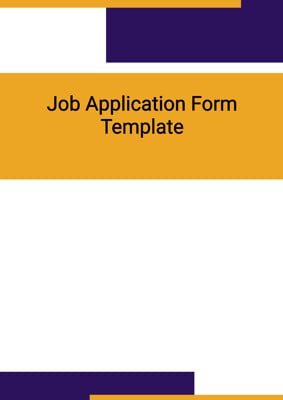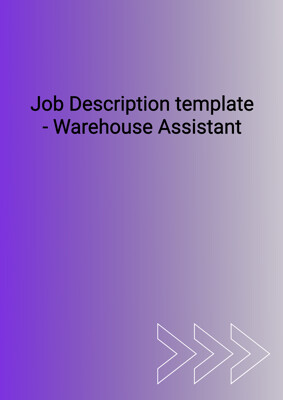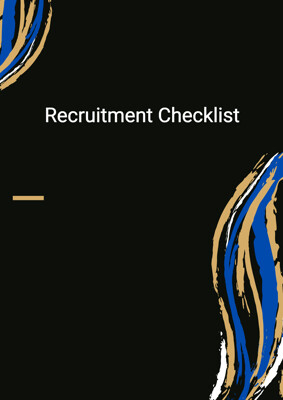How to Tailor the Document for Your Need?
01
Create Document
Click "Create Document" button and the document will be prepared with your account details automatically filled in.
02
Fill Information
Please fill in any additional information by following the step-by-step guide on the left hand side of the preview document and click the "Next" button.
03
Get Document
When you are done, click the "Get Document" button and you can download the document in Word or PDF format.
04
Review Document
Please review the document carefully and make any final modifications to ensure that the details are correct before sending to the addressee.
Document Preview
Document Description
The document titled 'Job Application - Rejection Letter from Employer' is an important document that serves the purpose of informing a job applicant that their application has been rejected. This document is crucial as it helps maintain transparency and professionalism in the hiring process.
The entire document consists of a rejection letter from the employer to the job applicant. It starts with a formal salutation addressing the applicant by their last name. The employer expresses gratitude for the applicant's interest in working for their company but regrets to inform them that there are currently no openings in their area of interest and expertise.
The employer assures the applicant that their resume will be kept on file for six months in case any suitable opportunities arise in the future. The letter concludes with the employer wishing the applicant good luck and success in their career. Overall, this document serves as a polite and respectful way to inform the applicant about the rejection.
Each section of the document can be described as follows:
1. Salutation: The letter begins with a formal salutation addressing the applicant by their last name.
2. Introduction: The employer expresses gratitude for the applicant's interest in working for their company.
3. Rejection: The employer informs the applicant that there are currently no openings in their area of interest and expertise.
4. Resume Retention: The employer assures the applicant that their resume will be kept on file for six months.
5. Conclusion: The letter concludes with the employer wishing the applicant good luck and success in their career.
This detailed description provides a comprehensive overview of the entire document and highlights the importance of maintaining professionalism and transparency in the hiring process.
How to use this document?
1. Address the applicant formally by their last name in the salutation.
2. Express gratitude for the applicant's interest in working for the company.
3. Clearly state that there are no current openings in the applicant's area of interest and expertise.
4. Assure the applicant that their resume will be kept on file for six months.
5. Conclude the letter by wishing the applicant good luck and success in their career.
It is important to follow these steps precisely and maintain a polite and respectful tone throughout the letter. Remember to keep the content concise and avoid providing unnecessary details. The goal is to inform the applicant about the rejection in a professional manner while leaving a positive impression of the company.
Not the right document?
Don’t worry, we have thousands of documents for you to choose from: