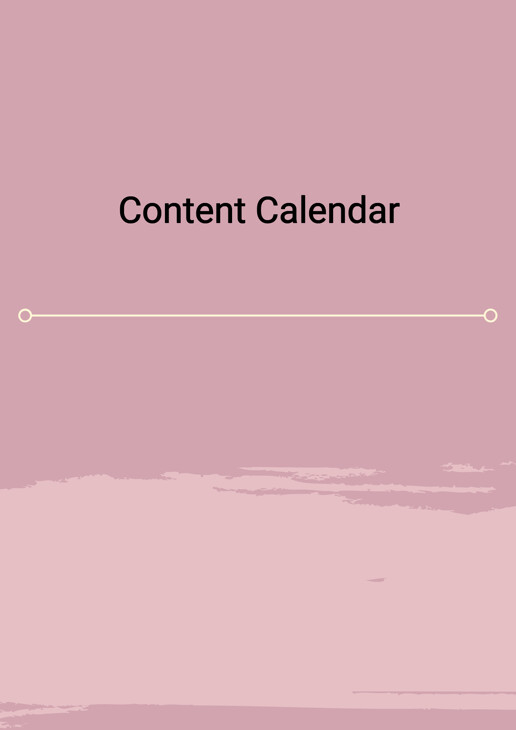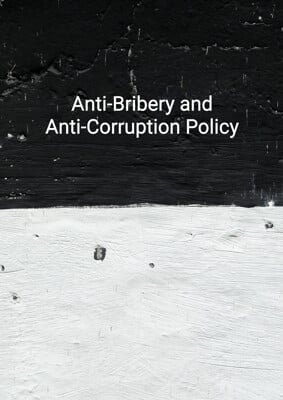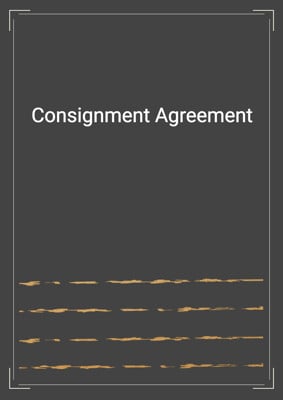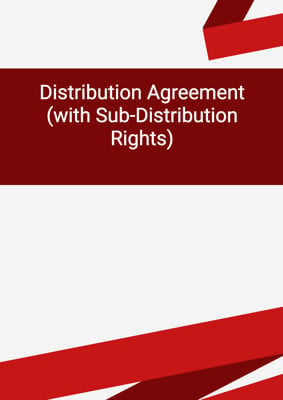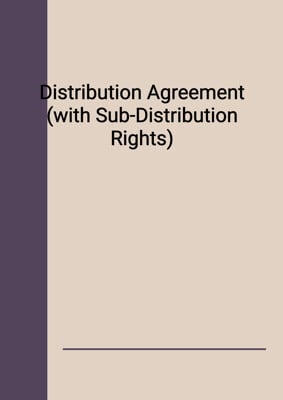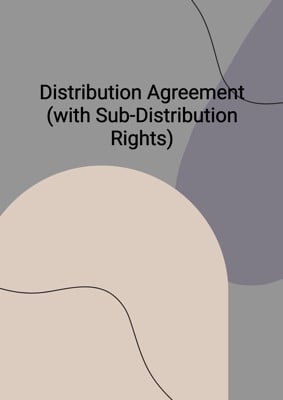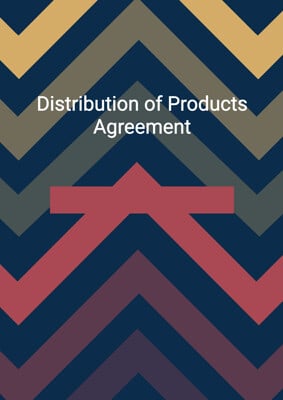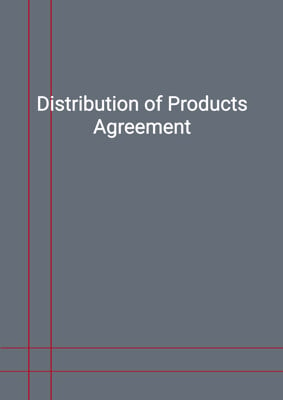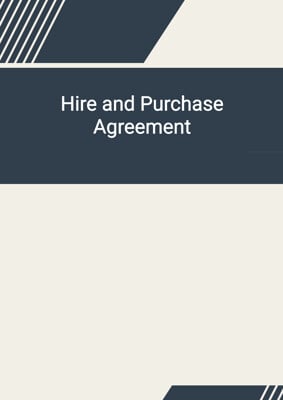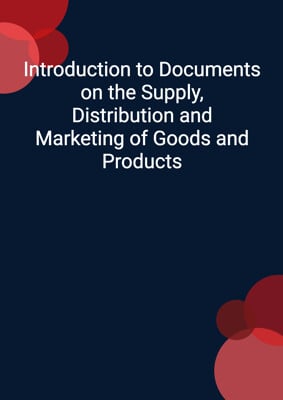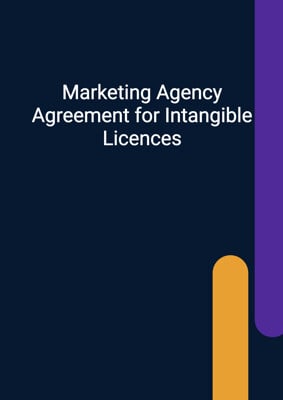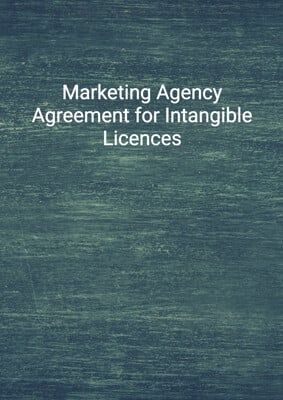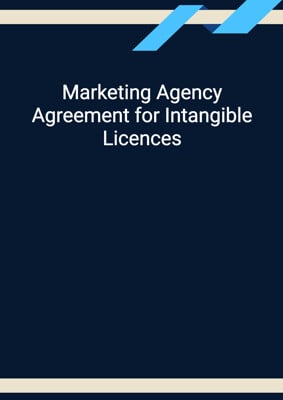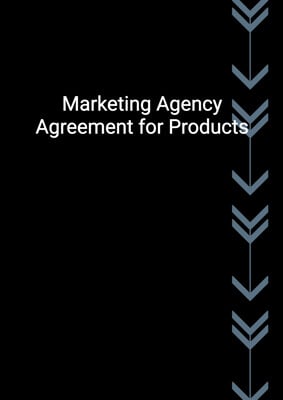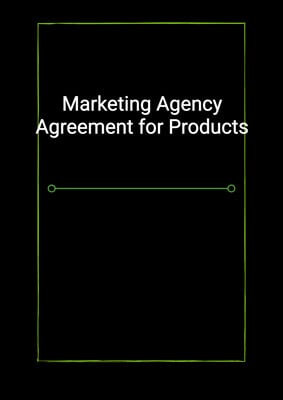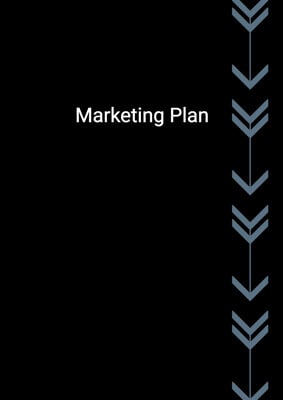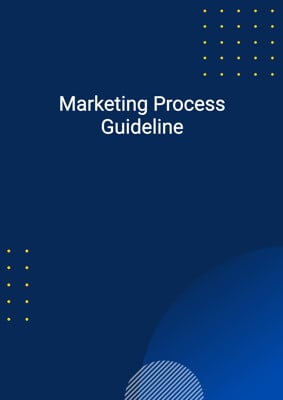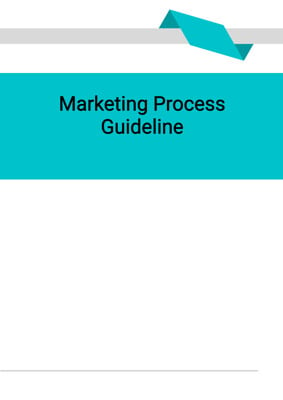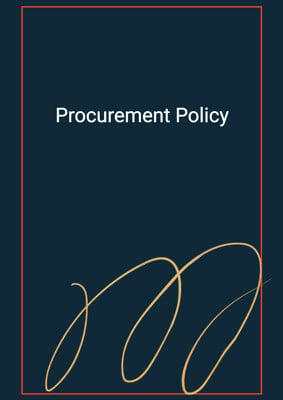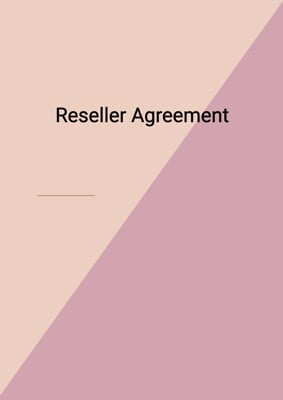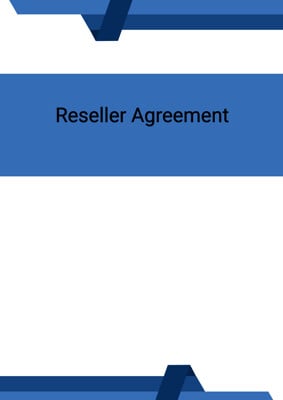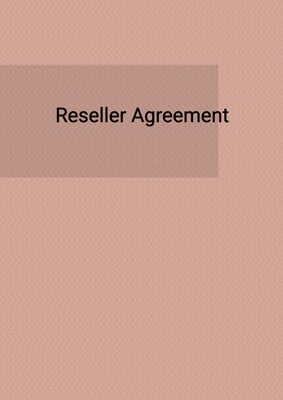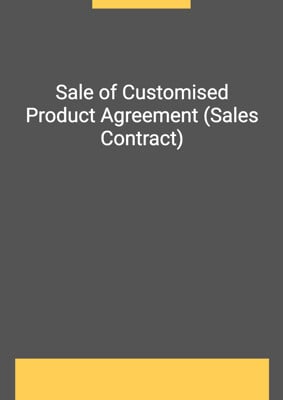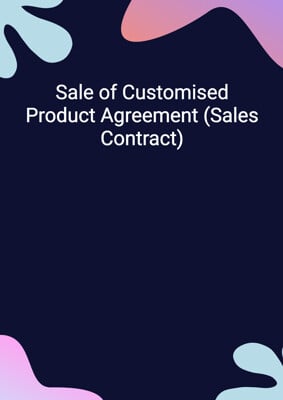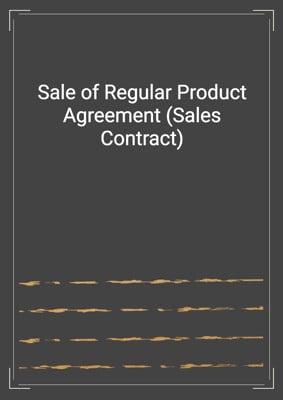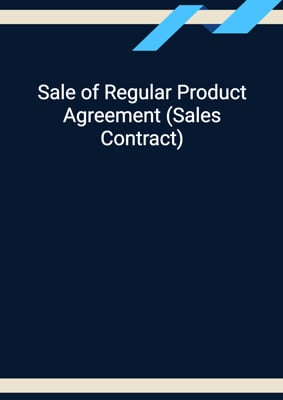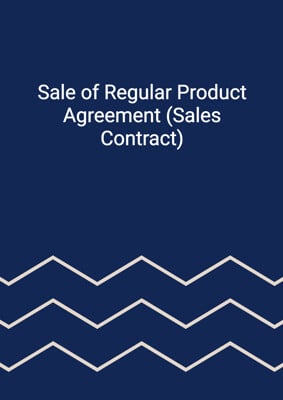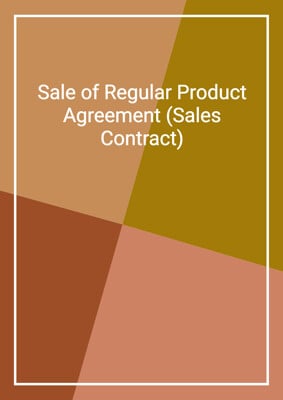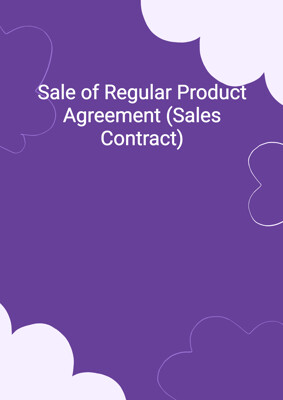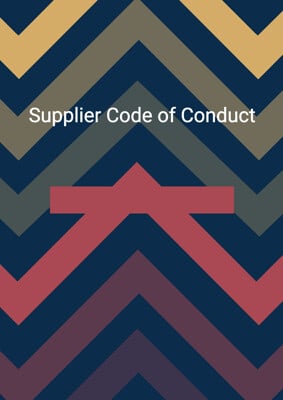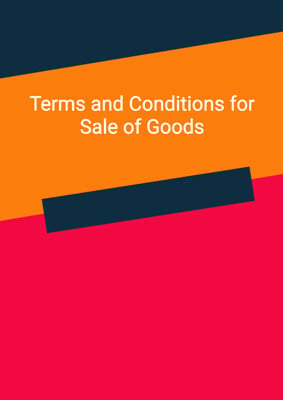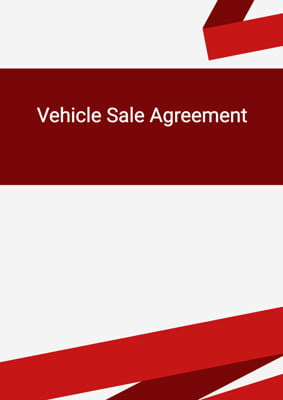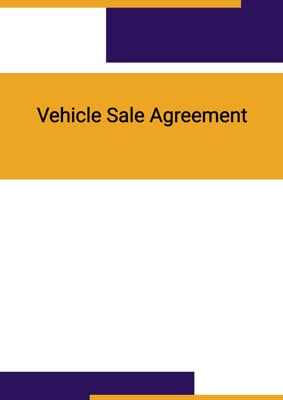How to Tailor the Document for Your Need?
01
Create Document
Click "Create Document" button and the document will be prepared with your account details automatically filled in.
02
Fill Information
Please fill in any additional information by following the step-by-step guide on the left hand side of the preview document and click the "Next" button.
03
Get Document
When you are done, click the "Get Document" button and you can download the document in Word or PDF format.
04
Review Document
Please review the document carefully and make any final modifications to ensure that the details are correct before publication / distribution.
Document Preview
Document Description
The Content Calendar is an essential document for any company or organization that wants to effectively plan and manage their content creation and distribution. It serves as a centralized tool to organize and schedule content for various platforms and channels.
The entire document is divided into multiple sections, each representing a specific month. Each section consists of a table with days of the week (Monday to Sunday) and blank spaces to fill in the content for each day.
The importance of the Content Calendar lies in its ability to provide a structured approach to content planning. By having a clear overview of the content schedule, companies can ensure consistent and timely delivery of content to their target audience. It helps in avoiding last-minute content creation and ensures that content aligns with the overall marketing strategy.
In each section of the document, the month is clearly indicated at the top. This allows users to easily navigate and locate the desired month. The table format provides a visual representation of the days of the week, making it easy to plan and allocate content for specific days.
The blank spaces in the table are meant to be filled with content ideas, topics, or specific pieces of content that need to be created or published on each day. This allows content creators to have a clear roadmap of what needs to be done on a daily basis.
Overall, the Content Calendar is a valuable tool for content planning and organization. It helps companies streamline their content creation process, maintain consistency, and ensure that content is delivered to the right audience at the right time.
How to use this document?
1. Open the Content Calendar document.
2. Identify the desired month by locating the section with the corresponding month name.
3. Review the table structure consisting of days of the week (Monday to Sunday).
4. Fill in the blank spaces in the table with content ideas, topics, or specific pieces of content that need to be created or published on each day.
5. Repeat steps 2-4 for each month in the document.
6. Use the Content Calendar as a reference and guide for content creation and distribution.
7. Regularly update the Content Calendar with new content ideas or changes in the content schedule.
8. Share the Content Calendar with relevant team members or stakeholders to ensure everyone is aligned on the content plan.
9. Monitor the progress of content creation and distribution based on the Content Calendar.
10. Make adjustments to the content plan as needed, considering factors such as audience engagement, market trends, or business priorities.
11. Continuously evaluate the effectiveness of the Content Calendar in achieving content goals and make improvements if necessary.
Not the right document?
Don’t worry, we have thousands of documents for you to choose from: