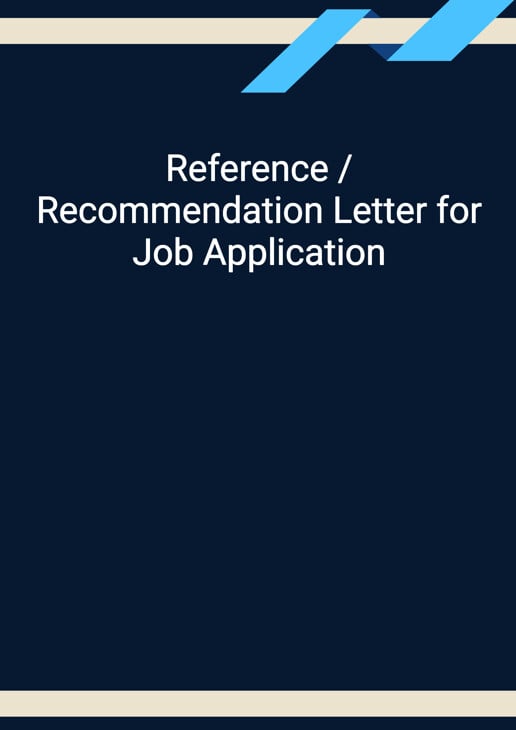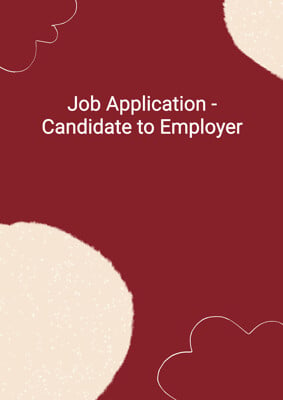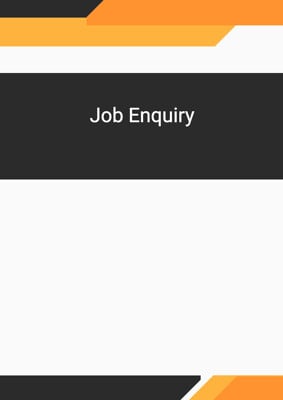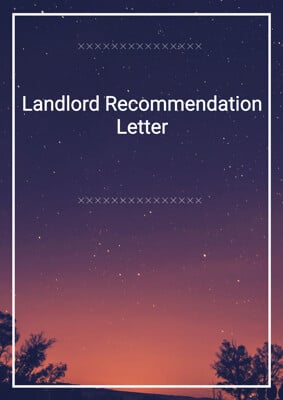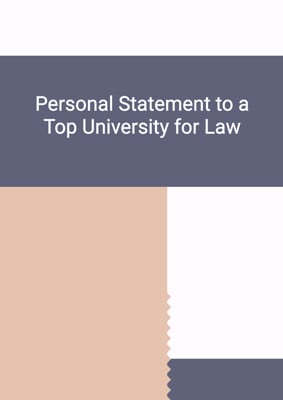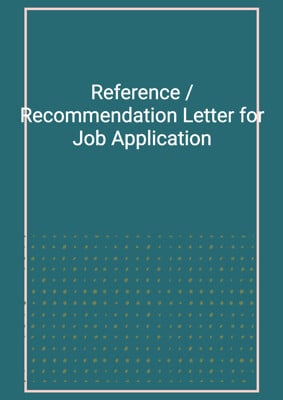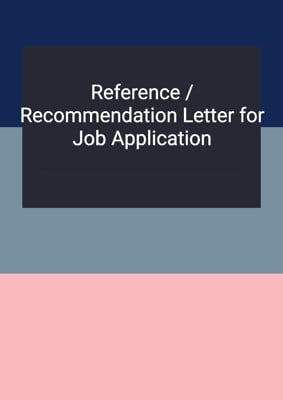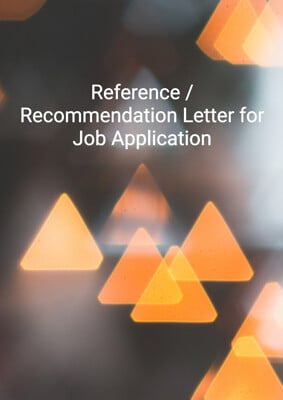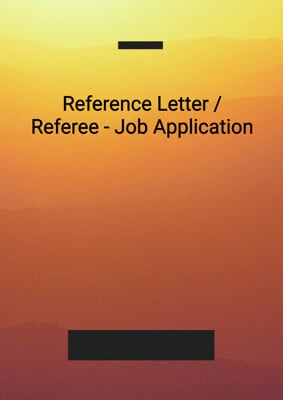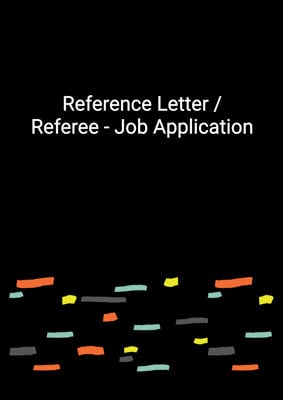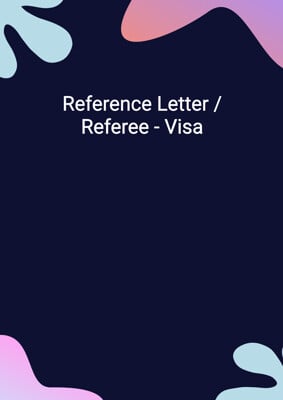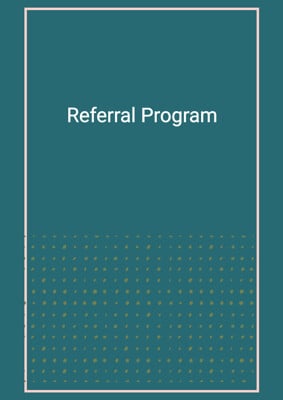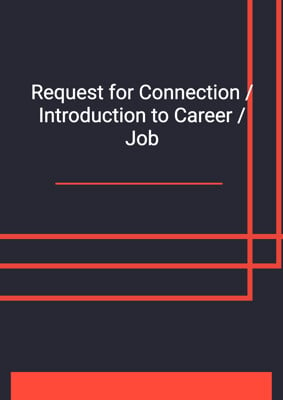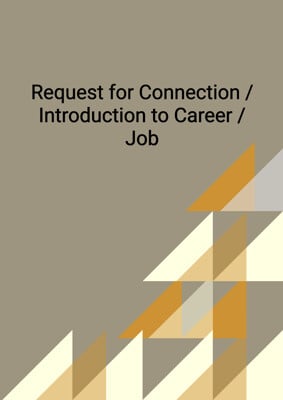How to Tailor the Document for Your Need?
01
Create Document
Click "Create Document" button and the document will be prepared with your account details automatically filled in.
02
Fill Information
Please fill in any additional information by following the step-by-step guide on the left hand side of the preview document and click the "Next" button.
03
Get Document
When you are done, click the "Get Document" button and you can download the document in Word or PDF format.
04
Review Document
Please review the document carefully and make any final modifications to ensure that the details are correct before sending to the addressee.
Document Preview
Document Description
The document titled 'Reference / Recommendation Letter for Job Application' is a formal letter written by a current or former employer to provide a reference for an individual who is applying for a job. This document plays a crucial role in the job application process as it serves as a testament to the applicant's skills, qualifications, and character.
The entire document consists of several sections, each serving a specific purpose. The first section includes the sender's information, such as their first name, last name, and address. This information is necessary to establish the credibility and authenticity of the reference letter.
The second section is addressed to the potential employer or the designated recipient of the letter. It may be addressed to a specific individual or simply to 'To Whom It May Concern.' This section ensures that the reference letter reaches the intended recipient and is not misdirected.
The third section contains the current date, which is important for record-keeping and to establish the timeliness of the reference letter. It ensures that the information provided is up to date and relevant to the applicant's current circumstances.
The fourth section is the main body of the letter, where the sender provides a detailed reference for the applicant. It begins with a salutation, addressing the recipient by their name or using a generic greeting such as 'Dear Sir/Madam.' The sender then acknowledges the request for a reference and assures the recipient that the information will be kept confidential.
The sender proceeds to provide an overview of the applicant's employment history, including the position they held at the company and the duration of their employment. This section establishes the sender's authority and familiarity with the applicant's work.
The sender then offers their assessment of the applicant's performance, character, and capabilities during their employment. They may highlight specific skills, achievements, or qualities that make the applicant a strong candidate for the job they are applying for.
The letter concludes with a closing statement expressing well wishes for the applicant's future endeavors. The sender signs off with their first name, last name, job title, and possibly their contact information.
Overall, the 'Reference / Recommendation Letter for Job Application' is a crucial document that provides valuable insights into an applicant's qualifications and suitability for a job. It serves as a professional endorsement and can greatly influence the hiring decision.
How to use this document?
1. Begin by entering your account's first name and last name in the designated fields.
2. Provide your account's address in a single line format.
3. Address the letter to the potential employer or the designated recipient by including their name or using a generic greeting such as 'To Whom It May Concern.'
4. Include the current date to establish the timeliness of the reference letter.
5. Start the main body of the letter by using a salutation, addressing the recipient by their name or using a generic greeting such as 'Dear Sir/Madam.'
6. Acknowledge the request for a reference and assure the recipient that the information will be kept confidential.
7. Provide an overview of the applicant's employment history, including the position they held at the company and the duration of their employment.
8. Offer your assessment of the applicant's performance, character, and capabilities during their employment. Highlight specific skills, achievements, or qualities that make the applicant a strong candidate.
9. Conclude the letter with a closing statement expressing well wishes for the applicant's future endeavors.
10. Sign off with your first name, last name, job title, and possibly your contact information.
Note: It is important to tailor the content of the letter to accurately reflect the applicant's qualifications and suitability for the job they are applying for. Avoid providing false or misleading information and focus on providing an honest and objective reference.
Not the right document?
Don’t worry, we have thousands of documents for you to choose from: