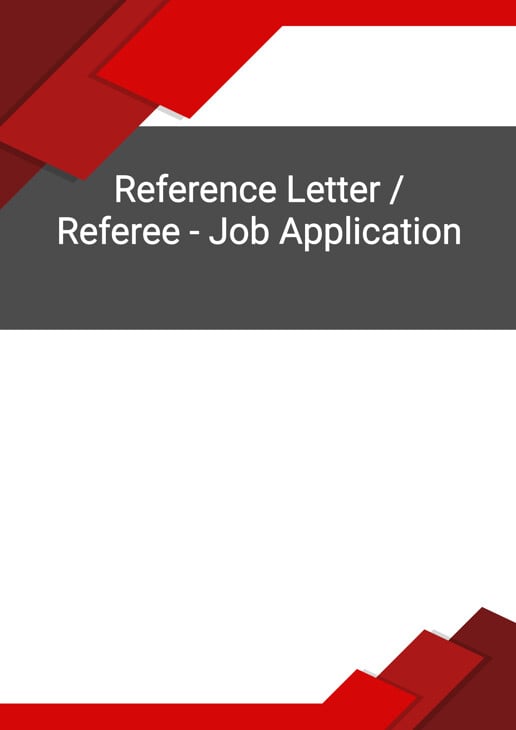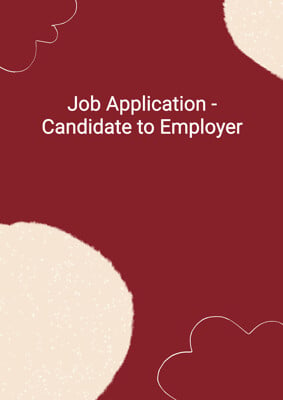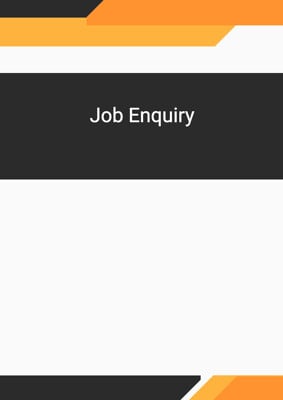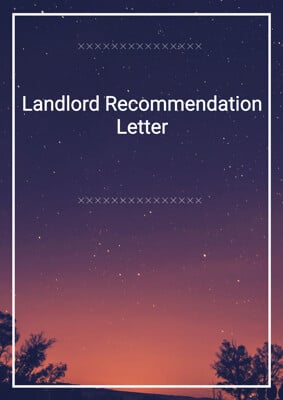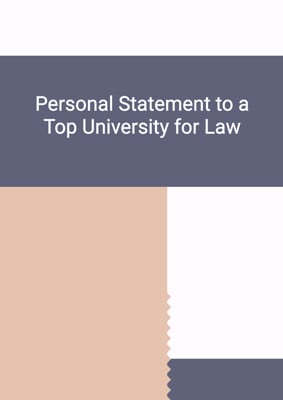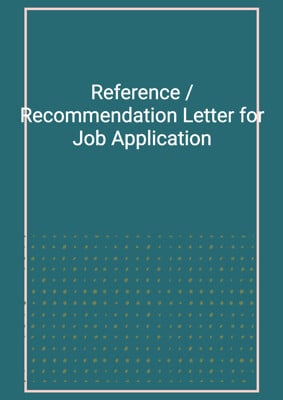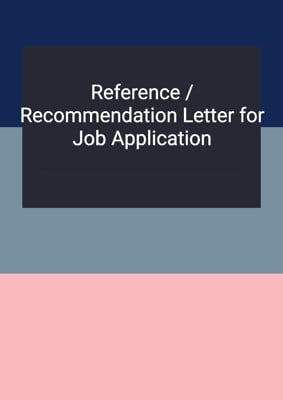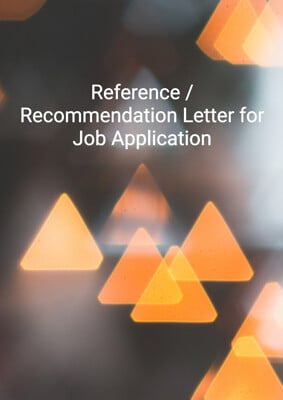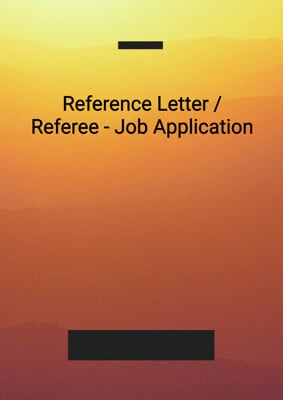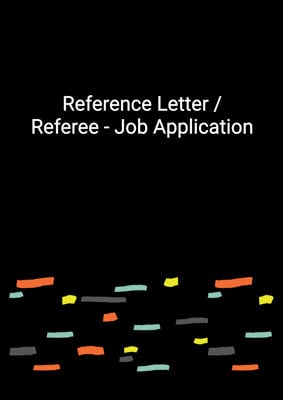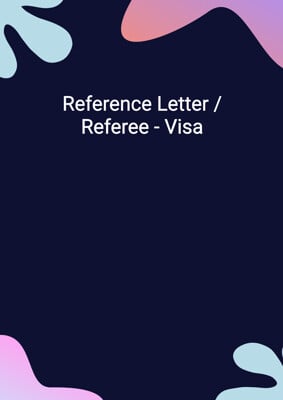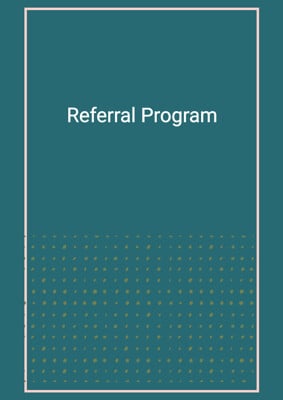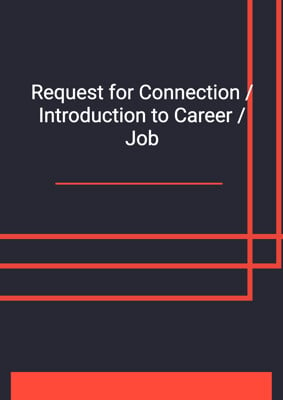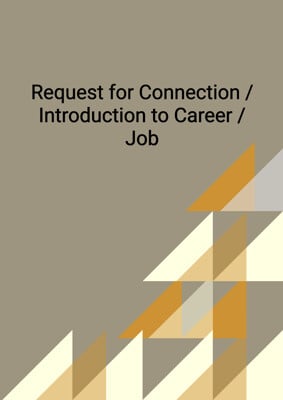How to Tailor the Document for Your Need?
01
Create Document
Click "Create Document" button and the document will be prepared with your account details automatically filled in.
02
Fill Information
Please fill in any additional information by following the step-by-step guide on the left hand side of the preview document and click the "Next" button.
03
Get Document
When you are done, click the "Get Document" button and you can download the document in Word or PDF format.
04
Review Document
Please review the document carefully and make any final modifications to ensure that the details are correct before sending to the addressee.
Document Preview
Document Description
The document titled 'Reference Letter / Referee - Job Application' is a reference letter that is commonly used in job applications. This document serves as a recommendation for the applicant and is provided by someone who is familiar with the applicant's skills, qualifications, and work experience. The importance of this document lies in its ability to provide potential employers with valuable insights into the applicant's abilities and character.
The entire document consists of a single paragraph that is addressed to the recipient of the reference letter. It begins with a salutation and a brief introduction expressing the writer's willingness to support the applicant in their job application. The writer also offers to provide their contact details to the potential employer for further discussion. The letter concludes with a closing and the writer's name and job title.
Each section of the document can be further analyzed as follows:
1. Salutation and Introduction: The document starts with a salutation addressing the recipient by their first name. This creates a personal and friendly tone. The writer then introduces the purpose of the letter, which is to provide a reference for the applicant's job application.
2. Support and Well Wishes: The writer expresses their willingness to support the applicant in any way they can and sincerely wishes them the best for their future endeavors. This conveys a positive impression of the applicant and shows the writer's confidence in their abilities.
3. Contact Details: The writer offers to provide their contact details to the potential employer, allowing them to discuss the applicant's application further. This demonstrates the writer's willingness to vouch for the applicant's qualifications and provides an opportunity for additional verification.
4. Enclosed Reference Letter: The writer mentions that the requested reference letter is enclosed with the document. This indicates that the writer has taken the time to prepare a formal reference letter specifically for the applicant's job application.
5. Closing and Signature: The document concludes with a closing, such as 'Sincerely yours,' followed by the writer's name and job title. This adds a professional touch to the reference letter and reinforces the writer's credibility.
In summary, the 'Reference Letter / Referee - Job Application' document is a crucial component of a job application. It provides a detailed recommendation for the applicant and highlights their qualifications and character. The document consists of a single paragraph that includes a salutation, introduction, support and well wishes, contact details, enclosed reference letter, and closing and signature.
How to use this document?
1. Address the recipient: Begin the letter by addressing the recipient by their first name. This creates a personal and friendly tone.
2. Introduce the purpose: Clearly state the purpose of the letter, which is to provide a reference for the applicant's job application.
3. Express support and well wishes: Show your willingness to support the applicant in any way you can and sincerely wish them the best for their future endeavors.
4. Offer contact details: Provide your contact details to the potential employer, allowing them to discuss the applicant's application further.
5. Mention enclosed reference letter: Inform the recipient that the requested reference letter is enclosed with the document.
6. Close the letter: Conclude the letter with a closing, such as 'Sincerely yours,' followed by your name and job title. This adds a professional touch to the reference letter.
Note: It is important to customize the content of the letter based on your relationship with the applicant and their specific qualifications and experiences.
Not the right document?
Don’t worry, we have thousands of documents for you to choose from: