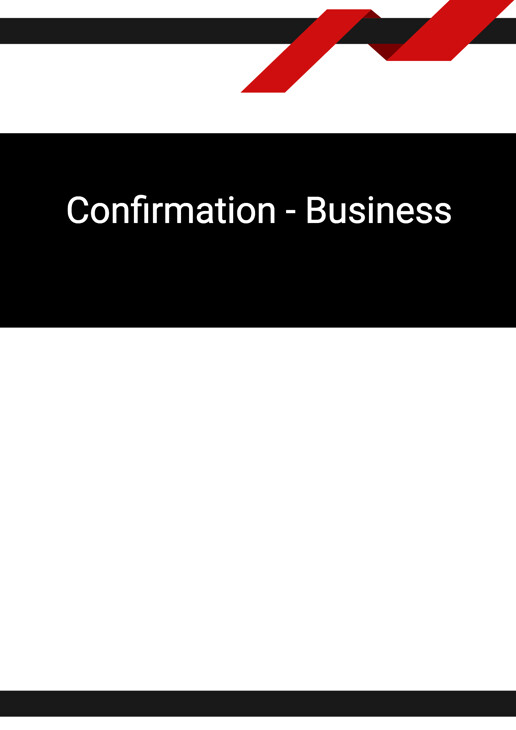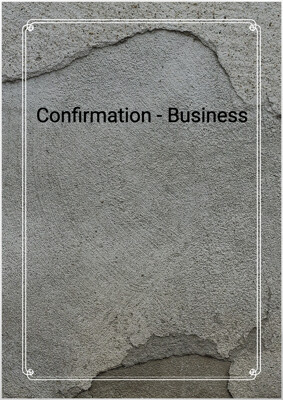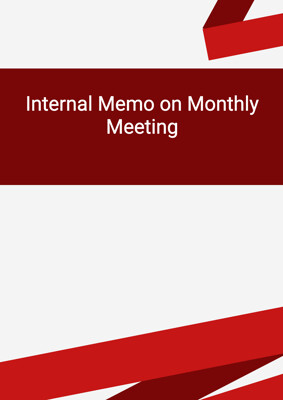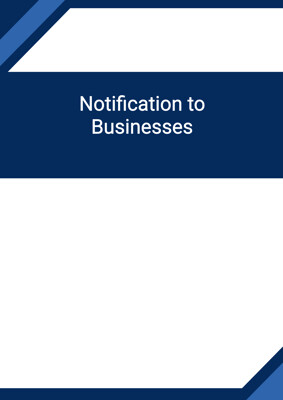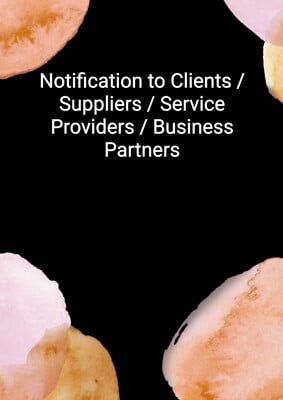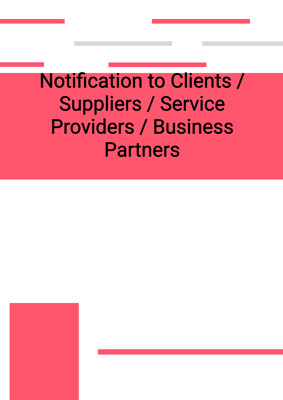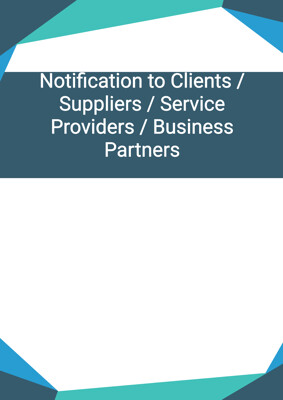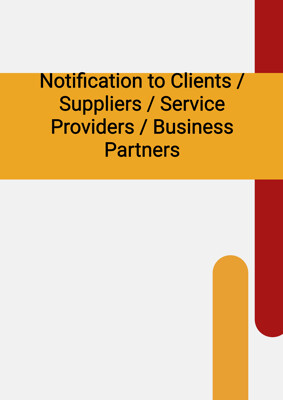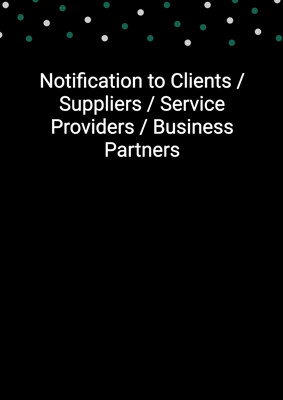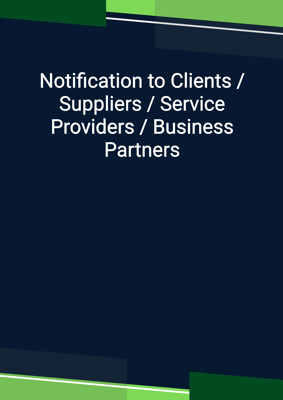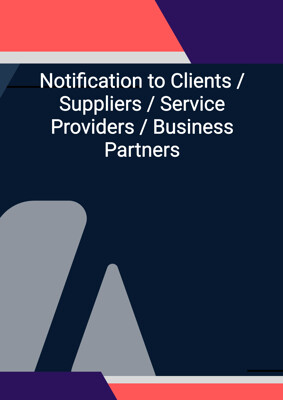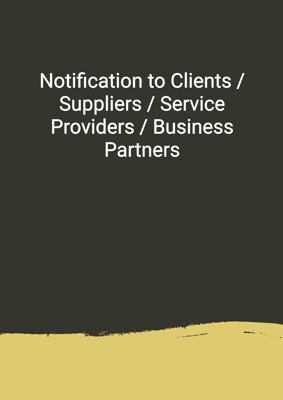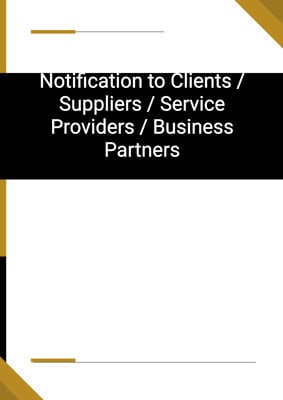How to Tailor the Document for Your Need?
01
Create Document
Click "Create Document" button and the document will be prepared with your account details automatically filled in.
02
Fill Information
Please fill in any additional information by following the step-by-step guide on the left hand side of the preview document and click the "Next" button.
03
Get Document
When you are done, click the "Get Document" button and you can download the document in Word or PDF format.
04
Review Document
Please review the document carefully and make any final modifications to ensure that the details are correct before sending to the addressee.
Document Preview
Document Description
The document titled 'Confirmation - Business' is an important document that serves to confirm a previous conversation or agreement between two parties. It is typically used in a business setting to confirm appointments, reservations, or other important details.
The entire document consists of a brief introduction, followed by the main content which includes the recipient's information, the date of the conversation, and the purpose of the confirmation. The document concludes with a closing statement and the sender's contact information.
The introduction of the document briefly mentions that the sender had a conversation with the recipient on a specific date. It then states the purpose of the document, which is to confirm an appointment or reservation on a specific date and time at a particular venue. The sender also mentions the number of people attending or provides a list of attendees.
The main content of the document includes the recipient's title and last name, followed by the date of the conversation. It then states that the sender would like to confirm the appointment or reservation and provides the specific date and time. The sender also mentions the number of people attending or provides a list of attendees.
The document concludes with a closing statement, which expresses the sender's anticipation of the upcoming meeting or event. It is followed by the closing salutation 'Yours faithfully' and the sender's first and last name, job title, and company name.
Overall, the document is concise and straightforward, providing all the necessary information to confirm a previous conversation or agreement in a professional manner.
How to use this document?
To effectively use the 'Confirmation - Business' document, follow these steps:
1. Enter the recipient's information: Fill in the recipient's title and last name in the designated space. This ensures that the confirmation is addressed to the correct person.
2. Specify the date of the conversation: Replace 'date' with the actual date when the conversation took place. This helps establish the context for the confirmation.
3. Confirm the appointment/reservation details: Replace 'date and time' with the specific date and time of the appointment or reservation. Also, replace 'venue' with the name or address of the location. If applicable, indicate the number of people attending or provide a list of attendees.
4. Customize the closing statement: Modify the closing statement to suit the nature of the meeting or event. You can express your excitement or appreciation for the upcoming meeting or event.
5. Sign off with your information: Replace 'account first name' and 'account last name' with your actual first and last name. Also, replace 'account job company' with the name of your company. This ensures that the recipient knows who the confirmation is from and how to contact you if needed.
By following these steps, you can effectively use the 'Confirmation - Business' document to confirm appointments or reservations in a professional and organized manner.
Not the right document?
Don’t worry, we have thousands of documents for you to choose from: