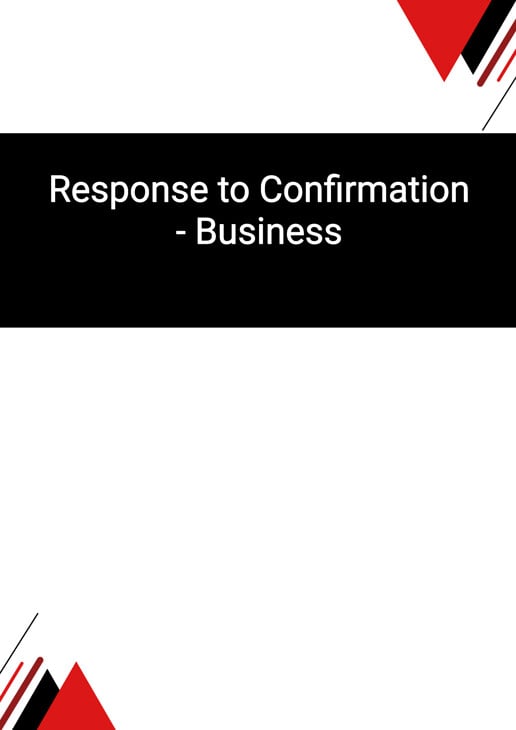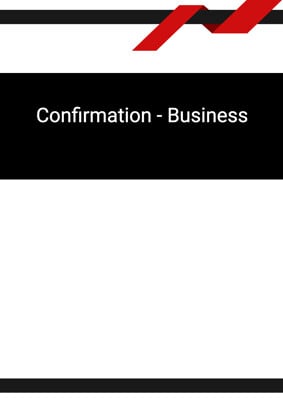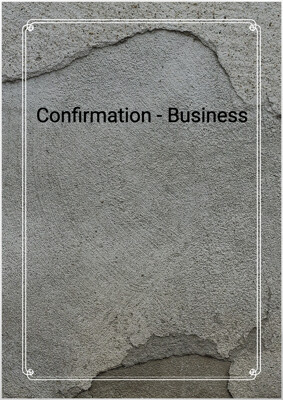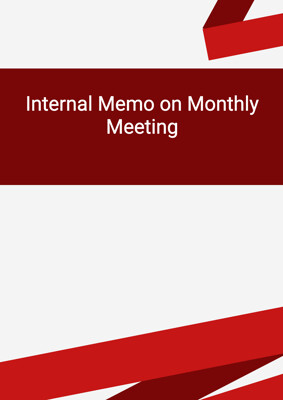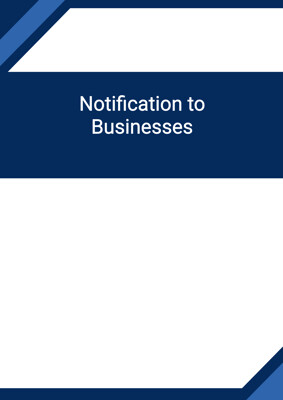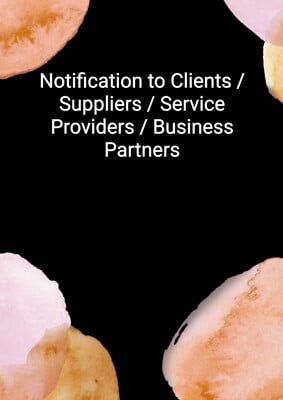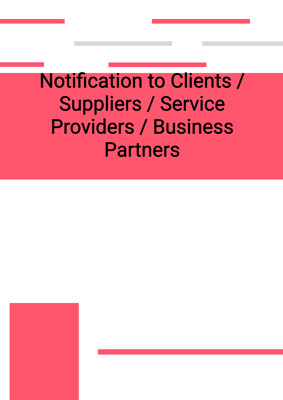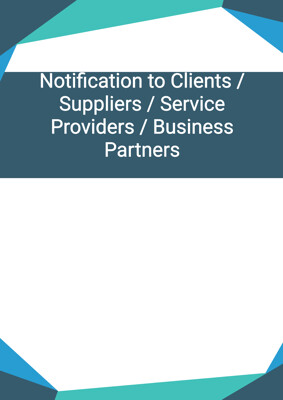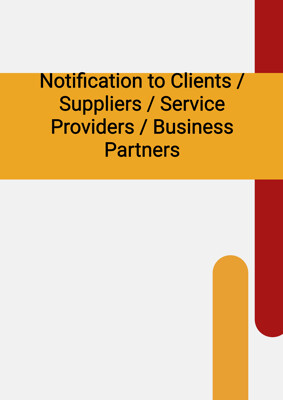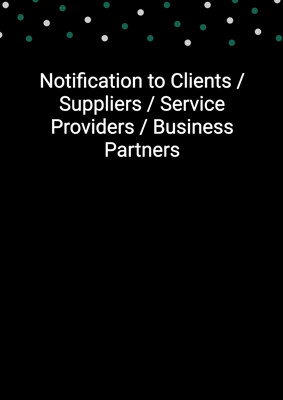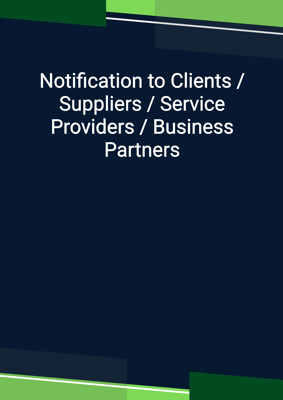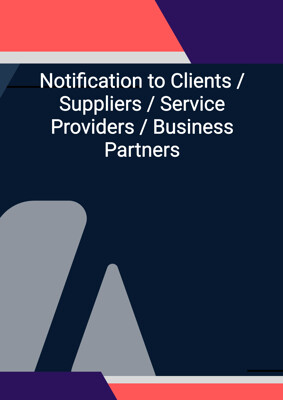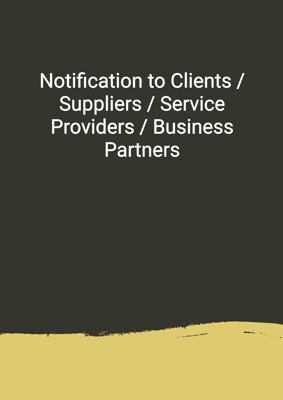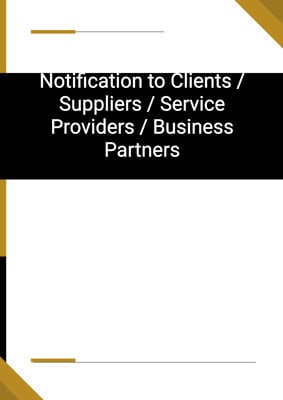How to Tailor the Document for Your Need?
01
Create Document
Click "Create Document" button and the document will be prepared with your account details automatically filled in.
02
Fill Information
Please fill in any additional information by following the step-by-step guide on the left hand side of the preview document and click the "Next" button.
03
Get Document
When you are done, click the "Get Document" button and you can download the document in Word or PDF format.
04
Review Document
Please review the document carefully and make any final modifications to ensure that the details are correct before sending to the addressee.
Document Preview
Document Description
The document titled 'Response to Confirmation - Business' is an important communication tool used in business settings. It serves as a response to a confirmation received from a business partner or client. The document is typically used to acknowledge the receipt of a confirmation and provide further details regarding the upcoming visit or meeting.
The entire document consists of a title, content, and signature. The title of the document clearly indicates its purpose, which is to respond to a confirmation. The content of the document includes the sender's account job company, account job address single line, recipient's information (first name, last name, title), date of the document, and a personalized greeting.
The content of the document begins by expressing gratitude for the recipient's upcoming visit. It then proceeds to provide specific details regarding the visit, such as the meeting location (name of airport and terminal number), transportation arrangements (taking the recipient to the hotel), and the possibility of having dinner with the sales manager. The document concludes by expressing anticipation for the visit and offering to provide a tour of the city, office, or plant.
The signature at the end of the document includes the sender's account first name, account last name, and account job company. This adds a personal touch and reinforces the sender's identity and affiliation with the company.
Each section of the document serves a specific purpose. The title provides a concise summary of the document's content. The content section provides all the necessary information related to the visit, including logistics and arrangements. The signature section adds credibility and personalization to the document. Overall, the document effectively communicates the sender's appreciation, confirms the visit details, and expresses enthusiasm for the upcoming meeting.
How to use this document?
1. Acknowledge the confirmation: Begin the document by expressing gratitude for the recipient's upcoming visit and acknowledging the receipt of their confirmation.
2. Provide visit details: Clearly state the specific details of the visit, such as the meeting location (name of airport and terminal number) and transportation arrangements (taking the recipient to the hotel).
3. Offer additional arrangements: If appropriate, mention the possibility of having dinner with relevant personnel, such as a sales manager, to enhance the visit experience.
4. Express anticipation: Conclude the document by expressing enthusiasm for the visit and offering to provide a tour of the city, office, or plant.
5. Include a personalized signature: Sign off the document with the sender's account first name, account last name, and account job company to add a personal touch and reinforce the sender's identity and affiliation with the company.
Not the right document?
Don’t worry, we have thousands of documents for you to choose from: