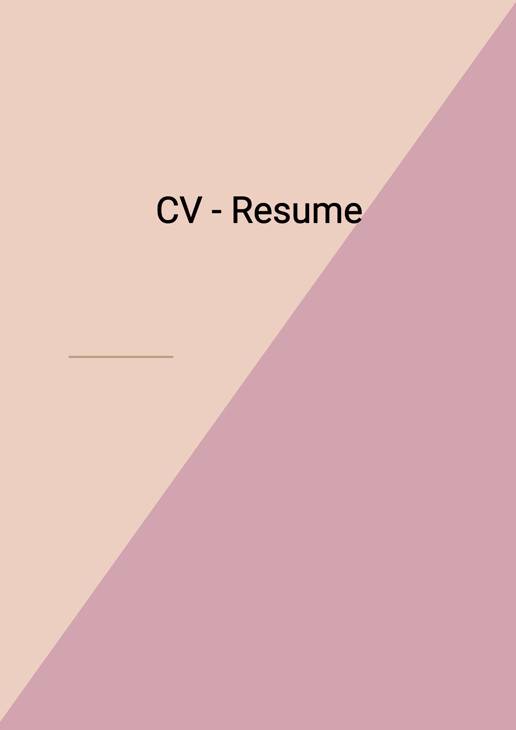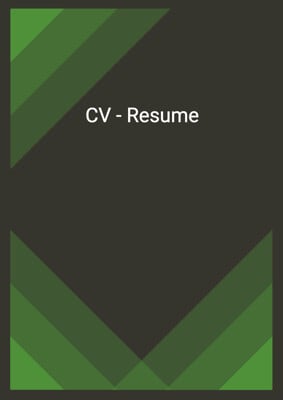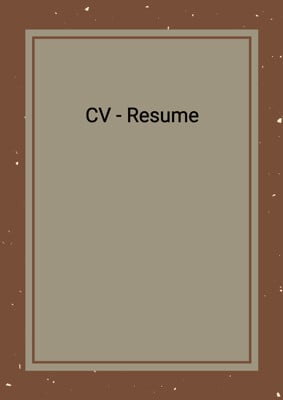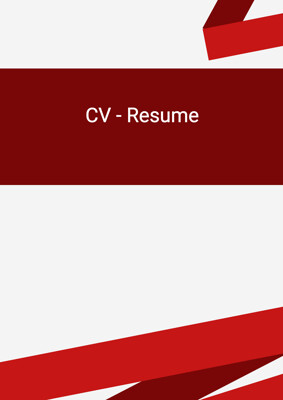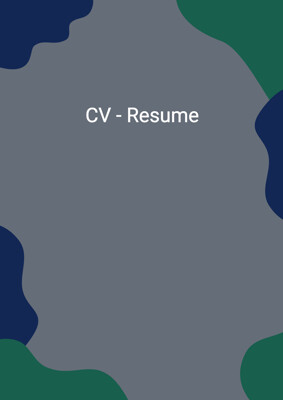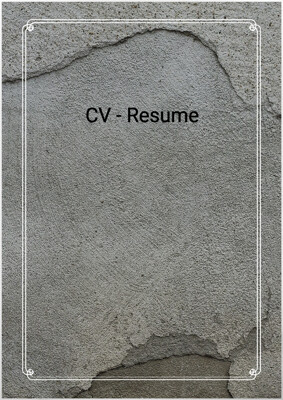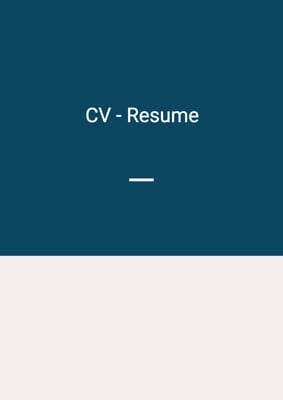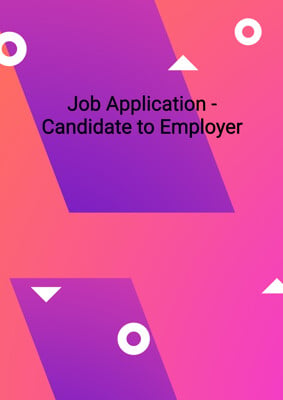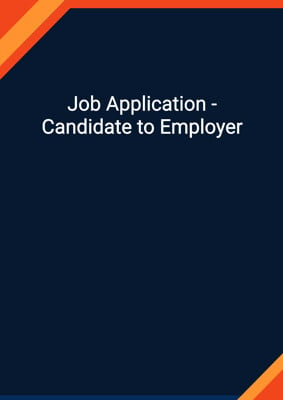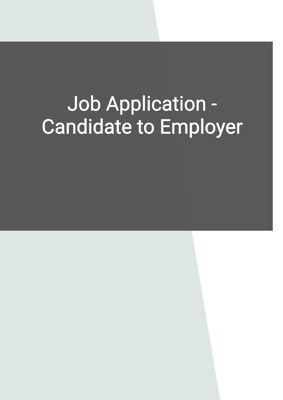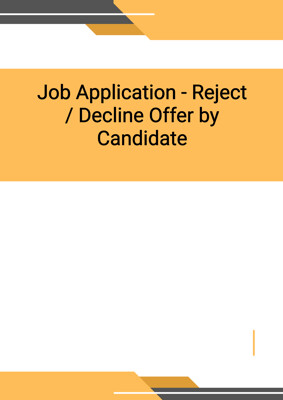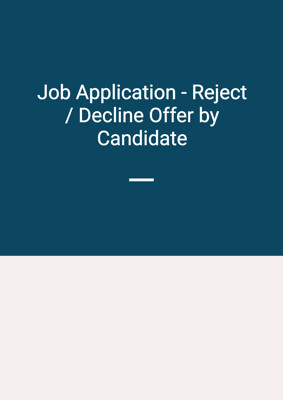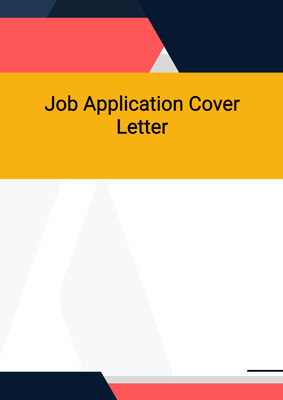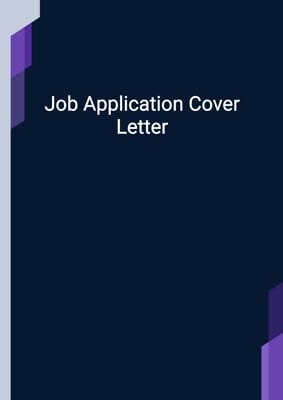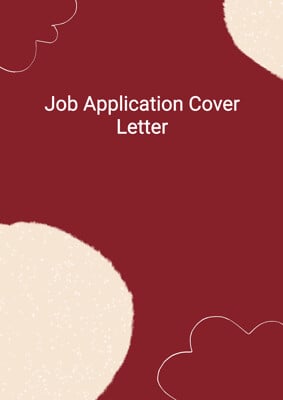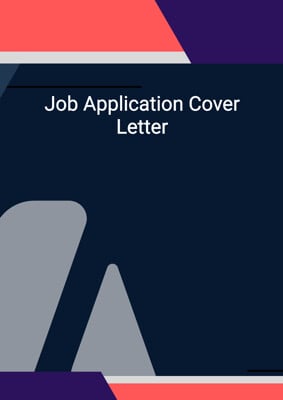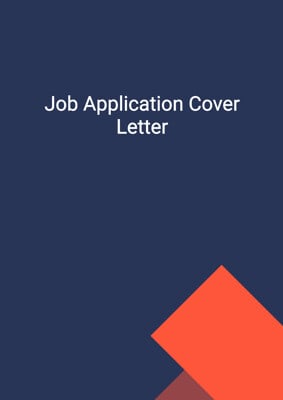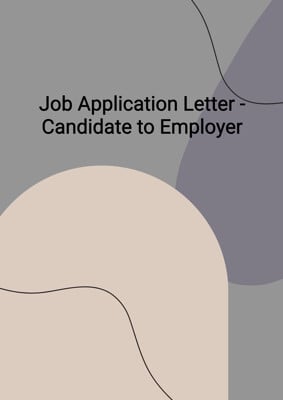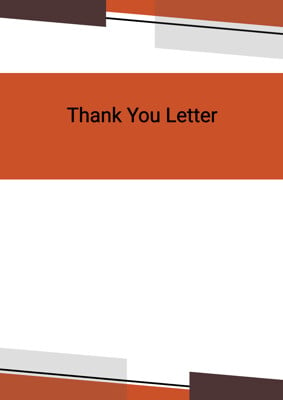How to Tailor the Document for Your Need?
01
Create Document
Click "Create Document" button and the document will be prepared with your account details automatically filled in.
02
Fill Information
Please fill in any additional information by following the step-by-step guide on the left hand side of the preview document and click the "Next" button.
03
Get Document
When you are done, click the "Get Document" button and you can download the document in Word or PDF format.
04
Review Document
Please review the document carefully and make any final modifications to ensure that the details are correct before publication / distribution.
Document Preview
Document Description
The document titled 'CV - Resume' is an important document that provides a detailed overview of an individual's professional experience, skills, education, and activities. It serves as a comprehensive summary of the individual's qualifications and achievements, and is commonly used when applying for job opportunities.
The entire document is divided into several sections, each providing specific information:
1. Account Information: This section includes the first name, last name, address, phone number, and email address of the account holder. It ensures that the individual's contact details are easily accessible.
2. Experience: This section highlights the individual's work experience, including the names of employers, positions held, and dates of employment. It also provides a detailed description of the roles and responsibilities undertaken by the individual in each position.
3. Projects: This section focuses on specific projects that the individual has worked on. It provides details about the projects, including their names and descriptions. It also highlights the individual's contributions and achievements in each project.
4. Skills: This section showcases the individual's skills and expertise. It lists the various skills possessed by the individual, along with examples of how they have been applied in previous projects or roles.
5. Education: This section provides information about the individual's educational background. It includes the name of the school or university, the degree obtained, and the date of graduation.
6. Activities: This section highlights any extracurricular activities or involvement in organizations or societies. It demonstrates the individual's interests and involvement outside of their professional life.
The 'CV - Resume' document is crucial as it presents a comprehensive overview of the individual's qualifications, skills, and experiences. It serves as a valuable tool for potential employers to assess the suitability of the individual for job opportunities. By providing detailed information in each section, the document effectively showcases the individual's capabilities and achievements.
How to use this document?
To effectively use the 'CV - Resume' document, follow these steps:
1. Start by filling in your account information, including your first name, last name, address, phone number, and email address. This will ensure that your contact details are easily accessible to potential employers.
2. Next, provide detailed information about your work experience. Include the names of your previous employers, the positions you held, and the dates of employment. Describe your roles and responsibilities in each position, highlighting your achievements and contributions.
3. Move on to the projects section. Provide a clear and concise description of each project you have worked on. Highlight your specific contributions and achievements in each project, showcasing your skills and expertise.
4. List your skills in a separate section. Include both technical and soft skills that are relevant to the job you are applying for. Provide examples of how you have applied these skills in previous projects or roles.
5. Provide information about your educational background. Include the name of the school or university you attended, the degree you obtained, and the date of graduation.
6. Finally, highlight any extracurricular activities or involvement in organizations or societies. This will demonstrate your interests and involvement outside of your professional life.
By following these steps, you can create a compelling 'CV - Resume' document that effectively showcases your qualifications, skills, and experiences to potential employers.
Not the right document?
Don’t worry, we have thousands of documents for you to choose from: