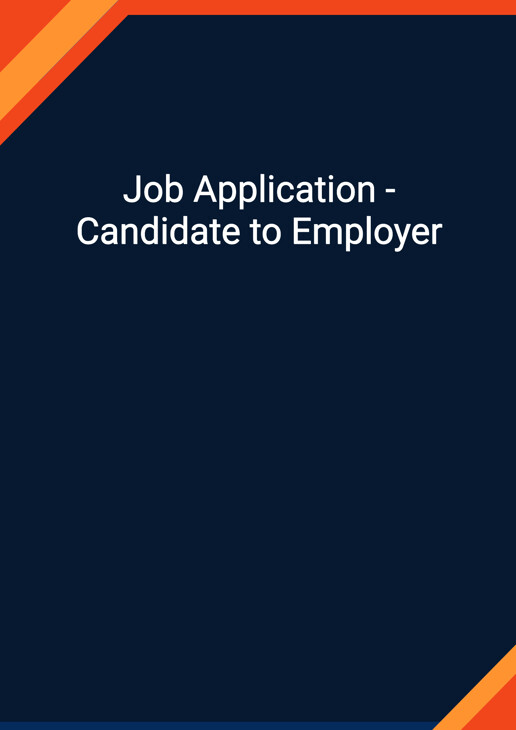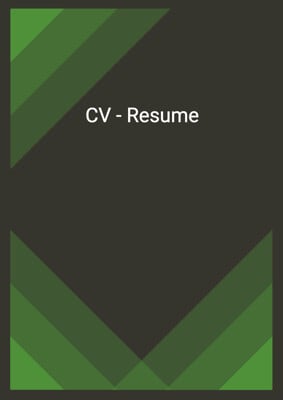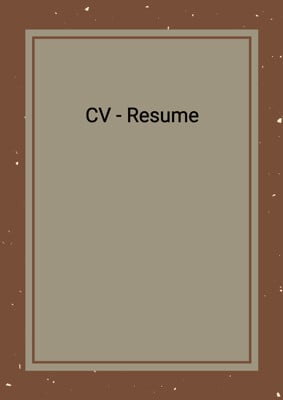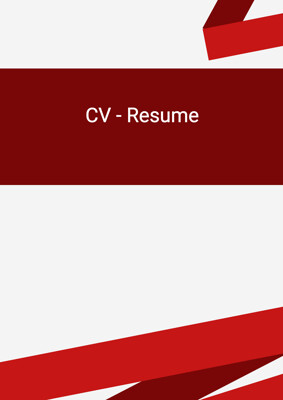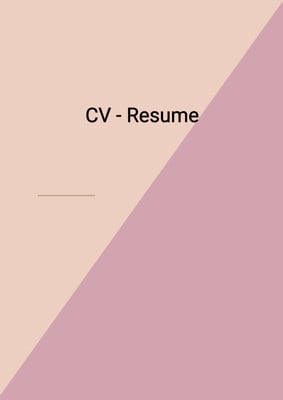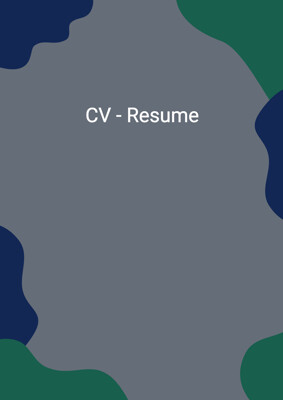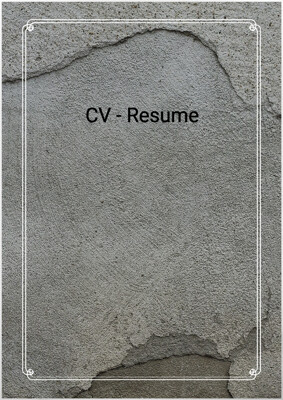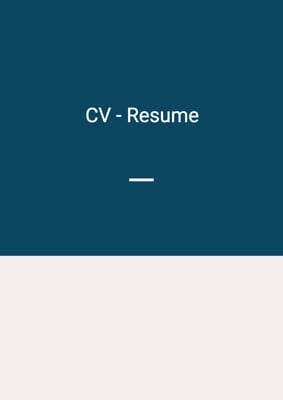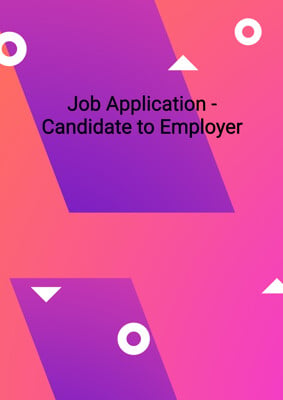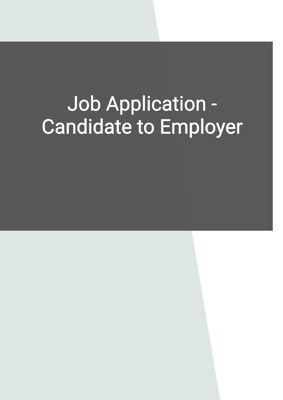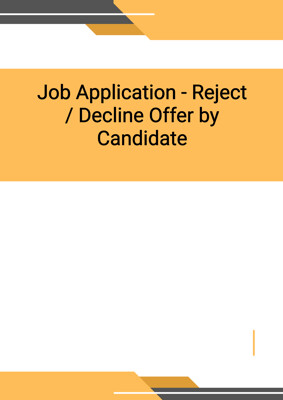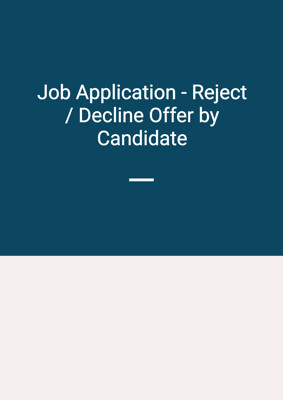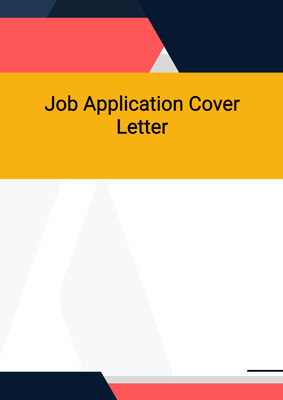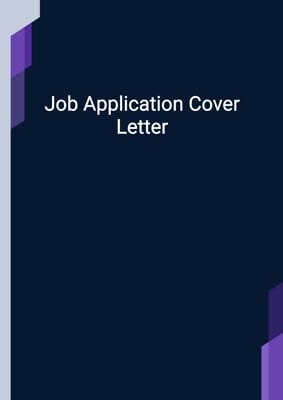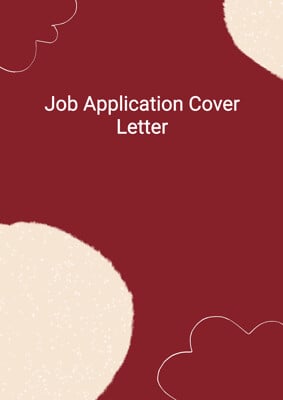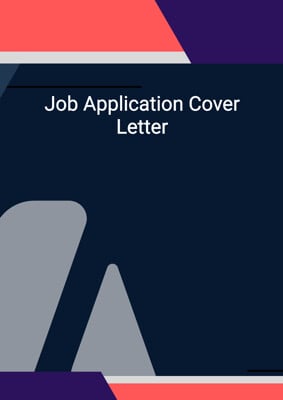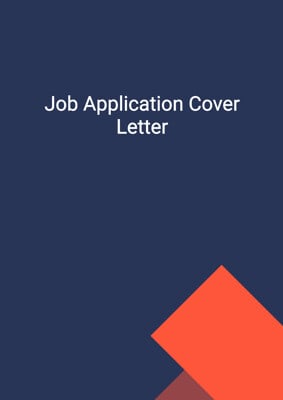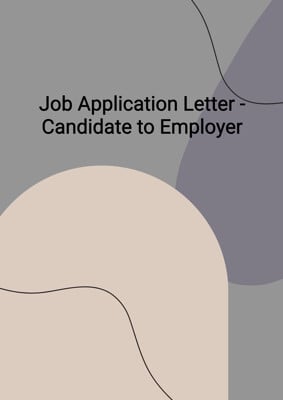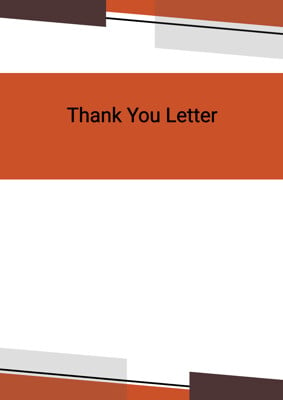How to Tailor the Document for Your Need?
01
Create Document
Click "Create Document" button and the document will be prepared with your account details automatically filled in.
02
Fill Information
Please fill in any additional information by following the step-by-step guide on the left hand side of the preview document and click the "Next" button.
03
Get Document
When you are done, click the "Get Document" button and you can download the document in Word or PDF format.
04
Review Document
Please review the document carefully and make any final modifications to ensure that the details are correct before sending to the addressee.
Document Preview
Document Description
The document titled 'Job Application - Candidate to Employer' is a formal letter written by a job applicant to an employer. The document serves as a means for the applicant to inquire about the status of a specific job position they have previously applied for. The letter begins with the applicant's personal information, including their first name, last name, and address. It is then addressed to the employer, mentioning their name and address.
The main purpose of the document is to express the applicant's interest in the job position and to request consideration if the position is still available. The applicant politely asks the employer to contact them if any further information is required. The letter concludes with the applicant expressing their anticipation of hearing back from the employer and being given the opportunity for an interview.
Overall, the document is concise and straightforward, focusing on the applicant's intention to inquire about the job position and their eagerness to proceed with the application process.
How to use this document?
1. Provide personal information: Fill in your first name, last name, and address in the designated fields.
2. Address the employer: Enter the employer's name and address in the appropriate sections.
3. Express interest in the job position: Clearly state your interest in the specific job position you have previously applied for.
4. Request consideration: Politely ask the employer to consider you for the position if it is still available.
5. Provide contact information: Include your phone number and email address for the employer to reach out to you.
6. Convey anticipation: Express your eagerness to hear back from the employer and be given the opportunity for an interview.
Note: Make sure to proofread the document for any errors or typos before submitting it.
Not the right document?
Don’t worry, we have thousands of documents for you to choose from: