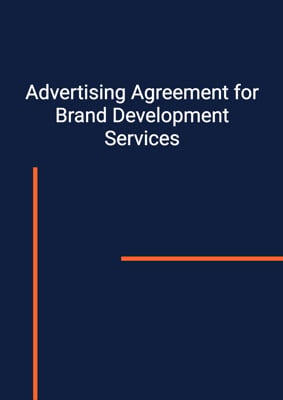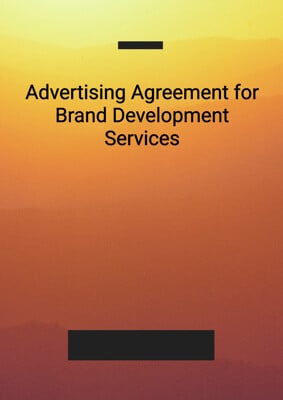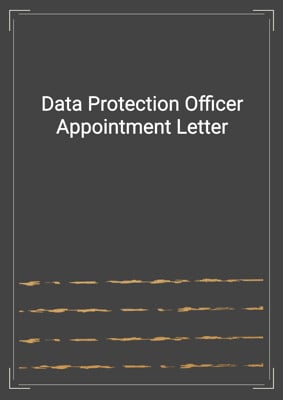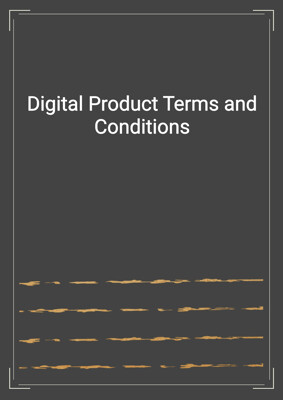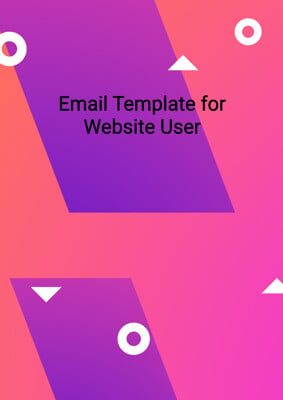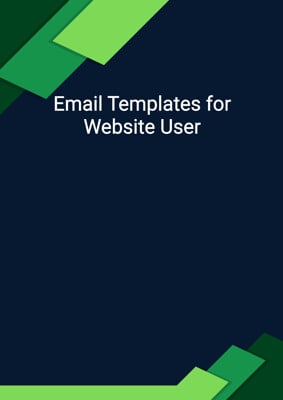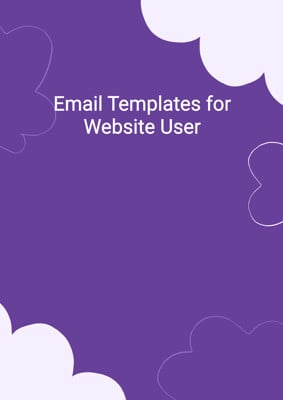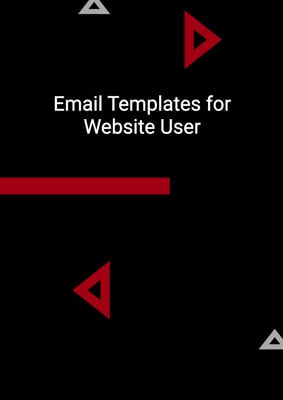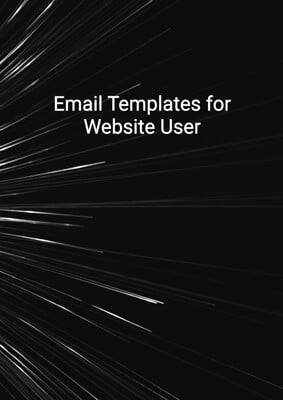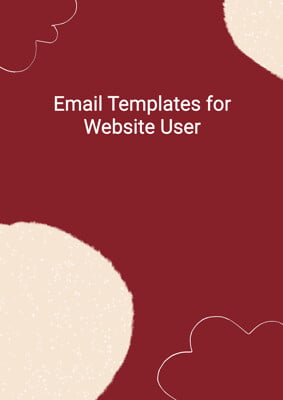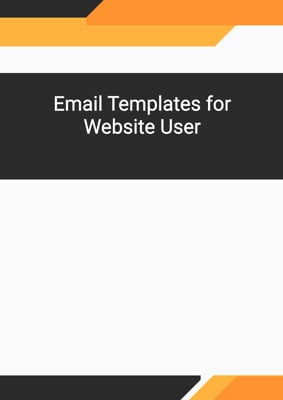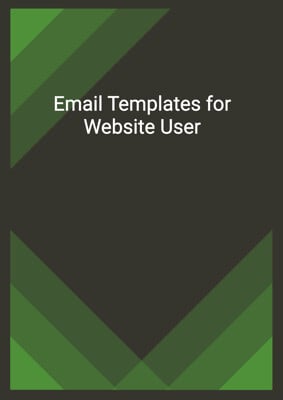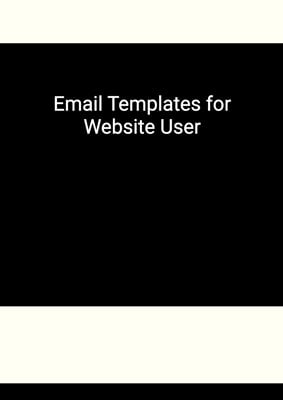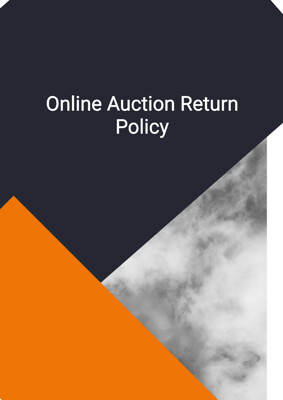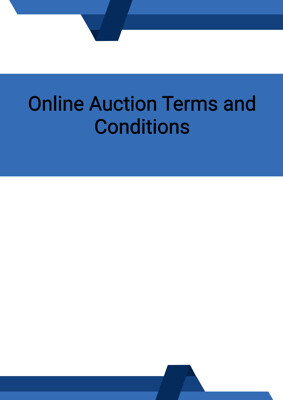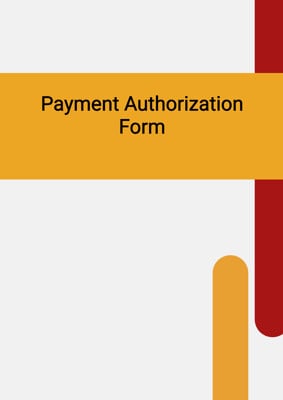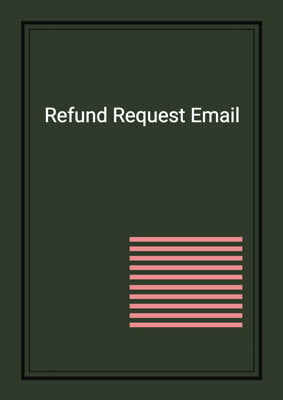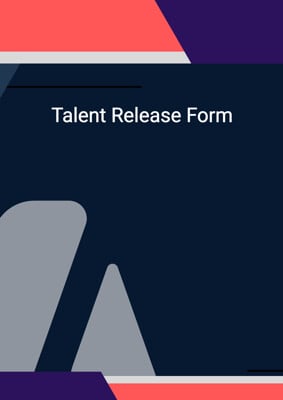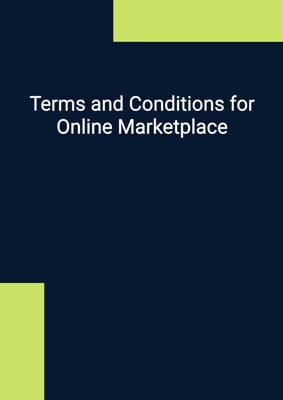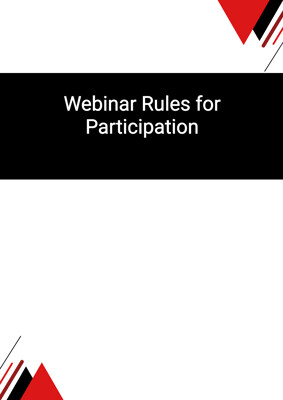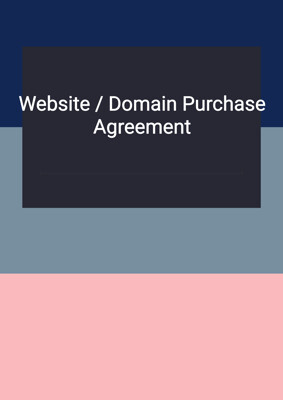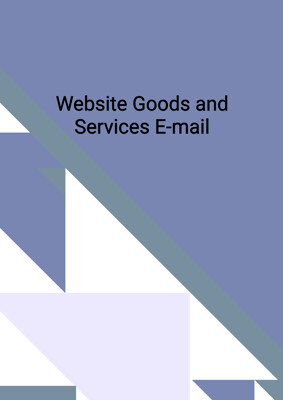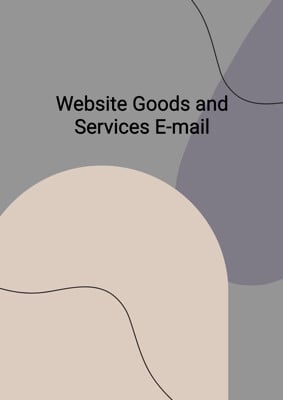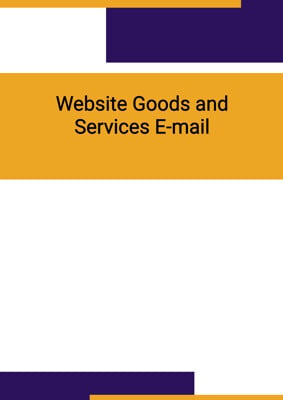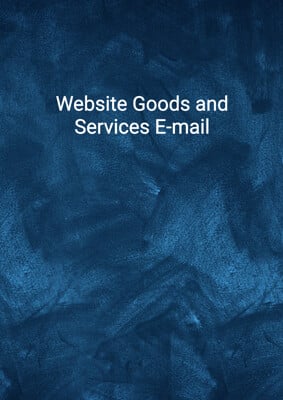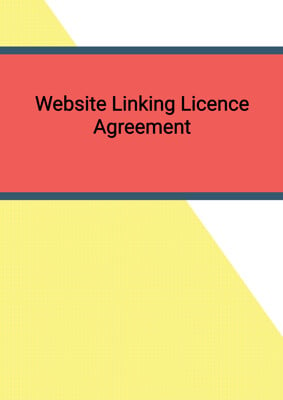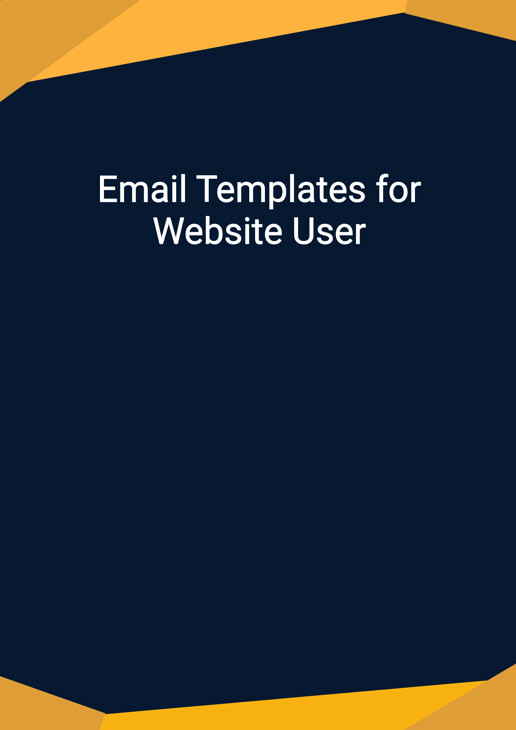
Email Templates for Website User
Automatic Renewal Notice
This is an email notifying the user of automatic renewal of the website's goods and services by automatically charging the user's credit card, a few days prior to renewal to avoid dispute. Includes information on the Product Name, Quantity, Term, and Price of the Products that are being renewed.
How to Tailor the Document for Your Need?
01
Create Document
Click "Create Document" button and the document will be prepared with your account details automatically filled in.
02
Fill Information
Please fill in any additional information by following the step-by-step guide on the left hand side of the preview document and click the "Next" button.
03
Get Document
When you are done, click the "Get Document" button and you can download the document in Word or PDF format.
04
Review Document
Please review the document carefully and make any final modifications to ensure that the details are correct before publication / distribution.
Document Preview
Document Description
The document titled 'Email Templates for Website User' is an email template that is used to inform customers about the renewal of their website account. The document starts with a greeting to the customer and then provides important information regarding the renewal process. It includes details about the items that will be automatically renewed on the specified renewal date.
The document consists of several sections, each providing specific information. The first section highlights the products that will be renewed, including the product name, quantity, term, and price. It lists multiple products, such as product 1, product 2, product 3, and product 4.
The next section provides a subtotal of the products, followed by the tax amount and the total amount to be paid. It ensures that the customer is aware of the financial aspects of the renewal process.
The document also includes information about the consequences of unsuccessful billing attempts. It states that if the customer's credit card cannot be billed successfully, their account will expire, and their credits will be forfeited. It advises the customer to update their credit card information to avoid this situation.
Furthermore, the document mentions that the customer's account is governed by certain agreements and policies. It informs the customer that their account will be automatically renewed, with the renewal fees being charged to their payment method on file. It provides instructions on how to terminate the account renewal if the customer no longer wishes to continue.
The document concludes with a closing message from the website team, including the account owner's first name, last name, job title, and company. It emphasizes that the message is generated automatically and requests the customer not to reply to it.
How to use this document?
1. Inform the customer: Start the email by addressing the customer and informing them about the upcoming renewal of their website account.
2. Provide renewal details: List the products that will be automatically renewed, including their names, quantities, terms, and prices.
3. Specify financial information: Include a subtotal, tax amount, and total amount to be paid for the renewal. Make sure the customer is aware of the financial aspects.
4. Highlight unsuccessful billing consequences: Explain the consequences of unsuccessful billing attempts, such as account expiration and forfeiture of credits. Advise the customer to update their credit card information.
5. Mention account governance: Inform the customer that their account is governed by certain agreements and policies. Explain that the account will be automatically renewed, with renewal fees charged to the payment method on file.
6. Provide termination instructions: Explain how the customer can terminate the account renewal if they no longer wish to continue. Direct them to the renewals and payment page in their account.
7. Conclude with a closing message: End the email with a closing message from the website team, including the account owner's first name, last name, job title, and company. Remind the customer not to reply to the automated message.
Not the right document?
Don’t worry, we have thousands of documents for you to choose from: