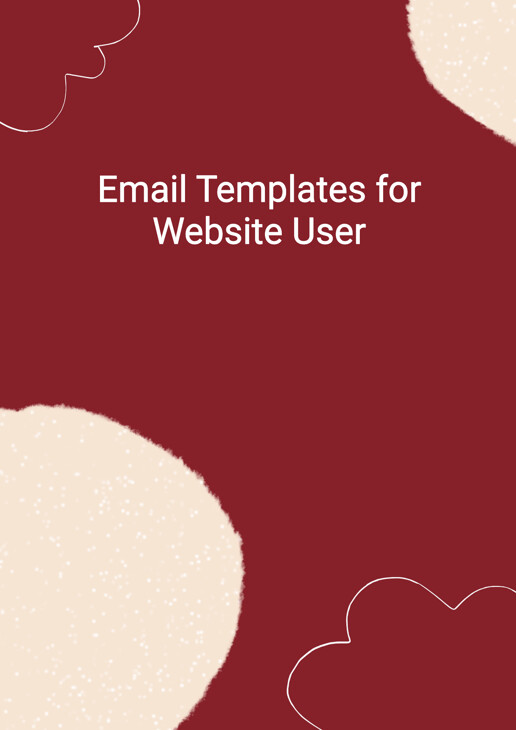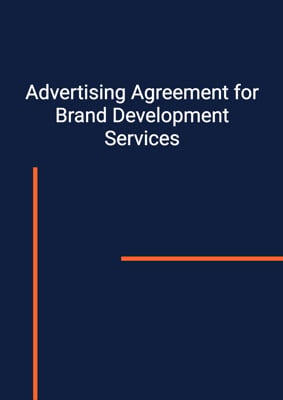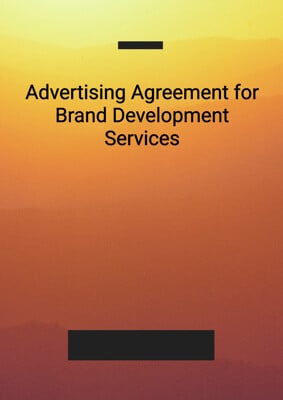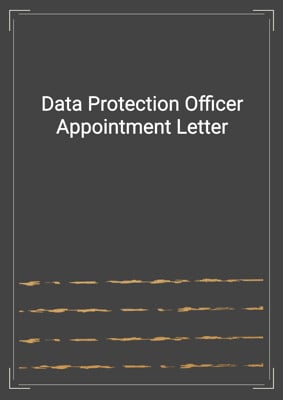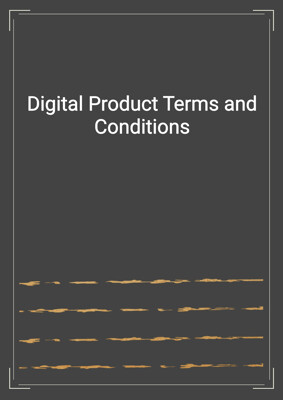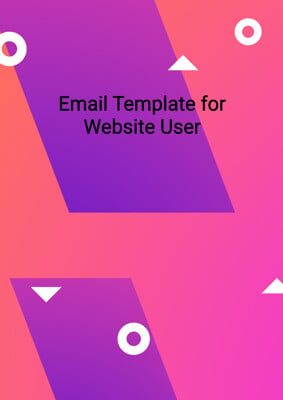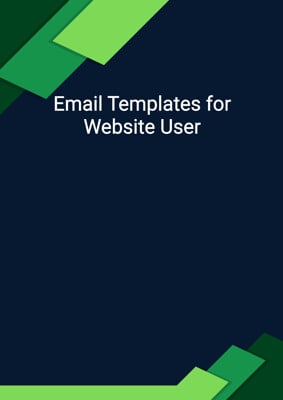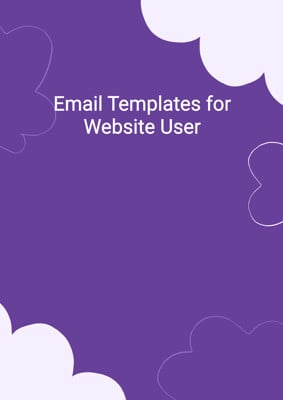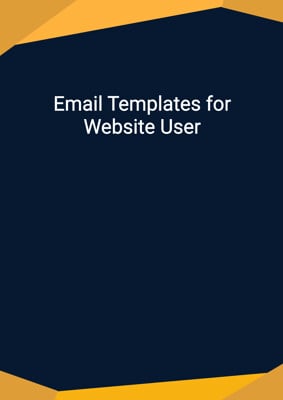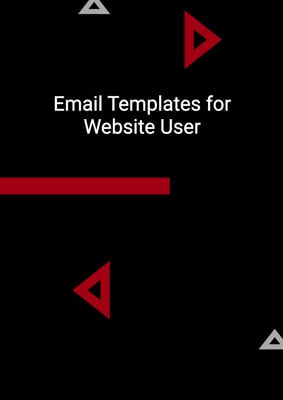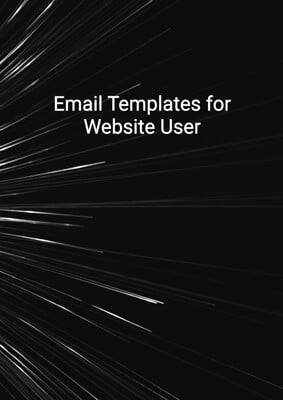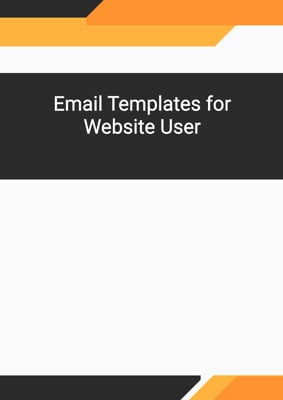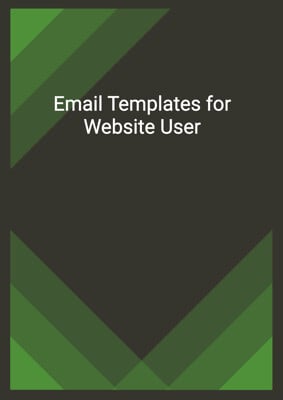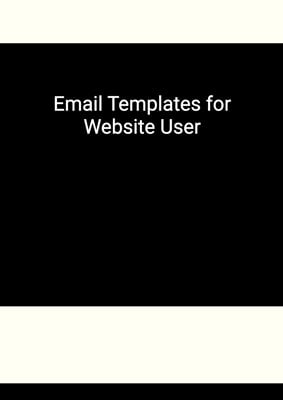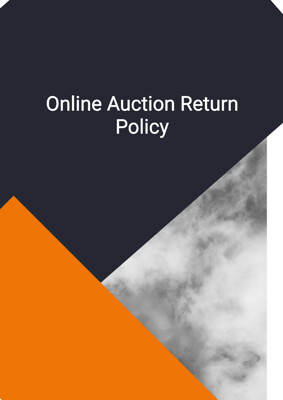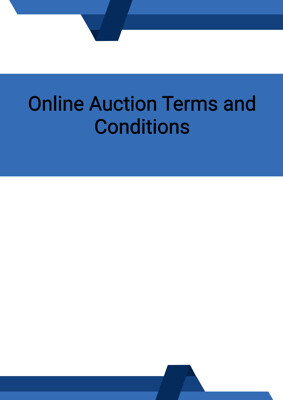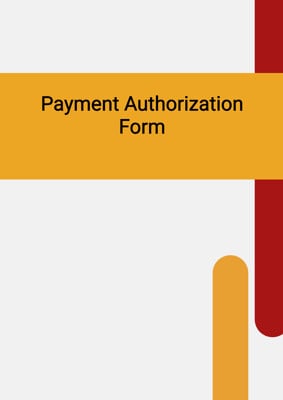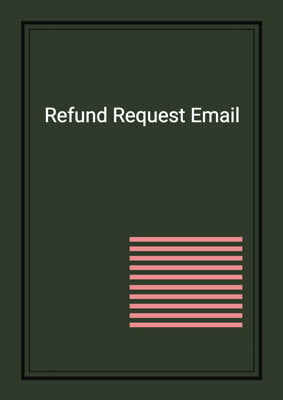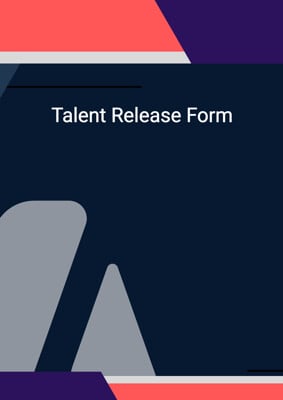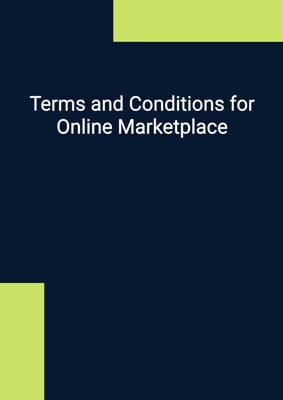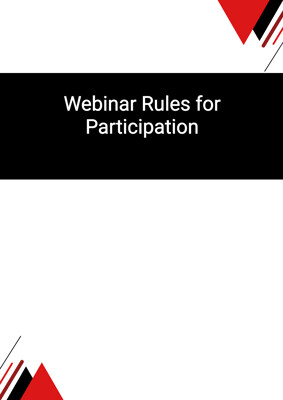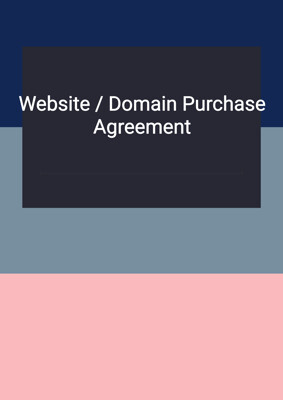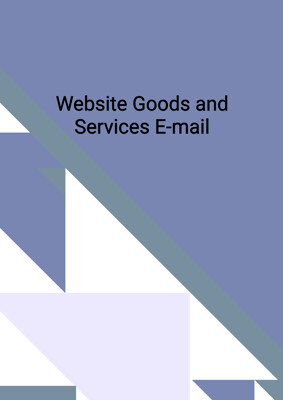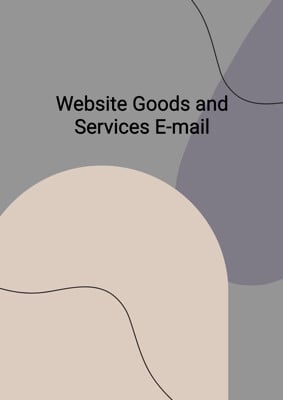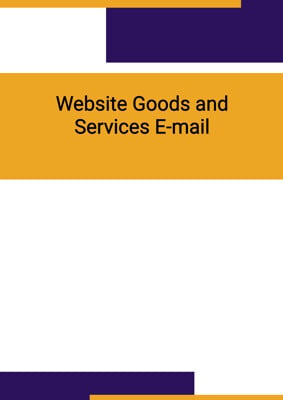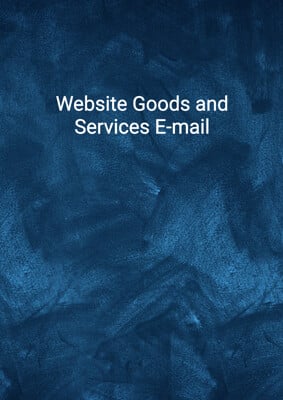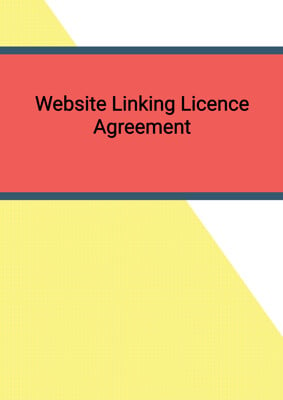How to Tailor the Document for Your Need?
01
Create Document
Click "Create Document" button and the document will be prepared with your account details automatically filled in.
02
Fill Information
Please fill in any additional information by following the step-by-step guide on the left hand side of the preview document and click the "Next" button.
03
Get Document
When you are done, click the "Get Document" button and you can download the document in Word or PDF format.
04
Review Document
Please review the document carefully and make any final modifications to ensure that the details are correct before publication / distribution.
Document Preview
Document Description
The document titled 'Email Templates for Website User' is an important communication tool used by a website to inform its users about their premium membership status. The document begins with a greeting and a brief introduction, addressing the customer and providing them with important information regarding their website account.
The document emphasizes the importance of the email by stating that the customer is receiving it because their premium membership has not been renewed due to unsuccessful attempts to bill their credit card. It then proceeds to provide a breakdown of the product, term, and price associated with the premium membership.
The document highlights the total amount due and notifies the customer that their premium membership has expired, resulting in their account being downgraded to a basic membership. It urges the customer to log in to their account and update their credit card information to resolve the issue. If the customer is unable to provide new credit card information, it informs them that their account will remain downgraded until the matter is resolved.
The document also offers the customer the option to upgrade to a premium membership by providing a link. It concludes with a closing remark, the name and job title of the account holder, and a note that the message was generated automatically, discouraging replies to the email.
Overall, this document serves as a formal and informative communication to website users regarding their premium membership status and provides clear instructions on how to resolve any payment issues or upgrade their membership.
How to use this document?
1. Read the email: Start by carefully reading the email to understand the purpose and content of the message.
2. Check premium membership status: Take note of the information provided in the email regarding the expiration of the premium membership and the downgrade to a basic membership.
3. Update credit card information: If necessary, log in to your account using the email address provided in the email and update your credit card information to ensure the successful renewal of your premium membership.
4. Consider upgrading to premium membership: If you are interested in upgrading to a premium membership, click on the provided link to access the upgrade options.
5. Contact customer support if needed: If you encounter any difficulties or have questions regarding the email or your membership status, reach out to the website's customer support for assistance.
6. Avoid replying to the email: Note that the email explicitly states that it was generated automatically, so refrain from replying to the email as it may not receive a response.
7. Take necessary actions promptly: It is important to address any payment issues or membership upgrades promptly to ensure uninterrupted access to the website's premium features and services.
Not the right document?
Don’t worry, we have thousands of documents for you to choose from: