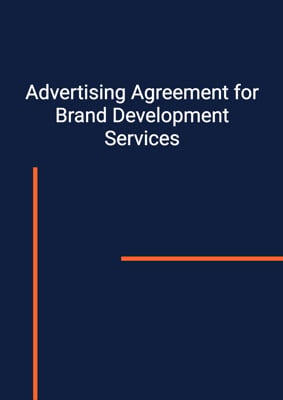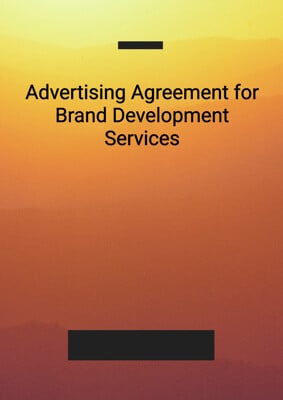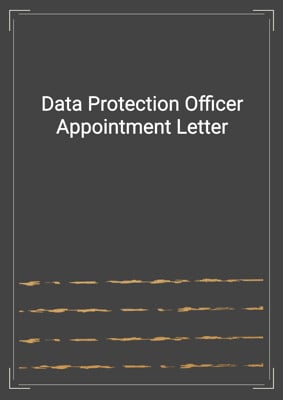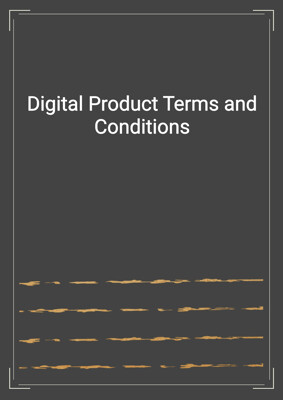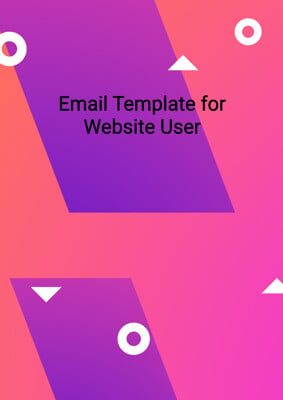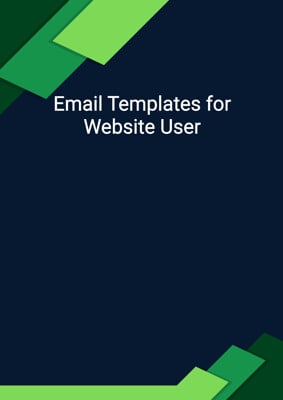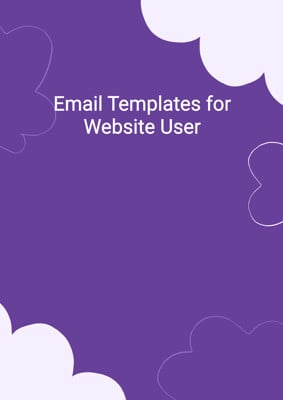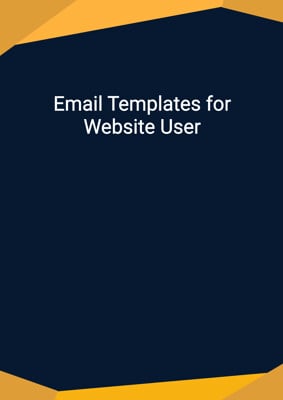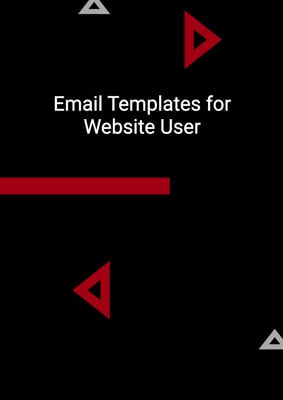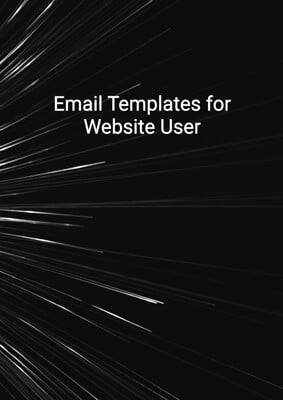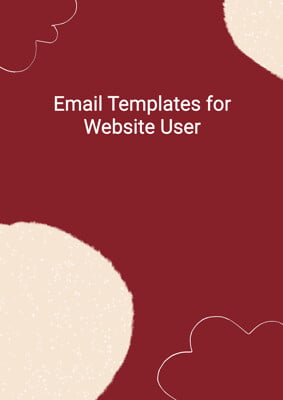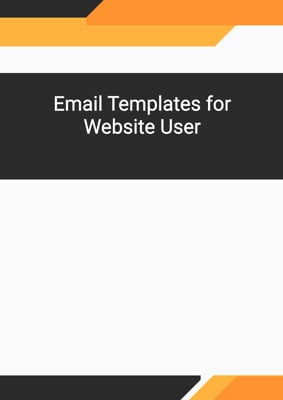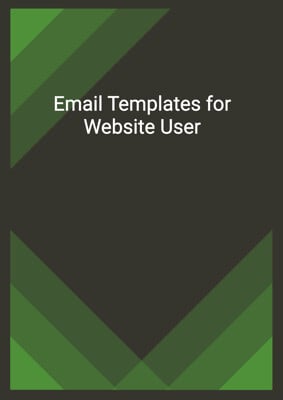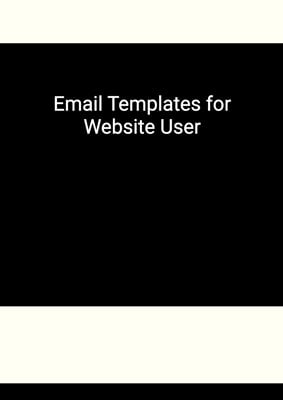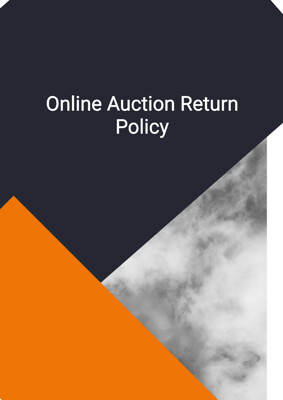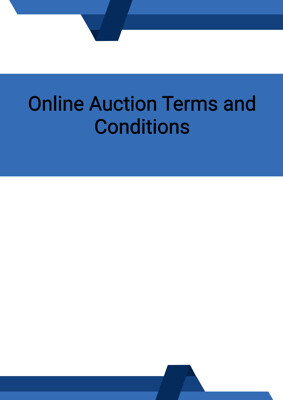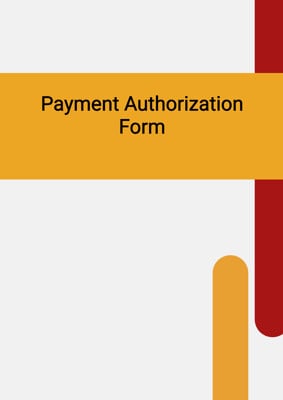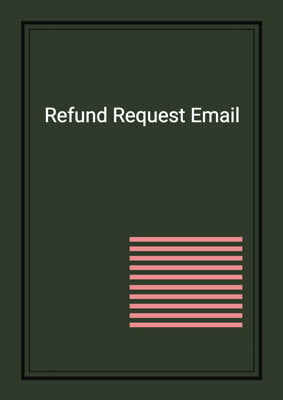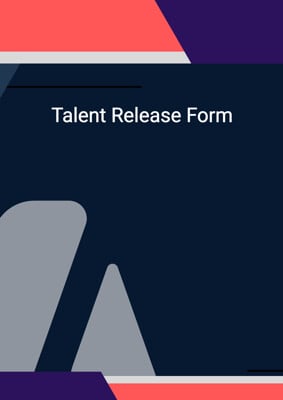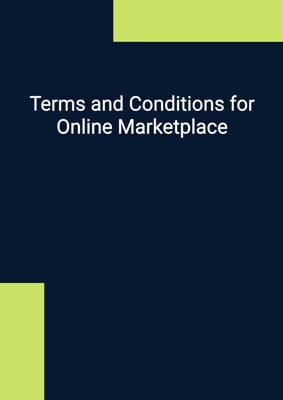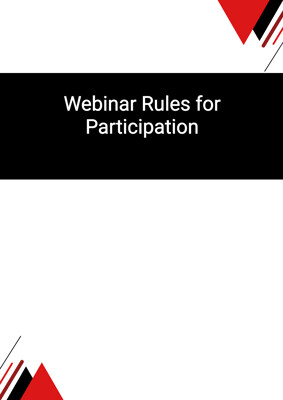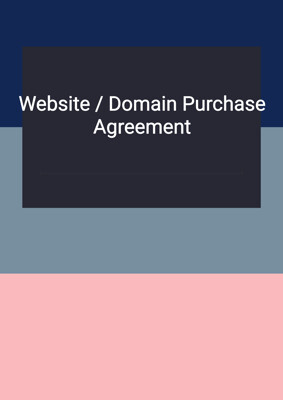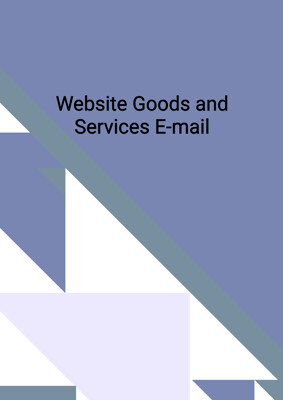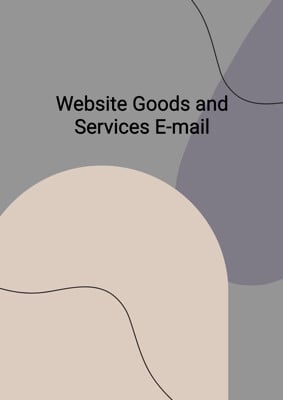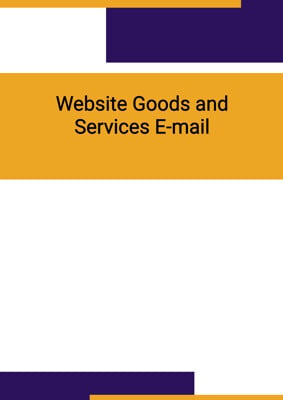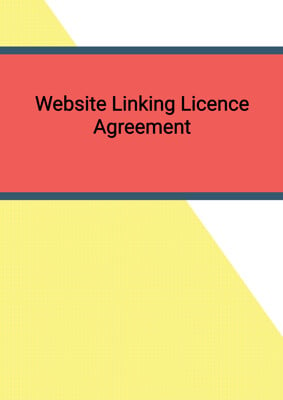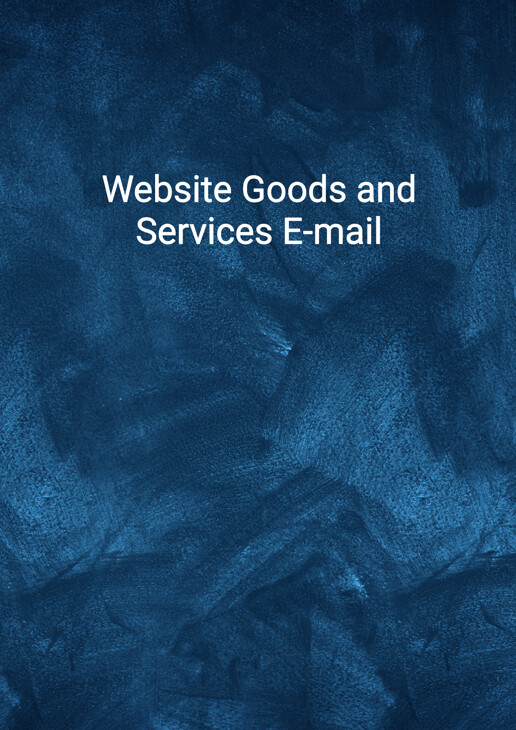
Website Goods and Services E-mail
Welcome Message
This is a welcome/congratulatory/confirmation email after email address verification and the activation of the user's account. This email is to welcome the user and to warmly remind them that they can use their email address or account number to log in to their account for using the service of your website.
How to Tailor the Document for Your Need?
01
Create Document
Click "Create Document" button and the document will be prepared with your account details automatically filled in.
02
Fill Information
Please fill in any additional information by following the step-by-step guide on the left hand side of the preview document and click the "Next" button.
03
Get Document
When you are done, click the "Get Document" button and you can download the document in Word or PDF format.
04
Review Document
Please review the document carefully and make any final modifications to ensure that the details are correct before publication / distribution.
Document Preview
Document Description
The document titled 'Website Goods and Services E-mail' is an important communication tool used by the website team to welcome customers and provide them with important information and instructions. The document starts with a greeting and a warm welcome to the website community, emphasizing the commitment to ensuring a pleasant user experience. It then proceeds to provide step-by-step instructions to guide the customers from start to end.
The document is divided into several sections, each serving a specific purpose. The first section introduces the website and its purpose, highlighting the availability of a community where members can interact and use various goods and services. The importance of a pleasant user experience is emphasized, indicating the website's dedication to customer satisfaction.
The next section of the document directs the customers to the frequently asked questions (FAQ) section, where they can find answers to common queries. This section aims to provide quick solutions to common issues and reduce the need for customer support.
Following the FAQ section, the document suggests exploring articles for the latest news and relevant documents. This section encourages customers to stay updated and informed about the website's offerings and any important updates or announcements.
The document also advises customers to follow the website on social media platforms for further updates. This section highlights the importance of social media in keeping customers engaged and informed about the website's activities.
The document then provides instructions on using the customer's email to sign in to the website. This section aims to simplify the login process and ensure a seamless user experience.
Finally, the document concludes with a friendly reminder that the website's team of professionals is available to assist customers with any questions or concerns. The contact information is provided, indicating the website's commitment to excellent customer support.
In summary, the 'Website Goods and Services E-mail' document serves as a comprehensive guide for customers, welcoming them to the website, providing important instructions, and highlighting the various features and support available to enhance their experience.
How to use this document?
1. Read the welcome message: Familiarize yourself with the content of the email, which serves as a warm welcome to the website community and emphasizes a pleasant user experience.
2. Check the FAQ section: If you have any common questions or queries, refer to the frequently asked questions section to find quick answers and solutions.
3. Explore articles: Stay updated with the latest news and relevant documents by exploring the articles section. This will provide you with valuable information about the website's offerings and any important updates or announcements.
4. Follow the website on social media: To stay connected and receive further updates, follow the website on social media platforms. This will ensure that you are aware of any new developments or promotions.
5. Use your email to sign in: Utilize your email address to sign in to the website. This simplifies the login process and allows for a seamless user experience.
6. Contact customer support if needed: If you have any further questions or concerns, feel free to reach out to the website's team of professionals. They are available to assist you and provide the necessary support. Remember to use the provided contact information for direct communication.
Please note that this document is intended to provide guidance and information. It is important to follow the instructions and utilize the available resources to ensure a smooth and satisfactory experience on the website.
Not the right document?
Don’t worry, we have thousands of documents for you to choose from: