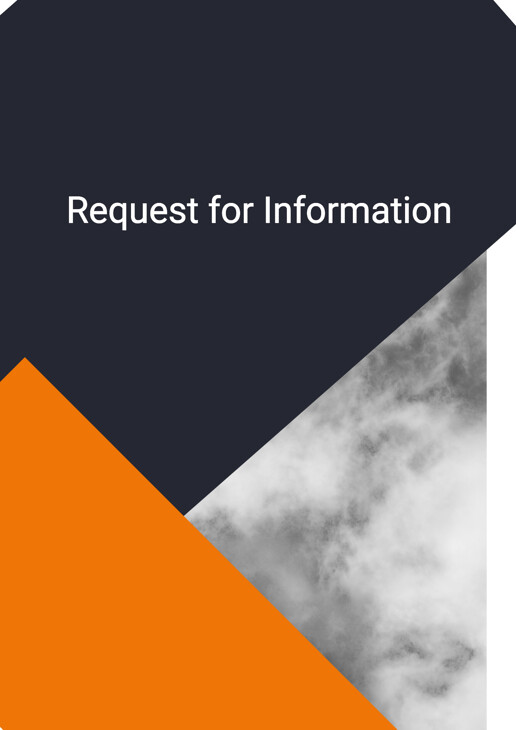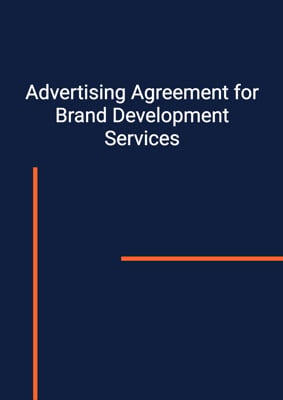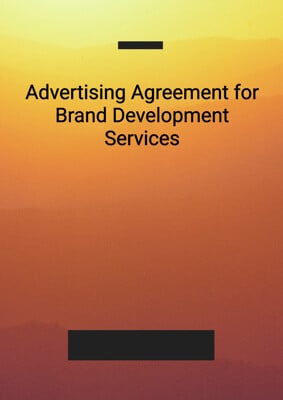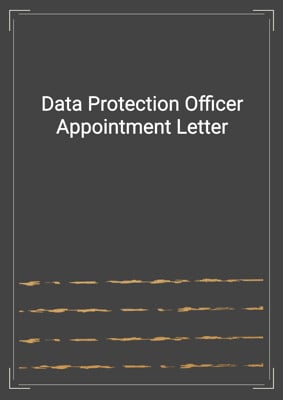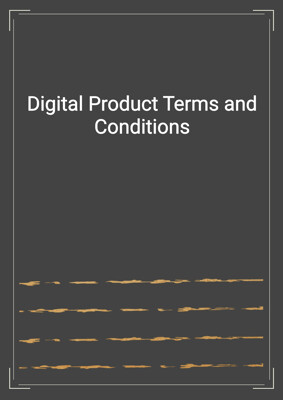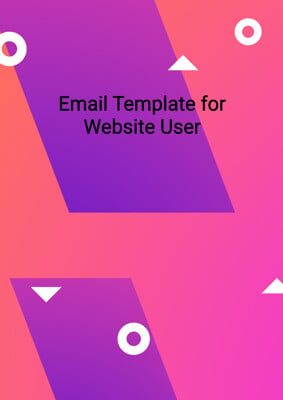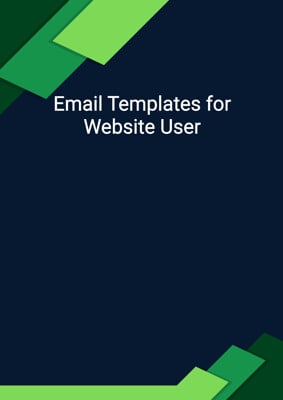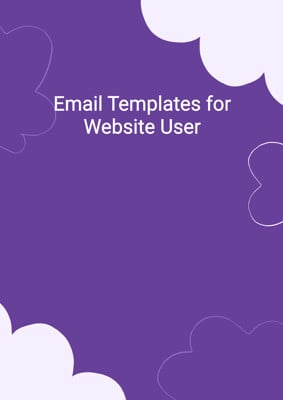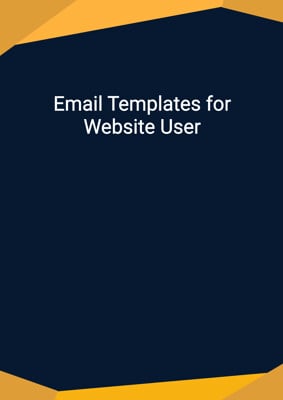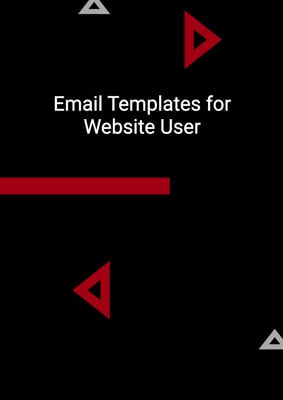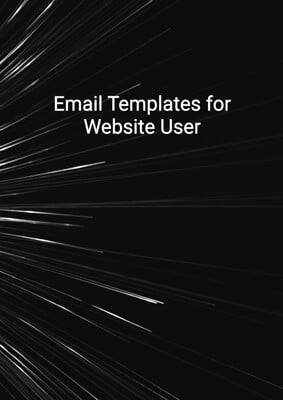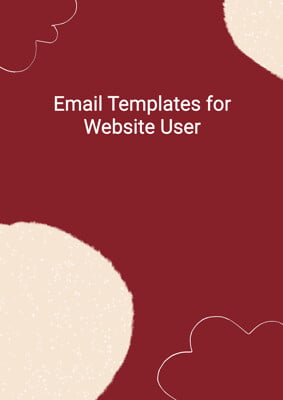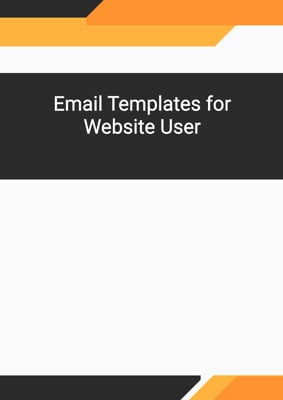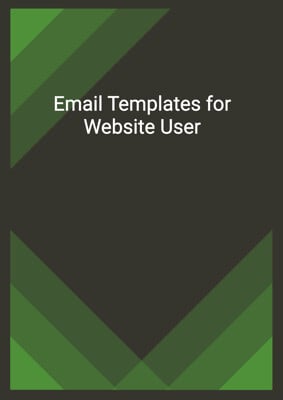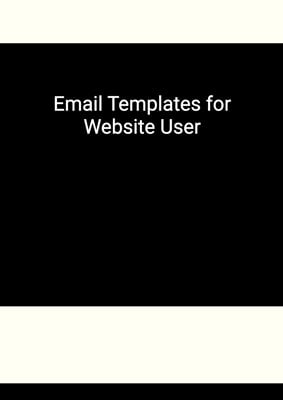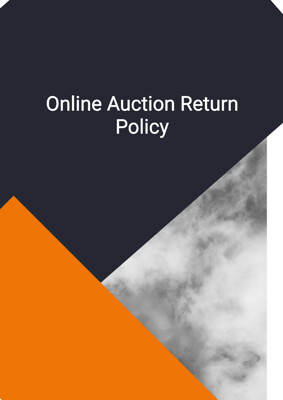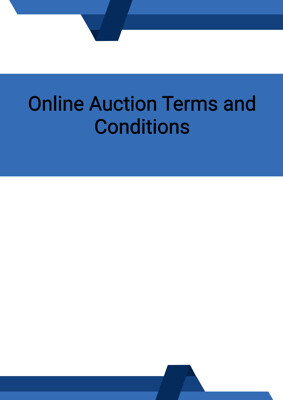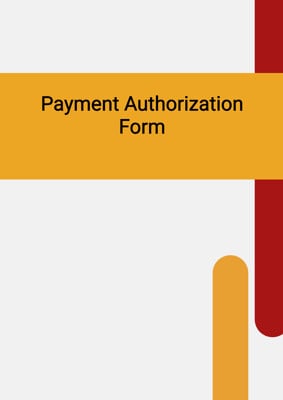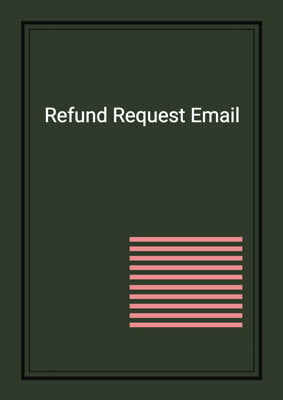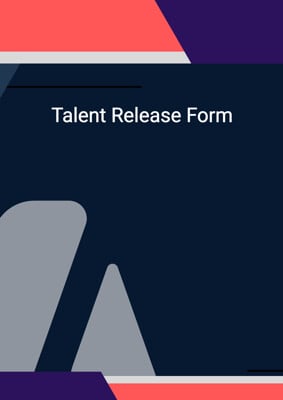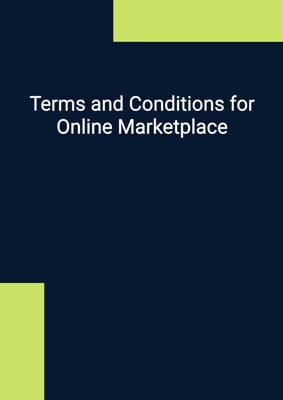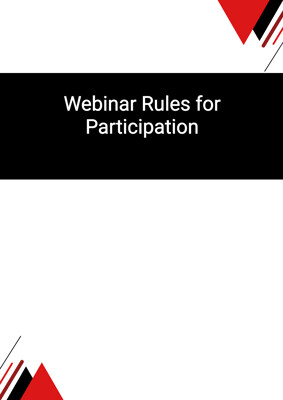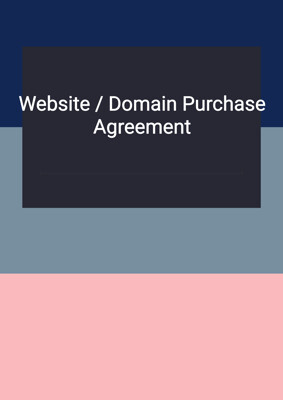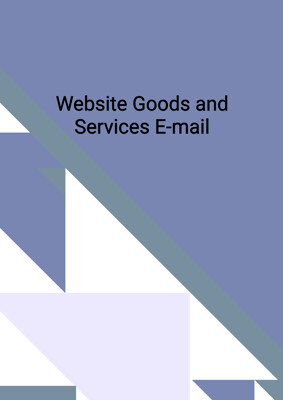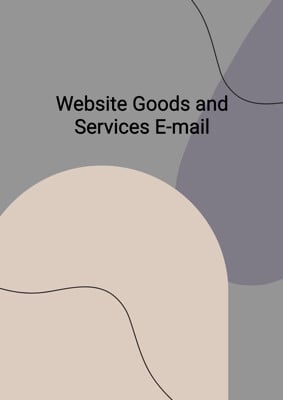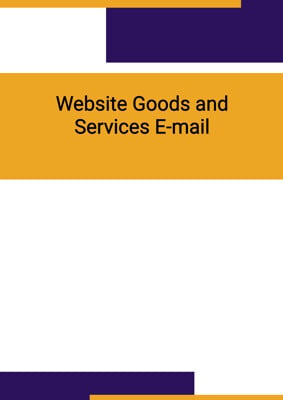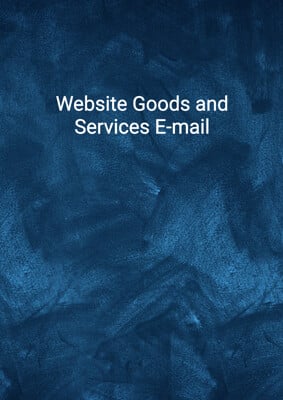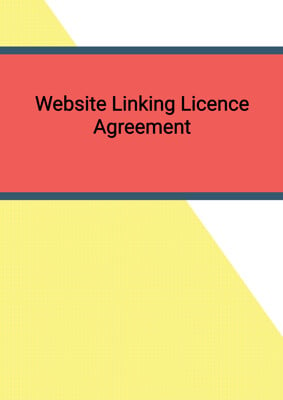How to Tailor the Document for Your Need?
01
Create Document
Click "Create Document" button and the document will be prepared with your account details automatically filled in.
02
Fill Information
Please fill in any additional information by following the step-by-step guide on the left hand side of the preview document and click the "Next" button.
03
Get Document
When you are done, click the "Get Document" button and you can download the document in Word or PDF format.
04
Review Document
Please review the document carefully and make any final modifications to ensure that the details are correct before sending to the addressee.
Document Preview
Document Description
The document titled 'Request for Information' is a formal letter that is used to respond to a request for information from an individual or organization. The document starts with a brief introduction and acknowledgment of the request, expressing gratitude for the inquiry. It then proceeds to provide the requested information in a clear and concise manner.
The document begins by addressing the recipient with a salutation and stating the purpose of the letter, which is to provide the requested information. It mentions that the information is being enclosed in the email or is located in the reference section of their database, depending on the method of access specified by the recipient.
The document emphasizes that the provided information is protected by copyright and can only be used for non-commercial purposes, such as private study or research. It also allows the use of attached documents for news reporting, excluding photographs. Any commercial usage or publication requires the permission of the copyright holder.
Furthermore, the document informs the recipient about their right to request an internal review if they are not satisfied with the handling of their request. It specifies that the internal review requests should be submitted within two months from the date of the letter. The recipient is advised to include the reference number in any future communications.
The document concludes with a closing salutation and the name, job title, and company of the sender.
How to use this document?
To effectively use the 'Request for Information' document, follow these steps:
1. Read the document: Familiarize yourself with the content of the document to understand its purpose and the information it provides.
2. Determine the method of access: Identify whether the requested information is attached in the email or located in the reference section of the database. This will help you know where to find the information.
3. Use the information for non-commercial purposes: If you intend to use the provided information, ensure that it aligns with non-commercial purposes, such as private study or research. Respect the copyright restrictions mentioned in the document.
4. Seek permission for commercial usage: If you wish to use the information for commercial purposes or publications, obtain the necessary permission from the copyright holder.
5. Request an internal review if needed: If you are not satisfied with how your request was handled, you have the right to request an internal review. Submit your review request within two months from the date of the letter and include the reference number in your communication.
By following these steps, you can effectively utilize the 'Request for Information' document and ensure compliance with copyright regulations and procedures for internal review.
Not the right document?
Don’t worry, we have thousands of documents for you to choose from: