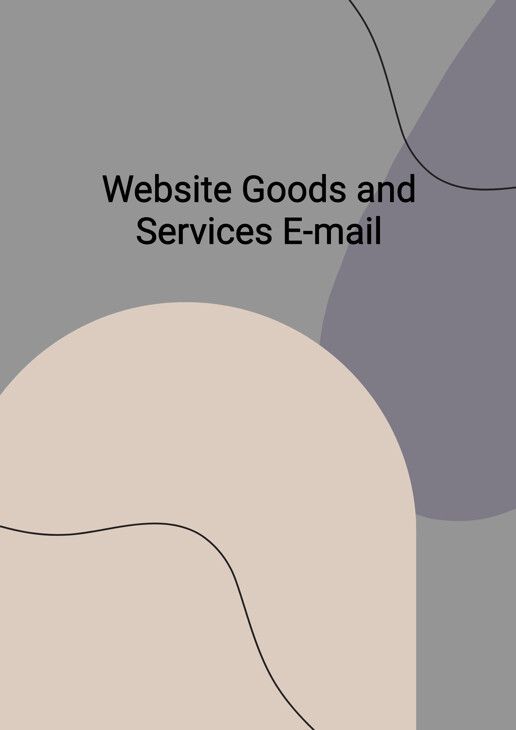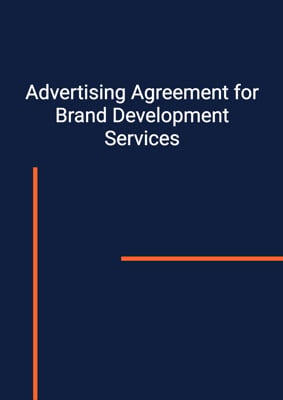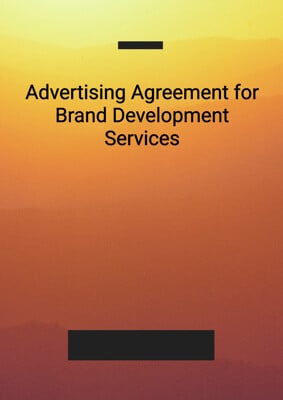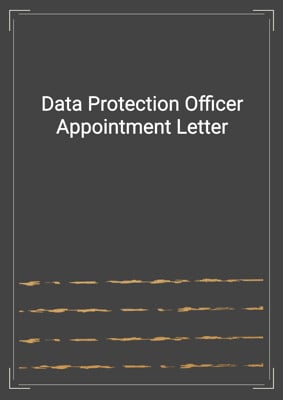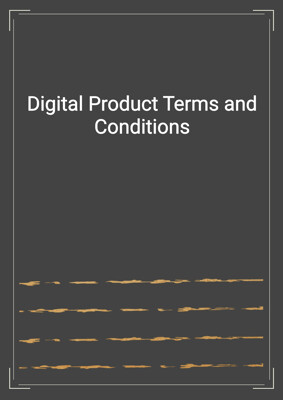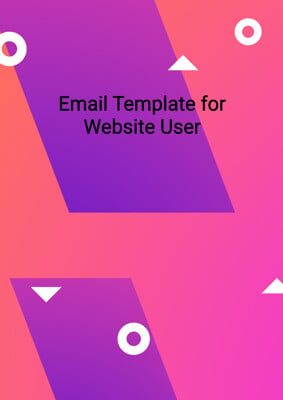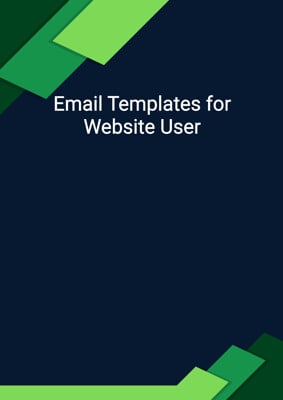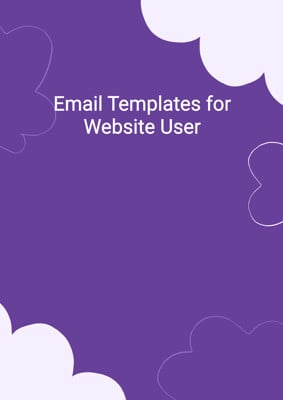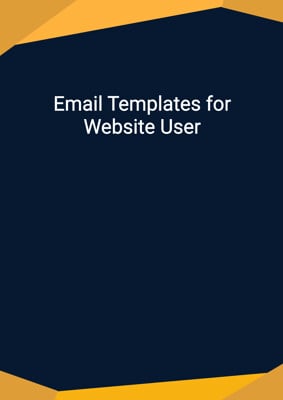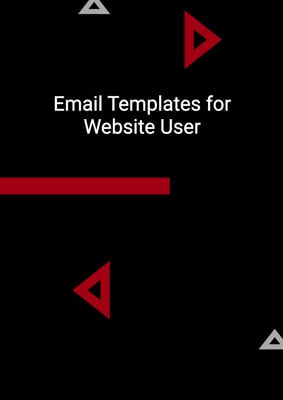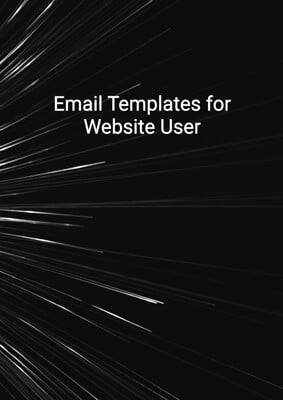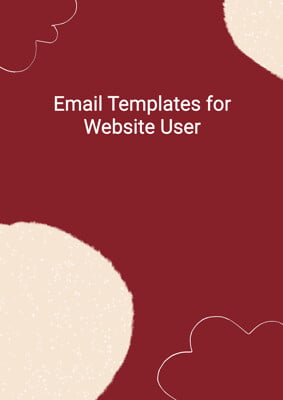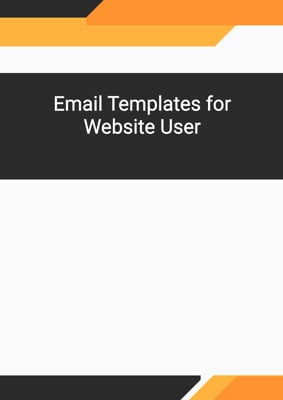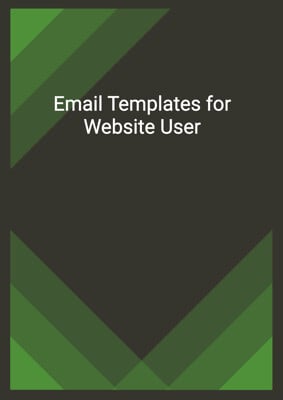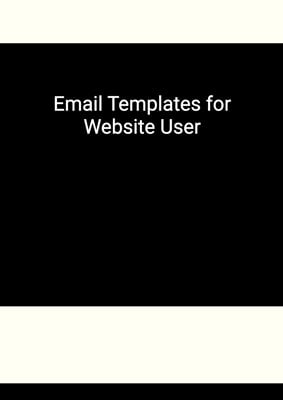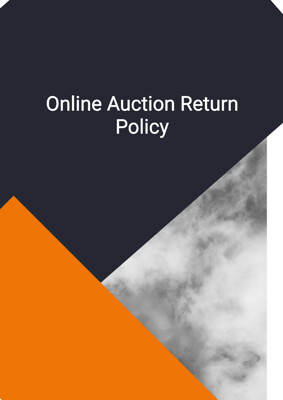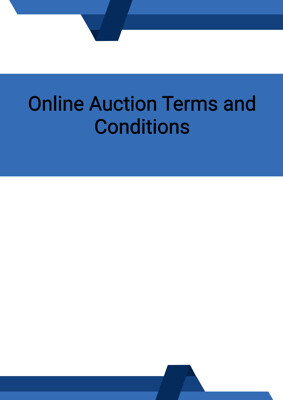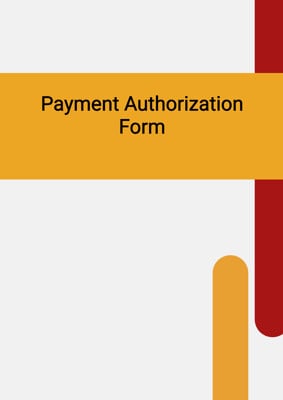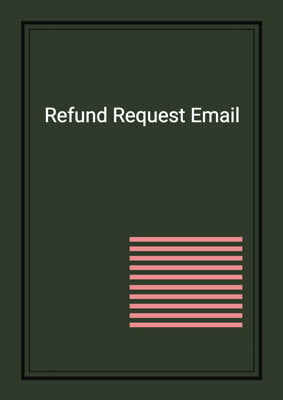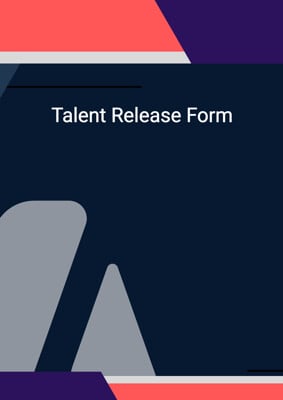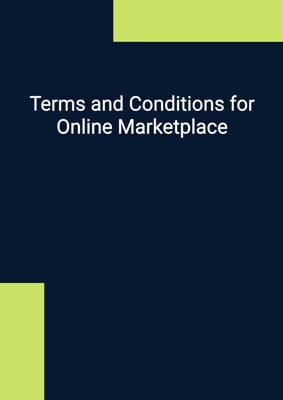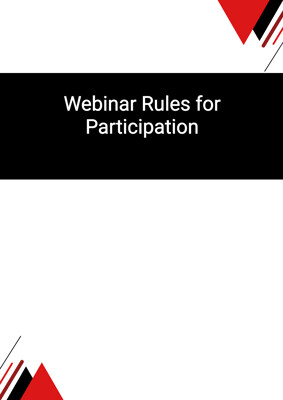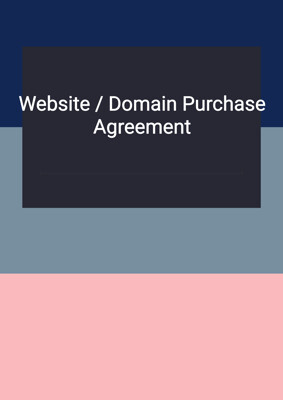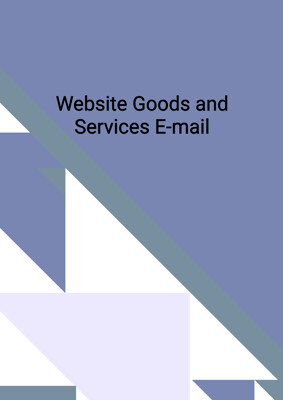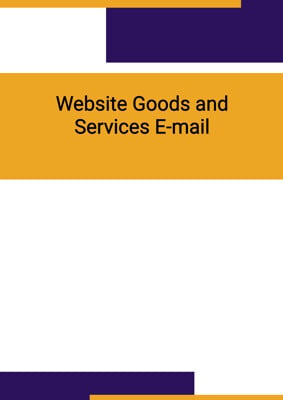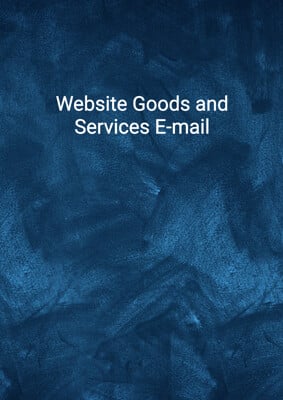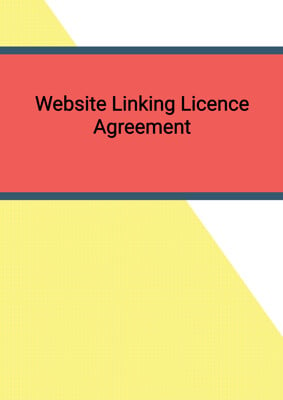How to Tailor the Document for Your Need?
01
Create Document
Click "Create Document" button and the document will be prepared with your account details automatically filled in.
02
Fill Information
Please fill in any additional information by following the step-by-step guide on the left hand side of the preview document and click the "Next" button.
03
Get Document
When you are done, click the "Get Document" button and you can download the document in Word or PDF format.
04
Review Document
Please review the document carefully and make any final modifications to ensure that the details are correct before publication / distribution.
Document Preview
Document Description
The document titled 'Website Goods and Services E-mail' is an important notification sent to customers regarding their website account. The document serves as an official notification informing the customer that their account will be deactivated and removed if not renewed by the specified deactivation date. The email contains important information about the customer's account, including the account number. It emphasizes that previous notifications have been sent to the customer, and if they fail to renew their account before the deactivation date, they will no longer be able to recover or use any credits or information saved in the account.
The email provides instructions on how to renew the account by logging in using the email address where the notice was received. It is signed by the 'Website Team' and includes the first name, last name, job title, and company of the account holder. The document concludes by stating that the message was generated automatically and advises the recipient not to reply to the message.
How to use this document?
To effectively use the 'Website Goods and Services E-mail' document, follow these steps:
1. Read the email carefully: Carefully read the email to understand the importance of the notification and the consequences of not renewing the account.
2. Check the deactivation date: Take note of the specified deactivation date mentioned in the email. This is the deadline by which the account needs to be renewed.
3. Review previous notifications: If mentioned in the email, review any previous notifications that have been sent regarding the account renewal.
4. Log in to your account: Use the email address where you received the notice to log in to your account on the website.
5. Navigate to the account renewal section: Once logged in, navigate to the account renewal section or any other relevant section mentioned in the email.
6. Renew the account: Follow the instructions provided on the website to renew your account before the deactivation date.
7. Save any important information: Before the deactivation date, make sure to save any credits or information stored in your account that you wish to retain.
8. Contact customer support if needed: If you encounter any issues or have questions regarding the account renewal process, contact the website's customer support for assistance.
By following these steps, you can ensure that you understand the importance of the email notification and take the necessary actions to renew your website account before the specified deactivation date.
Not the right document?
Don’t worry, we have thousands of documents for you to choose from: