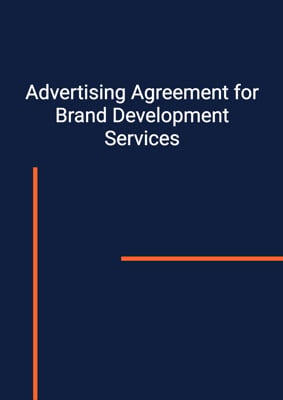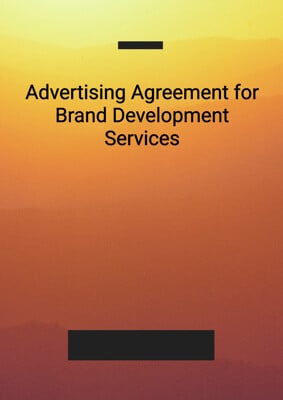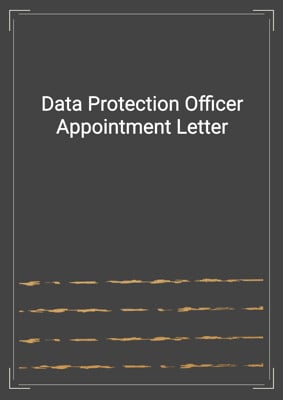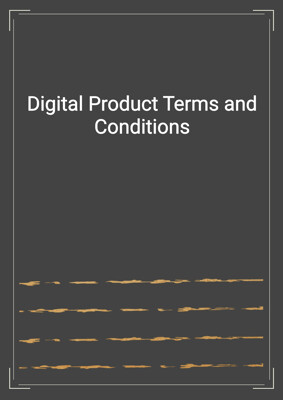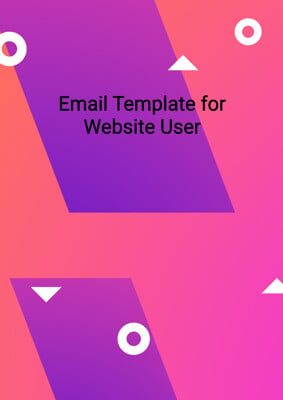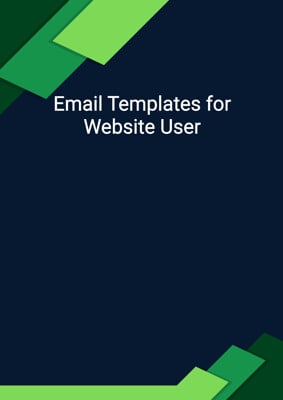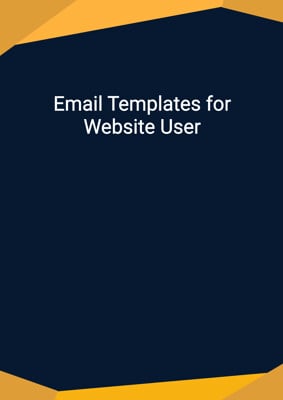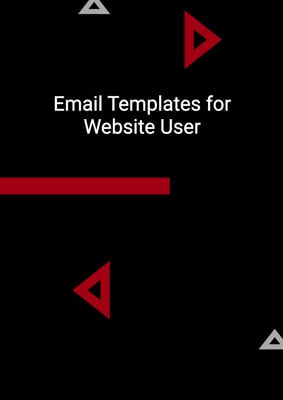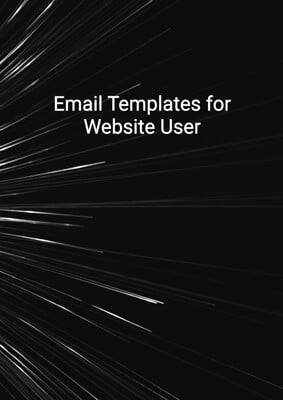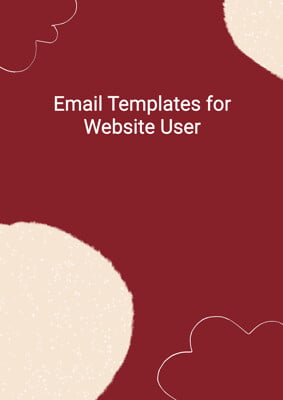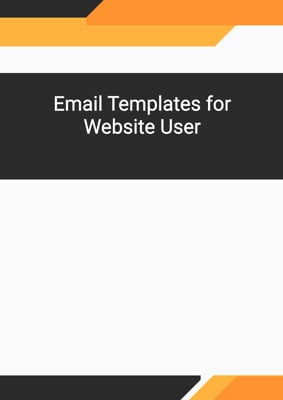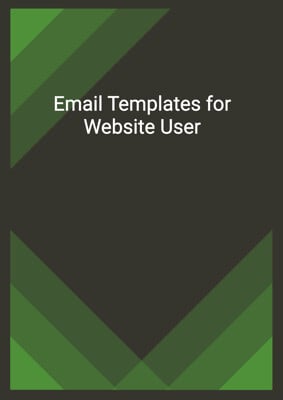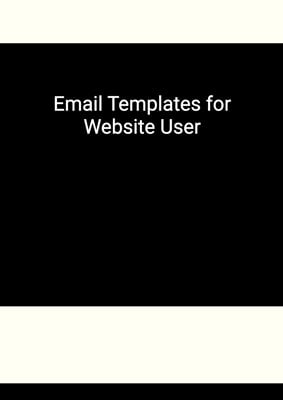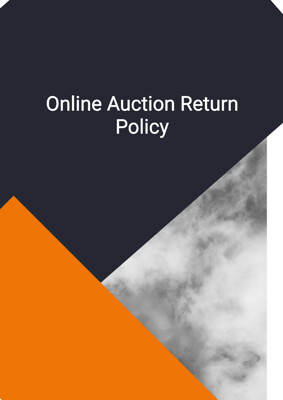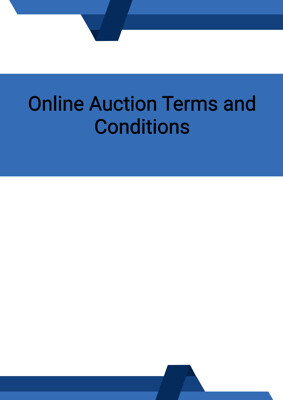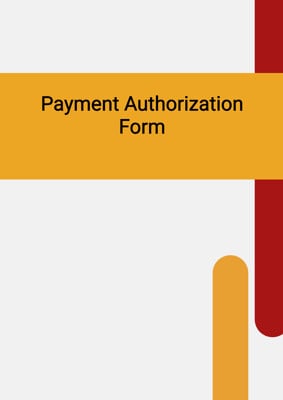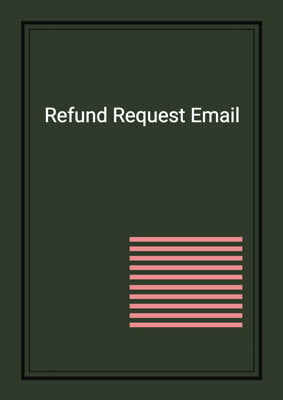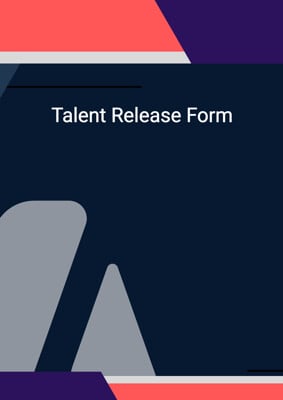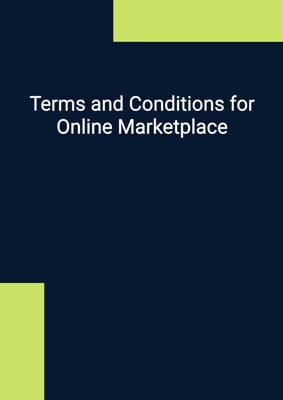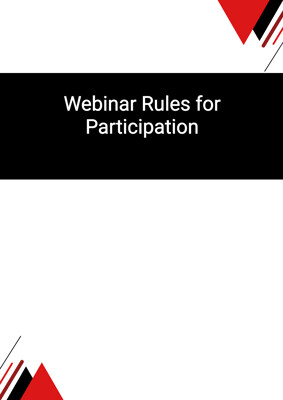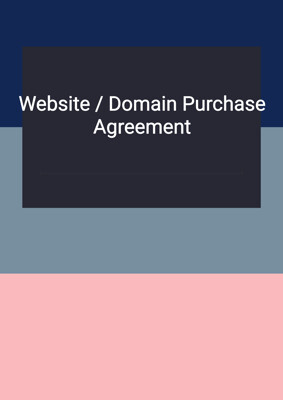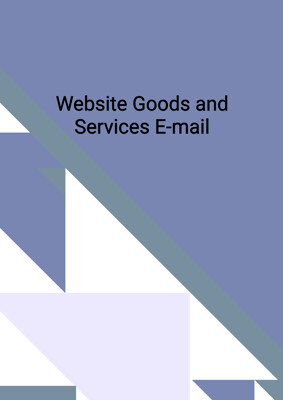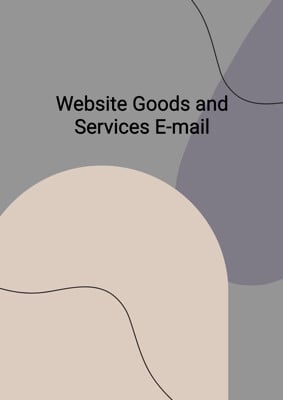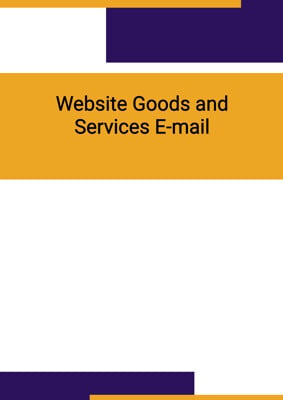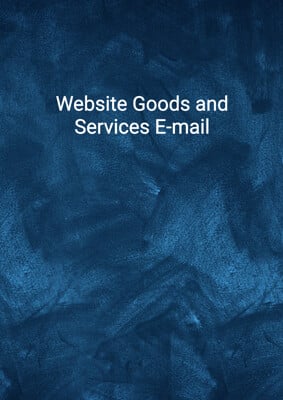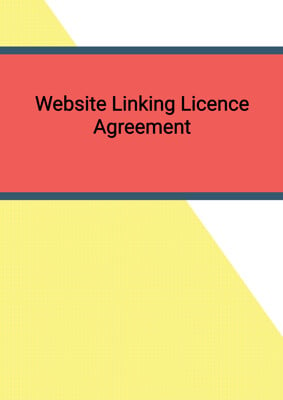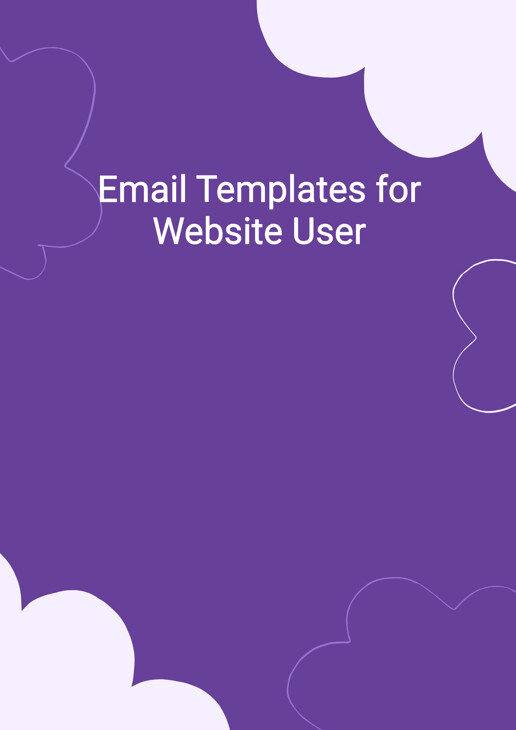
Email Templates for Website User
Automatic Renewal Failure
This is an email notifying the failure of automatic renewal (incorrect credit card information), informing them of suspension/ termination of services. Includes information on the Product Name, Quantity, Term, and Price of the Products that are not being renewed.
How to Tailor the Document for Your Need?
01
Create Document
Click "Create Document" button and the document will be prepared with your account details automatically filled in.
02
Fill Information
Please fill in any additional information by following the step-by-step guide on the left hand side of the preview document and click the "Next" button.
03
Get Document
When you are done, click the "Get Document" button and you can download the document in Word or PDF format.
04
Review Document
Please review the document carefully and make any final modifications to ensure that the details are correct before publication / distribution.
Document Preview
Document Description
The document titled 'Email Templates for Website User' is an important communication tool used by a website to inform its customers about the status of their account. The document begins with a greeting and provides important information regarding the customer's website account. It specifically addresses the issue of non-renewal of the account due to unsuccessful attempts to bill the customer's credit card.
The document contains a table that lists various products associated with the customer's account. Each product is accompanied by information such as quantity, term, and price. The table also includes a subtotal, tax, and total amount.
The main purpose of the document is to notify the customer that their account has expired and they will not be able to use any of the website services until payment is received. The customer is urged to log in to their account and update their credit card information to resolve the issue. It is mentioned that if the customer is unable to provide new credit card information, their account will be temporarily suspended.
The document also highlights the consequences of non-renewal. Any unused credits will be automatically forfeited upon expiry, and the credits can be used to redeem documents on the website. The customer is informed about the number of credits currently available in their account and the timeframe within which the account can be renewed to retain those credits. It is emphasized that after a certain period of time, the account will be deactivated and the customer will no longer have access to any saved information.
The document concludes with a closing remark from the website team and provides the contact details of the account holder. It is mentioned that the message is generated automatically and should not be replied to.
How to use this document?
1. Check the greeting: Ensure that the email begins with a proper greeting and addresses the customer by their name.
2. Review the account information: Verify that the table listing the products associated with the customer's account is accurate and up to date.
3. Highlight the account expiration: Clearly communicate to the customer that their account has expired and they need to take action to resolve the issue.
4. Provide instructions for updating credit card information: Guide the customer on how to log in to their account and update their credit card information.
5. Explain the consequences of non-renewal: Clearly state the implications of not renewing the account, such as the temporary suspension of services and the forfeiture of unused credits.
6. Emphasize the importance of timely renewal: Highlight the timeframe within which the account can be renewed to retain credits and access to saved information.
7. Include contact information: Provide the contact details of the account holder or the website team for any further assistance or inquiries.
8. Clarify the automated nature of the message: Inform the customer that the email is generated automatically and should not be replied to.
Not the right document?
Don’t worry, we have thousands of documents for you to choose from: