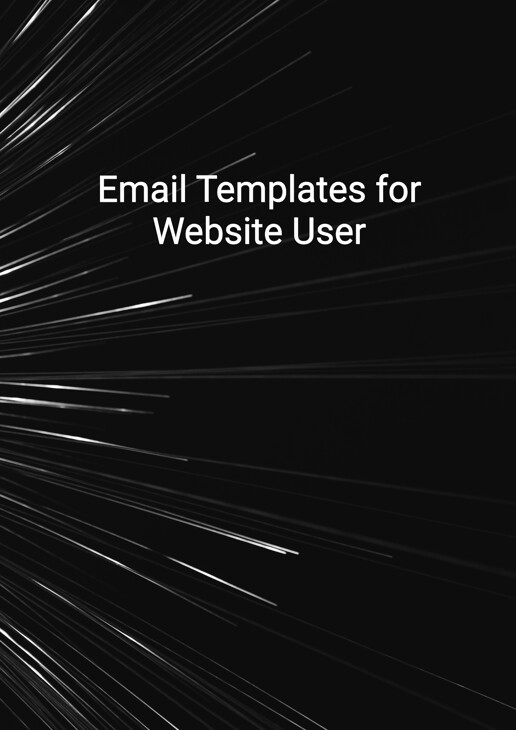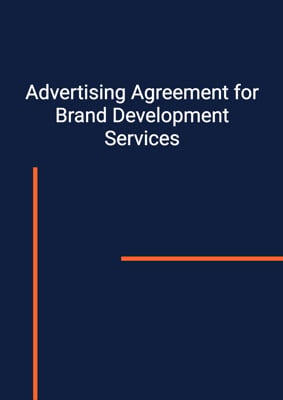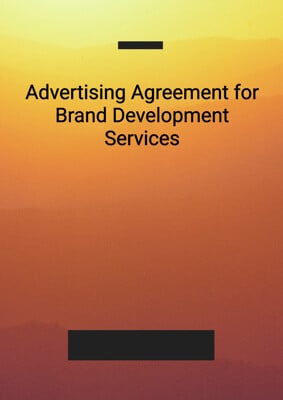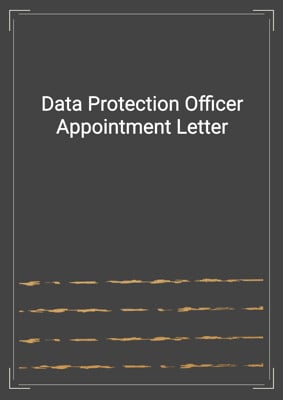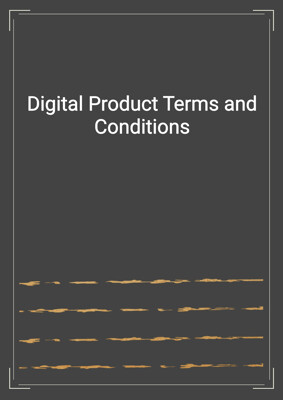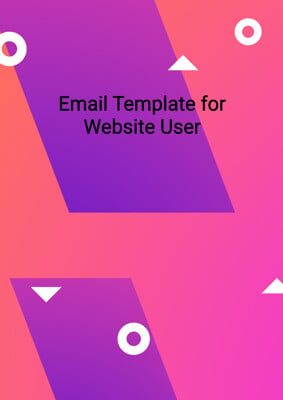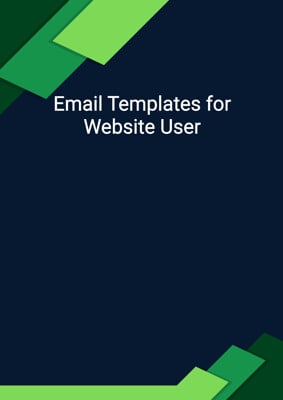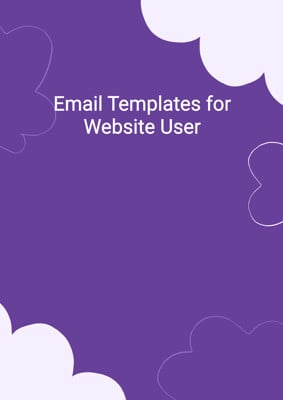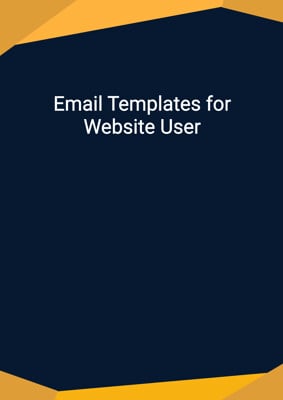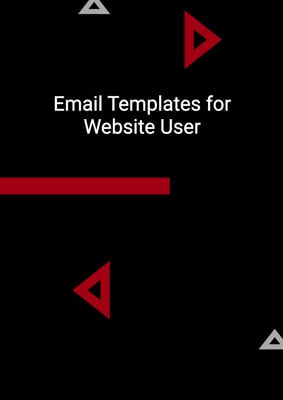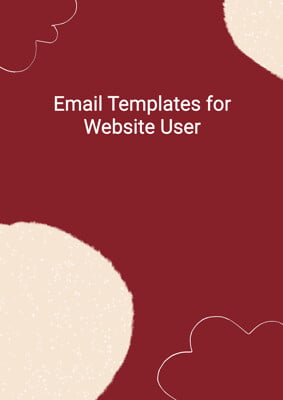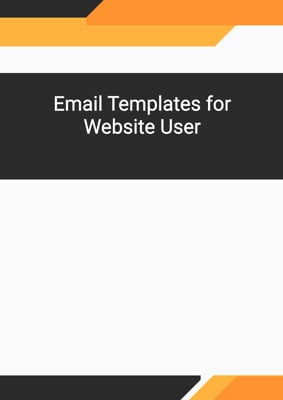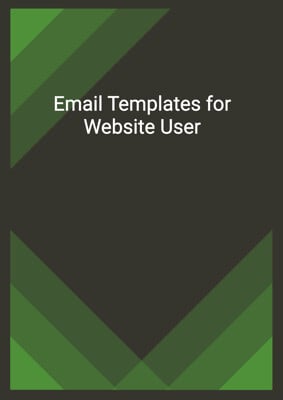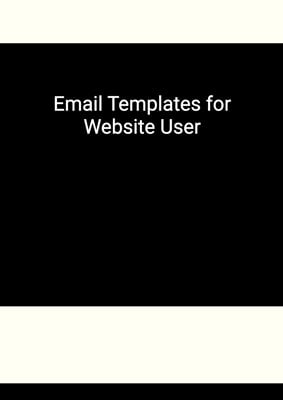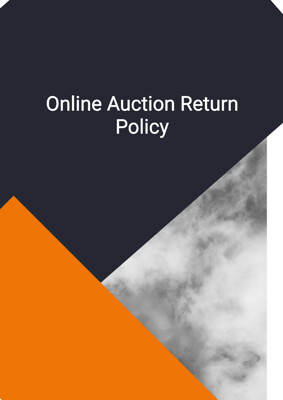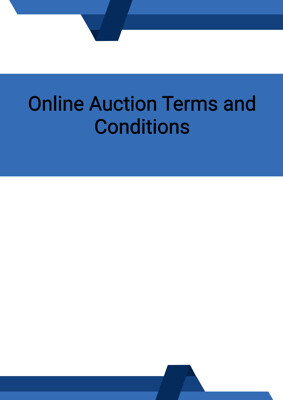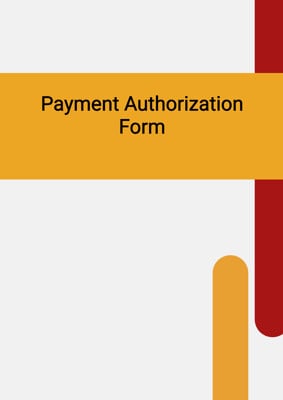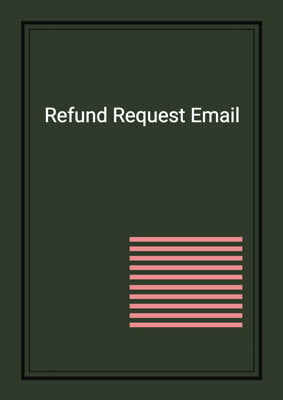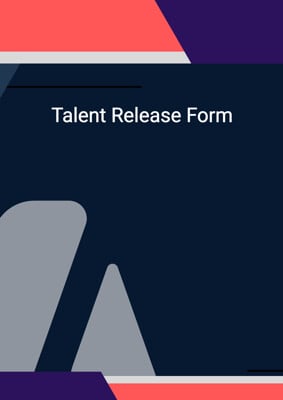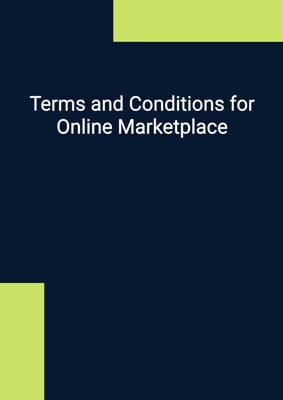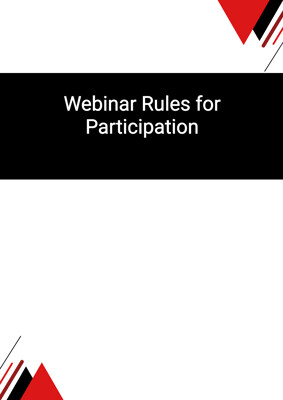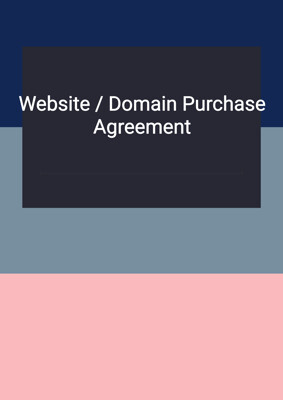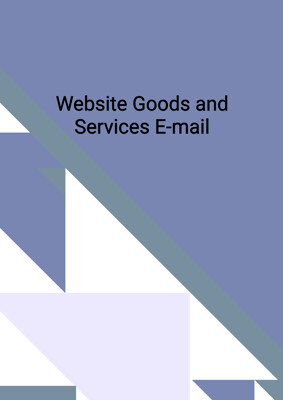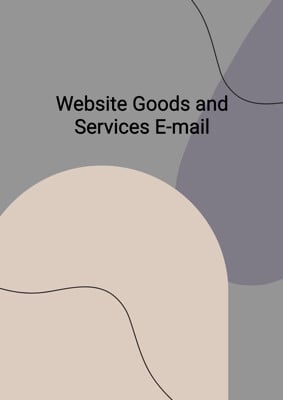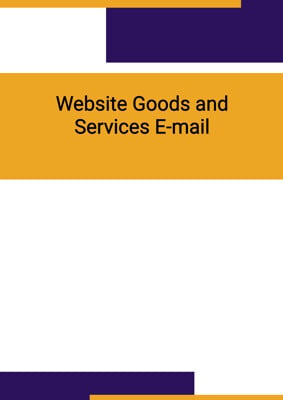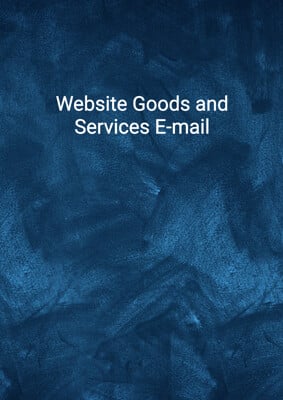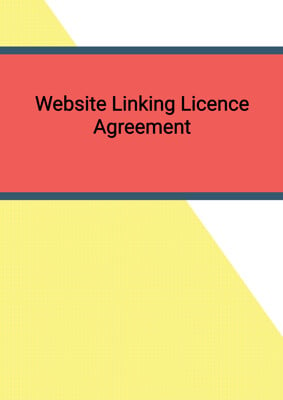How to Tailor the Document for Your Need?
01
Create Document
Click "Create Document" button and the document will be prepared with your account details automatically filled in.
02
Fill Information
Please fill in any additional information by following the step-by-step guide on the left hand side of the preview document and click the "Next" button.
03
Get Document
When you are done, click the "Get Document" button and you can download the document in Word or PDF format.
04
Review Document
Please review the document carefully and make any final modifications to ensure that the details are correct before publication / distribution.
Document Preview
Document Description
The document titled 'Email Templates for Website User' is an email template that is used to communicate important information to website users. The document begins with a greeting to the customer and acknowledges their status as an early adopter or subscriber of the website. It then informs the customer that the website is undergoing an upgrade and as a result, they will receive a free upgrade of their account.
The document provides details about the product, term, and price of the upgrade. It states that the customer will receive a lifetime/premium membership at no cost. The total price is mentioned as 'free'.
The document then highlights the benefits that the customer will enjoy as a result of the upgrade. It expresses gratitude for the customer's support and is signed off by the website team. The account holder's first name, last name, job title, and company are mentioned at the end of the email. It is mentioned that the message was generated automatically and should not be replied to.
How to use this document?
To use this document, follow the steps below:
1. Greet the customer: Begin the email by addressing the customer and expressing gratitude for their support as an early adopter or subscriber of the website.
2. Inform about the upgrade: Clearly communicate that the website is undergoing an upgrade and that the customer will receive a free upgrade of their account.
3. Provide details about the upgrade: Mention the product, term, and price of the upgrade. Emphasize that the customer will receive a lifetime/premium membership at no cost.
4. Highlight the benefits: Clearly state the benefits that the customer will enjoy as a result of the upgrade.
5. Express gratitude: Thank the customer again for their support and sign off the email as the website team.
6. Include account holder information: Mention the account holder's first name, last name, job title, and company at the end of the email.
7. Mention automated message: Inform the customer that the message was generated automatically and should not be replied to.
Not the right document?
Don’t worry, we have thousands of documents for you to choose from: