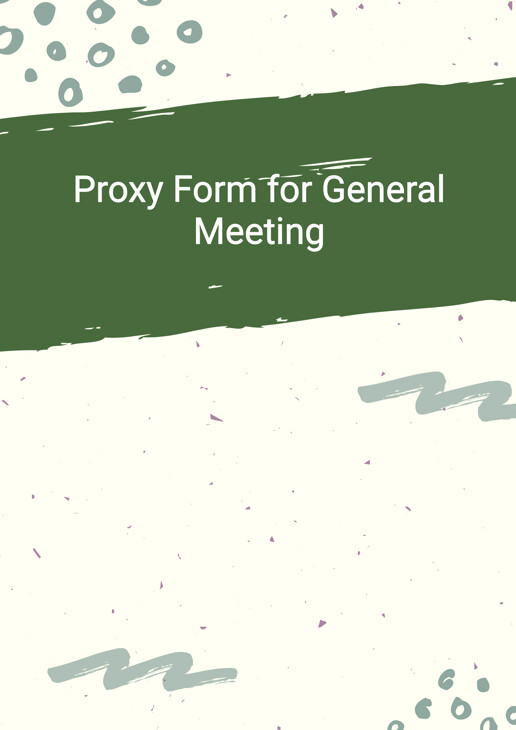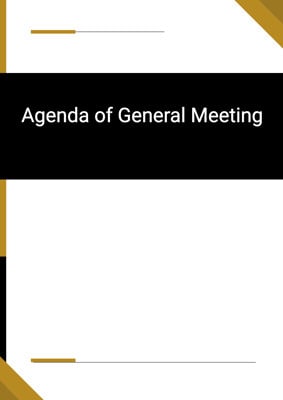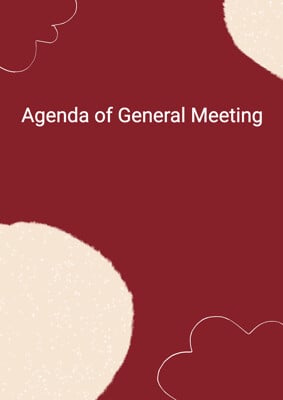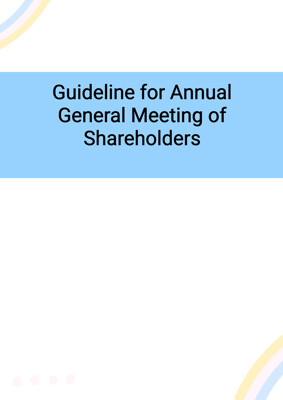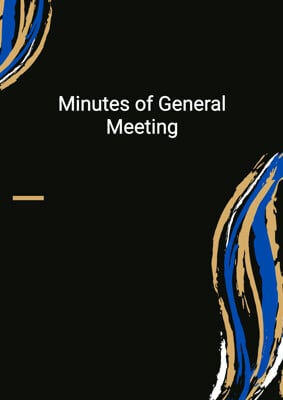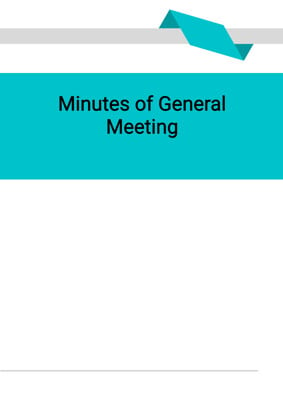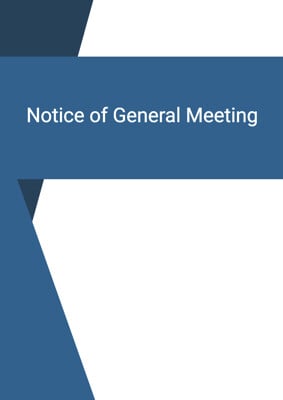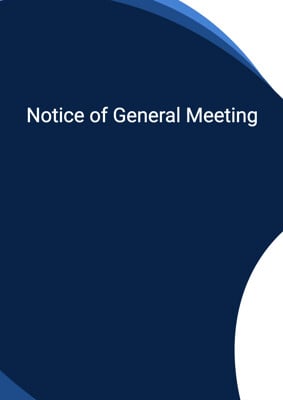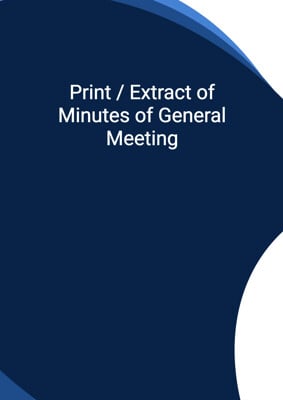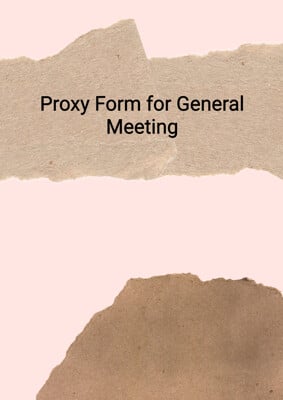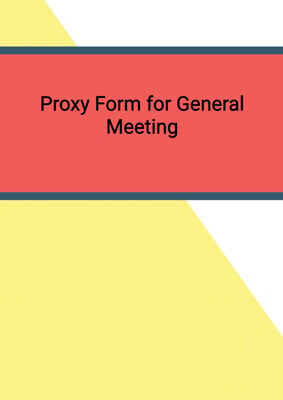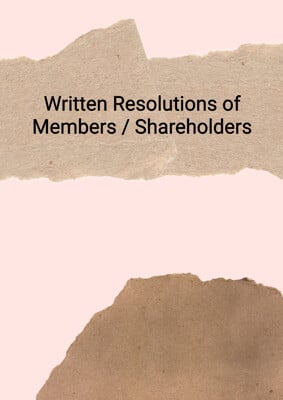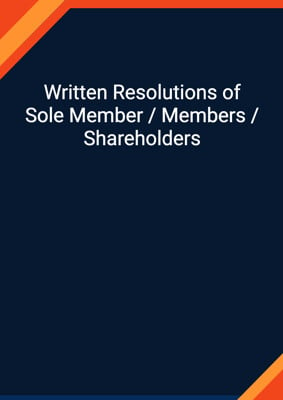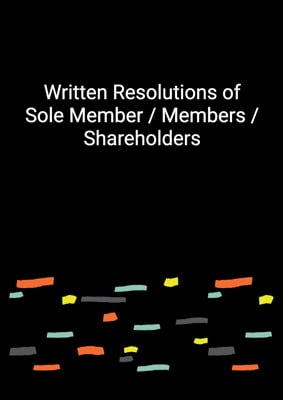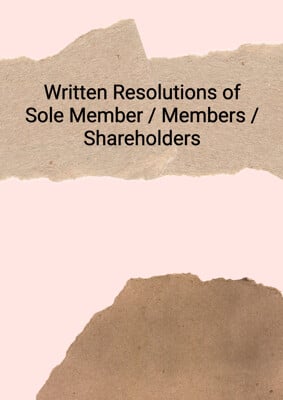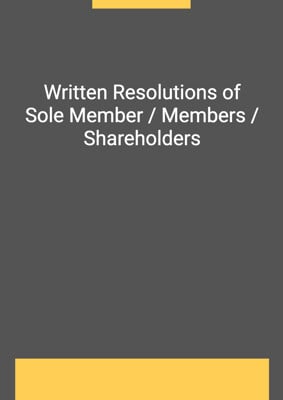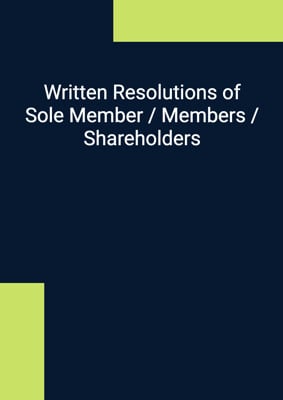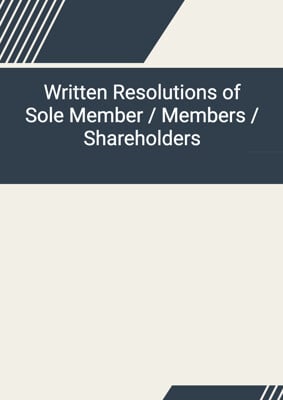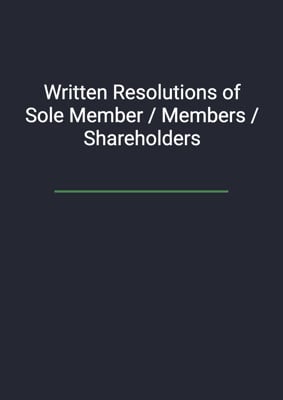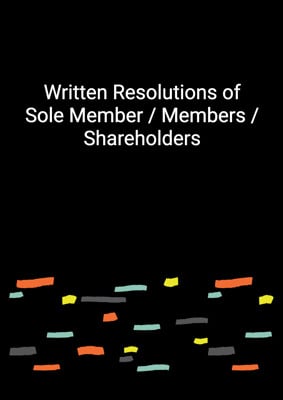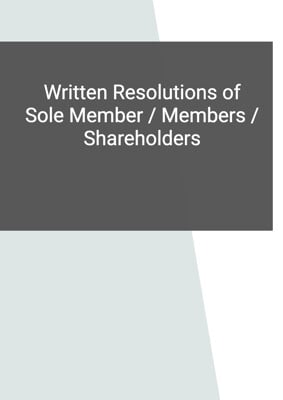How to Tailor the Document for Your Need?
01
Create Document
Click "Create Document" button and the document will be prepared with your account details automatically filled in.
02
Fill Information
Please fill in any additional information by following the step-by-step guide on the left hand side of the preview document and click the "Next" button.
03
Get Document
When you are done, click the "Get Document" button and you can download the document in Word or PDF format.
04
Review Document
Please review the document carefully and make any final modifications to ensure that the details are correct before publication / distribution.
Document Preview
Document Description
The Proxy Form for General Meeting is a document that allows shareholders of a company to appoint a proxy to vote on their behalf at a general meeting. This document is important as it ensures that shareholders who are unable to attend the meeting in person can still have their votes counted.
The document begins with a heading that clearly states its purpose, which is to serve as a proxy form for a general meeting. It includes fields for the account job company account number and the company registration number, which helps to identify the shareholders and the company.
The document also includes a section for the date of the general meeting and the address where it will be held. This information is crucial as it provides shareholders with the necessary details to ensure they appoint a proxy for the correct meeting.
The next section of the document is conditional and depends on whether the shareholders are appointing the proxy or an individual shareholder is appointing the proxy. This section includes a statement of appointment, where the shareholders or the individual shareholder appoints the chairman or a proxy to vote on their behalf.
The document then provides instructions to the proxy on how to vote. It states that the proxy should vote in the manner indicated by an 'x' in the appropriate column. If no indication is made, the proxy has the discretion to vote as they see fit.
The document also includes a table with columns for 'for,' 'against,' and 'vote withheld.' This table is used to record the votes for each resolution discussed at the general meeting.
The document further includes sections for ordinary resolutions and special resolutions. Each resolution is numbered, and there is space provided to insert the text of each resolution. This allows shareholders to clearly indicate their voting preferences for each resolution.
Finally, the document includes a section for the date and signature(s) of the shareholder(s) appointing the proxy. This section ensures that the proxy form is valid and legally binding.
In summary, the Proxy Form for General Meeting is a crucial document that allows shareholders to appoint a proxy to vote on their behalf at a general meeting. It provides detailed instructions and sections for shareholders to indicate their voting preferences for each resolution.
How to use this document?
1. Fill in the account job company account number and the company registration number in the designated fields.
2. Enter the date and address of the general meeting.
3. If you are appointing the proxy, fill in your name and address in block capitals. If you are an individual shareholder appointing the proxy, fill in your name and address in block capitals.
4. Direct the proxy to vote in the manner indicated by an 'x' in the appropriate column. If you have no specific instructions, the proxy has the discretion to vote as they see fit.
5. Use the table provided to record your votes for each resolution. Mark 'for,' 'against,' or 'vote withheld' in the respective columns.
6. For ordinary resolutions, number each resolution and insert the text of each resolution in the designated space.
7. For special resolutions, follow the same process as for ordinary resolutions.
8. Sign and date the document to make it legally binding.
Note: Make sure to attend the general meeting if you have appointed a proxy to ensure that your votes are properly represented.
Not the right document?
Don’t worry, we have thousands of documents for you to choose from: