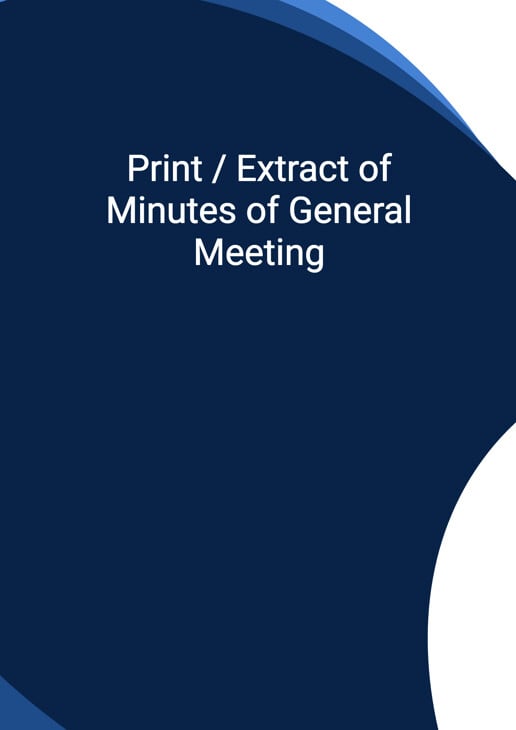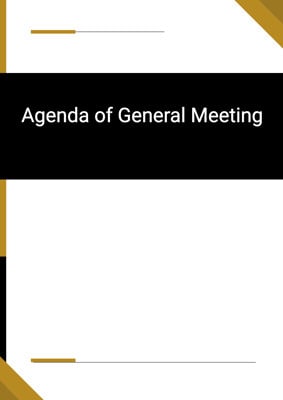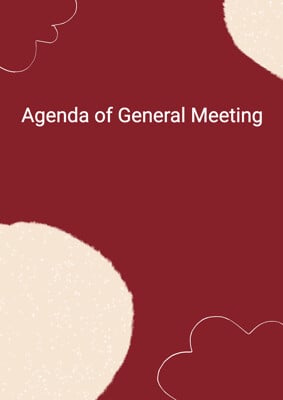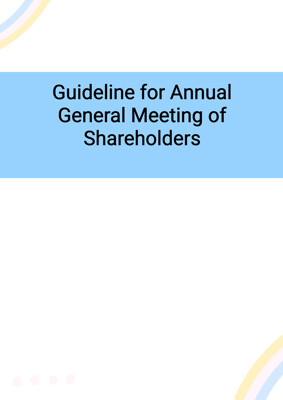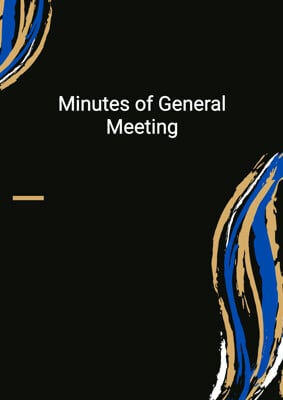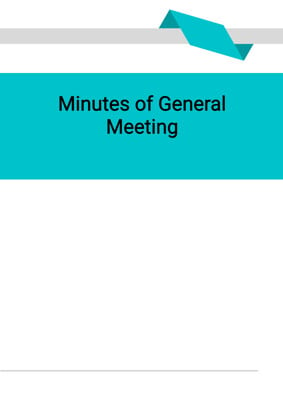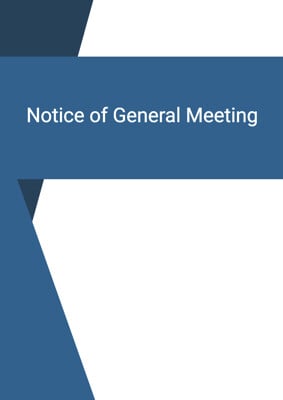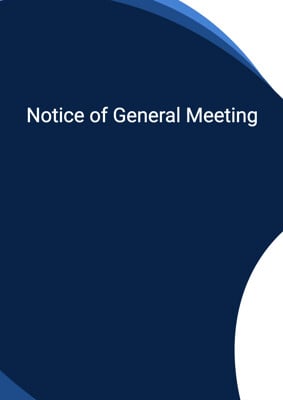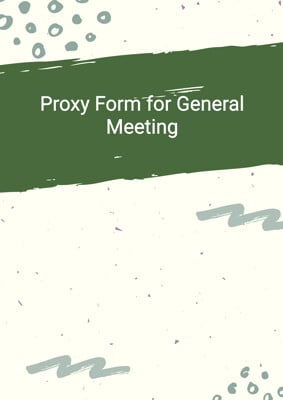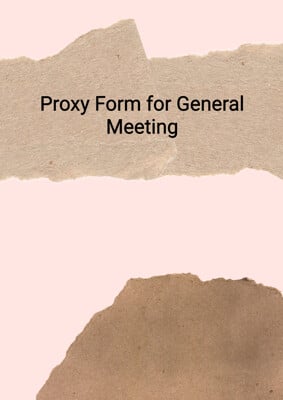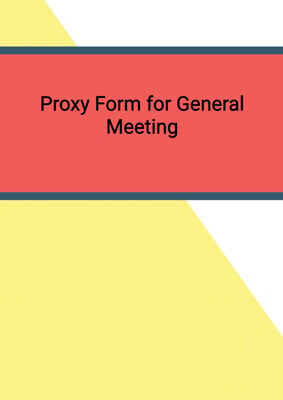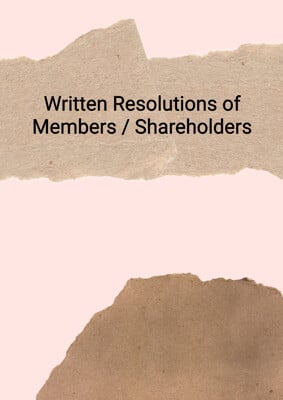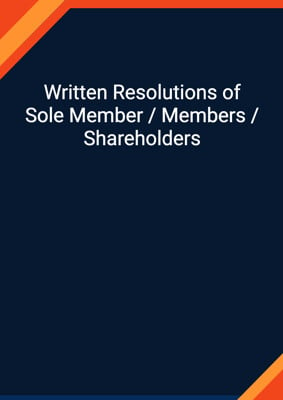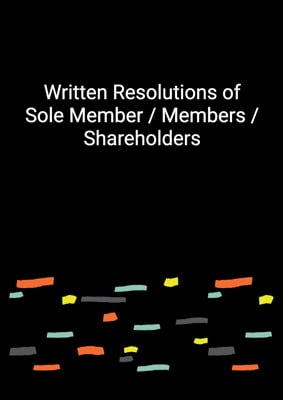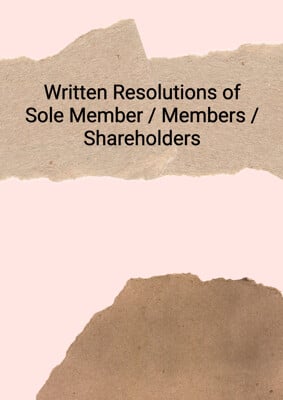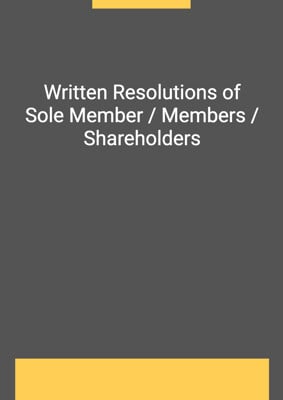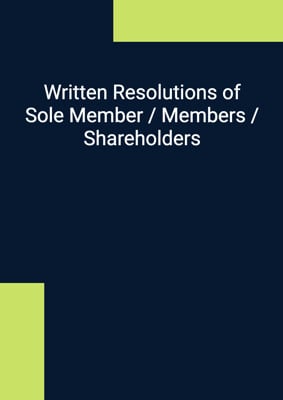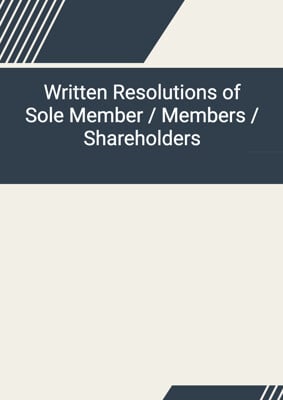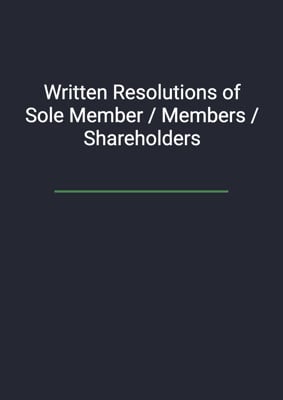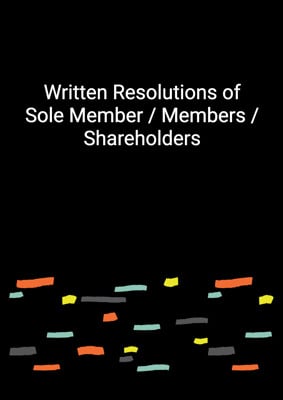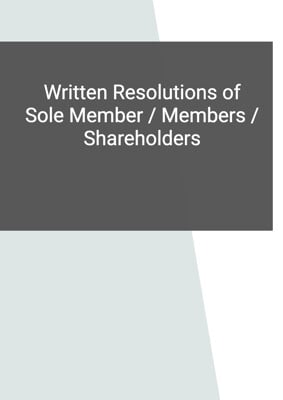How to Tailor the Document for Your Need?
01
Create Document
Click "Create Document" button and the document will be prepared with your account details automatically filled in.
02
Fill Information
Please fill in any additional information by following the step-by-step guide on the left hand side of the preview document and click the "Next" button.
03
Get Document
When you are done, click the "Get Document" button and you can download the document in Word or PDF format.
04
Review Document
Please review the document carefully and make any final modifications to ensure that the details are correct before publication / distribution.
Document Preview
Document Description
The document titled 'Print / Extract of Minutes of General Meeting' is an important document that provides a record of the resolutions passed at a general meeting of a company. It serves as an official record of the decisions made during the meeting and is often required for legal and regulatory purposes.
The entire document consists of the following sections:
1. Company Information: The document starts with the company's account job and company registration number, which helps in identifying the company.
2. Extract of Minutes: This section contains the actual extract of the minutes of the general meeting. It includes the resolutions passed and is divided into two parts: ordinary resolutions and special resolutions, if applicable.
3. Date and Signature: At the end of the document, there is a space for the date and the signature of the chairperson or secretary who conducted the meeting.
Each section of the document serves a specific purpose and provides important information related to the general meeting. The company information section ensures proper identification, while the extract of minutes section captures the resolutions passed. The date and signature section adds authenticity to the document.
It is crucial to maintain accurate and detailed minutes of general meetings as they serve as a legal record of the decisions made by the company. These minutes can be referred to in the future for various purposes, such as audits, compliance, and dispute resolution. Therefore, it is essential to ensure that the document is properly filled out and signed by the authorized person.
How to use this document?
To use the 'Print / Extract of Minutes of General Meeting' document, follow these steps:
1. Fill in the Company Information: Enter the account job and company registration number of the company in the designated fields. This information helps in identifying the company accurately.
2. Record the Resolutions: In the 'Extract of Minutes' section, clearly document the resolutions passed at the general meeting. If there are ordinary resolutions, list them under the 'Ordinary Resolutions' heading. If there are special resolutions, list them under the 'Special Resolutions' heading.
3. Provide Date and Signature: At the end of the document, write the date of the general meeting in the designated space. Also, ensure that the chairperson or secretary signs the document to validate its authenticity.
By following these steps, you can effectively use the 'Print / Extract of Minutes of General Meeting' document to accurately record and document the resolutions passed at a general meeting of your company. Remember to keep the document in a safe and easily accessible place for future reference and compliance purposes.
Not the right document?
Don’t worry, we have thousands of documents for you to choose from: