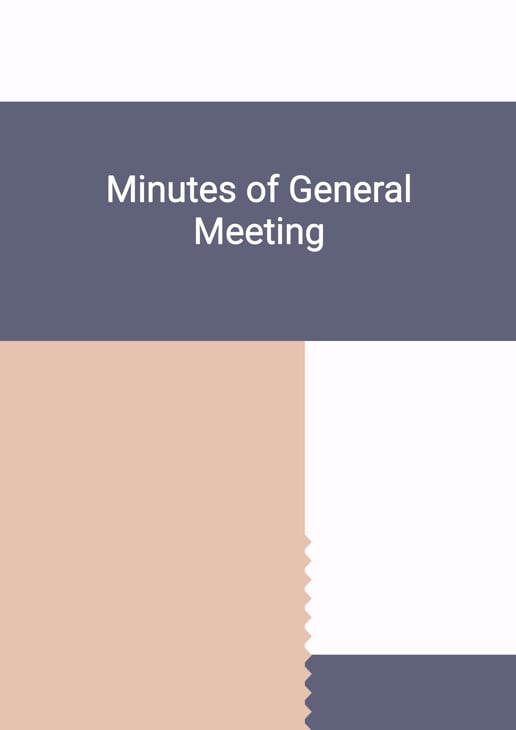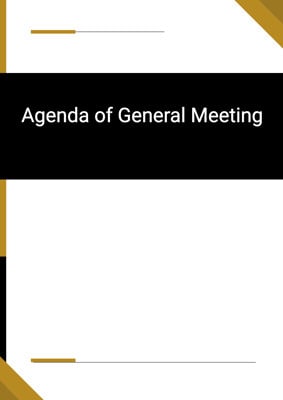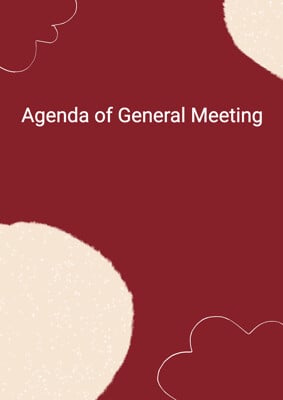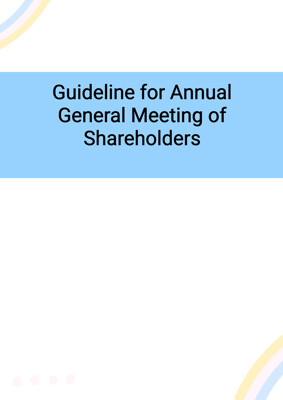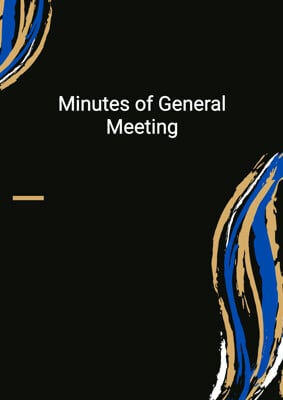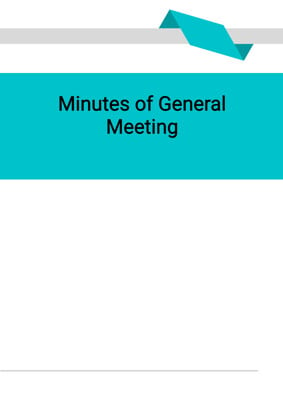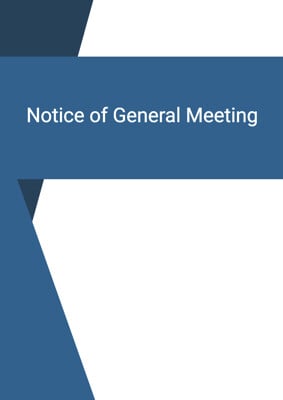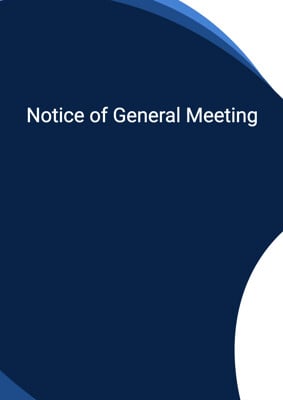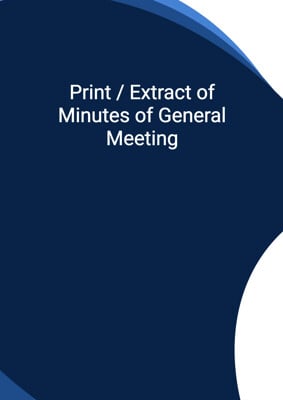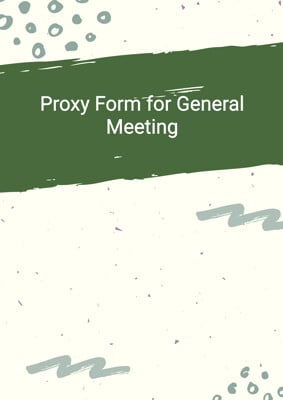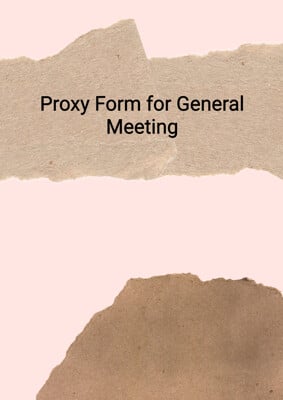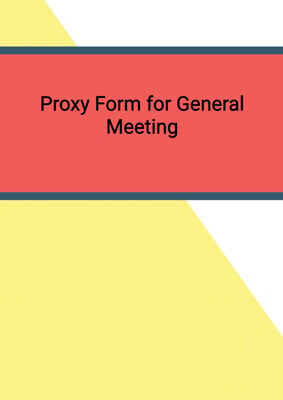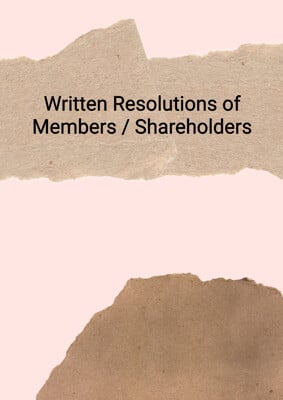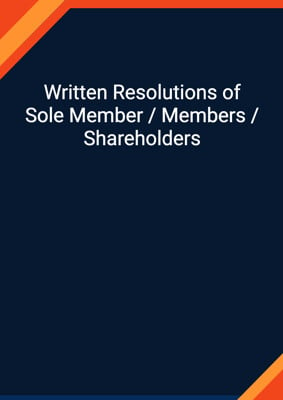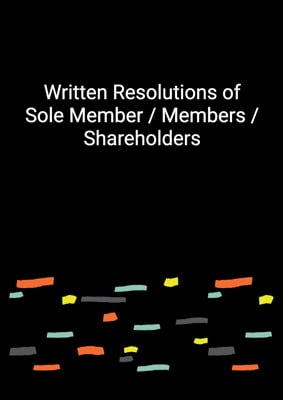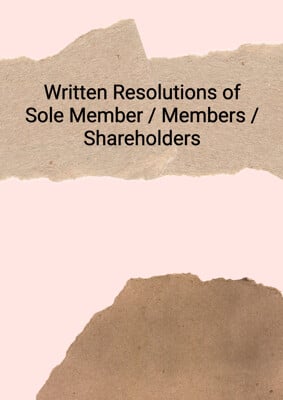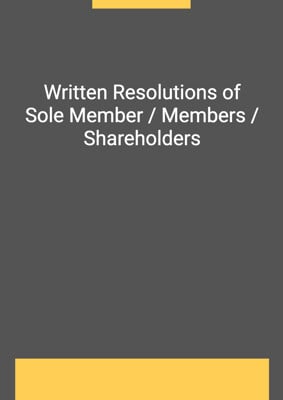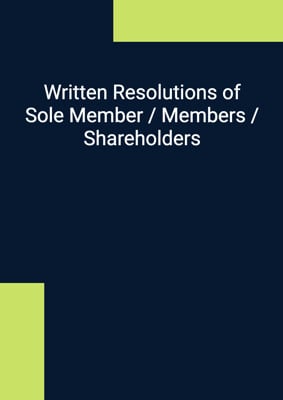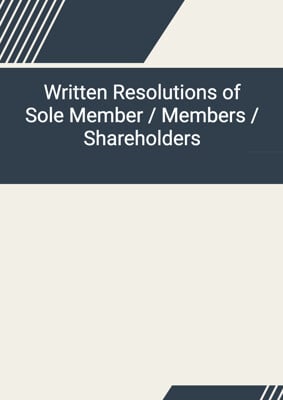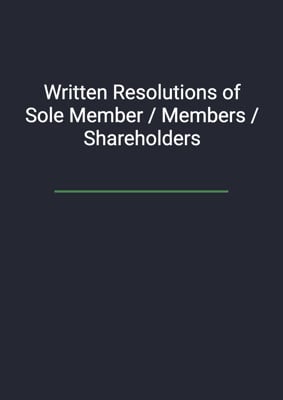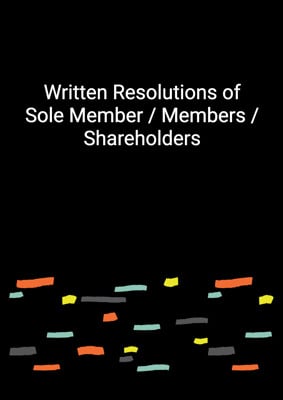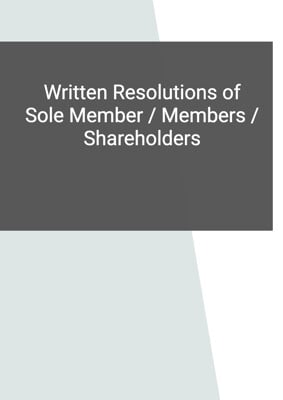How to Tailor the Document for Your Need?
01
Create Document
Click "Create Document" button and the document will be prepared with your account details automatically filled in.
02
Fill Information
Please fill in any additional information by following the step-by-step guide on the left hand side of the preview document and click the "Next" button.
03
Get Document
When you are done, click the "Get Document" button and you can download the document in Word or PDF format.
04
Review Document
Please review the document carefully and make any final modifications to ensure that the details are correct before publication / distribution.
Document Preview
Document Description
The document titled 'Minutes of General Meeting' is a record of the proceedings and decisions made during a general meeting of a company. It is an important document as it serves as evidence of the discussions, resolutions, and actions taken by the participants. The minutes provide a detailed account of the meeting, including the date, time, place, and the name of the chairperson.
The document is divided into several sections, each serving a specific purpose. The first section is the 'Business' section, which covers various topics discussed during the meeting. It includes:
1. General:
(a) Quorum: The chairperson confirms the presence of a quorum, ensuring that the meeting can proceed.
(b) Minutes of Previous Meeting: The minutes of the previous meeting are read, circulated, and signed as a correct record.
(c) Notice of Meeting: The notice convening the meeting is presented and acknowledged.
(d) Short Notice (if applicable): The company secretary reports that the meeting was duly convened despite a shorter notice period.
The document also includes sections for 'Ordinary Resolutions' and 'Special Resolutions' if applicable. Each section follows a similar structure:
(a) Motion in the Notice: The specific motion mentioned in the notice is discussed.
(b) Resolution: The resolution is passed unanimously or by a majority vote, either as an ordinary or special resolution.
If the company is listed, there is an additional section for 'Proxy Information' and 'Poll'. The 'Proxy Information' section provides details about the votes exercised by proxies, including the number of votes in favor, against, abstained, and at the proxy's discretion. The 'Poll' section summarizes the results of the poll taken for the resolution, including the number of votes in favor, against, and abstained.
Finally, the document concludes with the meeting being closed and the signature of the chairperson as a confirmation of the accuracy of the record.
Overall, the 'Minutes of General Meeting' document is crucial for maintaining transparency, accountability, and legal compliance within a company's decision-making process.
How to use this document?
To effectively use the 'Minutes of General Meeting' document, follow these steps:
1. Review the document: Familiarize yourself with the content and structure of the document.
2. Verify meeting details: Ensure that the date, time, place, and chairperson's name mentioned in the document are accurate.
3. Understand the sections: Pay attention to the 'Business' section, 'Ordinary Resolutions,' 'Special Resolutions,' and additional sections like 'Proxy Information' and 'Poll' (if applicable).
4. Update relevant information: If necessary, update the document with specific details related to your company and meeting.
5. Record discussions and decisions: During the meeting, take detailed notes of the discussions held and the resolutions passed.
6. Follow the structure: Organize the minutes according to the sections mentioned in the document, ensuring clarity and coherence.
7. Obtain signatures: Once the minutes are finalized, obtain the signature of the chairperson as a confirmation of the accuracy of the record.
8. Distribute the minutes: Share the finalized minutes with all participants and stakeholders for their reference and records.
By following these steps, you can effectively utilize the 'Minutes of General Meeting' document to maintain a comprehensive record of your company's meetings and decisions.
Not the right document?
Don’t worry, we have thousands of documents for you to choose from: