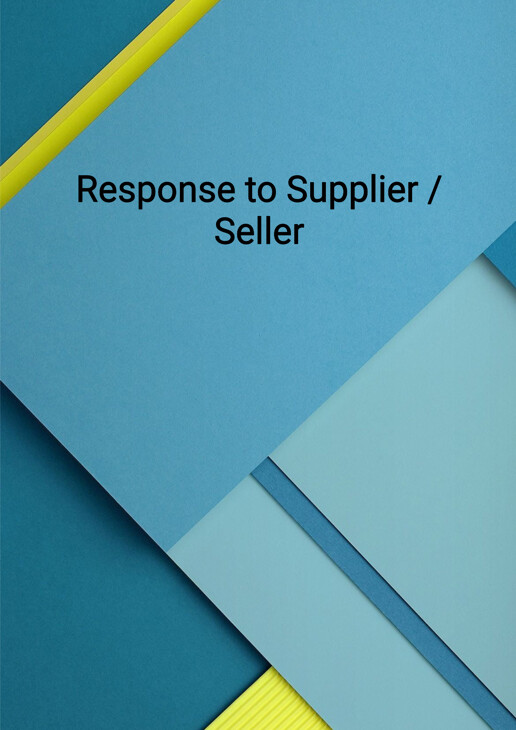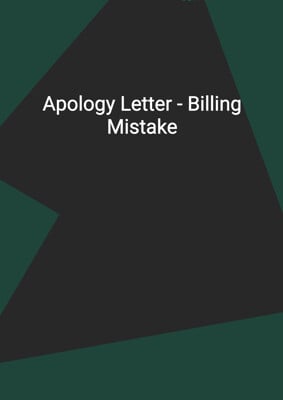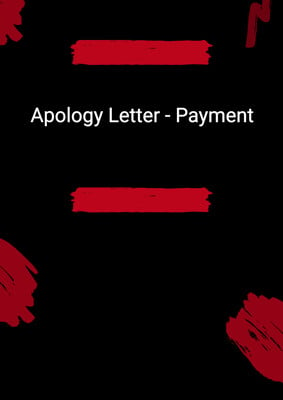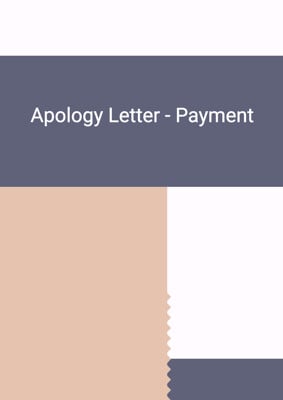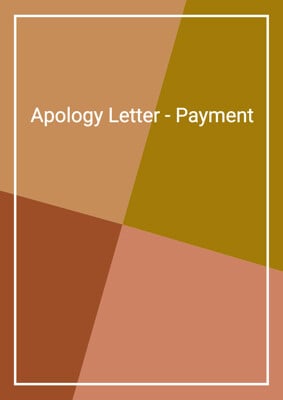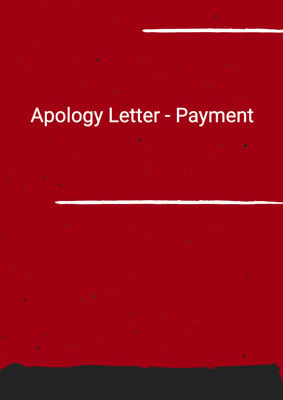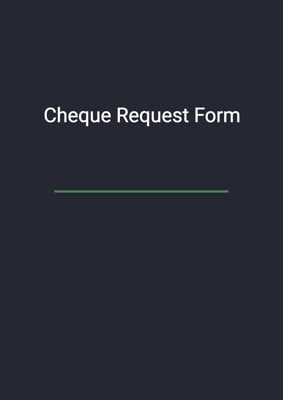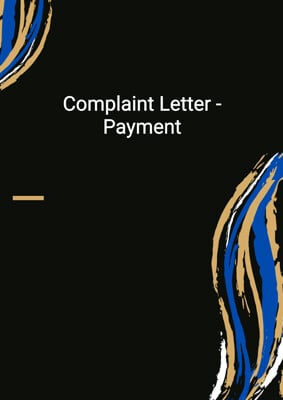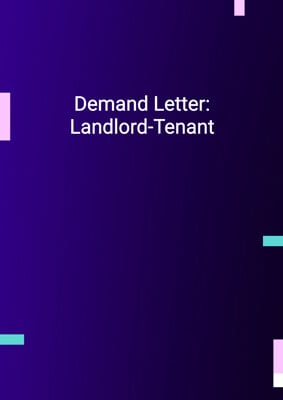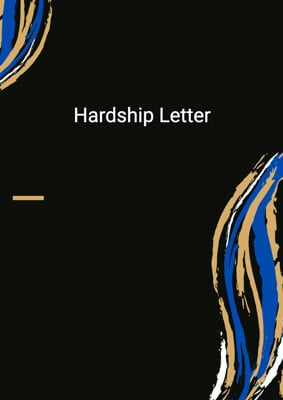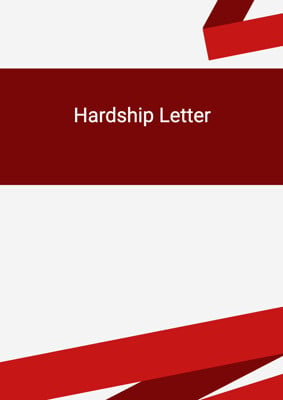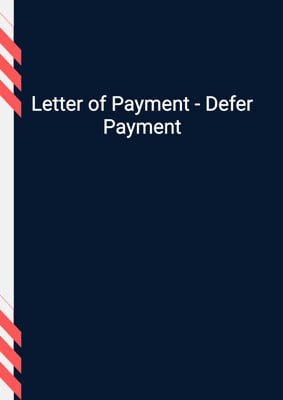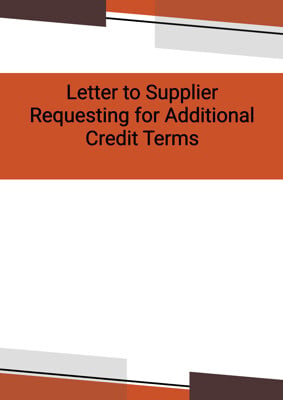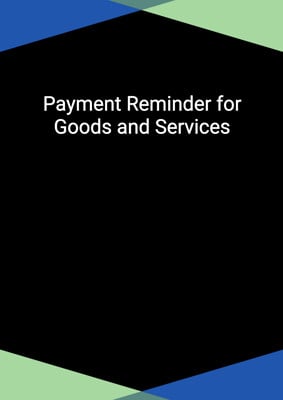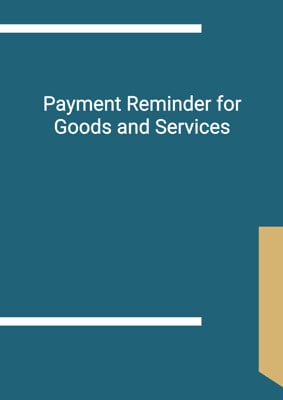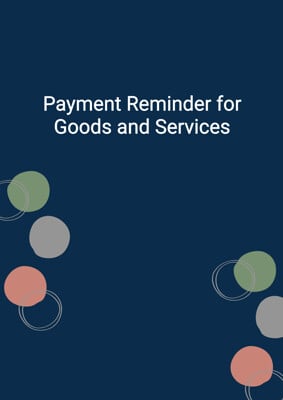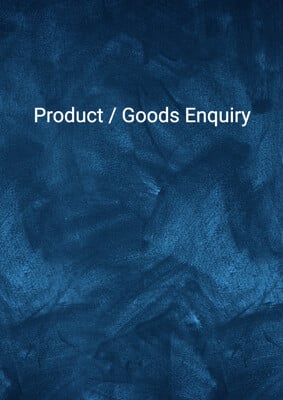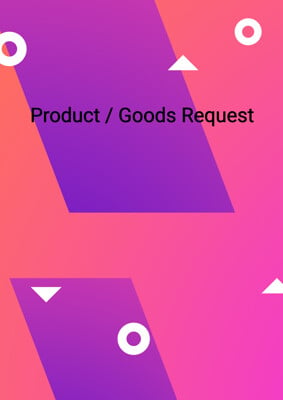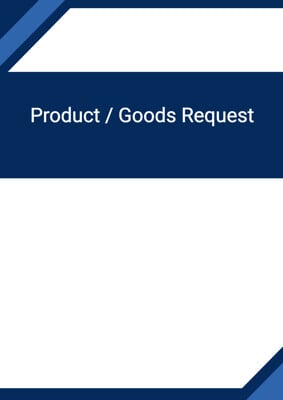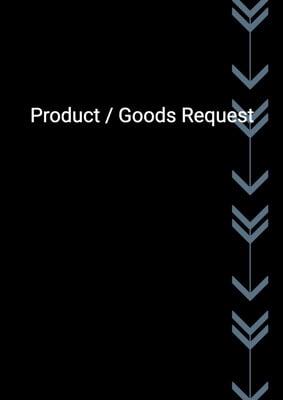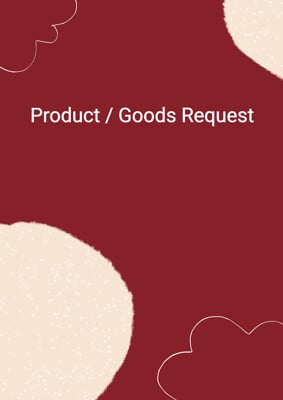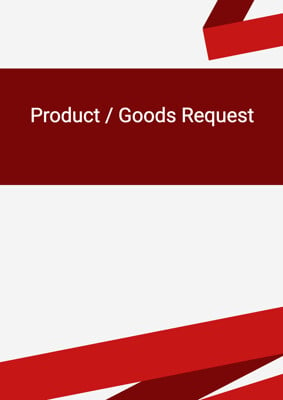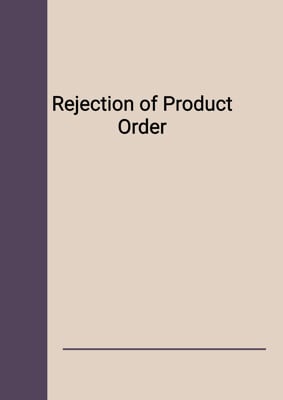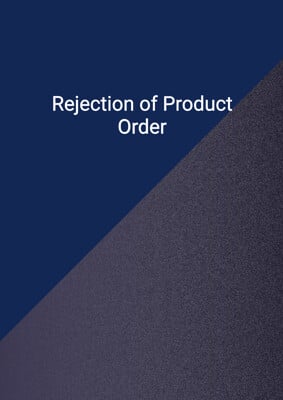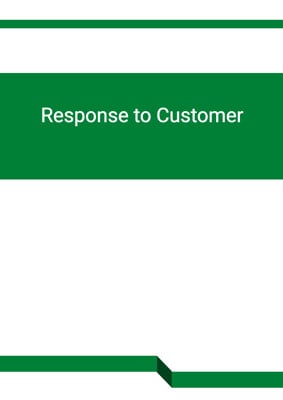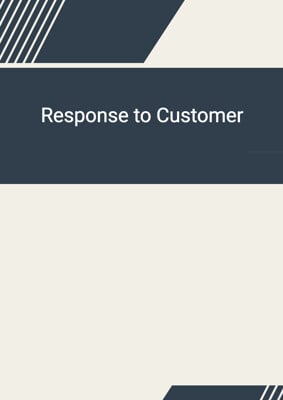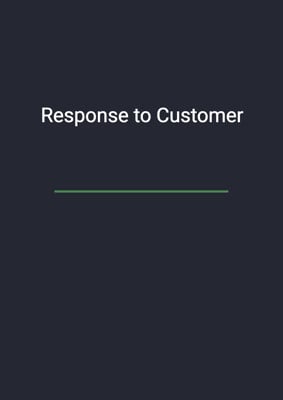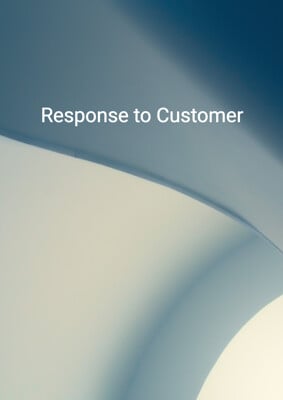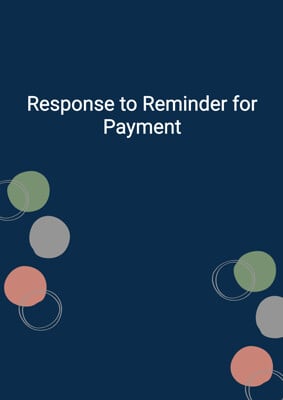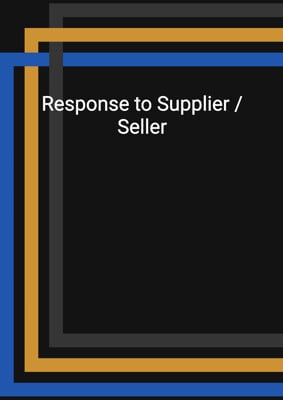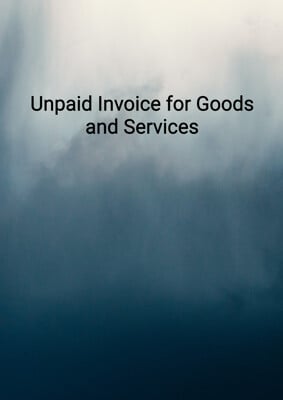How to Tailor the Document for Your Need?
01
Create Document
Click "Create Document" button and the document will be prepared with your account details automatically filled in.
02
Fill Information
Please fill in any additional information by following the step-by-step guide on the left hand side of the preview document and click the "Next" button.
03
Get Document
When you are done, click the "Get Document" button and you can download the document in Word or PDF format.
04
Review Document
Please review the document carefully and make any final modifications to ensure that the details are correct before sending to the addressee.
Document Preview
Document Description
The document titled 'Response to Supplier / Seller' is an important communication tool used to acknowledge the receipt of a cheque from a supplier or seller. It serves as a confirmation of the settlement of an outstanding amount mentioned in the previous month's statement. The document consists of various sections that provide detailed information.
The entire document starts with a formal salutation, addressing the recipient by their title and last name. It expresses gratitude for the supplier/seller's letter enclosing a cheque for the full settlement of the amount due. The document confirms the deduction of the cheque amount and acknowledges any errors in the previous statement. It also apologizes for any inconvenience caused and invites the recipient to reach out if they have any questions.
The first section of the document is the 'Account Job Company' section, which includes the name of the company associated with the account. This section helps in identifying the sender of the document and establishing a professional connection.
The next section is the 'Account Job Address Single Line' section, which provides the address associated with the account. This section ensures that the recipient has the correct contact information and can reach out if needed.
The following section is the 'To First Last' section, which includes the recipient's title, first name, and last name. This section personalizes the document and ensures that the recipient feels acknowledged and respected.
The 'Address' section follows, which includes the address of the recipient. This section is crucial for ensuring that the document reaches the intended recipient and establishes a clear line of communication.
The last section of the document is the 'Current Date' section, which includes the date when the document is being written. This section helps in maintaining a record of the communication and ensures that both parties are aware of the timeline.
Overall, the document serves as a formal response to the supplier/seller, acknowledging the receipt of the cheque and settling the outstanding amount. It emphasizes professionalism, attention to detail, and prompt resolution of any errors or discrepancies.
How to use this document?
1. Begin by addressing the supplier/seller by their title and last name, expressing gratitude for their letter enclosing the cheque for the full settlement of the amount due.
2. Confirm the deduction of the cheque amount and apologize for any errors in the previous statement, ensuring to mention that the errors have been rectified.
3. Apologize for any inconvenience caused and invite the supplier/seller to reach out if they have any questions or concerns.
4. Include the name of the account job company associated with the account, ensuring that the sender is clearly identified.
5. Provide the account job address in a single line, ensuring that the recipient has the correct contact information.
6. Personalize the document by including the recipient's title, first name, and last name in the 'To First Last' section.
7. Include the address of the recipient to ensure that the document reaches the intended recipient.
8. Mention the current date to maintain a record of the communication and establish a timeline.
9. Close the document with a professional closing, such as 'Yours faithfully,' followed by the account first name and last name.
10. Proofread the document for any errors or inconsistencies before sending it to the supplier/seller.
Not the right document?
Don’t worry, we have thousands of documents for you to choose from: