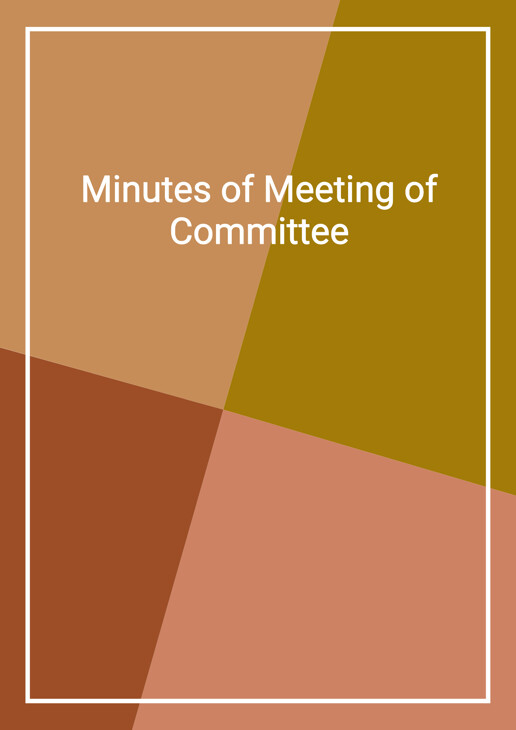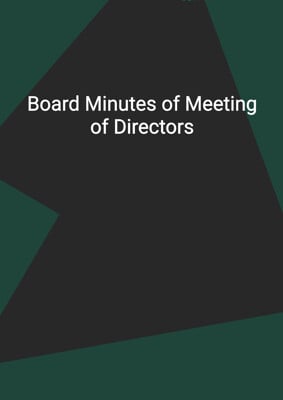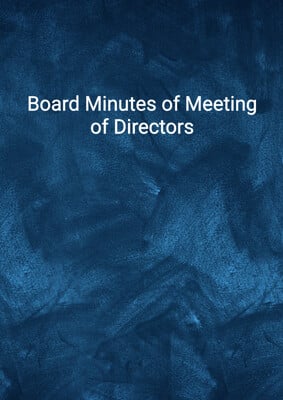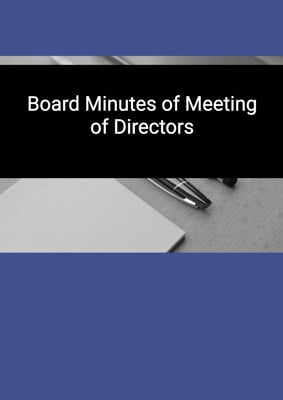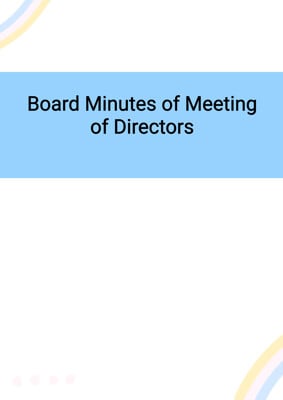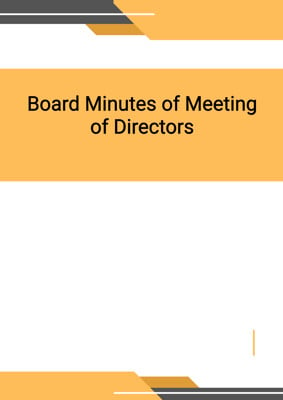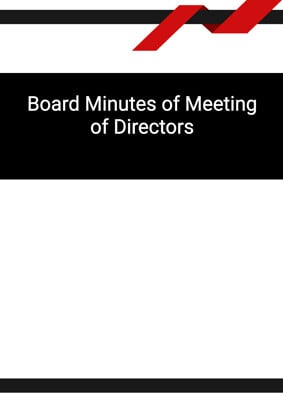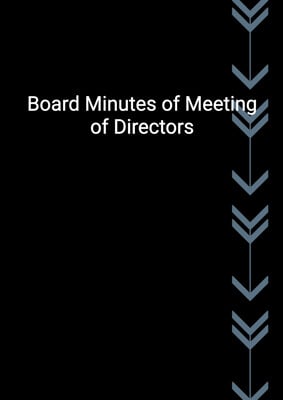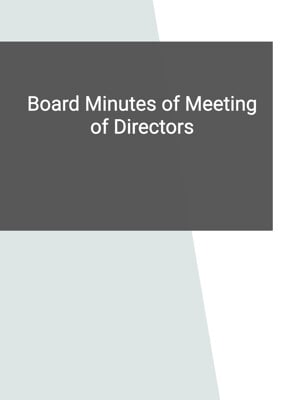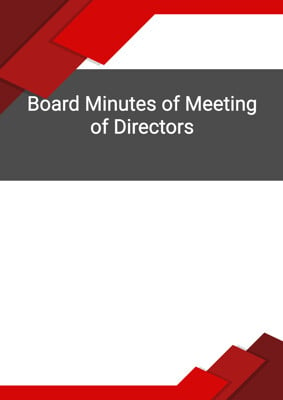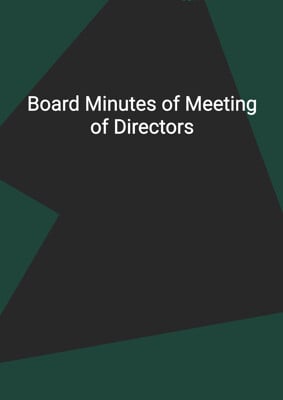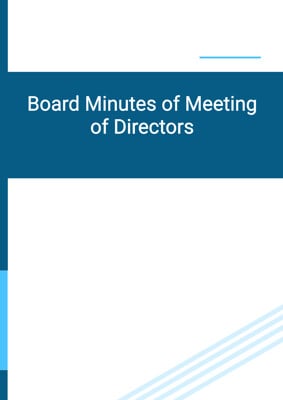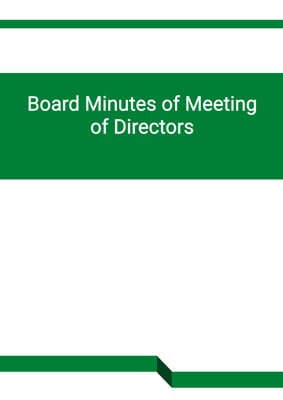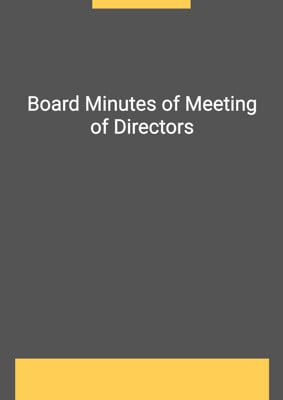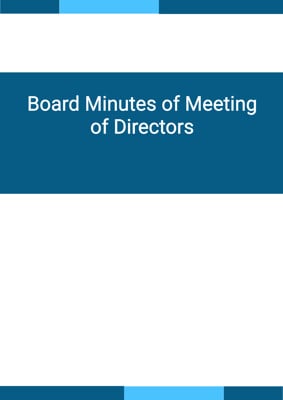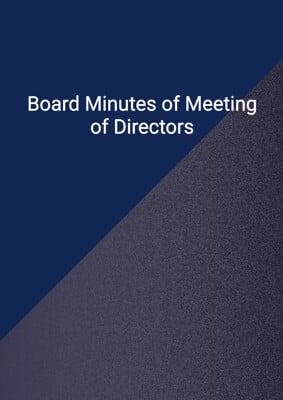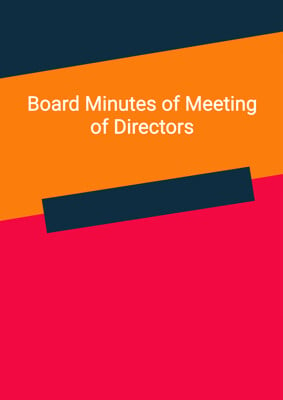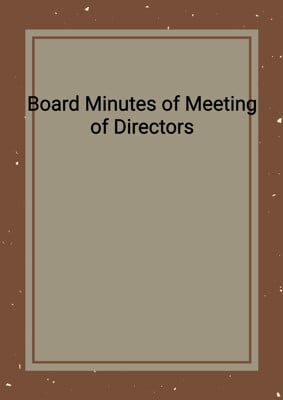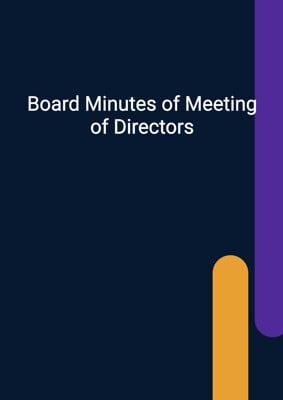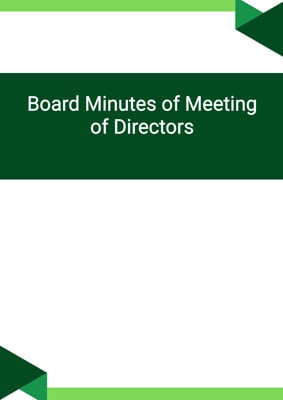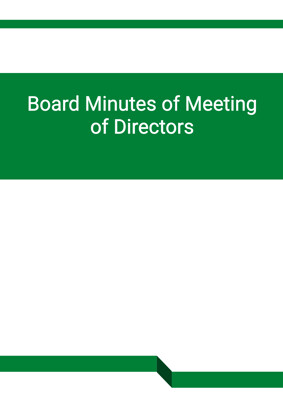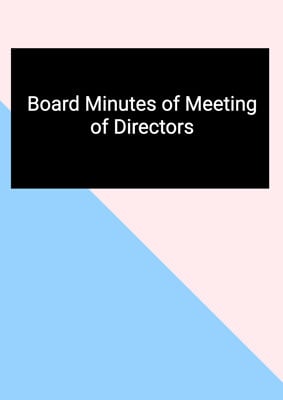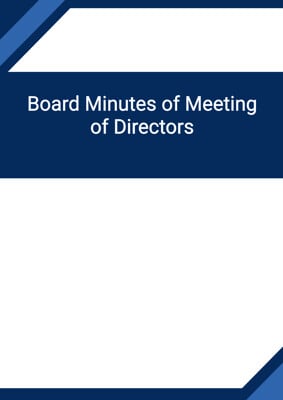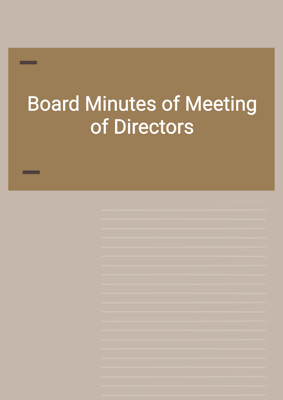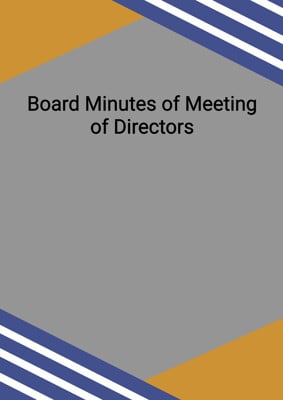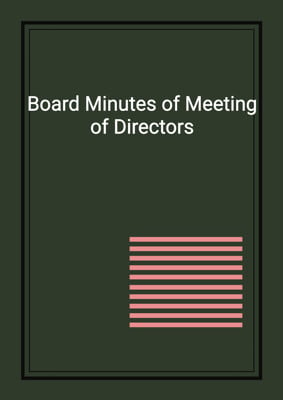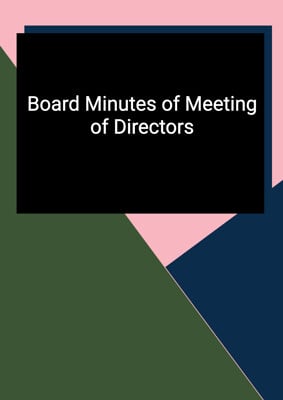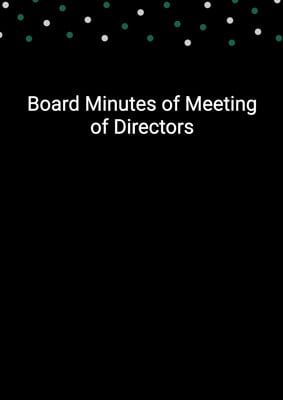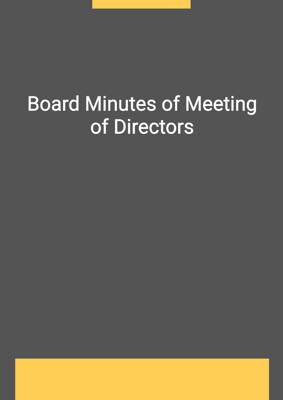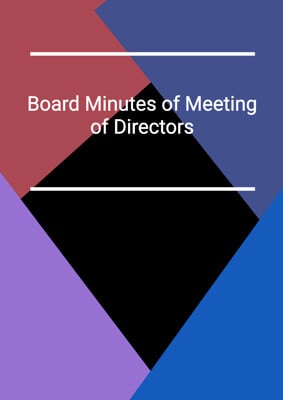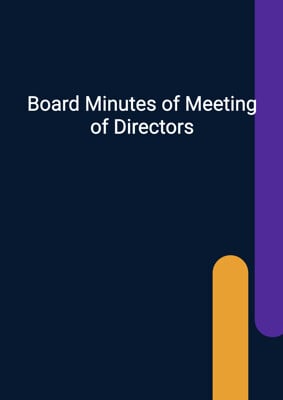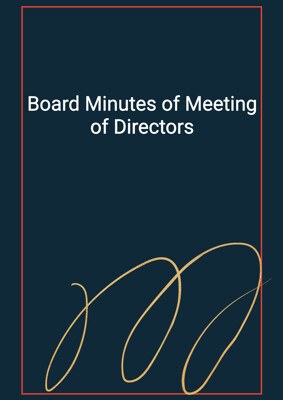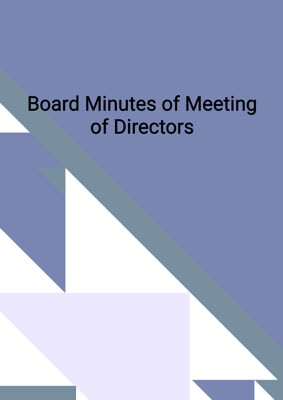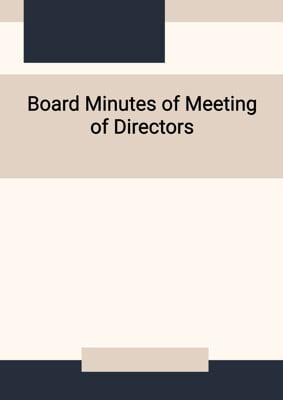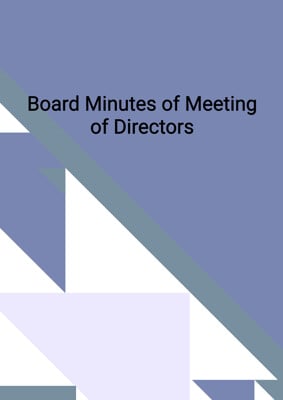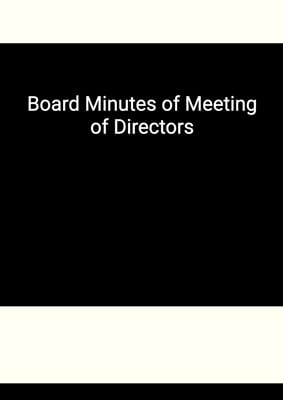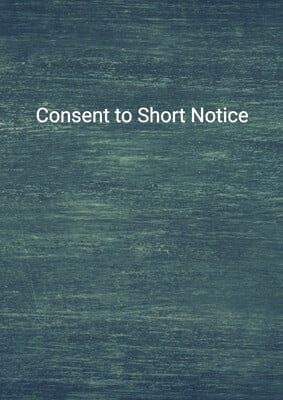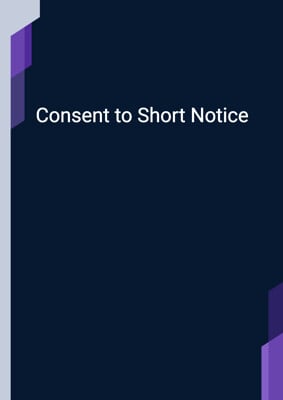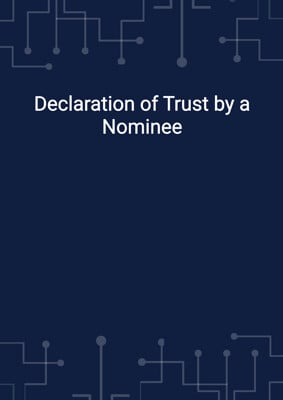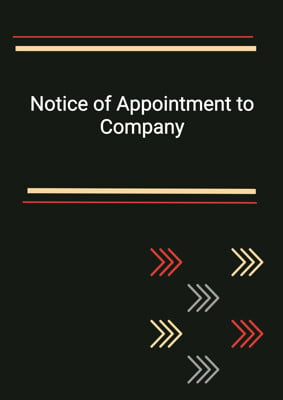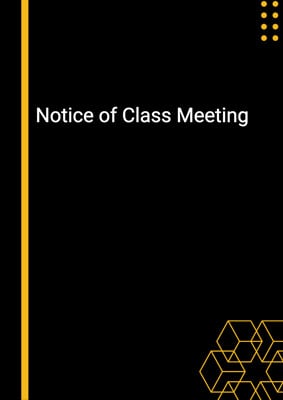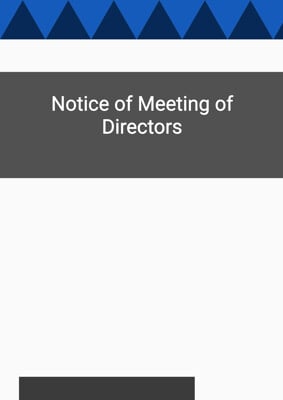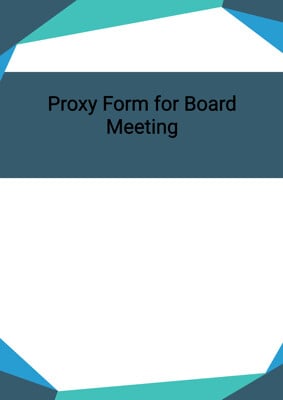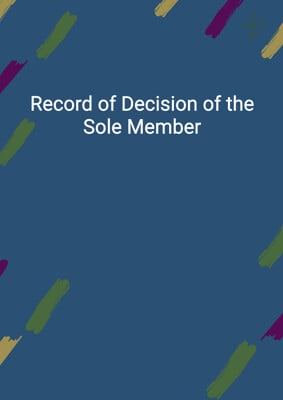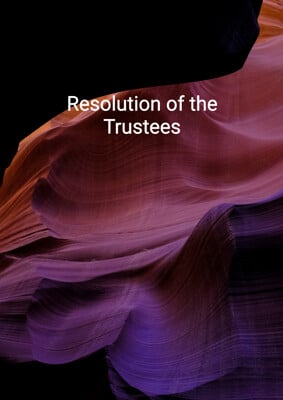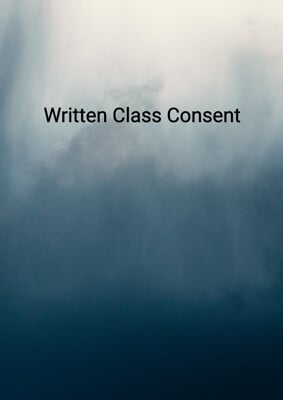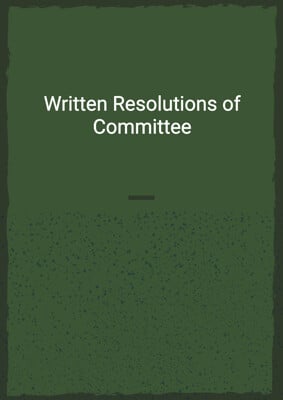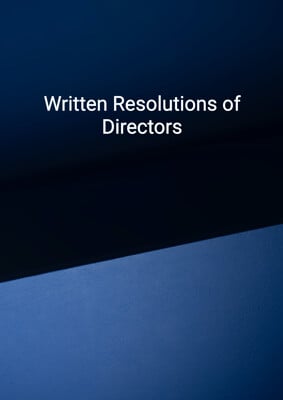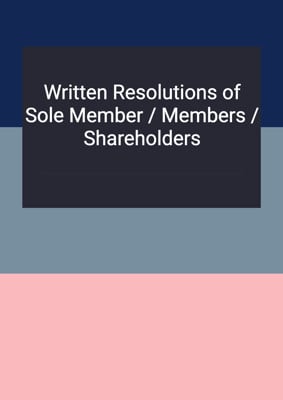How to Tailor the Document for Your Need?
01
Create Document
Click "Create Document" button and the document will be prepared with your account details automatically filled in.
02
Fill Information
Please fill in any additional information by following the step-by-step guide on the left hand side of the preview document and click the "Next" button.
03
Get Document
When you are done, click the "Get Document" button and you can download the document in Word or PDF format.
04
Review Document
Please review the document carefully and make any final modifications to ensure that the details are correct before publication / distribution.
Document Preview
Document Description
The document titled 'Minutes of Meeting of Committee' is a record of the discussions, decisions, and actions taken during a committee meeting. It serves as an official record and reference for the committee's activities. The importance of this document lies in its ability to provide a comprehensive account of the meeting, ensuring transparency, accountability, and effective communication.
The entire document is divided into several sections, each serving a specific purpose. The first section includes the title of the document, which clearly indicates its nature. It also includes the company's account job and registration number, establishing the document's association with the company.
The next section is the 'Minutes of Meeting of Committee' section, which provides details about the date, time, and place of the meeting. It also lists the individuals present at the meeting, including the chairperson, director, secretary, and other attendees. Additionally, it mentions any apologies for absentees.
The chairperson's notes section highlights important aspects of the meeting. It confirms that the meeting notice was properly given to all participants and that a quorum was present. If applicable, it may mention the use of technology for the meeting and any directors' interests that were disclosed.
The 'Approval of Minutes from Last Meeting' section records the approval of the minutes from the previous meeting. It specifies the time when the meeting was called to order and states that the chairperson read and approved the minutes.
The 'Matters for Discussion' section outlines the main topics that were discussed during the meeting. It provides a brief description of each matter to give an overview of the discussions.
The 'Proposals' section lists the proposals that were put forward during the meeting. It may include suggestions, recommendations, or action plans related to the matters discussed.
The 'Documents Tabled' section mentions any documents that were presented and discussed during the meeting. These documents could be reports, presentations, or any other relevant materials.
The 'Resolutions' section records the resolutions that were considered and passed by the committee. It specifies the decisions made and any actions to be taken.
The 'Follow Up Items' section outlines the tasks or actions assigned to specific individuals for further investigation or implementation. It ensures that the necessary follow-up actions are taken after the meeting.
The 'Closing of Meeting' section provides information about the next meeting's date and officially declares the current meeting closed. It includes spaces for the chairperson and directors to sign, indicating their agreement with the document's accuracy.
In summary, the 'Minutes of Meeting of Committee' document plays a crucial role in documenting and preserving the discussions, decisions, and actions taken during a committee meeting. It provides a detailed account of the meeting's proceedings, ensuring transparency, accountability, and effective communication within the organization.
How to use this document?
1. Review the document: Familiarize yourself with the 'Minutes of Meeting of Committee' document to understand its purpose and structure.
2. Fill in the necessary information: Enter the relevant details such as the company's account job and registration number, the date, time, and place of the meeting, and the names and capacities of the individuals present.
3. Note any apologies: If any attendees were absent, list their names under the 'Apologies' section.
4. Record the chairperson's notes: Include information about the meeting notice, the presence of a quorum, and any use of technology if applicable. If directors' interests were disclosed, mention them as well.
5. Approve the minutes from the last meeting: Specify the time when the meeting was called to order and state that the chairperson read and approved the minutes from the previous meeting.
6. Discuss matters: Outline the main topics that were discussed during the meeting, providing a brief description of each matter.
7. Present proposals: List the proposals that were put forward during the meeting, including any suggestions, recommendations, or action plans.
8. Table documents: Mention any documents that were presented and discussed during the meeting, providing a brief description of each.
9. Record resolutions: Document the resolutions that were considered and passed by the committee, specifying the decisions made and any actions to be taken.
10. Assign follow-up items: Identify the tasks or actions that need to be followed up on, assigning them to specific individuals for further investigation or implementation.
11. Close the meeting: Provide the date for the next meeting and officially declare the current meeting closed. Ensure that the chairperson and directors sign the document to indicate their agreement with its accuracy.
12. Use the document as a reference: The 'Minutes of Meeting of Committee' document serves as an official record and reference for the committee's activities. Use it to review past discussions, decisions, and actions, and to ensure continuity and accountability in future meetings.
Not the right document?
Don’t worry, we have thousands of documents for you to choose from: