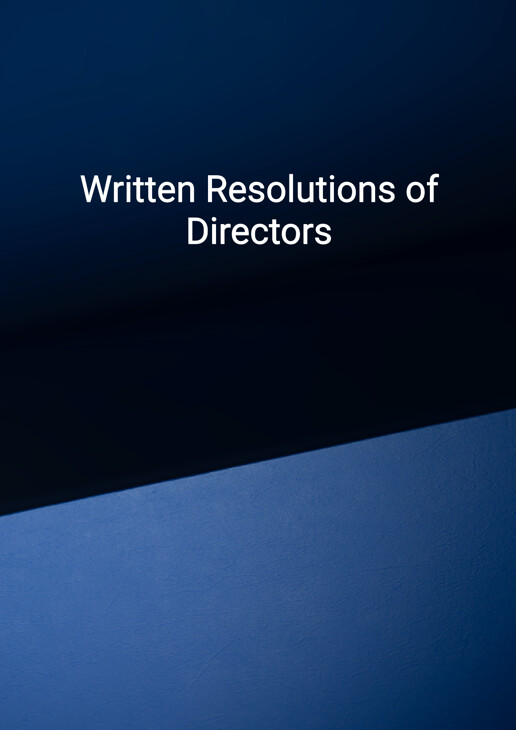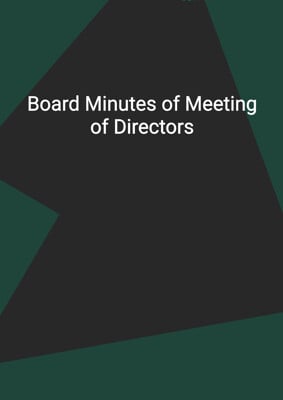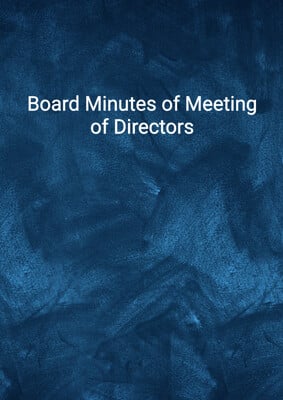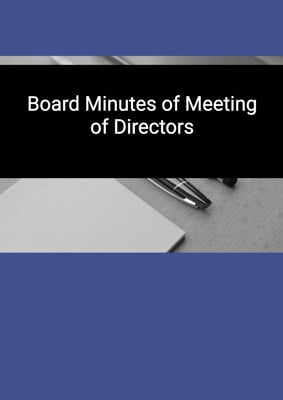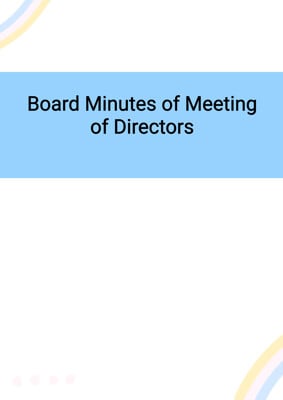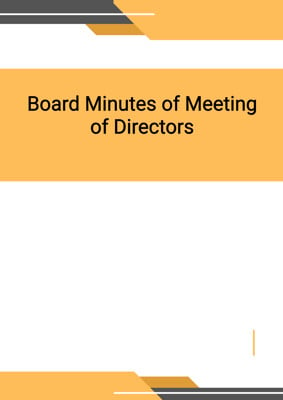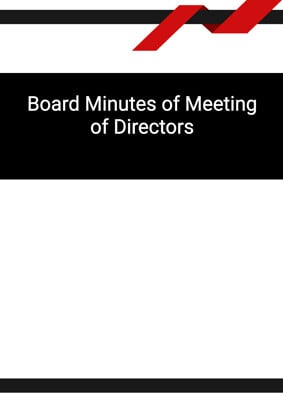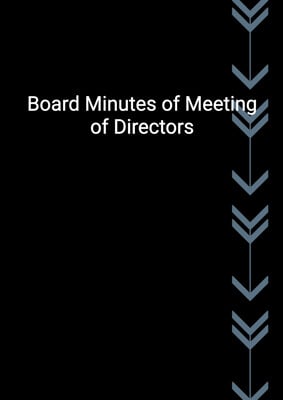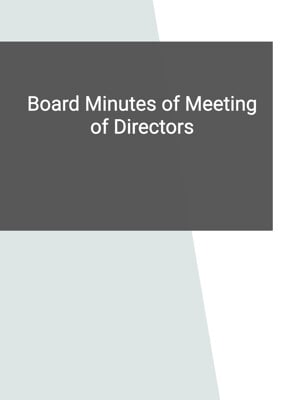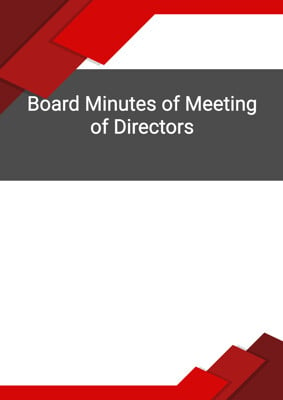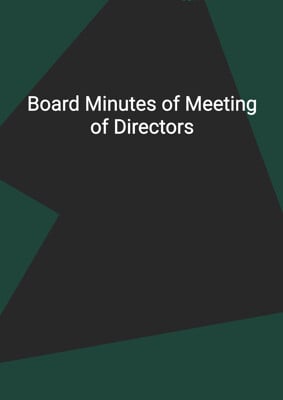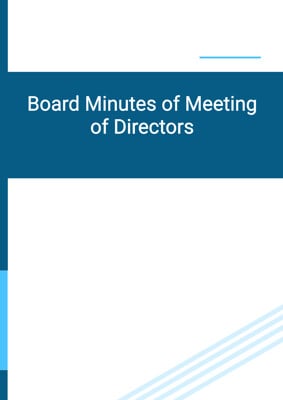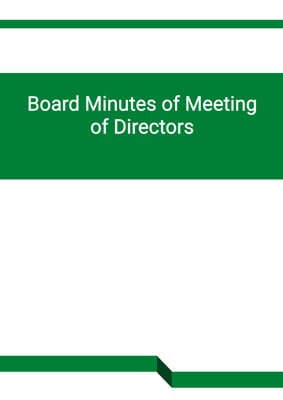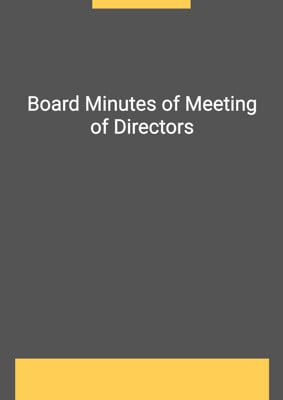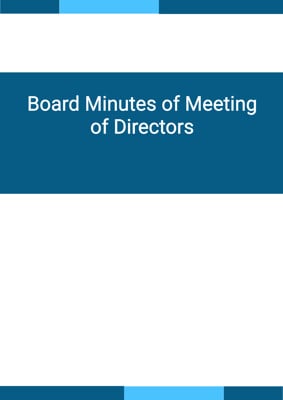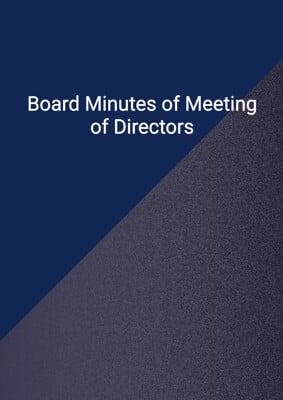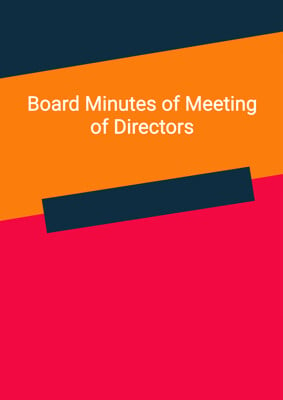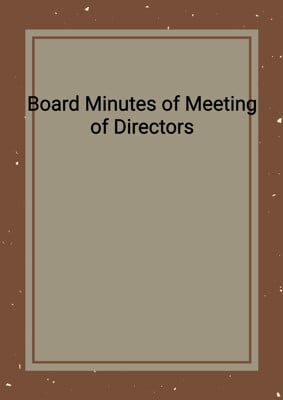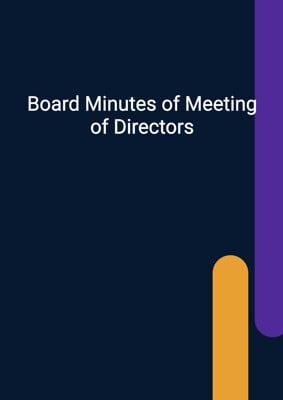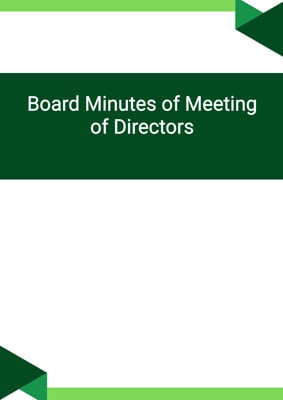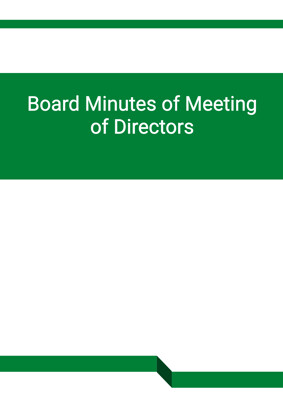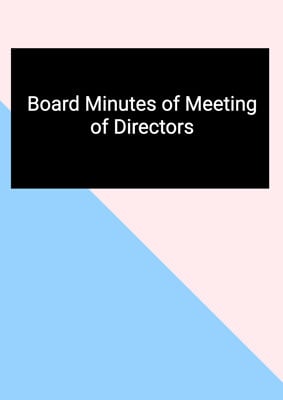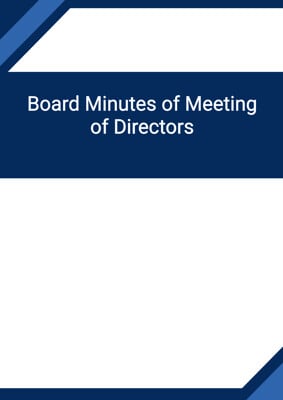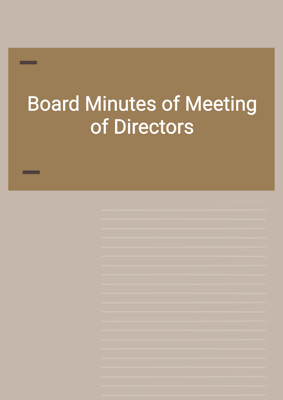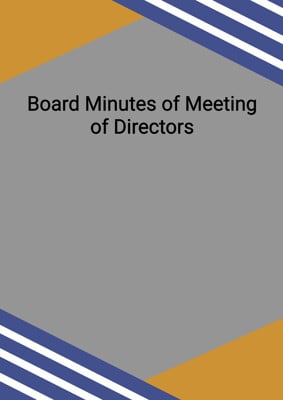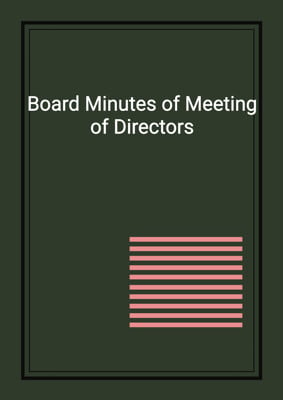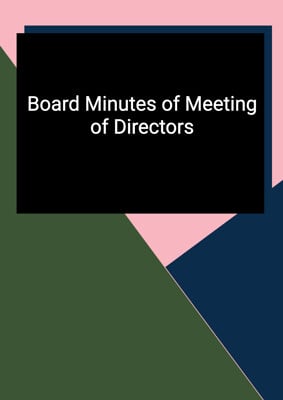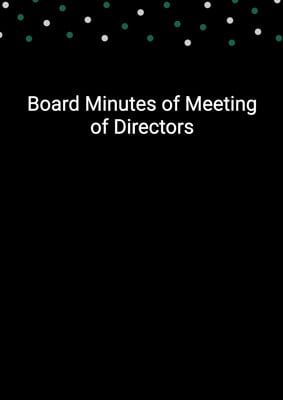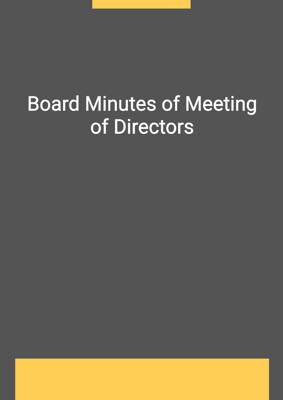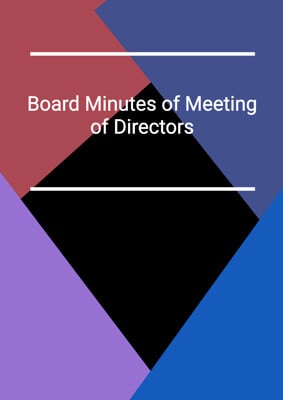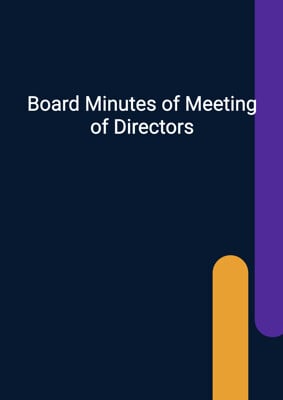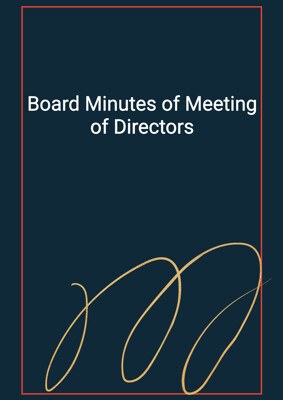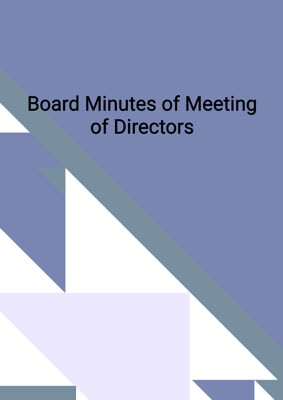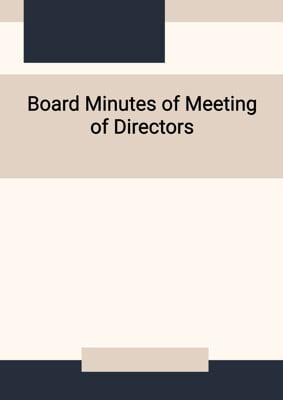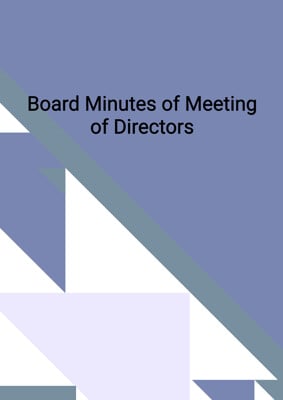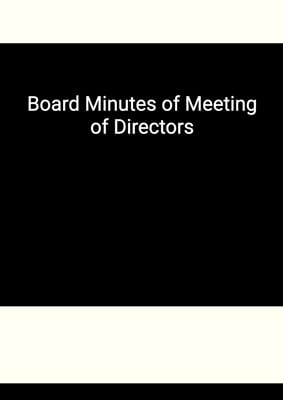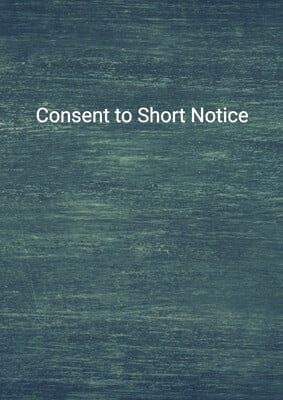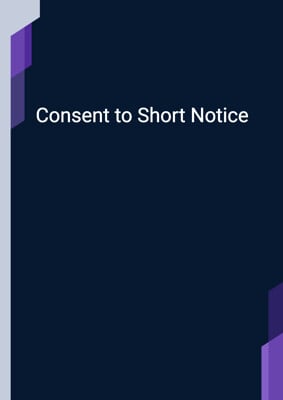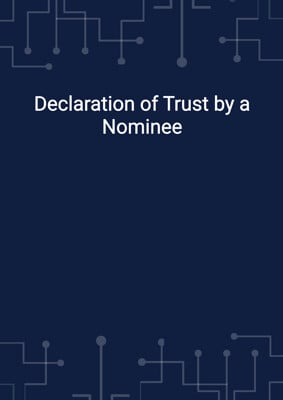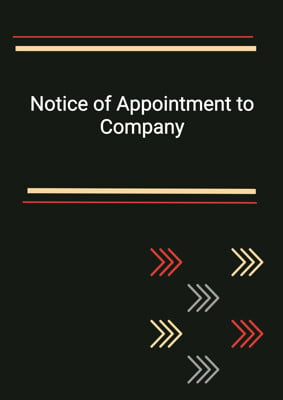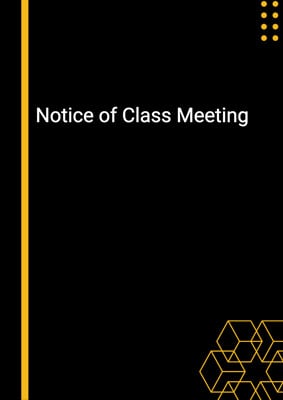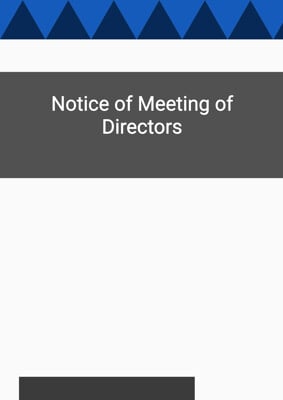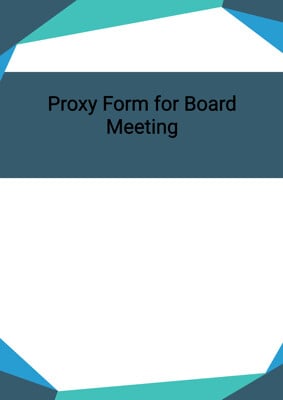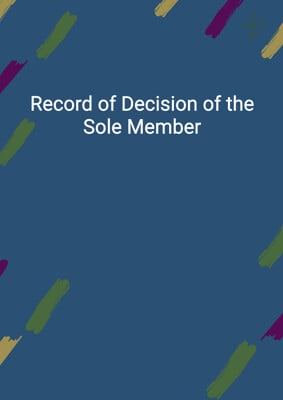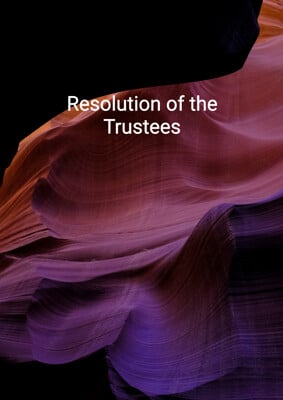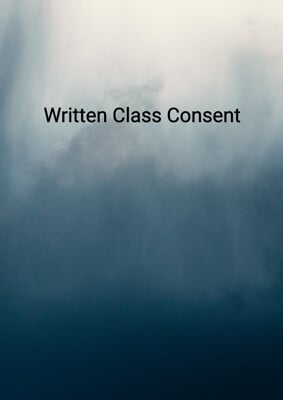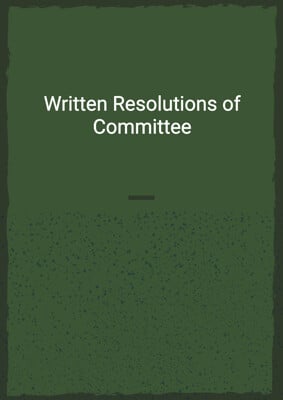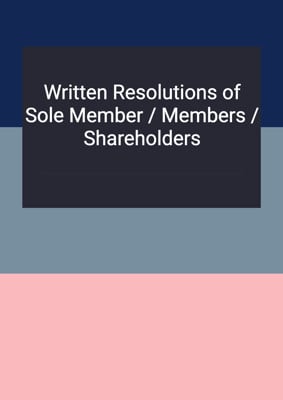How to Tailor the Document for Your Need?
01
Create Document
Click "Create Document" button and the document will be prepared with your account details automatically filled in.
02
Fill Information
Please fill in any additional information by following the step-by-step guide on the left hand side of the preview document and click the "Next" button.
03
Get Document
When you are done, click the "Get Document" button and you can download the document in Word or PDF format.
04
Review Document
Please review the document carefully and make any final modifications to ensure that the details are correct before publication / distribution.
Document Preview
Document Description
The document titled 'Written Resolutions of Directors' is a written record of resolutions made by the directors of a company. It is used when a formal meeting of the board of directors cannot be convened, but the directors still need to make decisions and pass resolutions. The document is important as it serves as a legally binding record of the resolutions made.
The entire document consists of two sections: one for a sole director and one for multiple directors. The section for a sole director begins with a statement that the resolutions are being made in accordance with the articles of association of the company. It states that the sole director, who is entitled to receive notice of meetings of the board of directors, resolves that the following resolutions shall be as valid and effectual as if they had been passed at a meeting of the board of directors duly convened and held. The section also includes a space for the date and the signature and name of the sole director.
The section for multiple directors also starts with a statement regarding the articles of association of the company. It states that all the directors, who are entitled to receive notice of meetings of the directors, resolve that the following resolutions shall be as valid and effectual as if they had been passed at a meeting of the directors duly convened and held. The section includes spaces for the date, signature, and name of each director. Sufficient signing spaces are provided for each director.
In both sections, the resolutions themselves are left blank, allowing the director(s) to fill in the specific resolutions that are being made. The document concludes with a space for the current date and the signature and name of the director(s).
Overall, the document provides a formal and legally binding way for directors to make resolutions when a physical meeting cannot be held.
How to use this document?
To use the 'Written Resolutions of Directors' document, follow these steps:
1. Determine the type of director(s): Identify whether you are a sole director or one of multiple directors. This will determine which section of the document you should use.
2. Fill in the relevant information: Enter the necessary details about the company, such as the company's account job, company account, and company registration number. This ensures that the document is specific to your company.
3. Understand the purpose of the document: Familiarize yourself with the importance of the document and its role as a legally binding record of resolutions made by the directors.
4. Choose the appropriate section: If you are a sole director, use the section titled 'Written Resolutions of Sole Director.' If there are multiple directors, use the section titled 'Written Resolutions of Directors.'
5. Complete the resolutions: Fill in the blank space provided for the resolutions. Be clear and specific about the decisions being made.
6. Sign and date the document: Once the resolutions have been filled in, sign the document and include the current date.
7. Obtain signatures from other directors (if applicable): If there are multiple directors, ensure that each director signs the document and includes their name.
8. Keep a copy for records: Make a copy of the completed document for your records and store it in a safe place.
By following these steps, you can effectively use the 'Written Resolutions of Directors' document to make legally binding resolutions for your company.
Not the right document?
Don’t worry, we have thousands of documents for you to choose from: