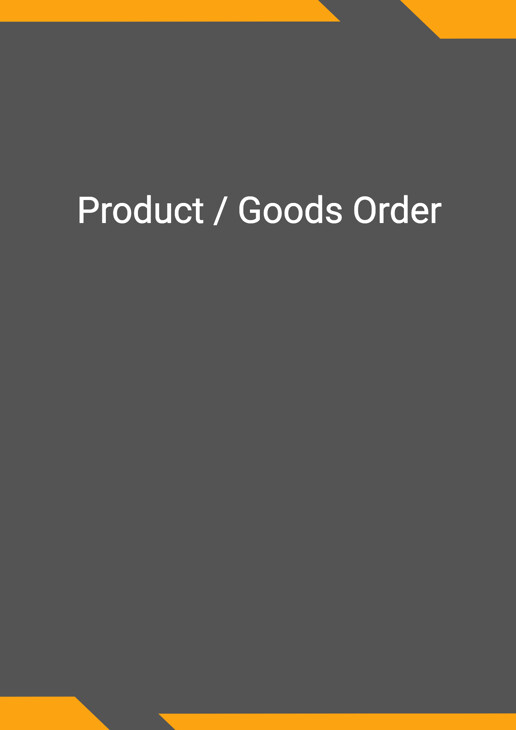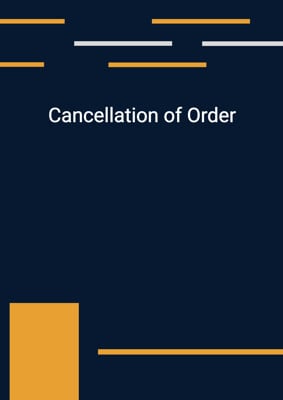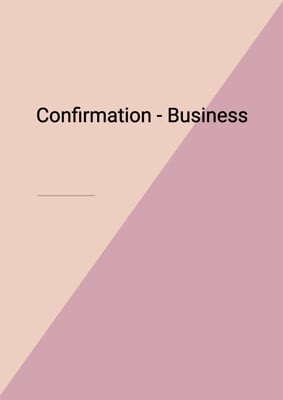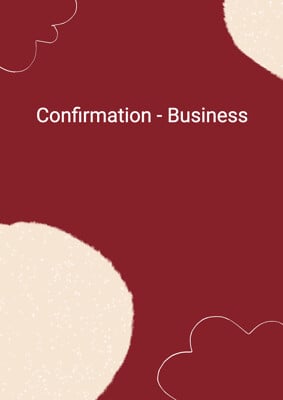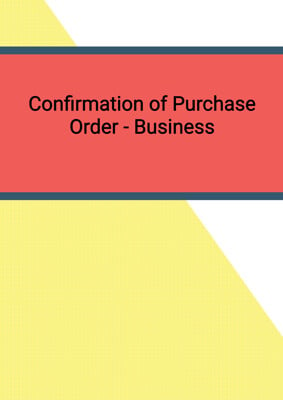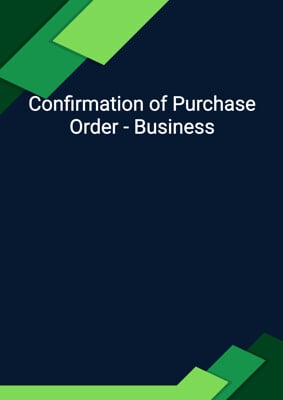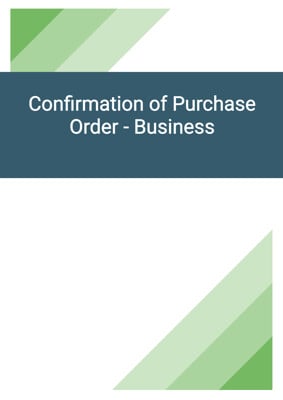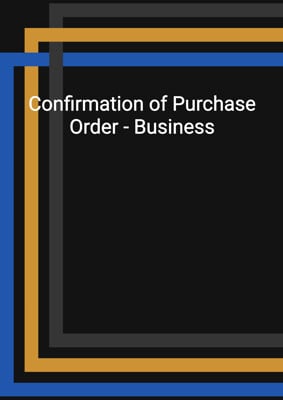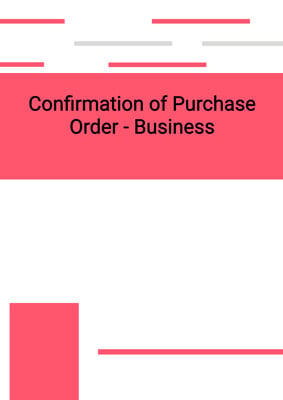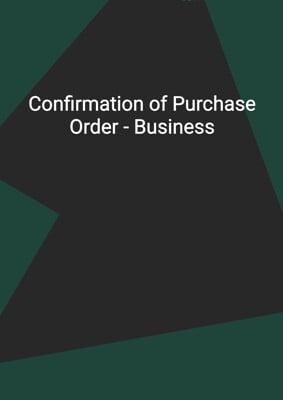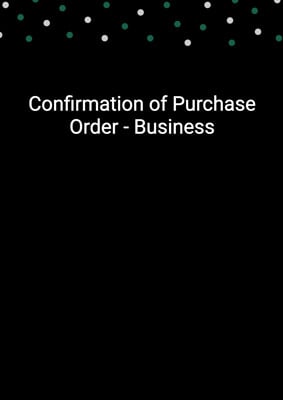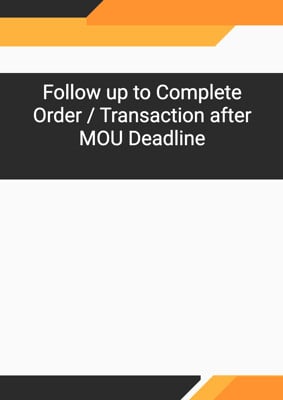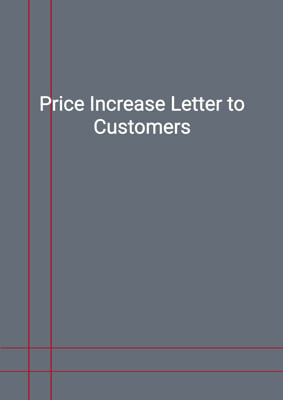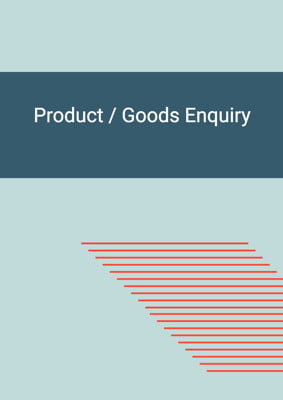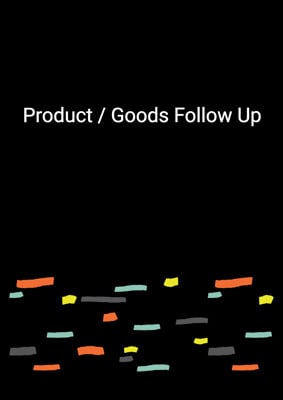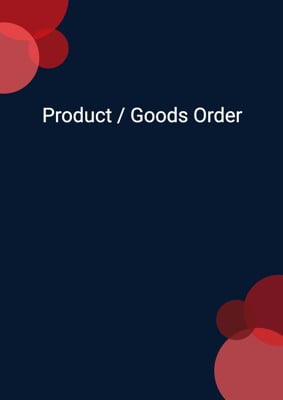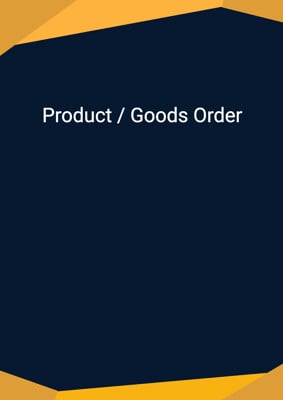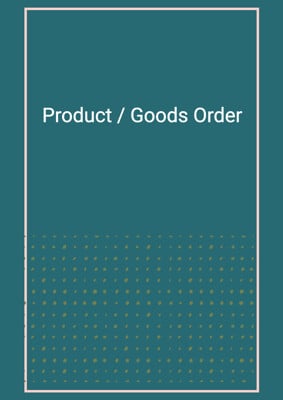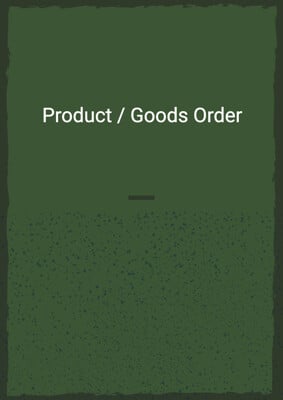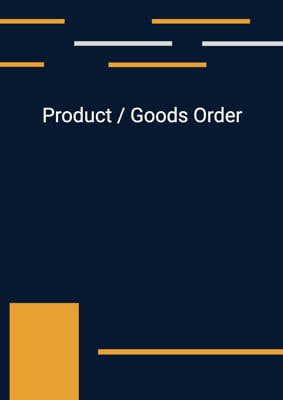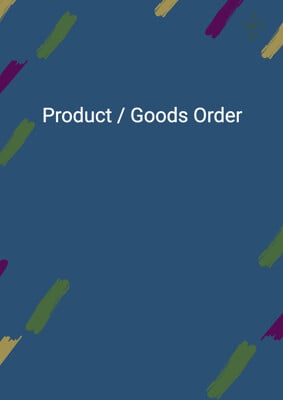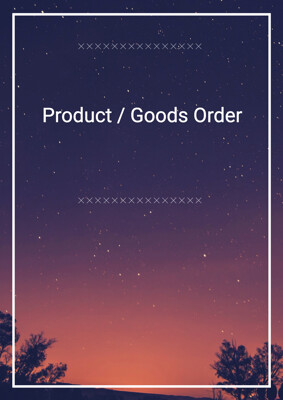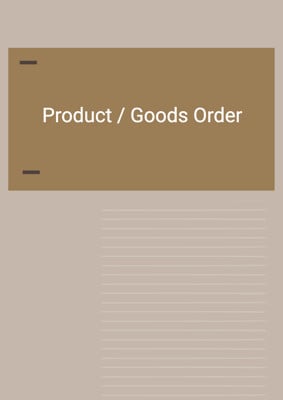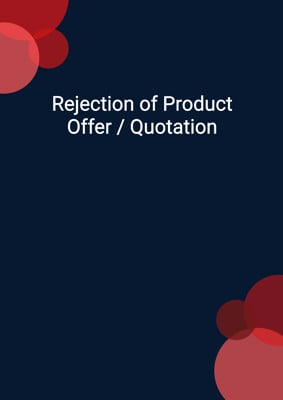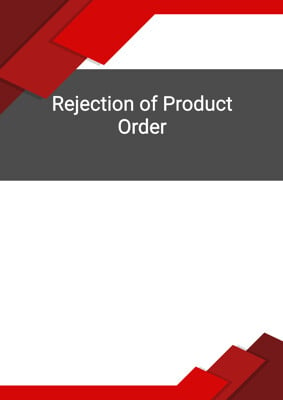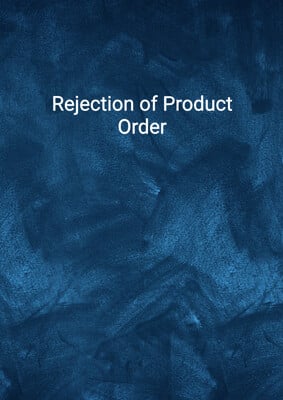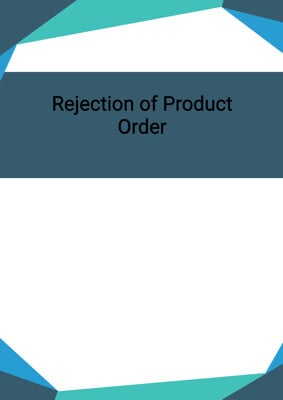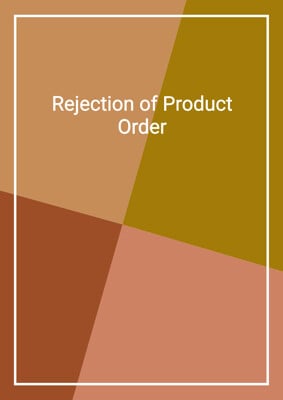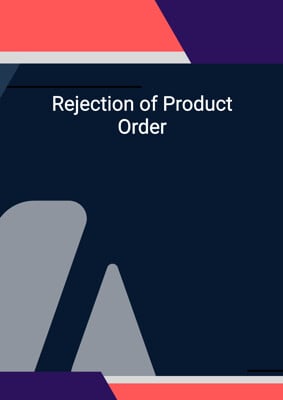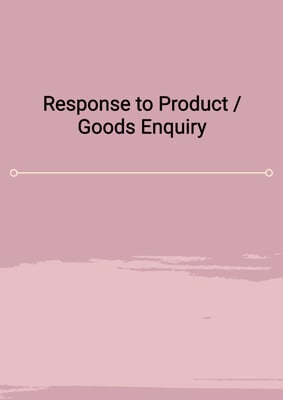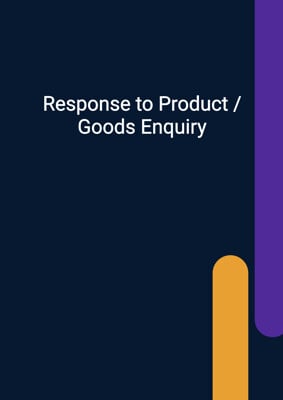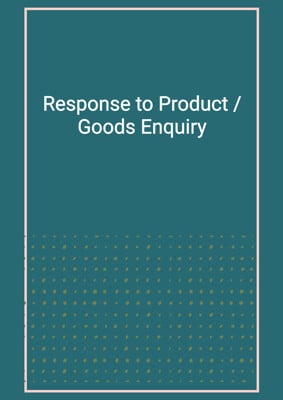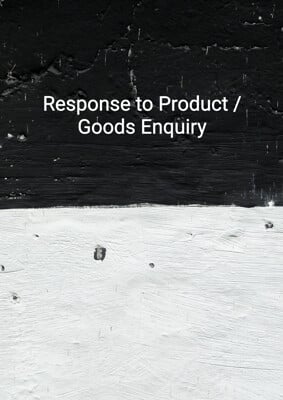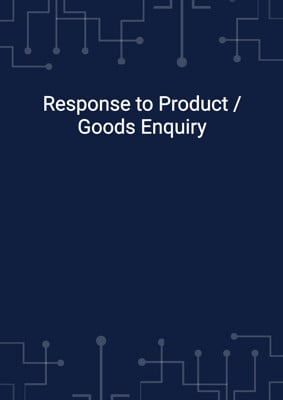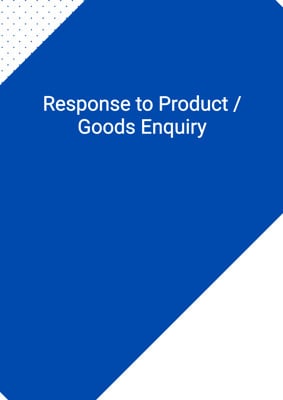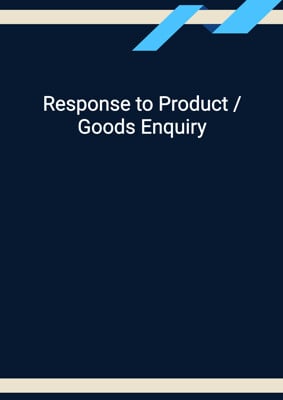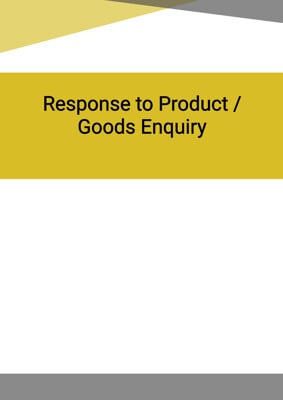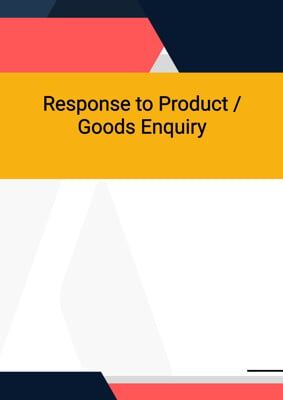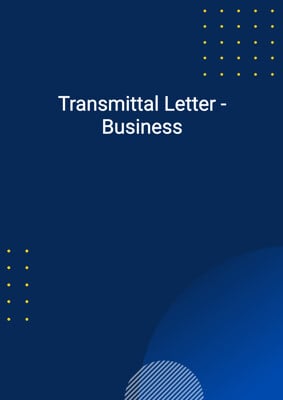How to Tailor the Document for Your Need?
01
Create Document
Click "Create Document" button and the document will be prepared with your account details automatically filled in.
02
Fill Information
Please fill in any additional information by following the step-by-step guide on the left hand side of the preview document and click the "Next" button.
03
Get Document
When you are done, click the "Get Document" button and you can download the document in Word or PDF format.
04
Review Document
Please review the document carefully and make any final modifications to ensure that the details are correct before sending to the addressee.
Document Preview
Document Description
The document titled 'Product / Goods Order' is an important document that serves as a formal request for a catalogue and price list of a specific product. It is used by individuals or businesses who are interested in purchasing goods from a supplier or manufacturer. The document starts with the account holder's first name, last name, job title, and address. This information is necessary to identify the sender of the order.
The document is addressed to the recipient's first name, last name, and address. This ensures that the order reaches the intended recipient. The current date is also included to indicate the date of the order.
The main purpose of the document is to request an illustrated catalogue and a price list from the supplier. This allows the sender to review the available products and their corresponding prices. The sender expresses their interest in the product advertised on a specific location, indicating their desire to learn more about the product and potentially make a purchase.
The document concludes with a closing remark and the sender's first name, last name, and job title. This provides a personal touch and allows the recipient to easily identify the sender and their affiliation with a particular company or organization.
How to use this document?
To effectively use the 'Product / Goods Order' document, follow these steps:
1. Enter your account information: Fill in your first name, last name, job title, and address in the designated fields. This information is necessary for identification purposes.
2. Address the recipient: Enter the recipient's first name, last name, and address. Make sure to double-check the accuracy of the recipient's details to ensure the order reaches the correct person.
3. Specify the current date: Enter the date of the order in the designated field. This helps establish a timeline for the order.
4. Request a catalogue and price list: Clearly state your interest in the product advertised on a specific location. Ask the recipient to send you an illustrated catalogue and a price list.
5. Sign off with your information: Conclude the document with a closing remark and your first name, last name, and job title. This adds a personal touch and allows the recipient to easily identify you and your affiliation with a particular company or organization.
By following these steps, you can effectively use the 'Product / Goods Order' document to request a catalogue and price list for the desired product.
Not the right document?
Don’t worry, we have thousands of documents for you to choose from: