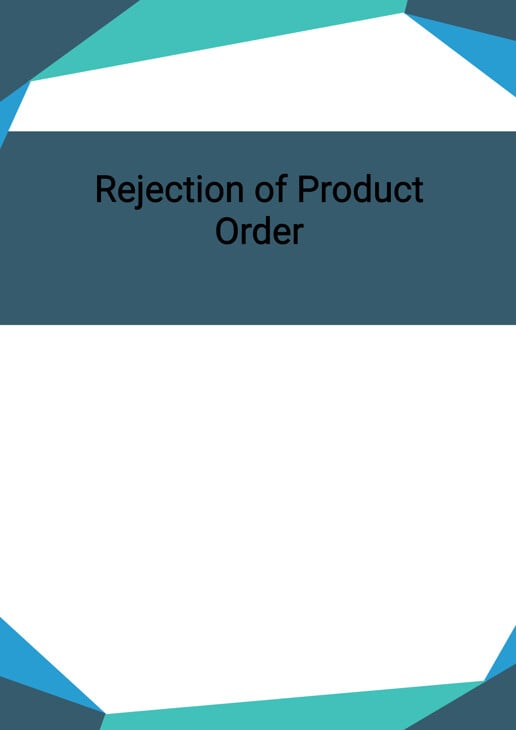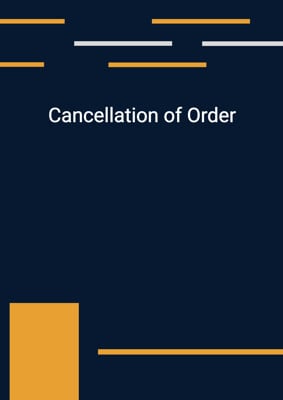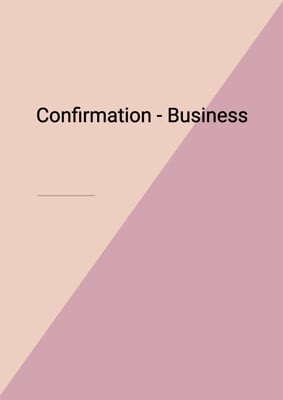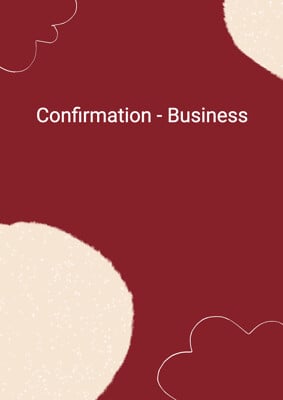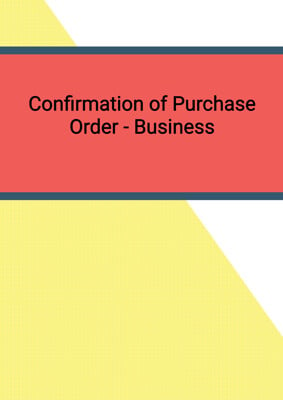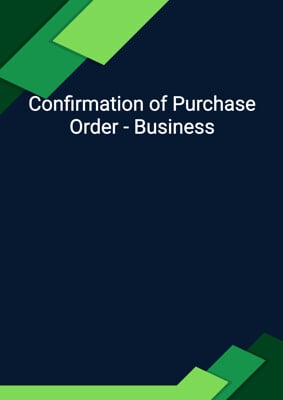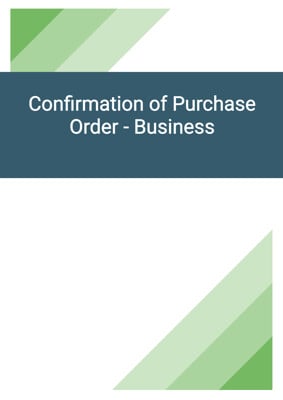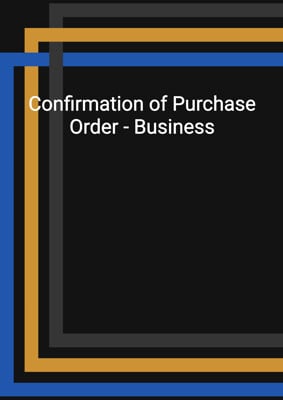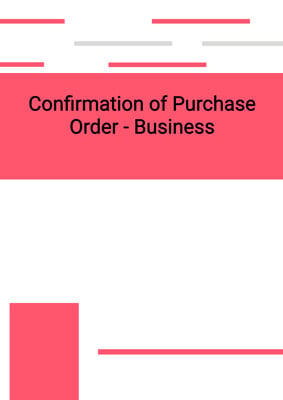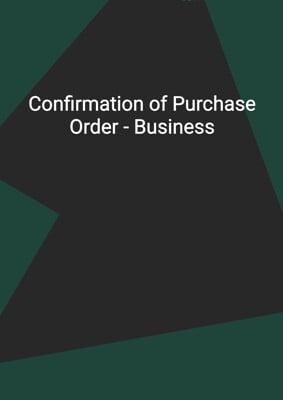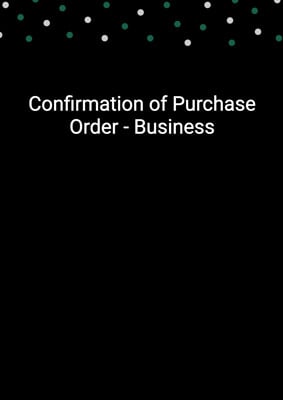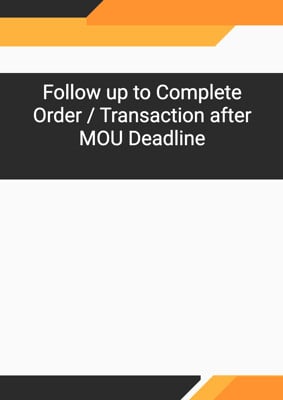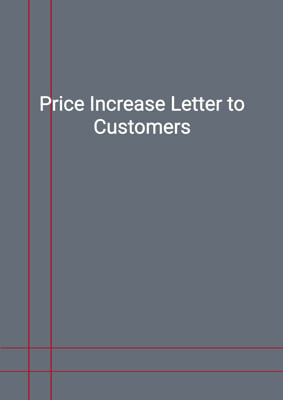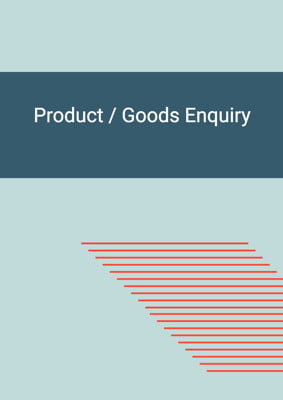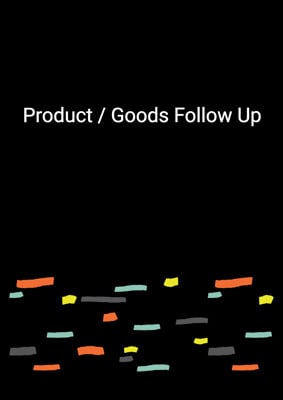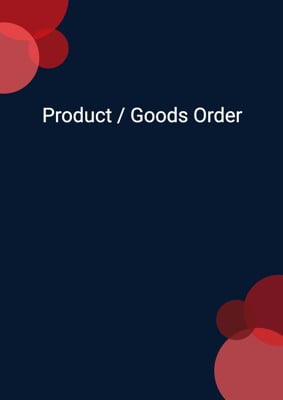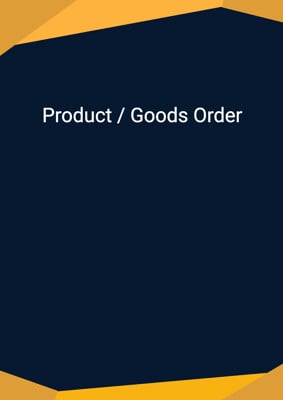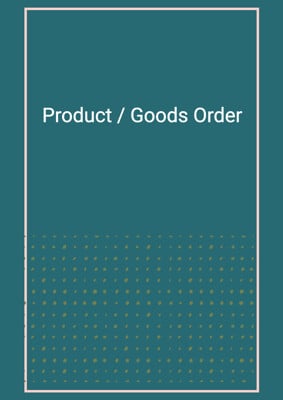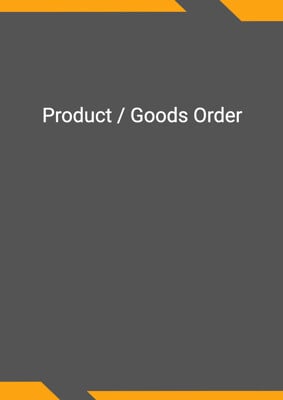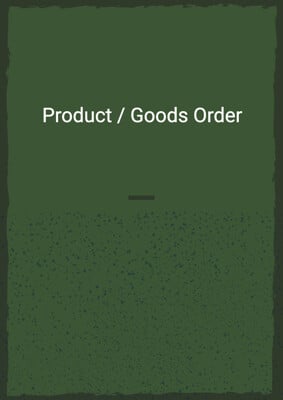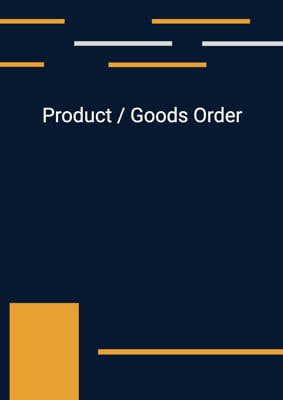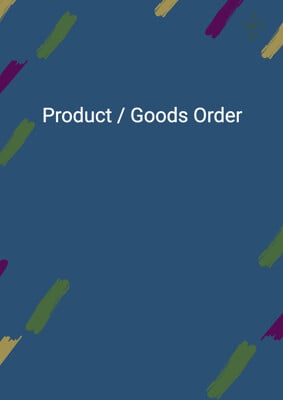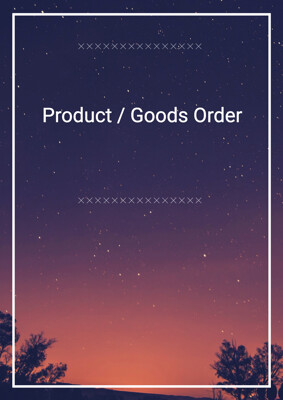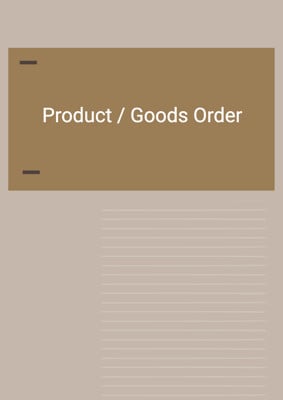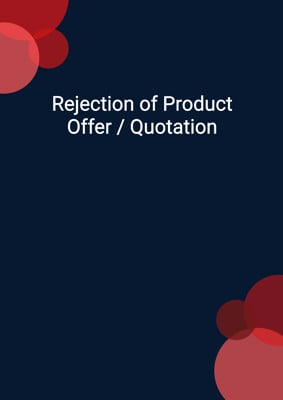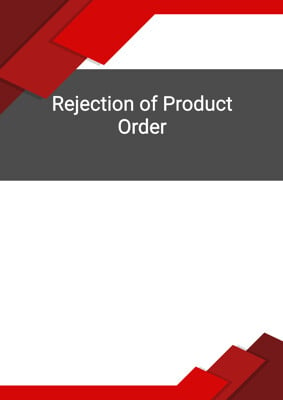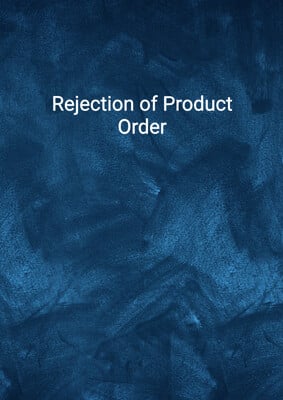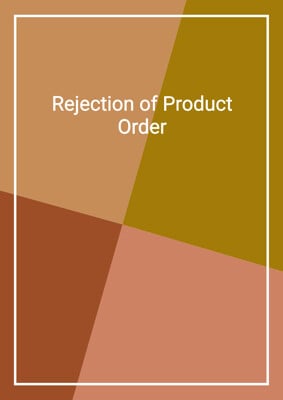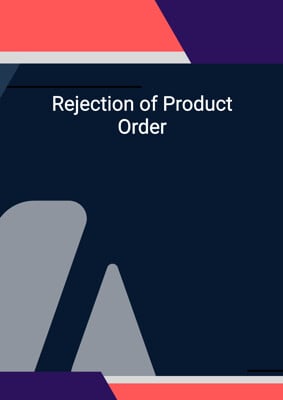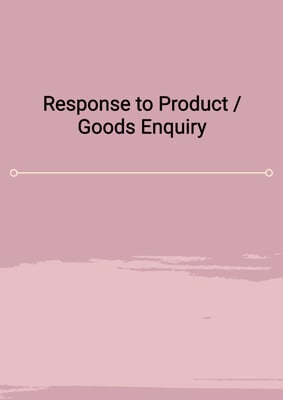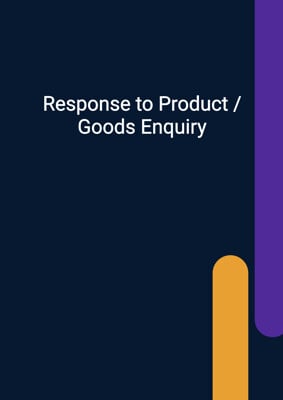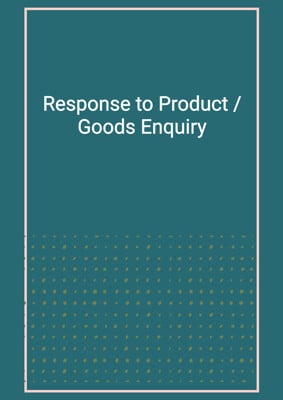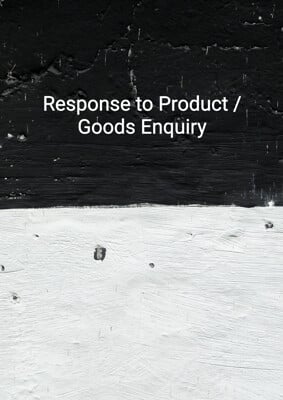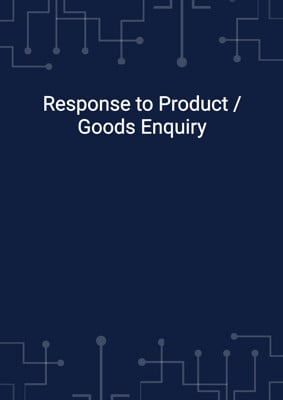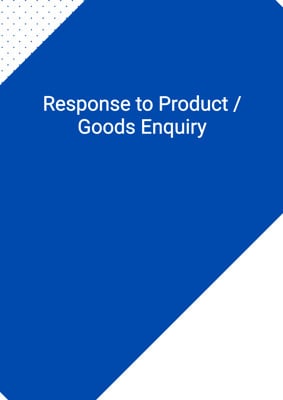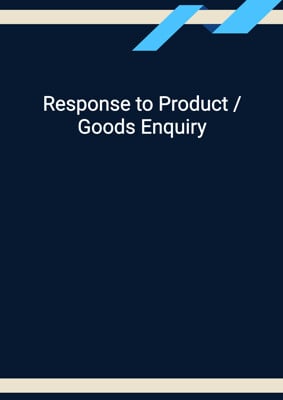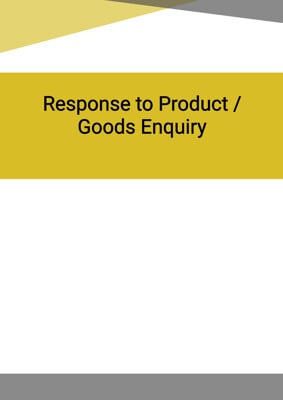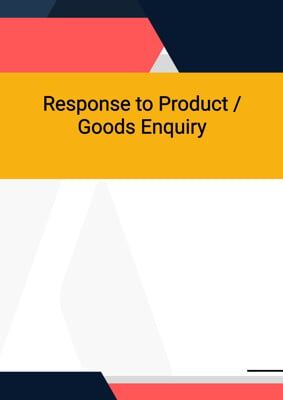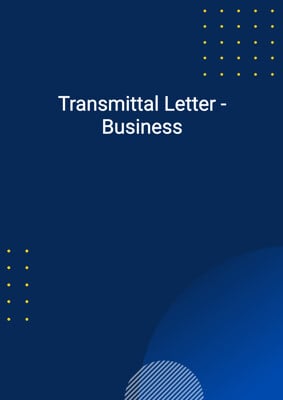How to Tailor the Document for Your Need?
01
Create Document
Click "Create Document" button and the document will be prepared with your account details automatically filled in.
02
Fill Information
Please fill in any additional information by following the step-by-step guide on the left hand side of the preview document and click the "Next" button.
03
Get Document
When you are done, click the "Get Document" button and you can download the document in Word or PDF format.
04
Review Document
Please review the document carefully and make any final modifications to ensure that the details are correct before sending to the addressee.
Document Preview
Document Description
The document titled 'Rejection of Product Order' is an important document that is used to inform a customer about the unavailability of a product they have ordered. It serves as a formal communication to notify the customer about the situation and provide alternative options.
The entire document is structured in a professional manner, starting with the account information of the sender and recipient. It begins with a greeting and appreciation for the customer's order, followed by the unfortunate news of the product being temporarily out of stock. The document then offers alternative products that may meet the customer's needs, providing descriptions and references for further information. It concludes with a request for the customer to confirm their interest in ordering on this basis or being placed on a waiting list. The document is signed off with the sender's name, job title, and company.
Each section of the document serves a specific purpose. The account information section ensures that the sender and recipient are clearly identified. The greeting and appreciation section establishes a polite and professional tone. The notification of unavailability section conveys the main message of the document, informing the customer about the temporary stock shortage. The alternative product section offers solutions to the customer, providing them with options to consider. The request for confirmation section seeks the customer's response, allowing them to indicate their preference. Finally, the sign-off section adds a personal touch, providing the sender's details for further contact if needed.
Overall, the document effectively communicates the unavailability of a product to a customer and offers alternative options, ensuring that the customer is informed and provided with potential solutions.
How to use this document?
1. Enter account information: Fill in the sender's and recipient's account information, including their names, addresses, and any other required details. This ensures that the document is properly addressed and identifies the parties involved.
2. Express gratitude and reference order: Begin the document by expressing gratitude to the customer for their order and referencing the specific order number or reference code. This establishes a courteous tone and acknowledges the customer's engagement.
3. Notify unavailability and provide timeline: Clearly state that the ordered product is temporarily out of stock and specify the expected duration of the stock shortage (days/weeks/months). This informs the customer about the situation and manages their expectations.
4. Offer alternative products: Present alternative products that may meet the customer's needs. Provide descriptions and references, such as brochures or links, to these products. This gives the customer options to consider and shows proactive effort to assist them.
5. Request confirmation of interest: Ask the customer to indicate whether they would still like to proceed with the order based on the alternative products or be placed on a waiting list. This allows the customer to communicate their preference and helps in further decision-making.
6. Sign off with sender's details: Conclude the document by signing off with the sender's name, job title, and company. This adds a personal touch and provides the customer with contact information for any further inquiries or assistance.
Note: Ensure that all sales are subject to the terms and conditions mentioned in the document, which can be found at the provided website (www.docpro.com).
Not the right document?
Don’t worry, we have thousands of documents for you to choose from: