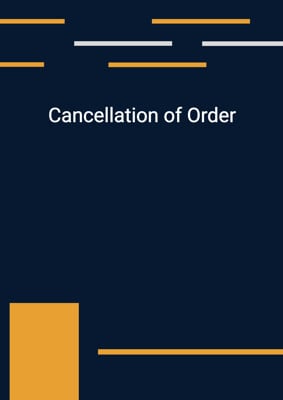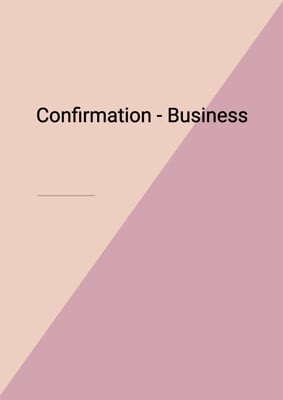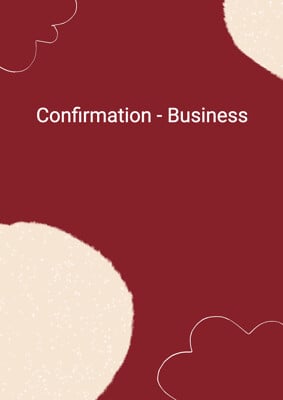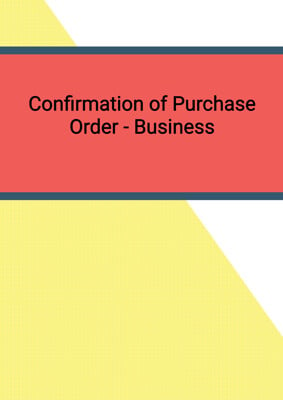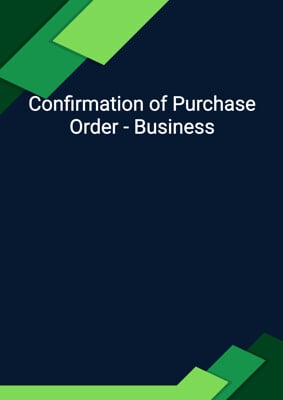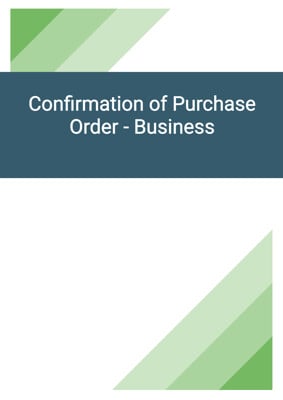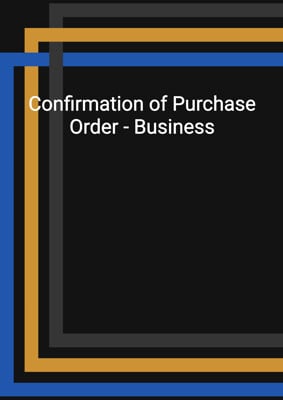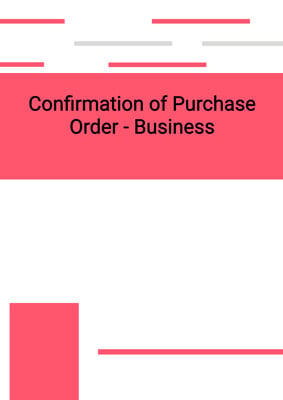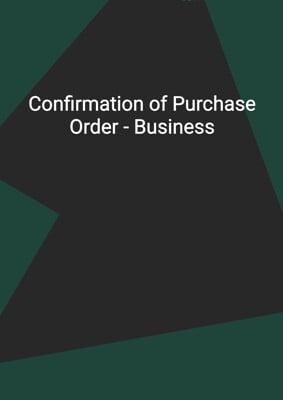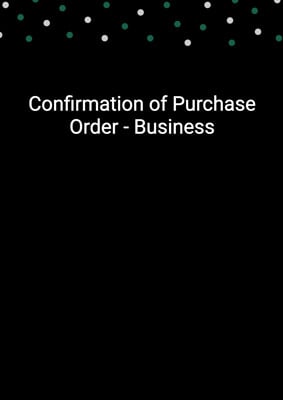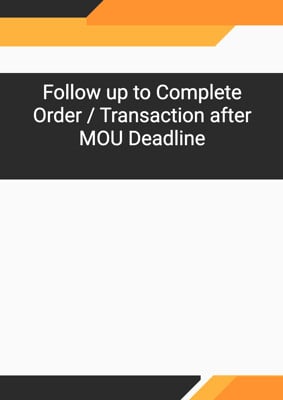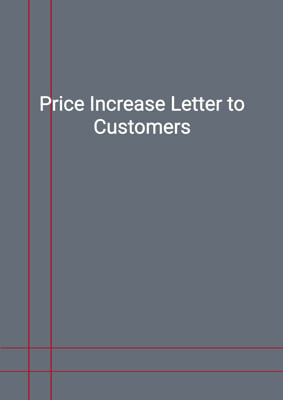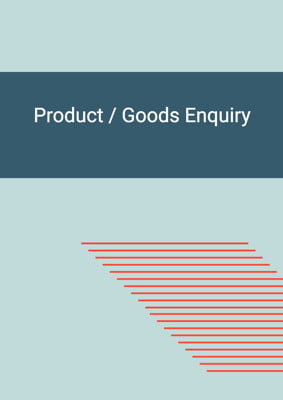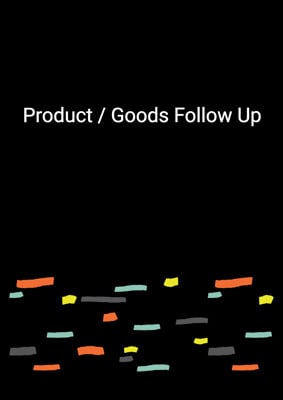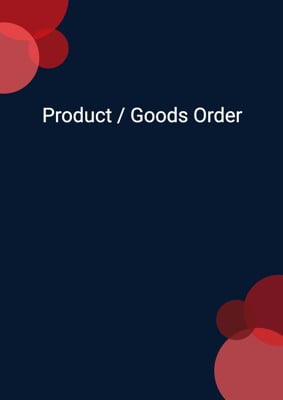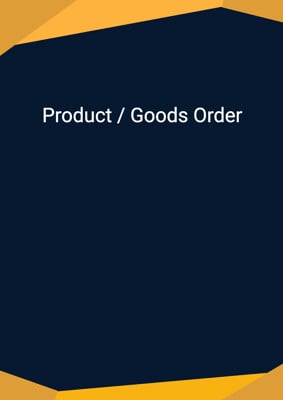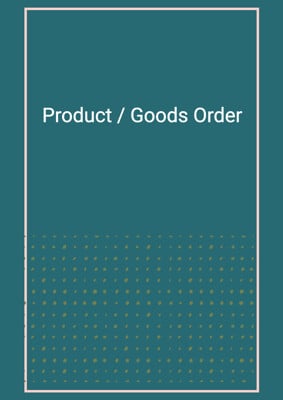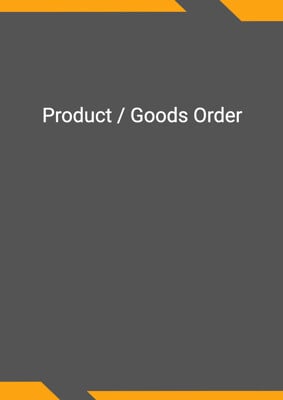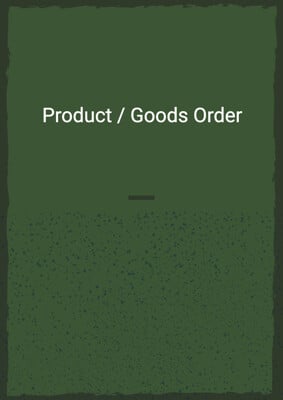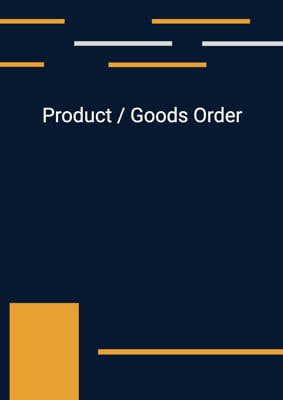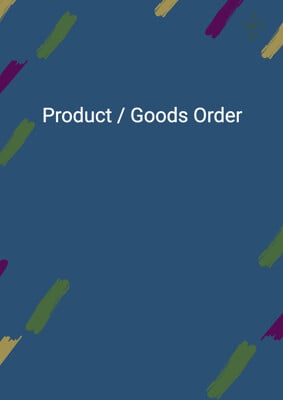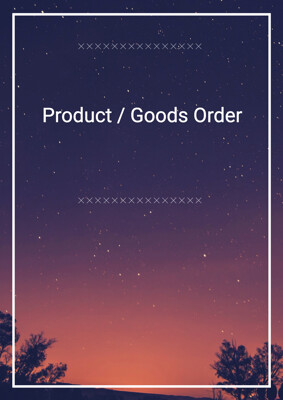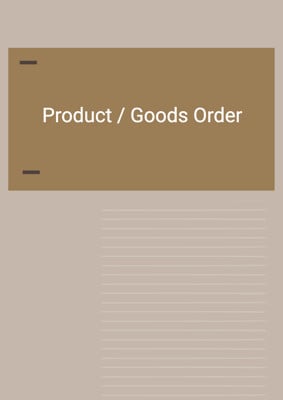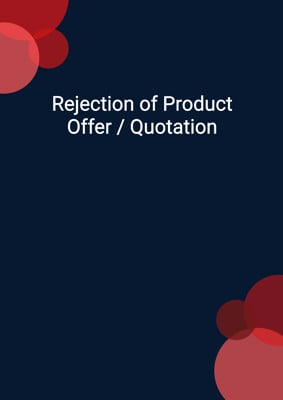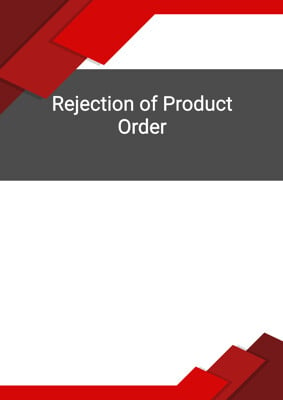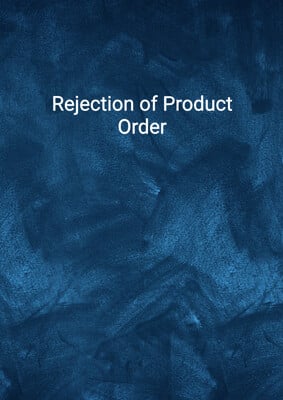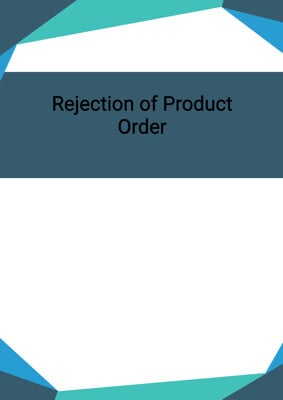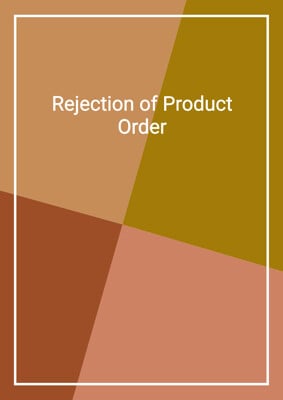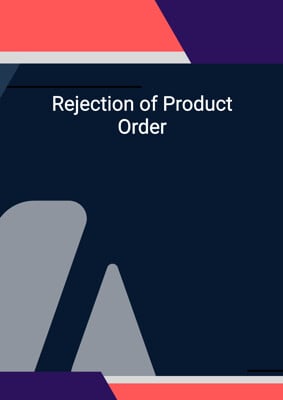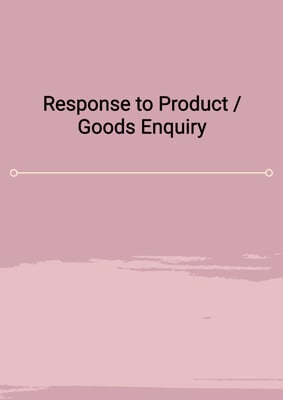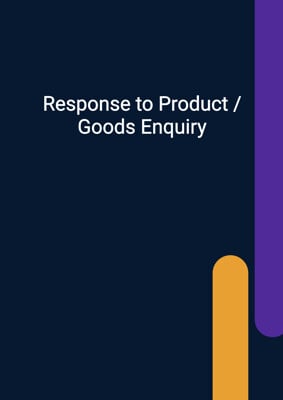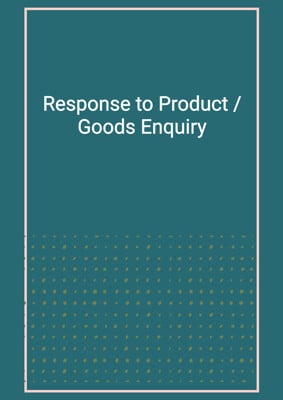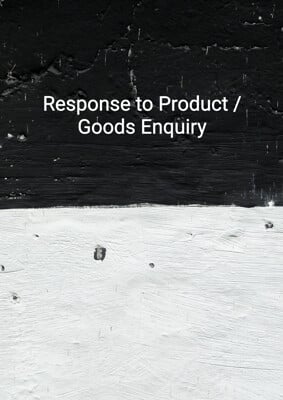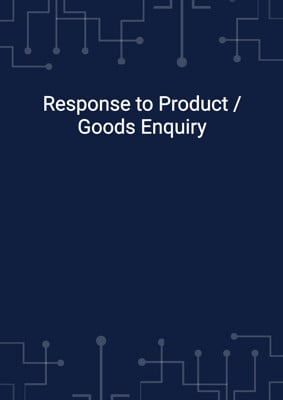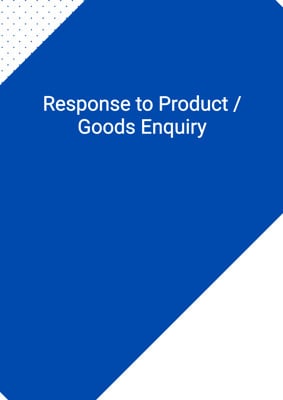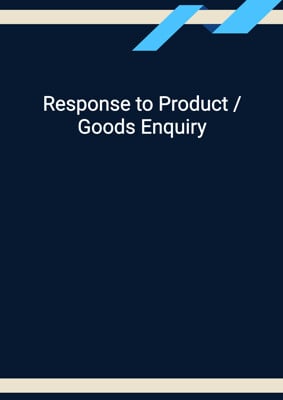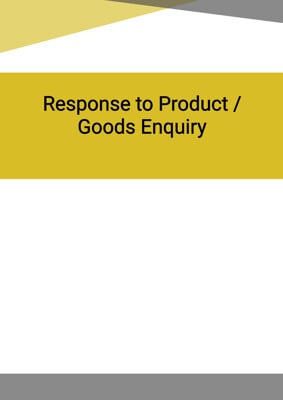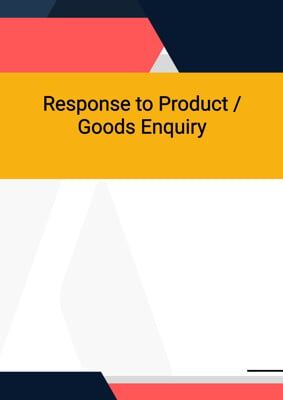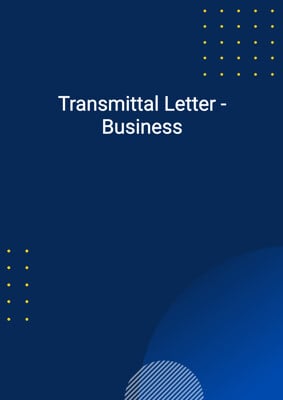How to Tailor the Document for Your Need?
01
Create Document
Click "Create Document" button and the document will be prepared with your account details automatically filled in.
02
Fill Information
Please fill in any additional information by following the step-by-step guide on the left hand side of the preview document and click the "Next" button.
03
Get Document
When you are done, click the "Get Document" button and you can download the document in Word or PDF format.
04
Review Document
Please review the document carefully and make any final modifications to ensure that the details are correct before sending to the addressee.
Document Preview
Document Description
The document titled 'Product / Goods Order' is a communication that serves the purpose of responding to an enquiry regarding a catalogue request. It is a formal letter that provides detailed information about the products offered by the sender's company. The document consists of several sections, each serving a specific purpose.
The document begins with the sender's account information, including their first name, last name, job title, and address. This information helps in identifying the sender and establishing their credibility. The recipient's information, including their title, first name, last name, and address, is also included to address the letter properly.
The main body of the document starts with a salutation, followed by a reference to the recipient's enquiry. The sender expresses their pleasure in enclosing a catalogue that showcases the latest products offered by their company. They emphasize that all the models illustrated in the catalogue are readily available in stock at competitive prices, as indicated in the enclosed price list.
The sender extends an invitation to the recipient to visit their store, where they can witness demonstrations of the various products. This visit would also provide an opportunity for the recipient to explore the wide range of products offered by the sender's company.
The document concludes with a closing phrase, followed by the sender's account information, including their first name, last name, and job title. This information serves as a signature and reinforces the sender's identity and affiliation with the company.
In summary, the 'Product / Goods Order' document is a formal response to an enquiry regarding a catalogue request. It provides detailed information about the products offered, highlights their availability and competitive prices, and extends an invitation to visit the sender's store for product demonstrations and exploration of their product range.
How to use this document?
To effectively use the 'Product / Goods Order' document, follow the steps below:
1. Provide the recipient's information: Fill in the recipient's title, first name, last name, and address in the designated fields. This ensures that the letter is properly addressed.
2. Acknowledge the enquiry: Begin the letter by acknowledging the recipient's enquiry regarding a catalogue request. Use a polite and professional tone to express your pleasure in responding to their request.
3. Enclose the catalogue: Attach the catalogue that showcases the latest products offered by your company. Ensure that the catalogue is up-to-date and accurately represents the available products.
4. Highlight availability and prices: Emphasize that all the models illustrated in the catalogue are readily available in stock. Refer to the enclosed price list to provide transparency and clarity regarding the pricing of the products.
5. Extend an invitation: Invite the recipient to visit your store to witness demonstrations of the various products. Emphasize that this visit will also allow them to explore the wide range of products offered by your company.
6. Conclude professionally: Close the letter with a polite and professional phrase, such as 'Yours faithfully.' Sign off with your account information, including your first name, last name, and job title.
By following these steps, you can effectively use the 'Product / Goods Order' document to respond to catalogue requests and showcase the products offered by your company.
Not the right document?
Don’t worry, we have thousands of documents for you to choose from: