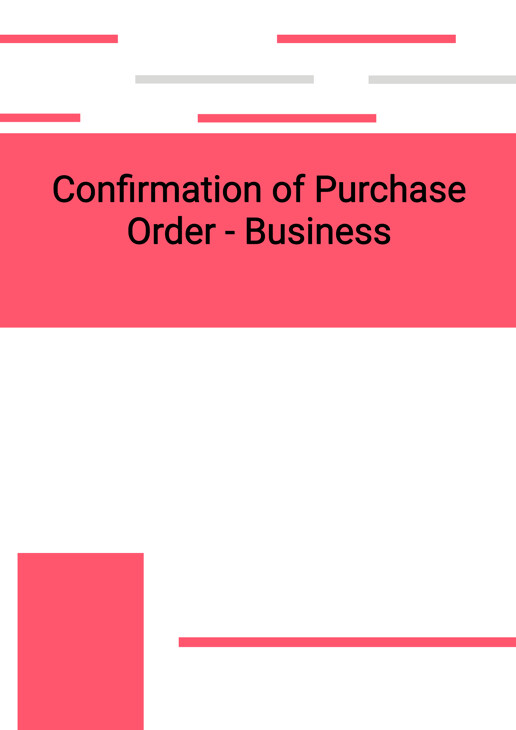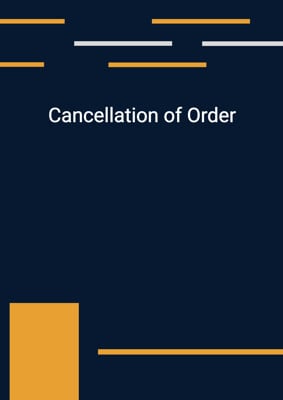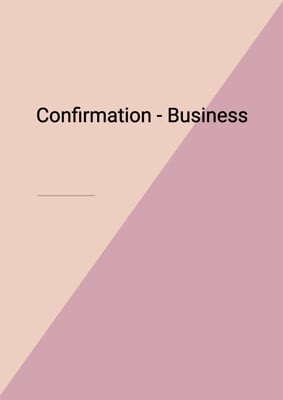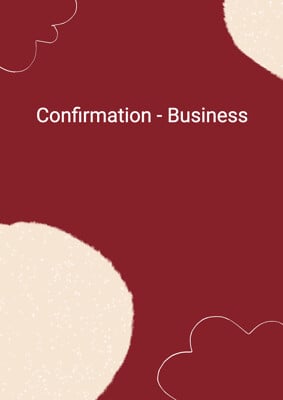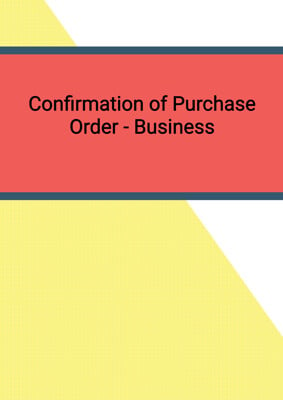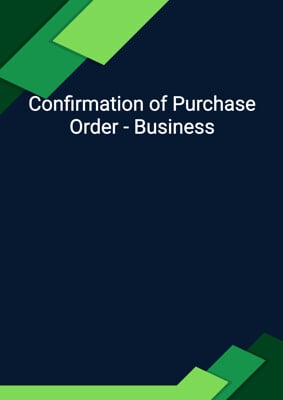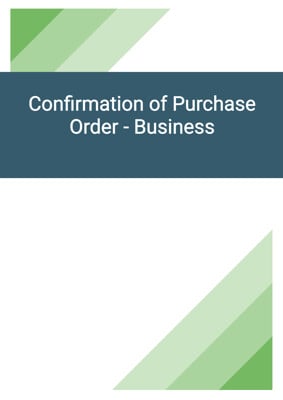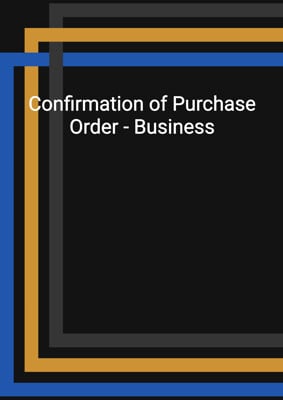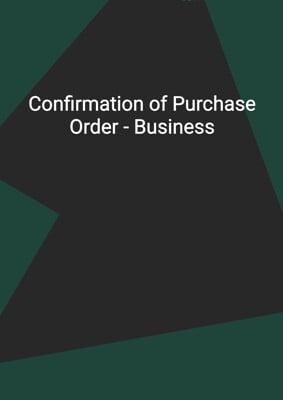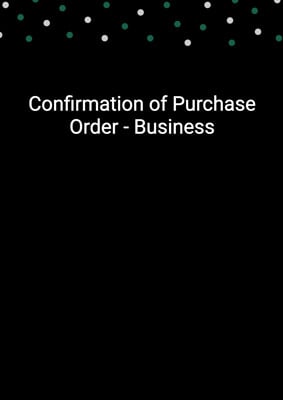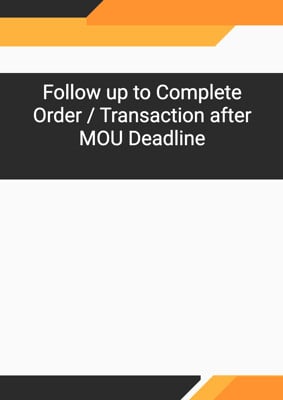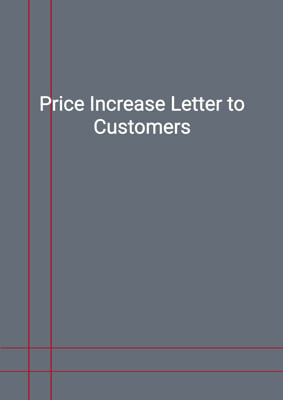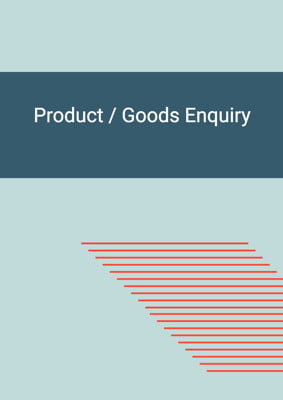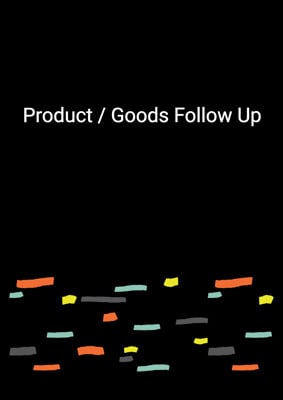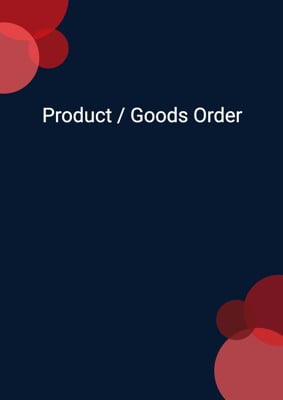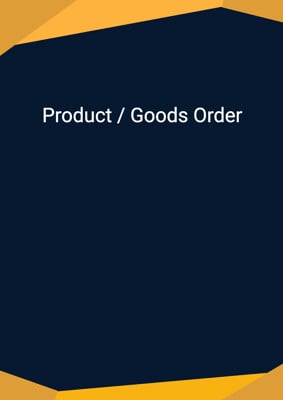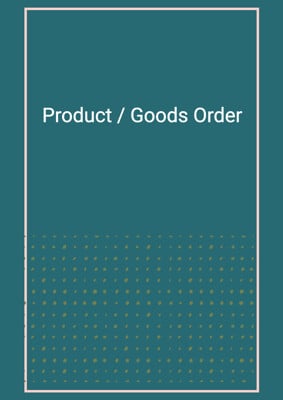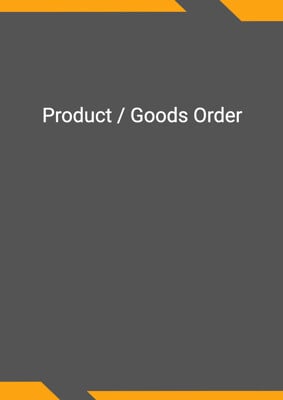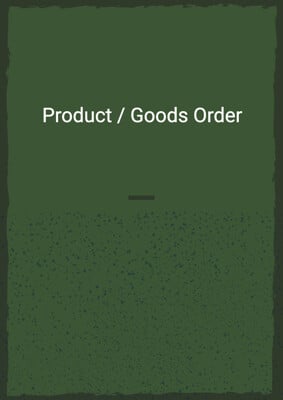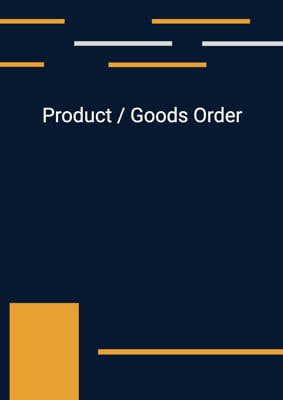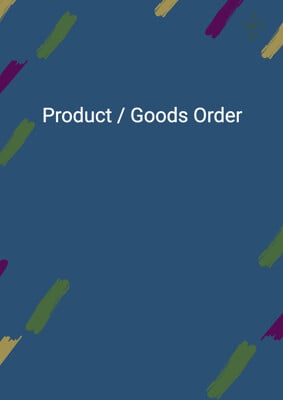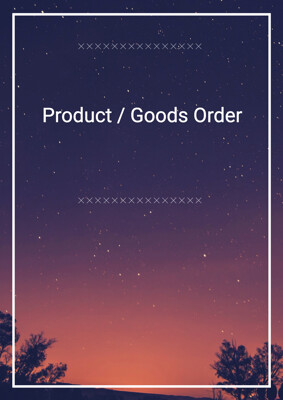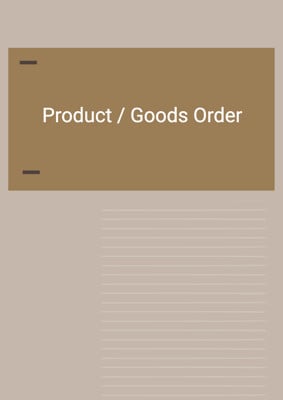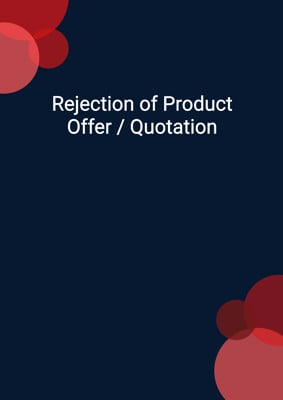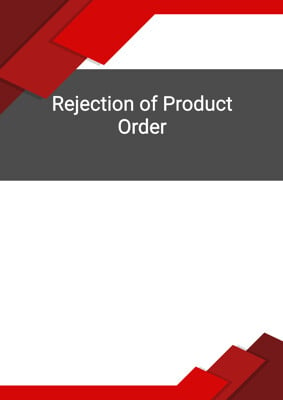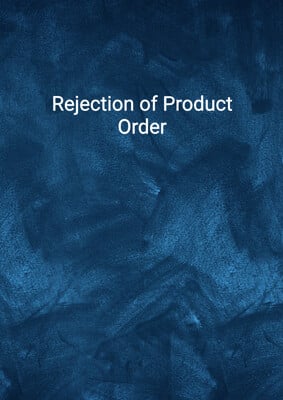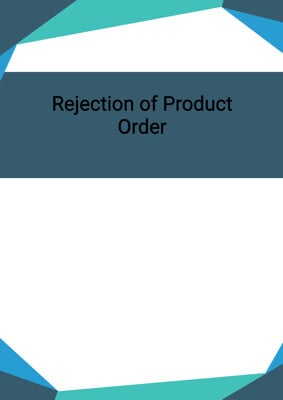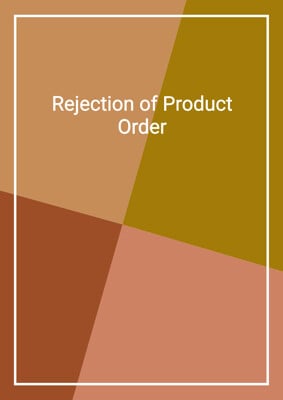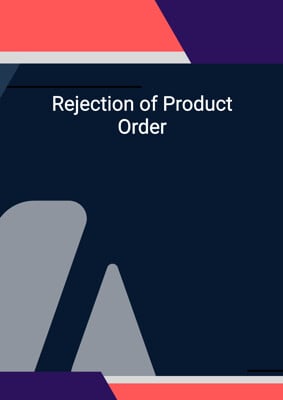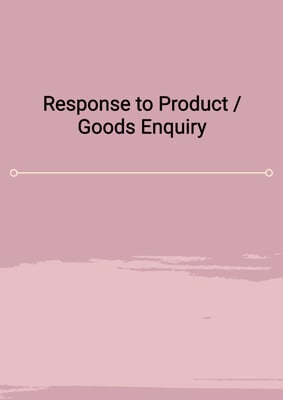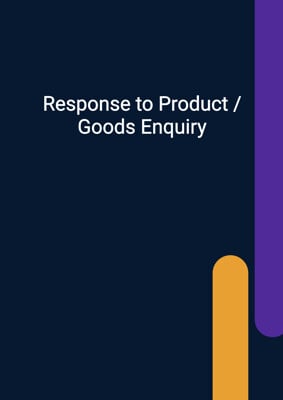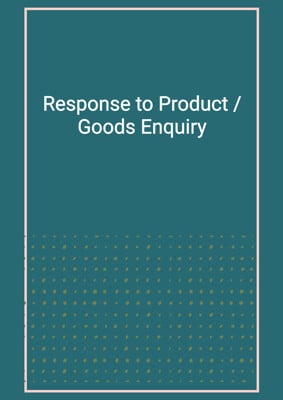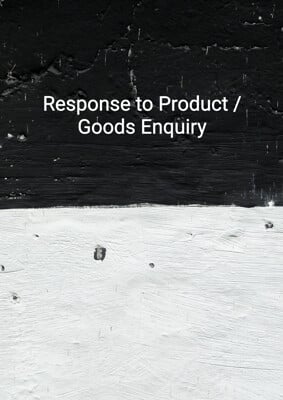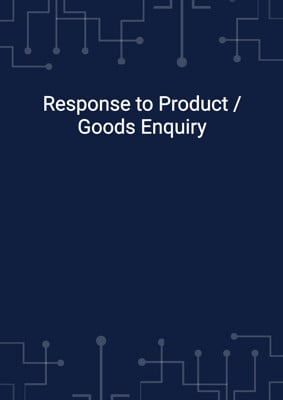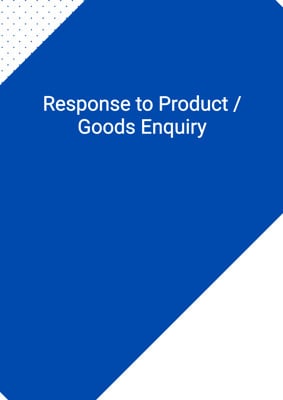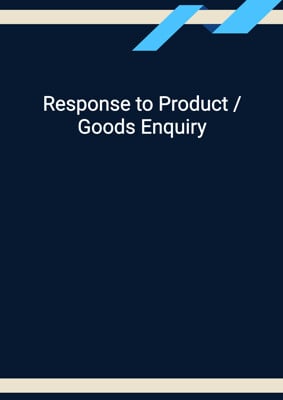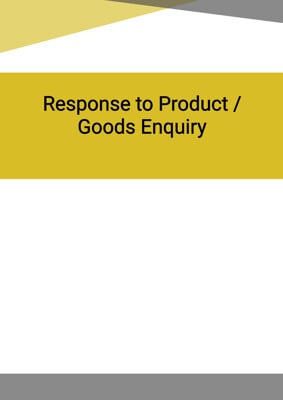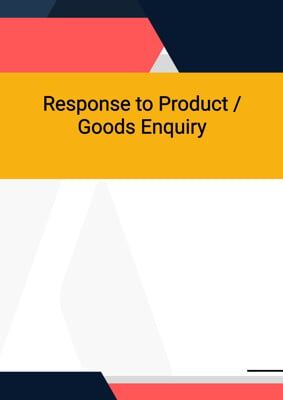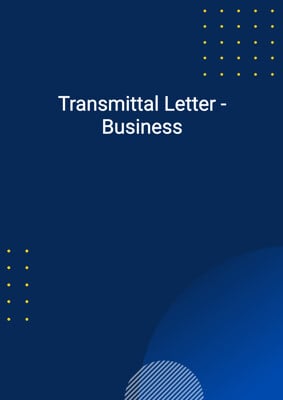How to Tailor the Document for Your Need?
01
Create Document
Click "Create Document" button and the document will be prepared with your account details automatically filled in.
02
Fill Information
Please fill in any additional information by following the step-by-step guide on the left hand side of the preview document and click the "Next" button.
03
Get Document
When you are done, click the "Get Document" button and you can download the document in Word or PDF format.
04
Review Document
Please review the document carefully and make any final modifications to ensure that the details are correct before sending to the addressee.
Document Preview
Document Description
The document titled 'Confirmation of Purchase Order - Business' is an important document that serves as a confirmation of a purchase order made by a customer. It provides detailed information about the order, including the items ordered, their quantities, unit prices, and total prices. The document also includes information about the payment terms, delivery timeline, and any applicable discounts.
The entire document consists of several sections. The first section includes the account information of the company placing the order, including their address. The second section is addressed to the recipient of the confirmation and includes the current date. The third section is a greeting to the recipient.
The main body of the document starts with a confirmation of the order, mentioning the date on which the order was placed. It then lists the items ordered, along with their respective item numbers, descriptions, quantities, unit prices, and total prices. This information is presented in a tabular format for clarity.
After the item details, the document includes a subtotal of the order, followed by the tax rate and the corresponding sales tax amount. It also mentions any applicable shipping charges and provides the final total amount to be paid.
The document concludes with a note about the discount provided for the products and mentions that the items are in stock. It states the expected delivery timeline and confirms the receipt of payment. Finally, it advises the recipient to refer to the company's terms and conditions for further details.
Each section of the document serves a specific purpose and provides essential information related to the purchase order confirmation. The document is structured in a clear and organized manner, making it easy for both the sender and the recipient to understand and refer to the details of the order.
How to use this document?
1. Enter the account information: Fill in the account job company and account address in the designated fields. This will ensure that the document is properly addressed to the company placing the order.
2. Specify the recipient: Enter the first and last name of the recipient in the 'to' field. This will ensure that the confirmation is directed to the correct person.
3. Confirm the order details: Fill in the current date to indicate when the order confirmation is being issued. This will provide clarity on the timeline of the order.
4. Provide item details: Fill in the relevant information for each item ordered, including the date, item number, description, quantity, unit price, and total price. This will ensure that the recipient has a clear understanding of the items included in the order.
5. Calculate the subtotal: Calculate the subtotal of the order by adding up the total prices of all the items. This will provide an overview of the cost of the order before additional charges.
6. Determine the tax rate: Specify the tax rate applicable to the order. This will help calculate the sales tax amount accurately.
7. Calculate the sales tax: Multiply the subtotal by the tax rate to calculate the sales tax amount. This will provide clarity on the tax component of the total amount.
8. Include shipping charges: If applicable, fill in the shipping charges in the designated field. This will inform the recipient about any additional costs related to shipping.
9. Calculate the total amount: Add the subtotal, sales tax, and shipping charges (if any) to calculate the final total amount to be paid.
10. Mention any discounts: If any discounts have been provided for the products, mention the percentage of the discount. This will inform the recipient about the reduced prices.
11. Confirm payment receipt: State how the payment has been received, whether through a bank account, cheque, credit card, or online payment platforms like PayPal, Alipay, or WeChat Pay. This will provide assurance that the payment has been successfully processed.
12. Refer to terms and conditions: Advise the recipient to refer to the company's terms and conditions, which can be found on the website. This will ensure that the recipient is aware of any additional terms or policies related to the order.
Please note that this guidance provides a general overview of how to use the document. It is important to review and customize the document according to the specific requirements and policies of your company.
Not the right document?
Don’t worry, we have thousands of documents for you to choose from: