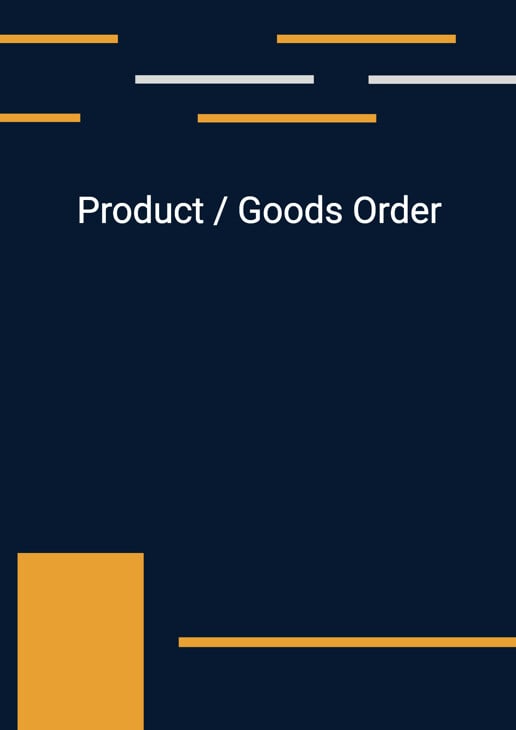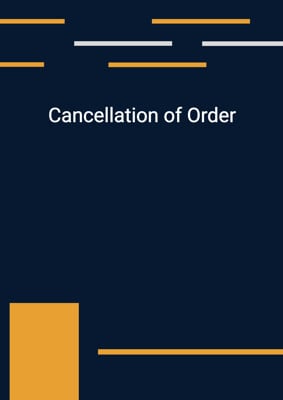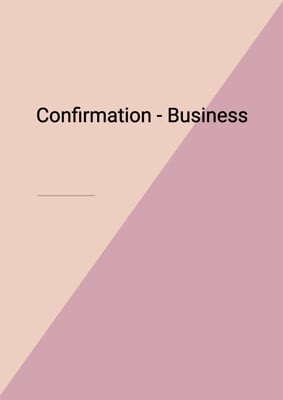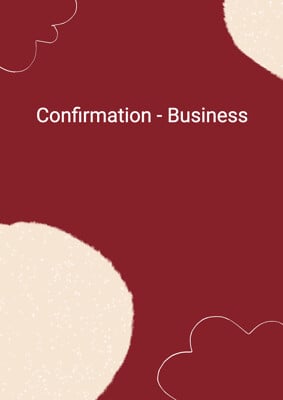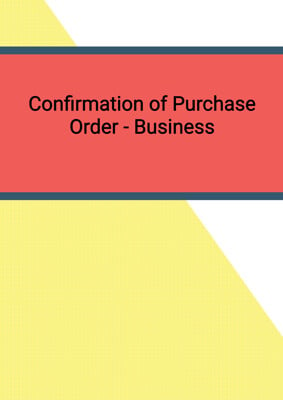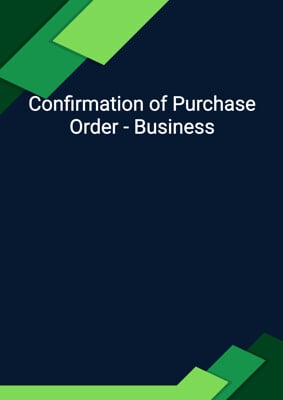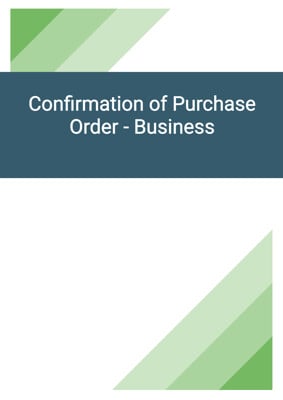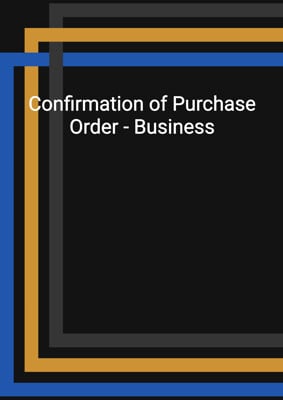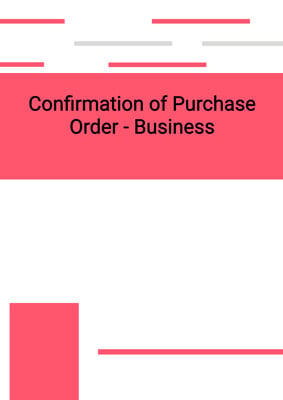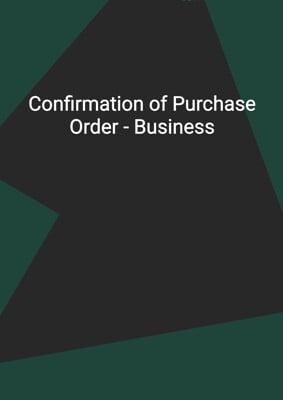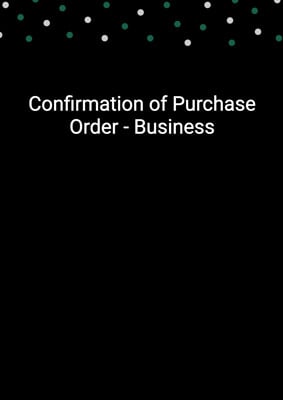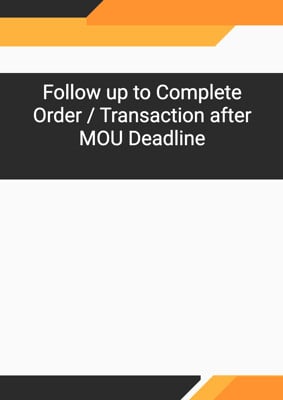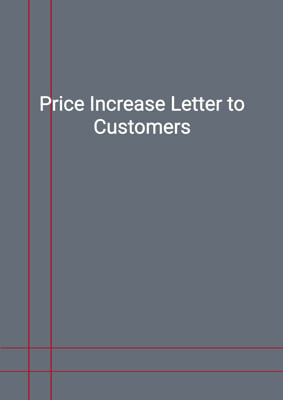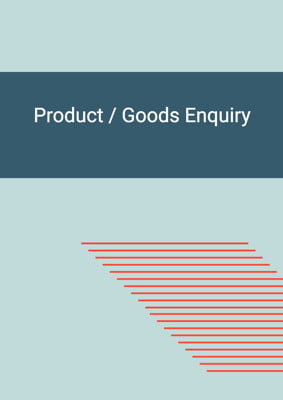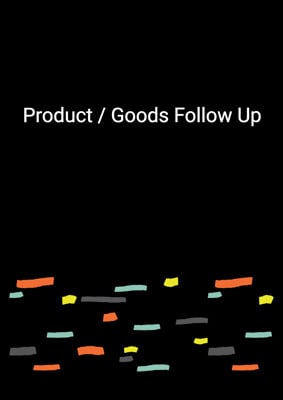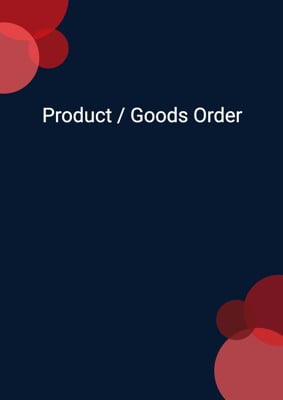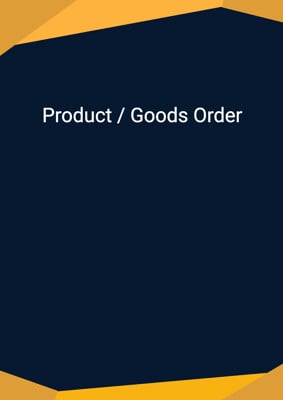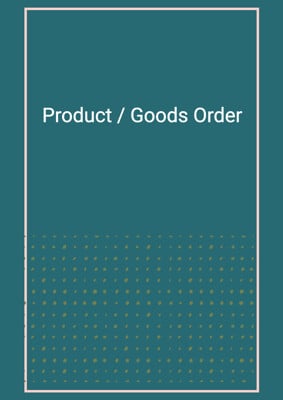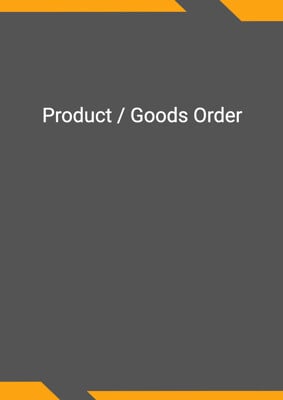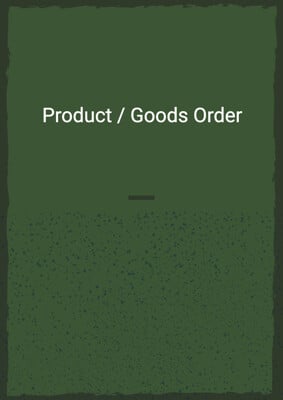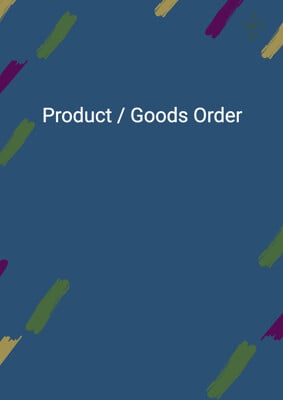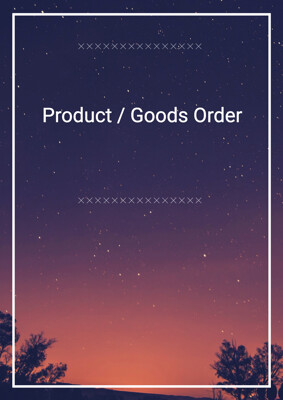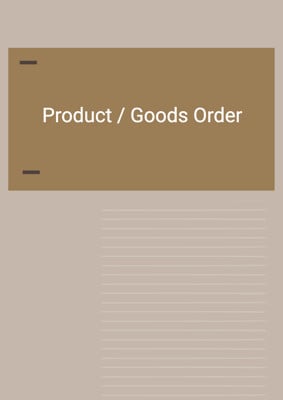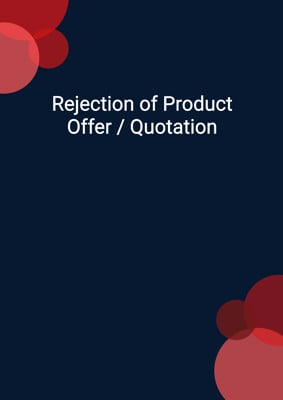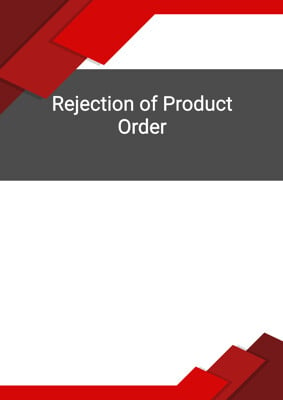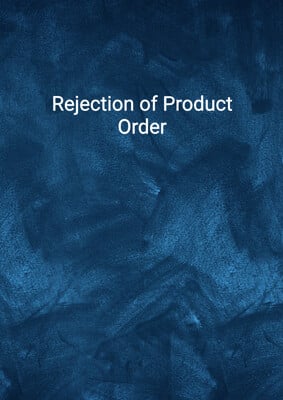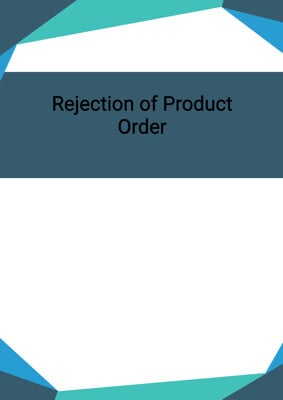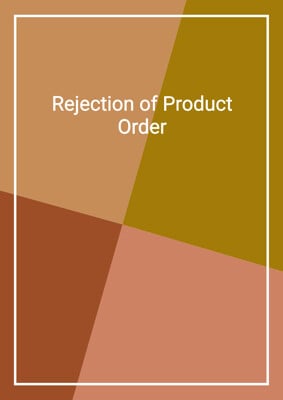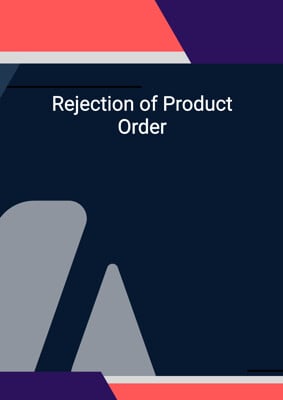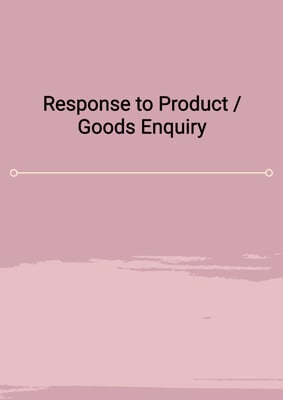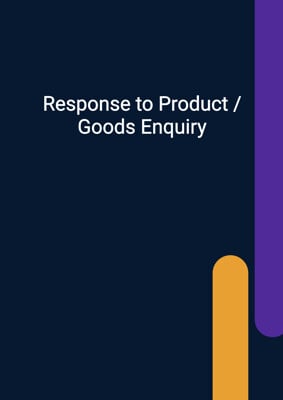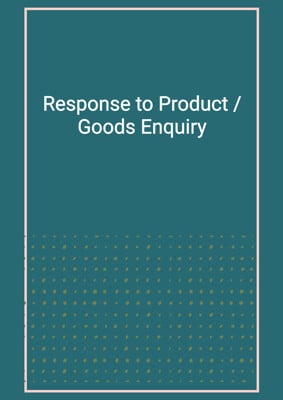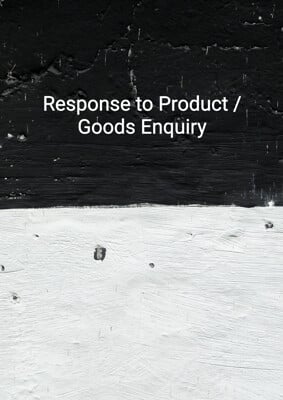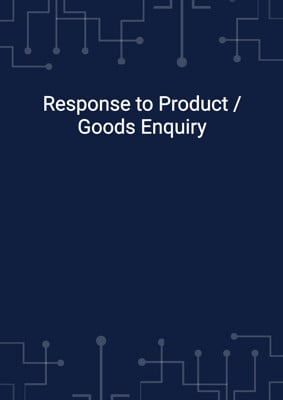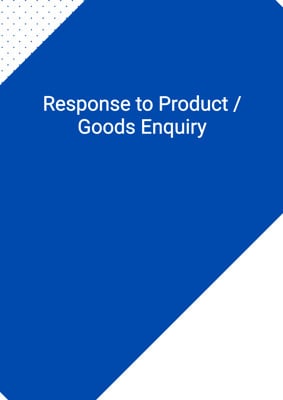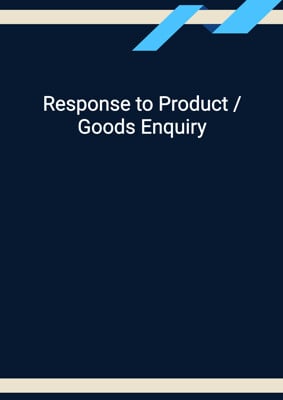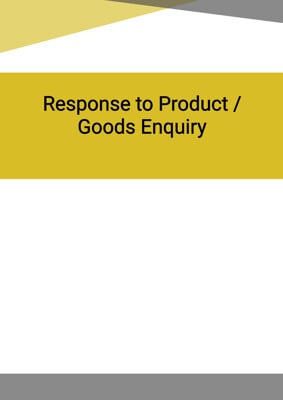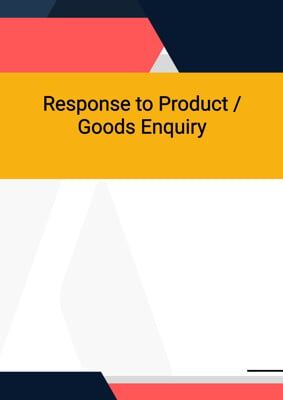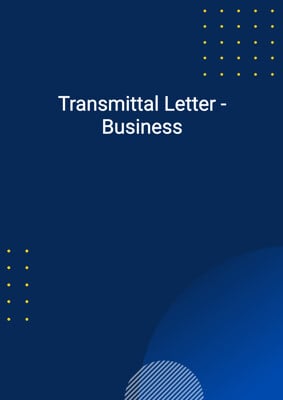How to Tailor the Document for Your Need?
01
Create Document
Click "Create Document" button and the document will be prepared with your account details automatically filled in.
02
Fill Information
Please fill in any additional information by following the step-by-step guide on the left hand side of the preview document and click the "Next" button.
03
Get Document
When you are done, click the "Get Document" button and you can download the document in Word or PDF format.
04
Review Document
Please review the document carefully and make any final modifications to ensure that the details are correct before sending to the addressee.
Document Preview
Document Description
The document titled 'Product / Goods Order' is an important document that serves as a request to cancel part of an order and modify the quantity of a specific product type. The document begins with the account holder's first name, last name, job title, and address. It is then addressed to the recipient's first name, last name, and address. The current date is also mentioned.
The main purpose of this document is to inform the recipient that due to persistent bad weather affecting sales, the account holder's present stock is expected to satisfy the demand for the current season. Therefore, the account holder is requesting the cancellation of part of the original order and the delivery of a new quantity of the specific product type instead.
The account holder expresses regret for making this request late but emphasizes the long-standing business association between the parties. The account holder also mentions the possibility of future deliveries if sales improve. The document ends with the account holder's first name, last name, job title, and company name.
In summary, this document serves as a formal request to modify an order and provides a detailed explanation for the request, taking into consideration the impact of bad weather on sales and the account holder's current stock availability.
How to use this document?
To effectively use the 'Product / Goods Order' document, follow the steps below:
1. Enter the account holder's first name, last name, job title, and address in the designated fields.
2. Address the document to the recipient by entering their first name, last name, and address.
3. Specify the current date in the provided space.
4. Clearly state the product order change request, explaining the need to cancel part of the original order and modify the quantity of the specific product type.
5. Provide a detailed explanation for the request, emphasizing the impact of persistent bad weather on sales and the account holder's present stock availability.
6. Express regret for making the request late but highlight the long-standing business association between the parties.
7. Mention the possibility of future deliveries if sales improve.
8. Sign off the document with the account holder's first name, last name, job title, and company name.
By following these steps, you can effectively use the 'Product / Goods Order' document to request the necessary modifications to an existing order and provide a clear explanation for the request based on the impact of bad weather on sales and stock availability.
Not the right document?
Don’t worry, we have thousands of documents for you to choose from: