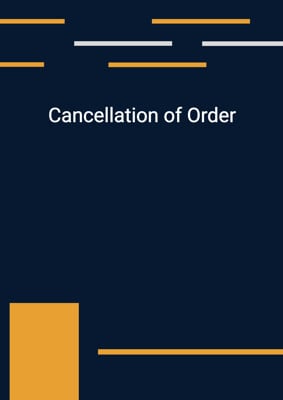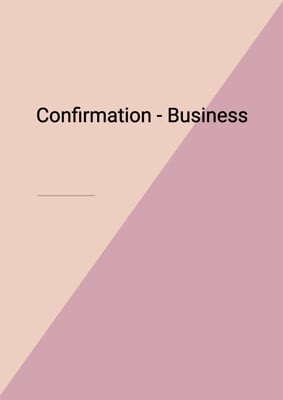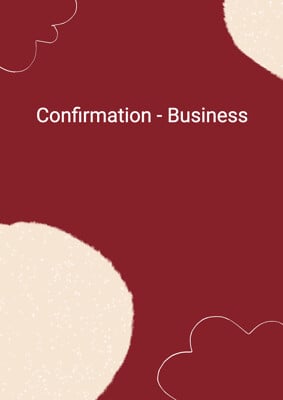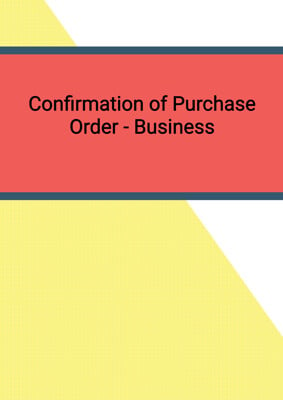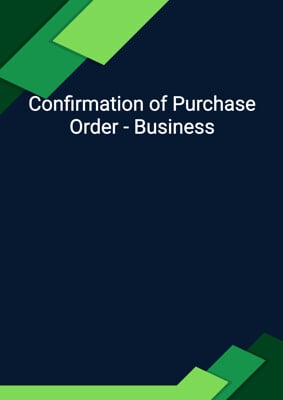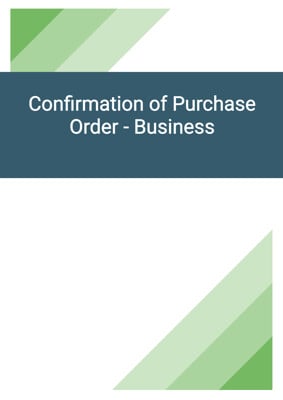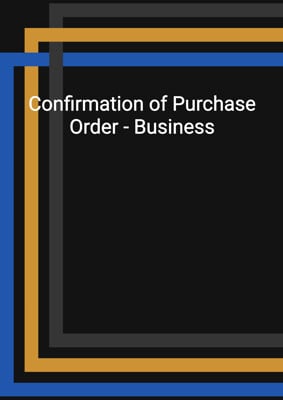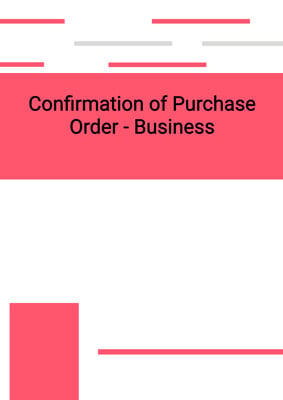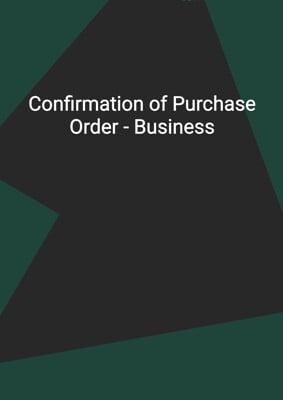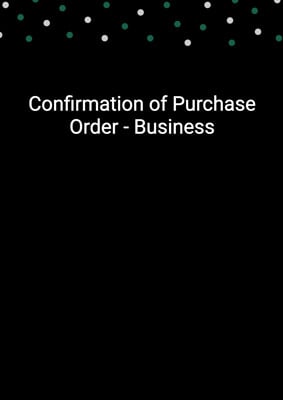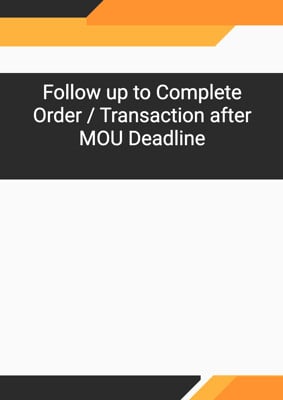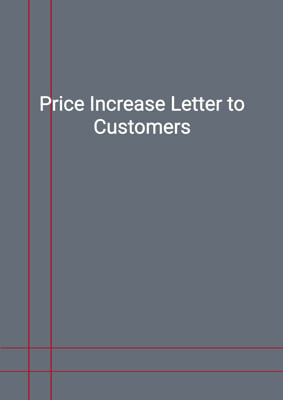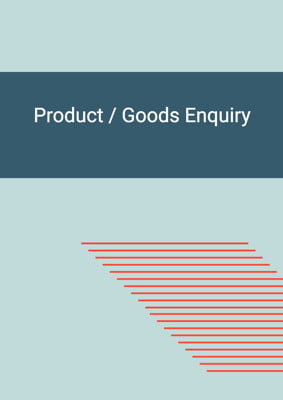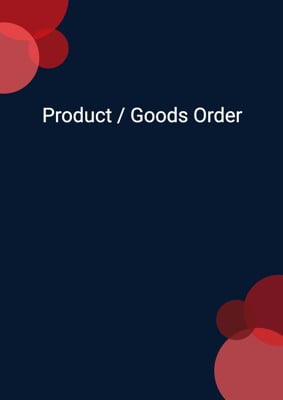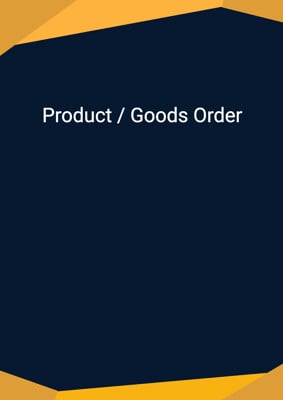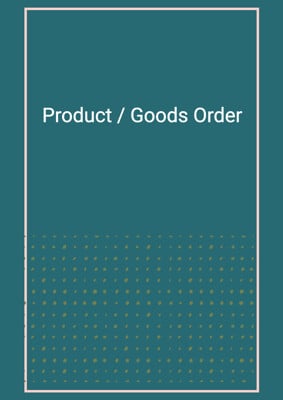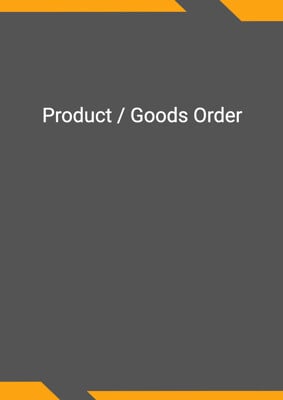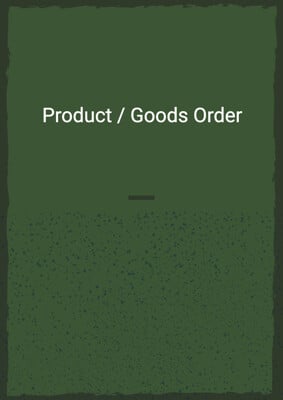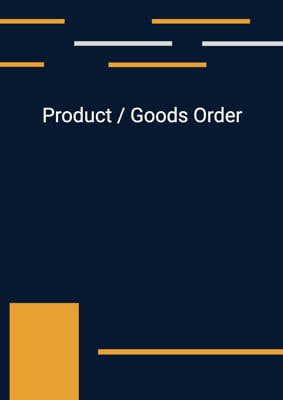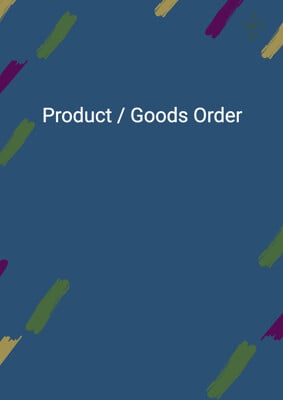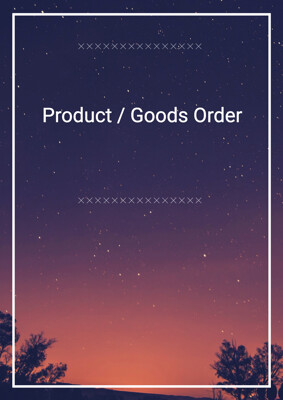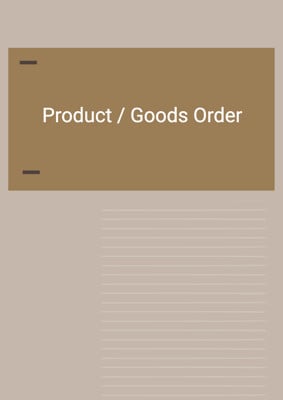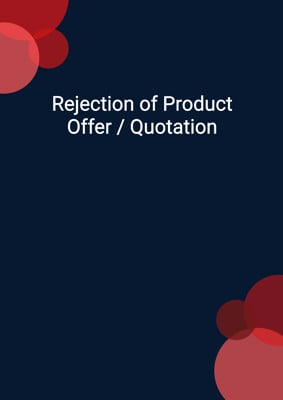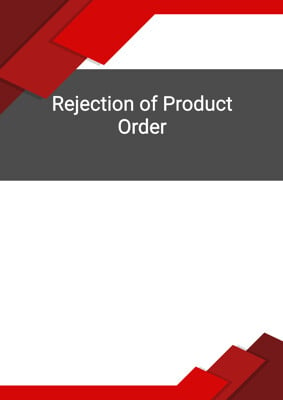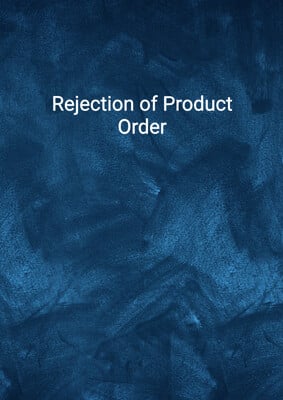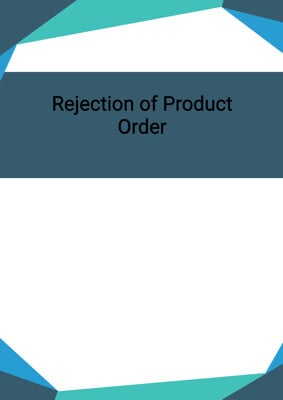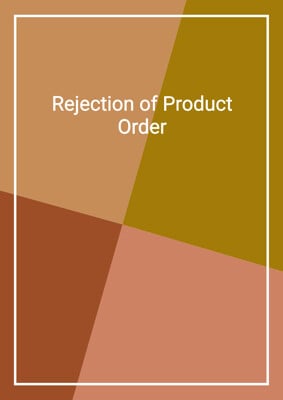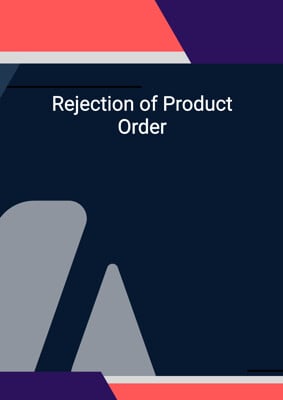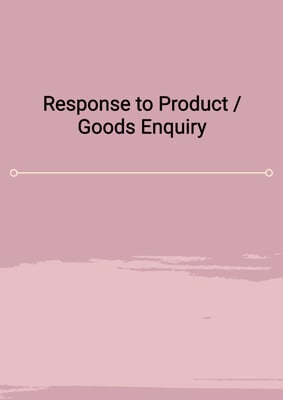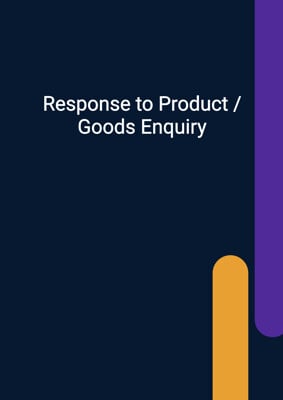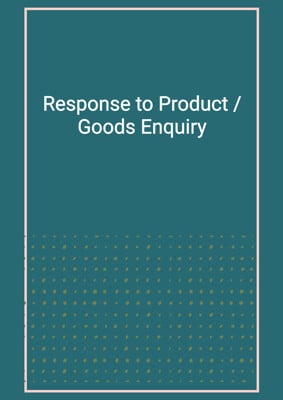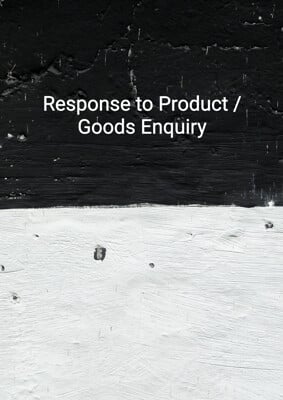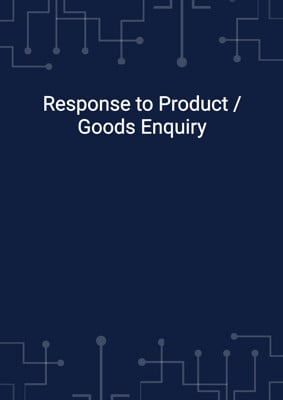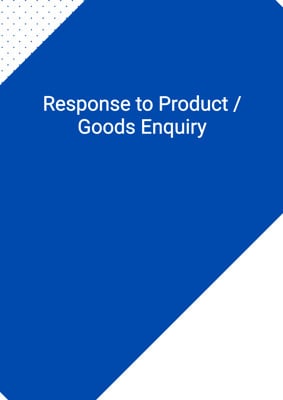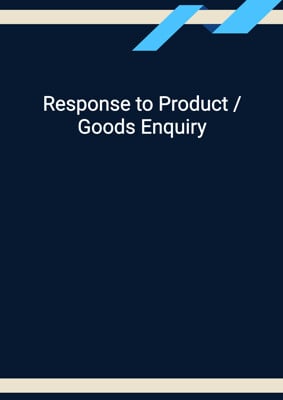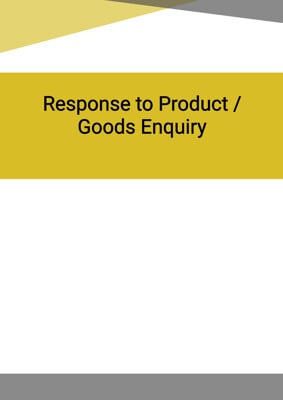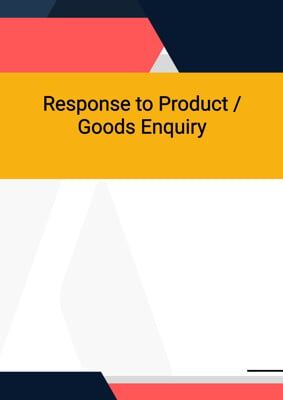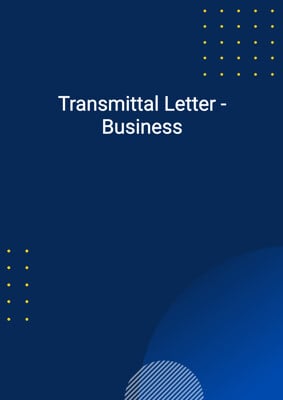How to Tailor the Document for Your Need?
01
Create Document
Click "Create Document" button and the document will be prepared with your account details automatically filled in.
02
Fill Information
Please fill in any additional information by following the step-by-step guide on the left hand side of the preview document and click the "Next" button.
03
Get Document
When you are done, click the "Get Document" button and you can download the document in Word or PDF format.
04
Review Document
Please review the document carefully and make any final modifications to ensure that the details are correct before sending to the addressee.
Document Preview
Document Description
The document titled 'Product / Goods Follow Up' is a communication between the sender and the recipient regarding a price negotiation for a quantity of products. The document starts with the sender's account information, including their first name, last name, and address. It is then addressed to the recipient, including their title, first name, last name, and address. The current date is also mentioned.
The subject of the document is 'price negotiation', indicating that the sender is interested in negotiating the price of the products. The sender expresses gratitude for the recipient's quotation, which was received on the last mentioned date. The sender mentions that they are interested in ordering a quantity of products for their staff or office.
However, the sender states that the quoted price is slightly over their budget and requests a more competitive price. They inquire if it is possible to reduce the price further. The sender assures the recipient that they are ready to place an order immediately for the specified quantity and also plan to reorder in batches in the future. The sender concludes the document by expressing their anticipation of placing an order based on the negotiated terms.
Overall, the document serves as a formal request for a price reduction and expresses the sender's intention to place an order based on the negotiated terms.
How to use this document?
To effectively use the 'Product / Goods Follow Up' document, follow these steps:
1. Fill in the account information: Enter the sender's first name, last name, and address in the designated fields. Similarly, enter the recipient's title, first name, last name, and address.
2. Specify the current date: Update the document with the current date to ensure accuracy.
3. Customize the subject: Modify the subject line to reflect the specific purpose of the communication, such as 'Price Negotiation for Quantity Products'.
4. Express gratitude: Begin the document by thanking the recipient for their quotation, mentioning the date it was received.
5. State the intention: Clearly express the sender's interest in ordering a quantity of products for their staff or office.
6. Request a price reduction: Politely ask if it is possible to reduce the quoted price further, explaining that it is slightly over the budget.
7. Highlight readiness to order: Assure the recipient that the sender is ready to place an order immediately for the specified quantity.
8. Mention future reordering: Indicate that the sender plans to reorder in batches in the future, emphasizing the potential for ongoing business.
9. Conclude with anticipation: End the document by expressing the sender's anticipation of placing an order based on the negotiated terms.
By following these steps, the 'Product / Goods Follow Up' document can be effectively used to initiate a price negotiation and convey the sender's intention to place an order based on the negotiated terms.
Not the right document?
Don’t worry, we have thousands of documents for you to choose from: