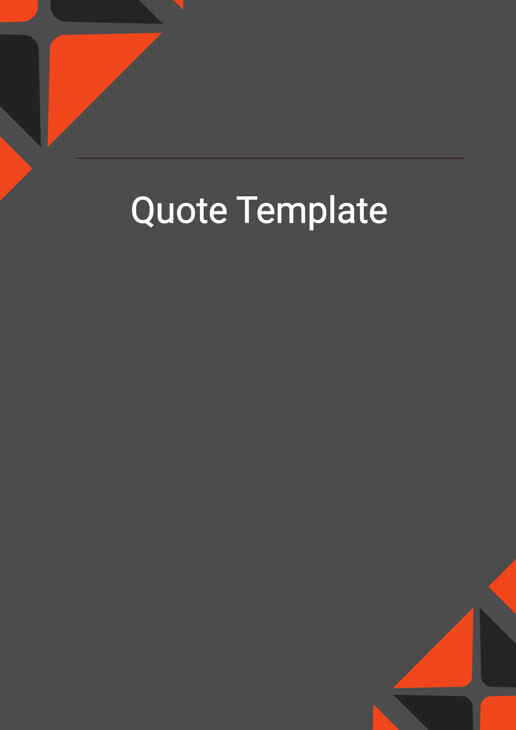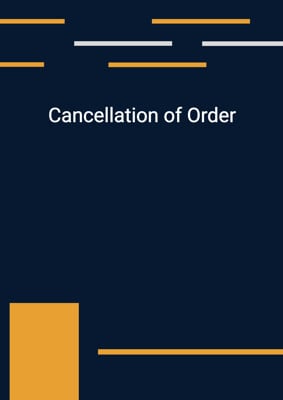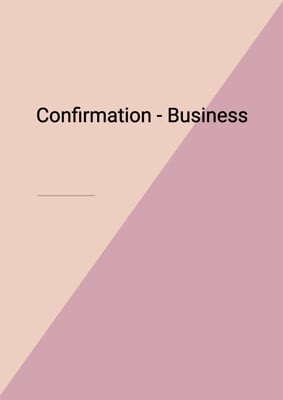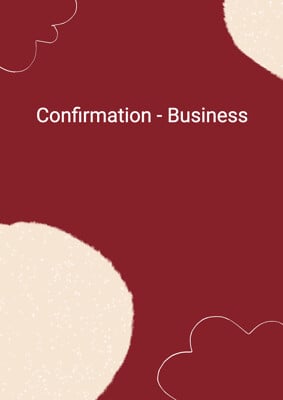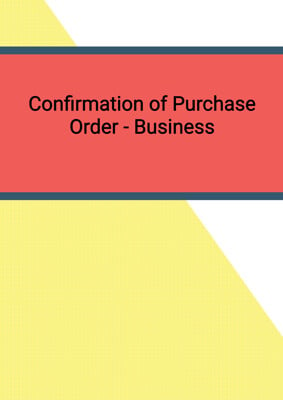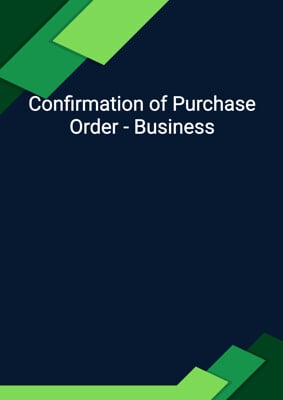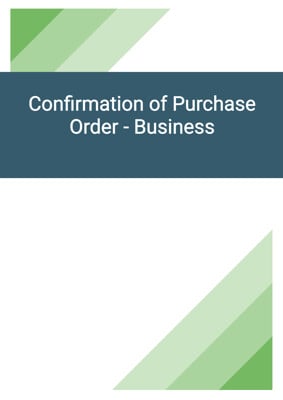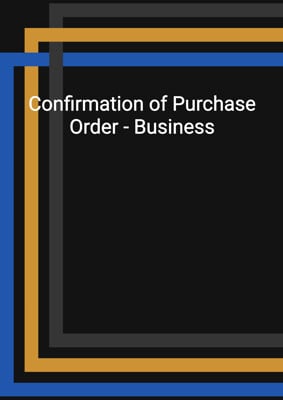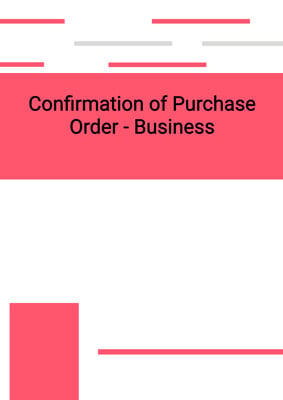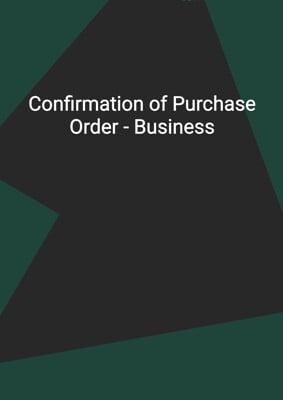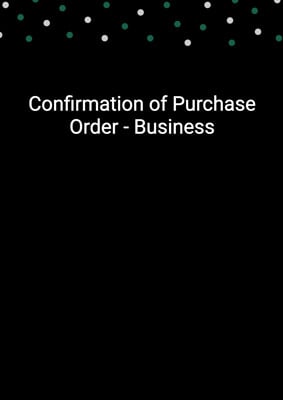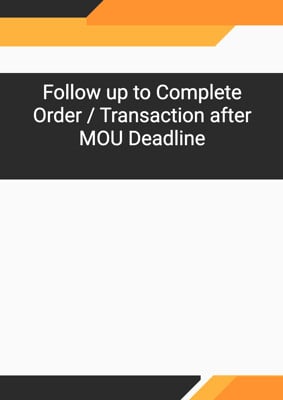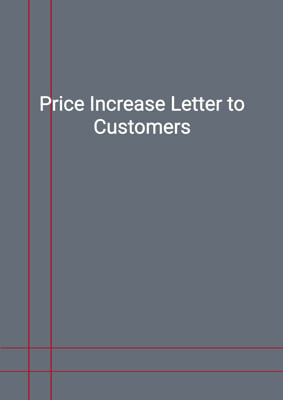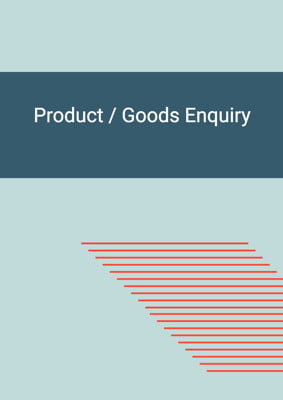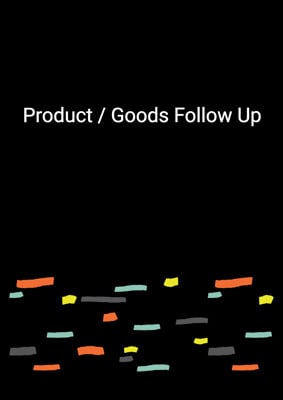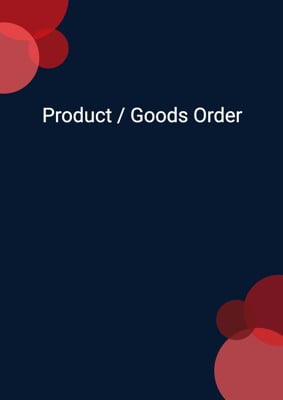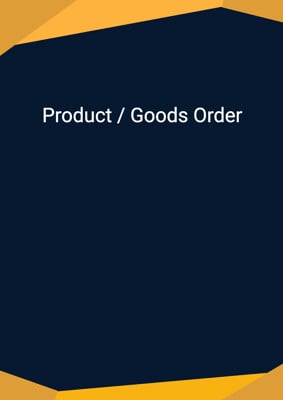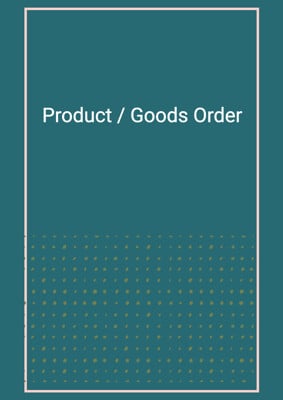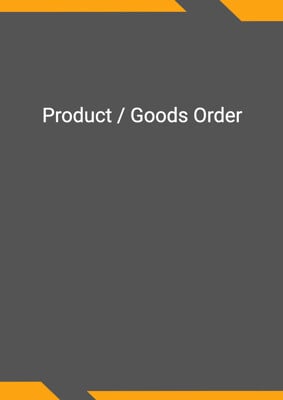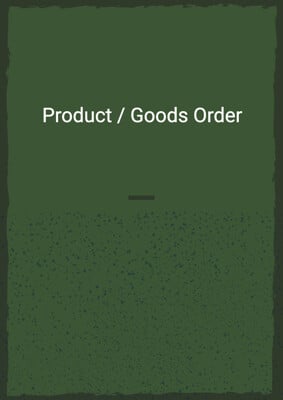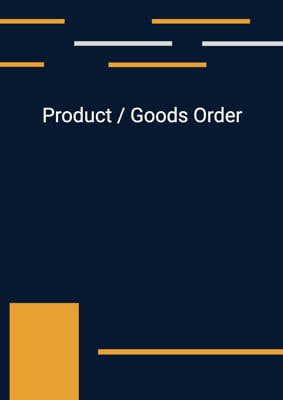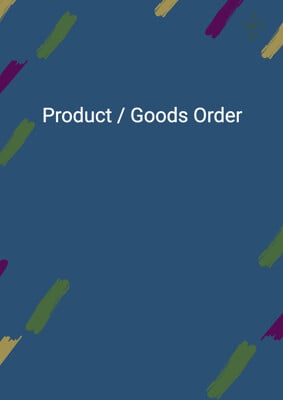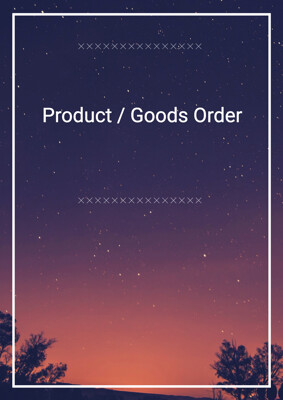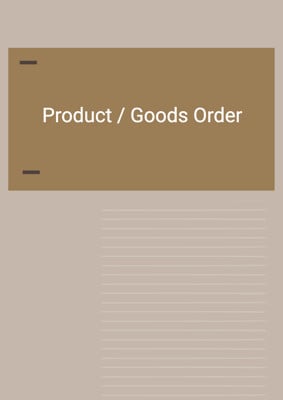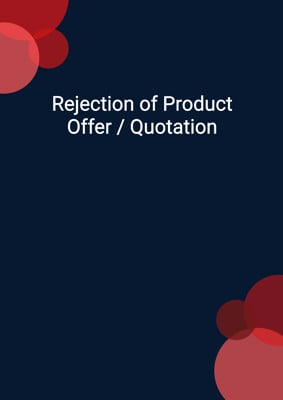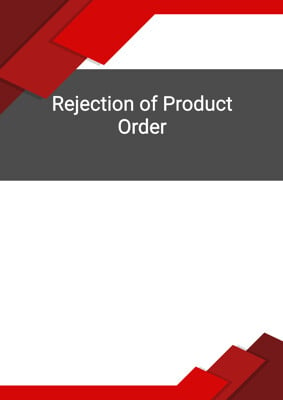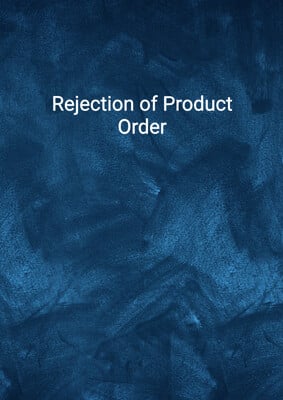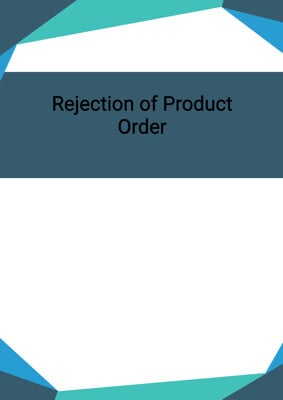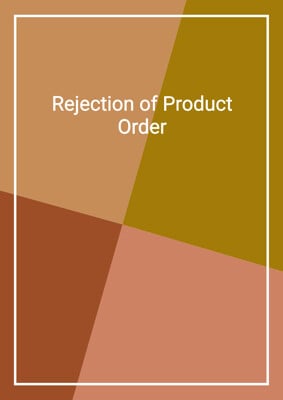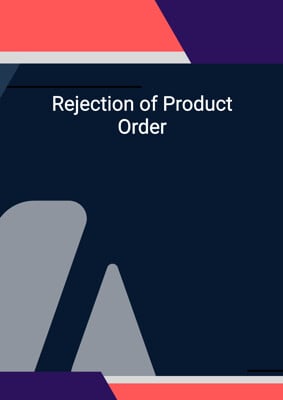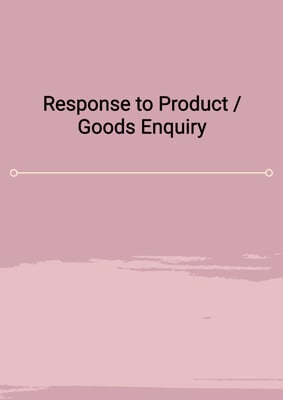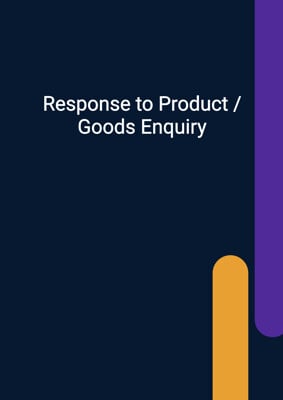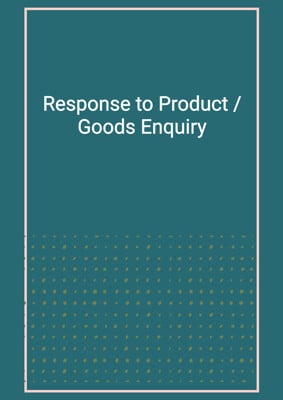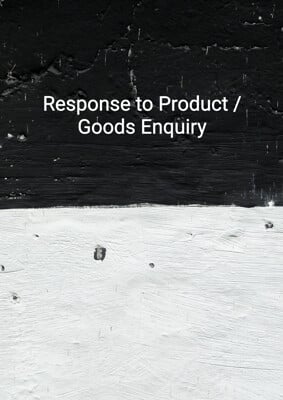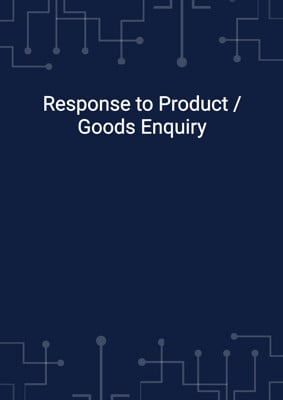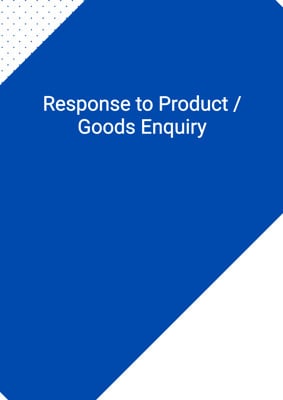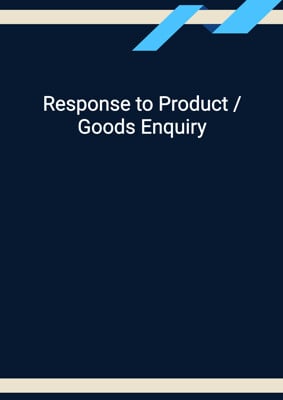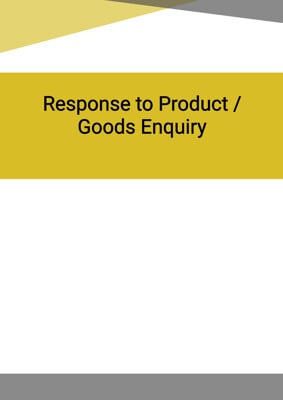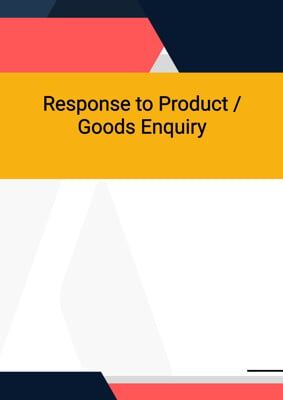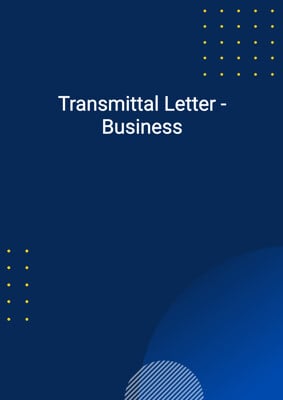How to Tailor the Document for Your Need?
01
Create Document
Click "Create Document" button and the document will be prepared with your account details automatically filled in.
02
Fill Information
Please fill in any additional information by following the step-by-step guide on the left hand side of the preview document and click the "Next" button.
03
Get Document
When you are done, click the "Get Document" button and you can download the document in Word or PDF format.
04
Review Document
Please review the document carefully and make any final modifications to ensure that the details are correct before publication / distribution.
Document Preview
Document Description
The 'Quote Template' document is an essential tool for businesses to provide detailed information about their products or services to potential customers. It serves as a formal document that outlines the pricing, terms, and conditions of a proposed transaction. The importance of this document lies in its ability to effectively communicate the value proposition of the business and convince the customer to make a purchase.
The entire document consists of several sections that are crucial for conveying the necessary information. The first section includes the customer's name, quote number, date, and the validity of the quote. This information helps in identifying the customer and ensuring that the quote is still valid.
The next section contains the business name, email, phone, and address. These details are essential for the customer to contact the business and establish a line of communication.
Following that, there is a summary of the customer's requirements. This section provides a concise overview of what the customer needs, allowing the business to tailor the quote accordingly.
The main body of the document consists of a table that includes columns for description, price, quantity, sales tax percentage, and amount. This table provides a detailed breakdown of the products or services being quoted, allowing the customer to understand the pricing structure.
After the table, there is a sub-total section that calculates the total cost before any discounts or taxes are applied. This sub-total helps the customer understand the base cost of the quote.
The next section allows for a discount percentage to be applied to the sub-total. This discount can be used to incentivize the customer to make a purchase or to accommodate any negotiated pricing.
Finally, the total section calculates the final amount to be paid by the customer after applying the discount. This total serves as the final price that the customer needs to consider.
The last section of the document includes the terms and conditions. These terms outline the payment terms, including the due date and any penalties for late payment. It is important for both parties to understand and agree upon these terms to avoid any disputes.
In conclusion, the 'Quote Template' document plays a vital role in presenting a comprehensive and detailed quote to potential customers. Its various sections provide a structured format for conveying important information, ensuring clarity and transparency in the quoting process.
How to use this document?
1. Fill in customer information: Enter the customer's name, quote number, date, and quote validity. This ensures that the quote is personalized and up-to-date.
2. Provide business details: Fill in your business name, email, phone, and address. This allows the customer to easily contact your business for further inquiries or clarifications.
3. Summarize customer requirements: Clearly outline the customer's requirements in the provided section. Be specific and concise to ensure a clear understanding of what the customer needs.
4. Fill in the pricing details: In the table section, describe each product or service, specify the price, quantity, sales tax percentage, and calculate the amount. This provides a detailed breakdown of the pricing structure.
5. Calculate sub-total: Use the provided formula to calculate the sub-total based on the amounts in the table. This gives the customer an understanding of the base cost before any discounts or taxes.
6. Apply discount (if applicable): If a discount is offered, enter the percentage in the discount section. The discount will be applied to the sub-total, providing a reduced price for the customer.
7. Calculate the total: Use the provided formula to calculate the total amount after applying the discount. This final amount represents the price that the customer needs to consider.
8. Specify payment terms: In the terms and conditions section, clearly state the payment terms, including the due date and any penalties for late payment. Both parties should agree upon these terms to avoid any payment-related issues.
9. Review and finalize: Double-check all the entered information, ensuring accuracy and completeness. Make any necessary adjustments before finalizing the quote.
10. Share the quote: Once the quote is finalized, share it with the customer through email or any other preferred method. Maintain a professional and prompt communication throughout the quoting process.
11. Follow up: After sending the quote, follow up with the customer to address any questions or concerns they may have. This helps in building a strong customer relationship and increases the chances of closing the deal.
Not the right document?
Don’t worry, we have thousands of documents for you to choose from: