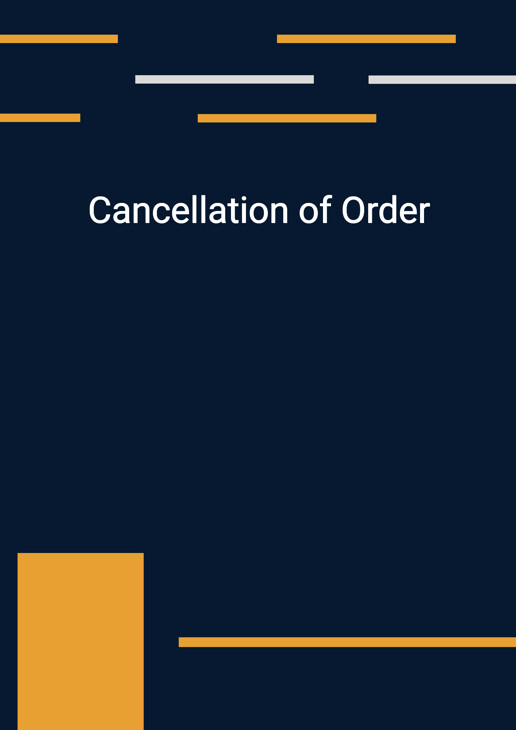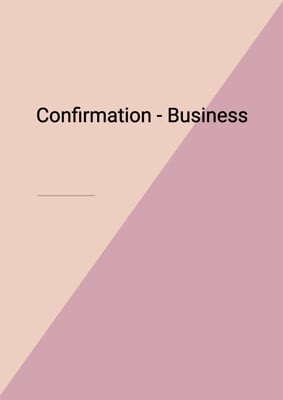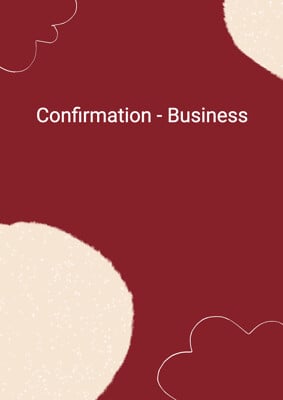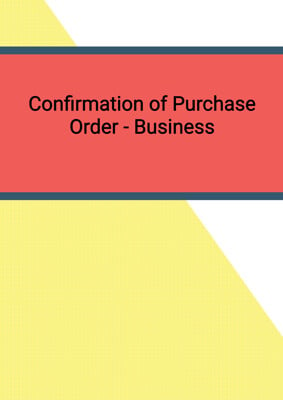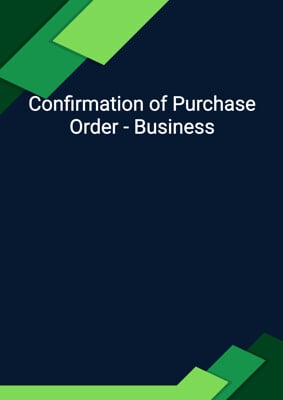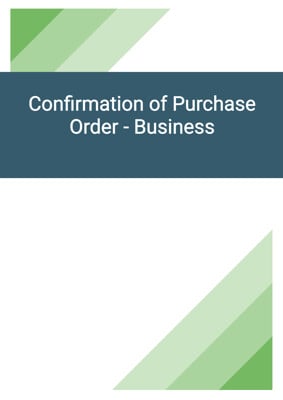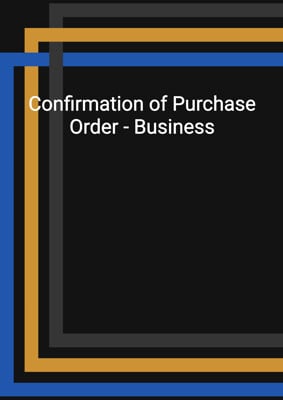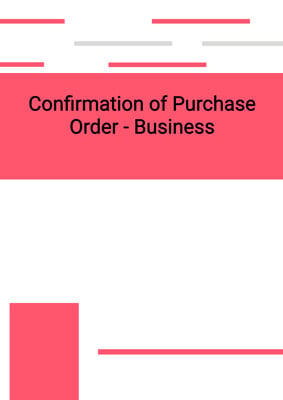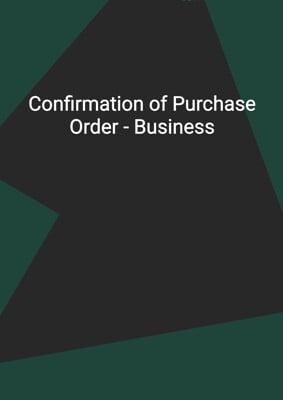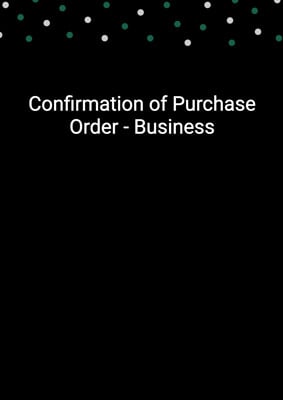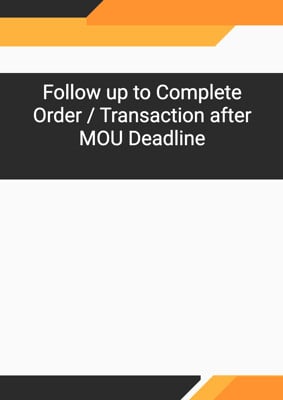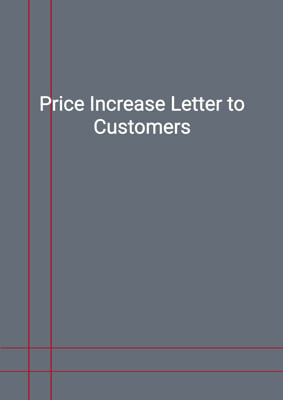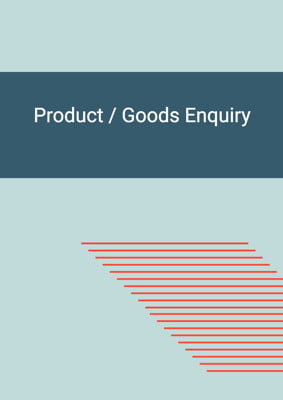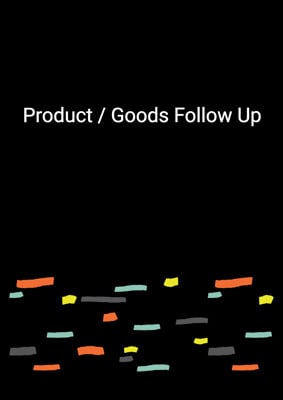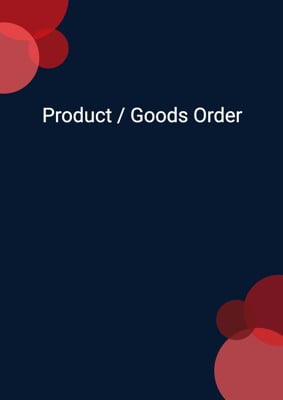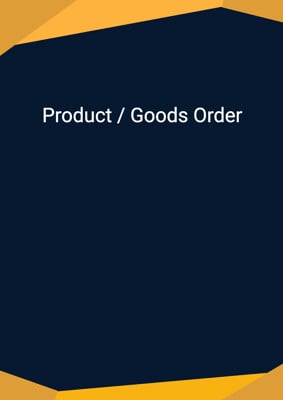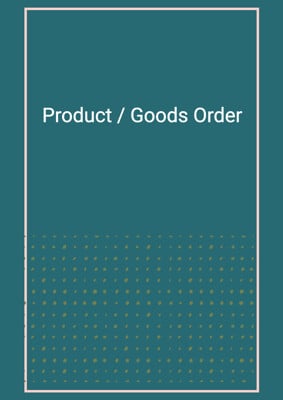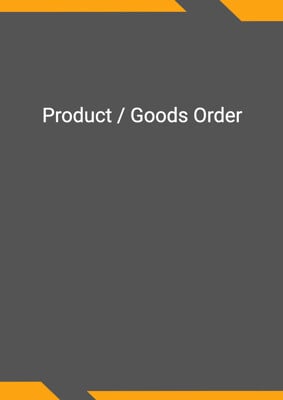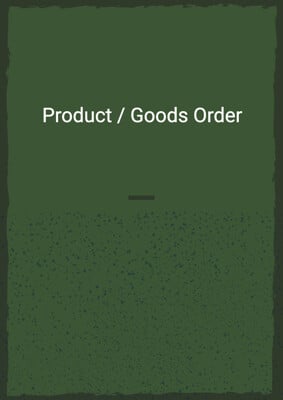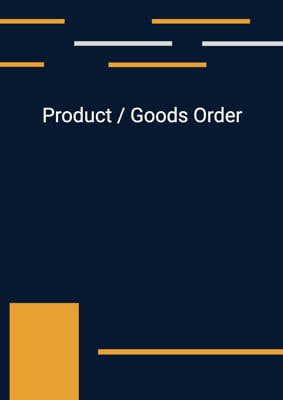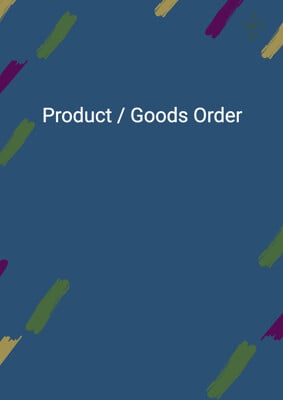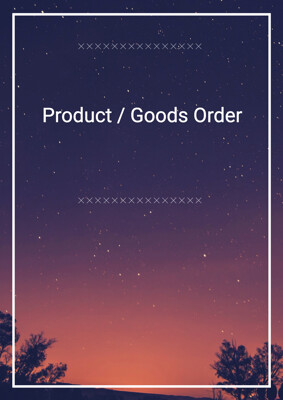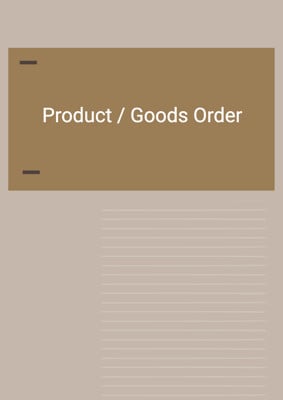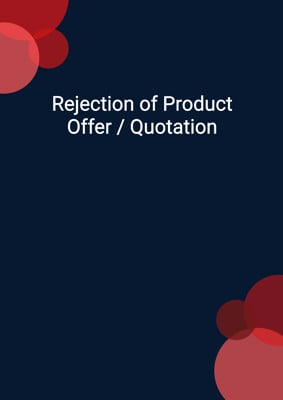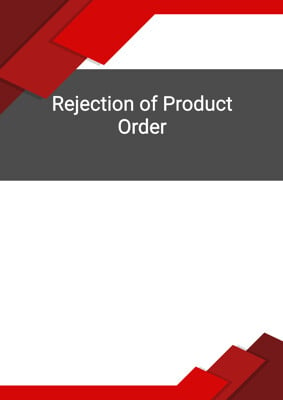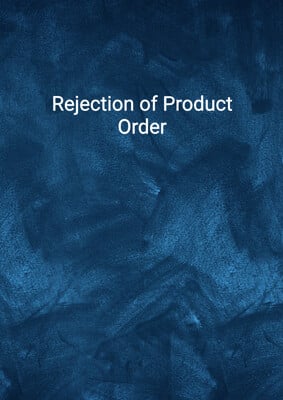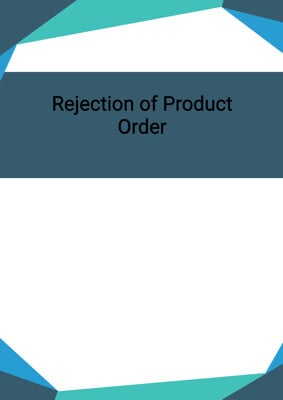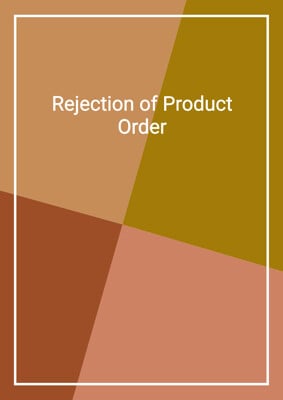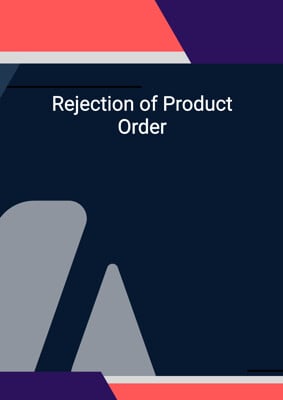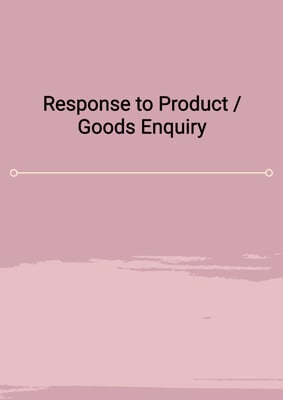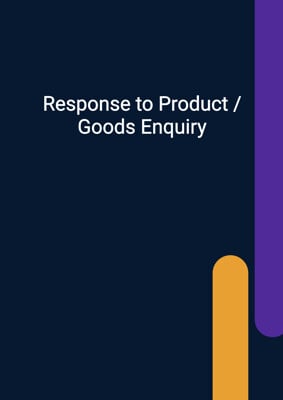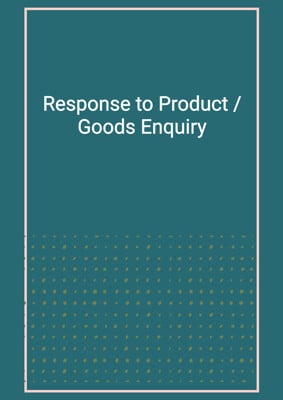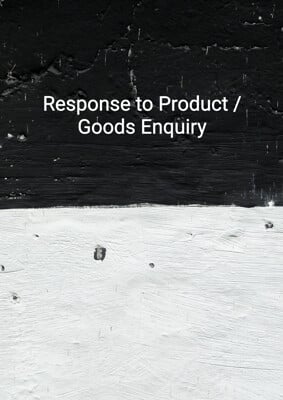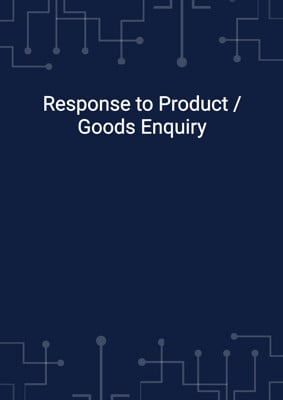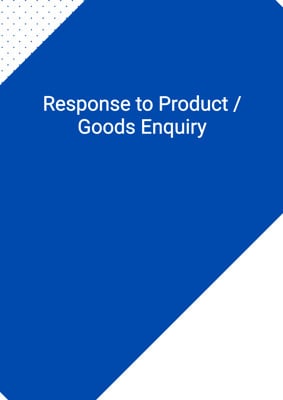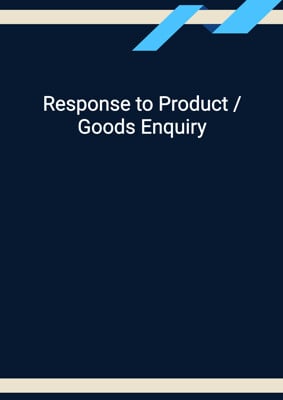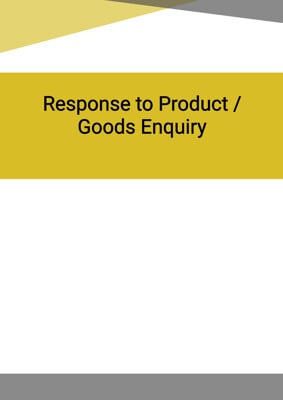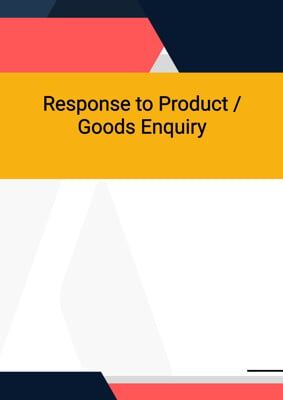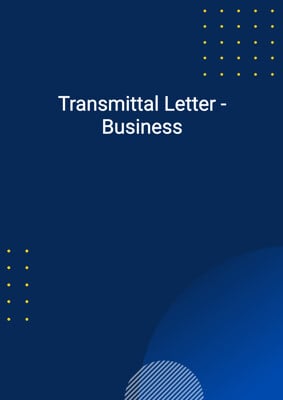How to Tailor the Document for Your Need?
01
Create Document
Click "Create Document" button and the document will be prepared with your account details automatically filled in.
02
Fill Information
Please fill in any additional information by following the step-by-step guide on the left hand side of the preview document and click the "Next" button.
03
Get Document
When you are done, click the "Get Document" button and you can download the document in Word or PDF format.
04
Review Document
Please review the document carefully and make any final modifications to ensure that the details are correct before sending to the addressee.
Document Preview
Document Description
The document titled 'Cancellation of Order' is an important document that serves the purpose of canceling an order that has been placed with a supplier. It is used when there is a need to cancel the order due to various reasons such as last-minute cancellation by the client, unacceptable quality of products in the previous order, inability to meet the original delivery date, financial deterioration of the supplier's company, or the financial situation of the customer to make the payment.
The document starts with the account information of the sender, including their first name, last name, and address. It is then addressed to the recipient, mentioning their title, last name, and address. The current date is also included in the document.
The main content of the document explains the reason for the cancellation of the order. It expresses regret for the cancellation and provides a clear explanation of the reason behind it. The sender may request a refund of the payment or deposit made for the order and provides the necessary bank account details for the refund.
The document concludes with a polite closing, expressing apologies for any inconvenience caused and expressing the hope to order again from the supplier in the future. The sender signs off with their first name, last name, job title, and company name.
How to use this document?
1. Enter the account information: Fill in the sender's account information, including their first name, last name, and address.
2. Address the recipient: Enter the recipient's title, last name, and address.
3. Mention the current date: Include the current date in the document.
4. Explain the reason for cancellation: Clearly state the reason for canceling the order, such as last-minute cancellation by the client, unacceptable quality of products in the previous order, inability to meet the original delivery date, financial deterioration of the supplier's company, or the financial situation of the customer to make the payment.
5. Request refund: If applicable, request a refund of the payment or deposit made for the order.
6. Provide bank account details: If requesting a refund, provide the necessary bank account details for the refund.
7. Apologize for inconvenience: Express apologies for any inconvenience caused.
8. Express hope for future orders: Convey the hope to order again from the supplier in the future.
9. Sign off: Sign off with the sender's first name, last name, job title, and company name.
Not the right document?
Don’t worry, we have thousands of documents for you to choose from: