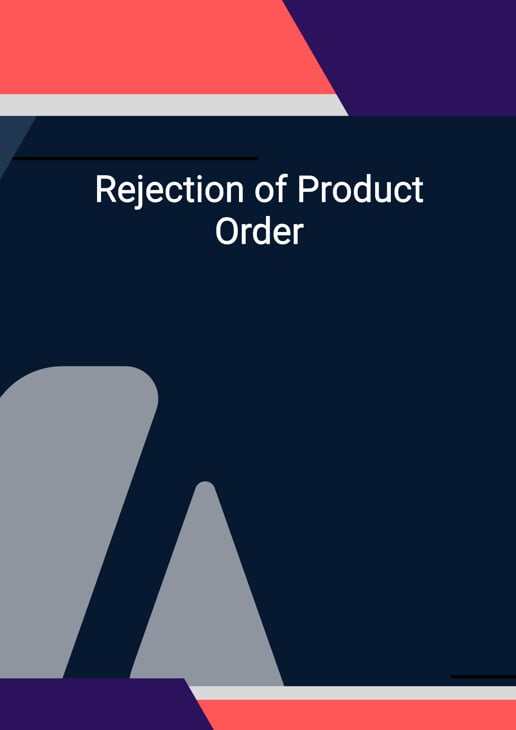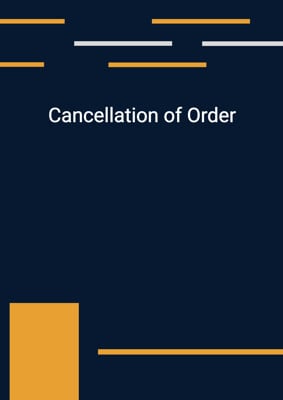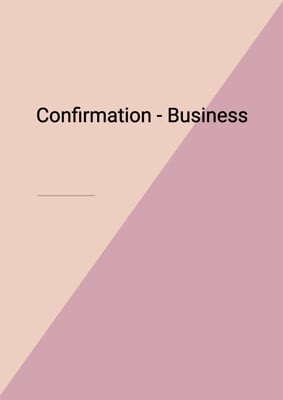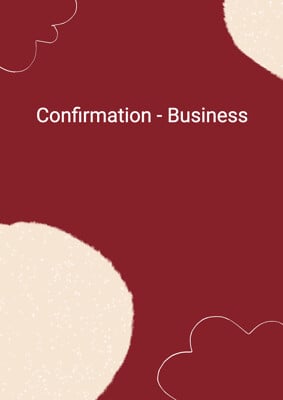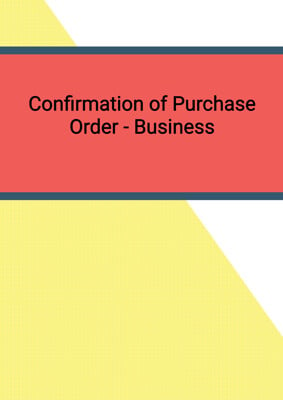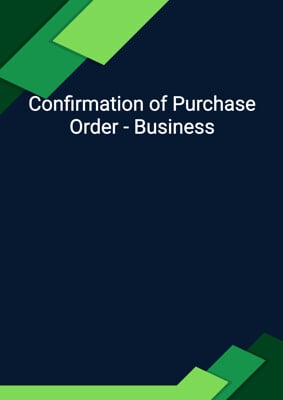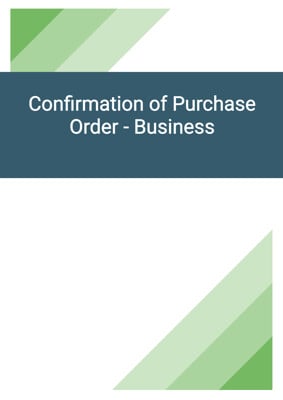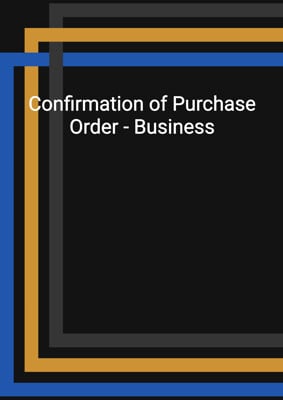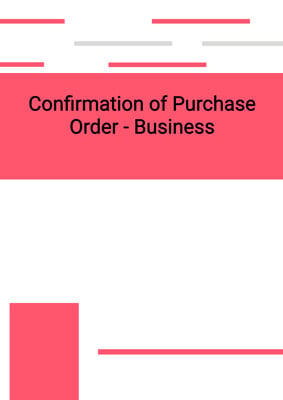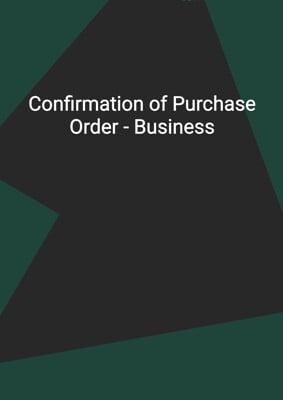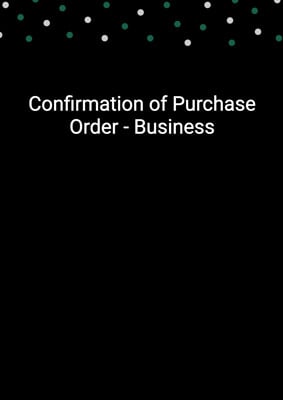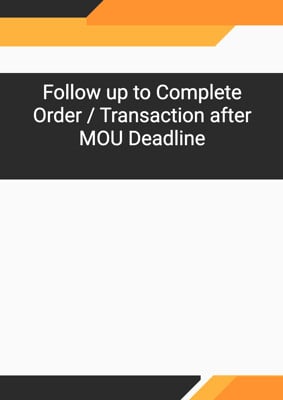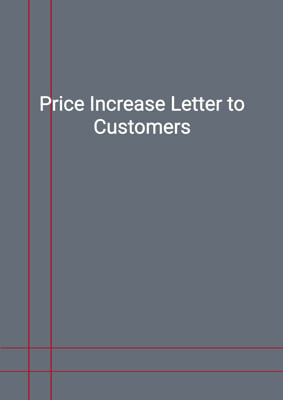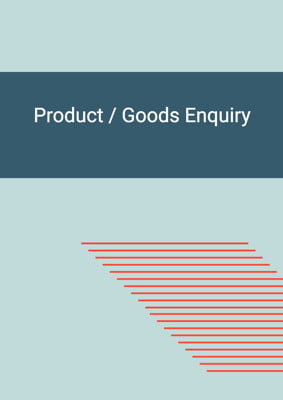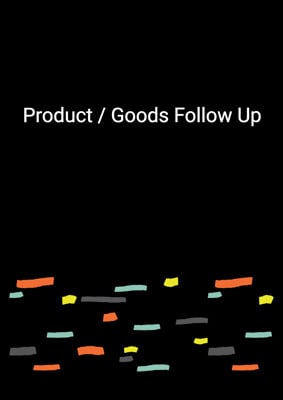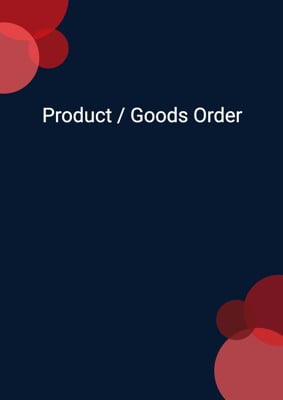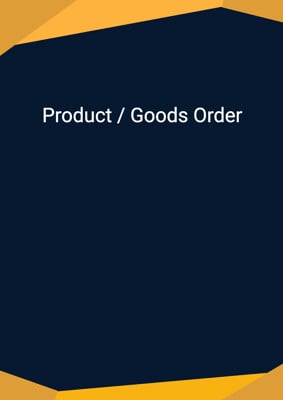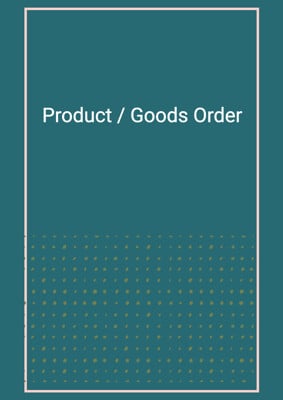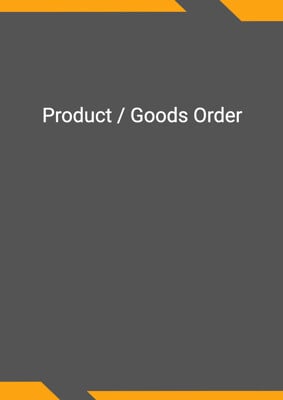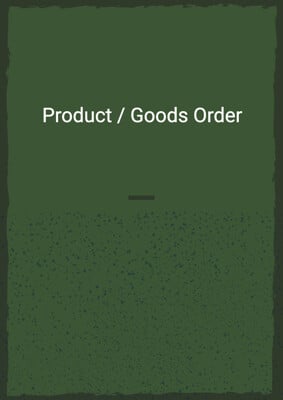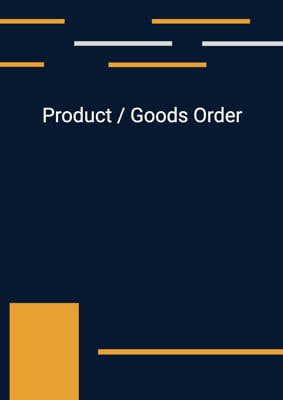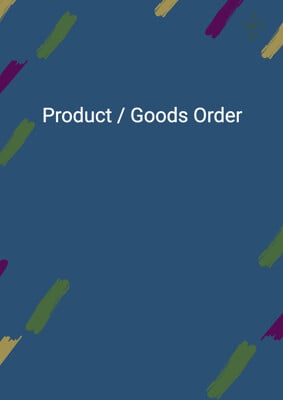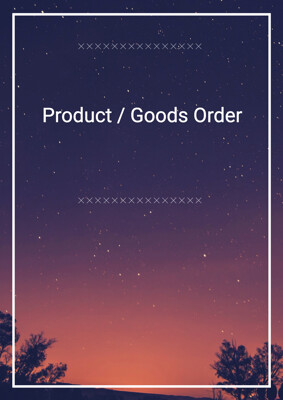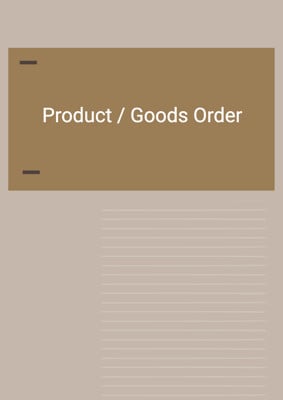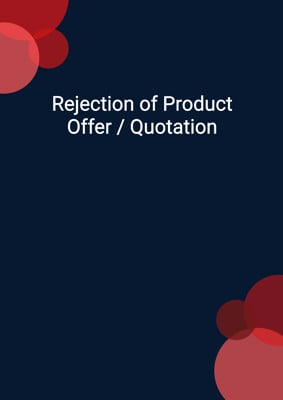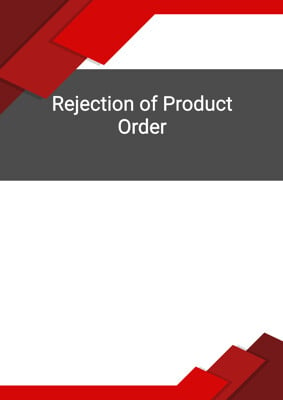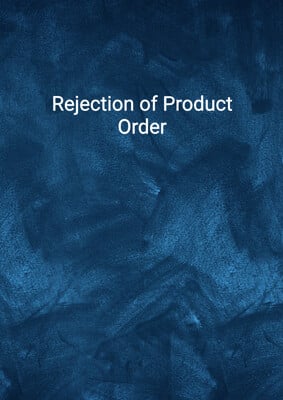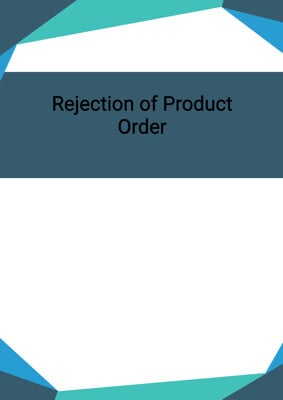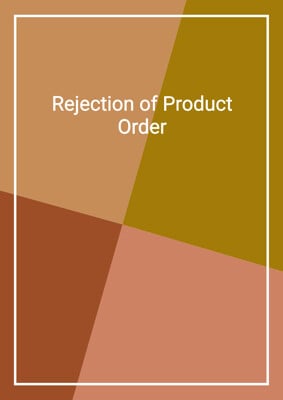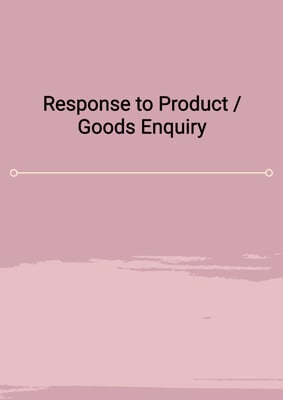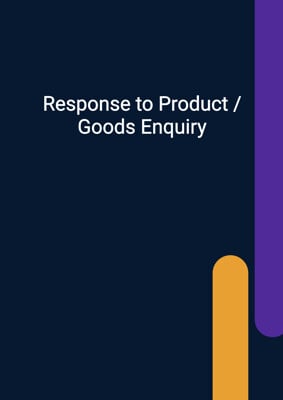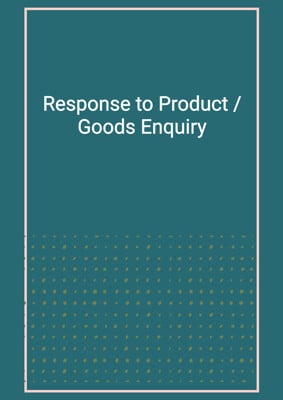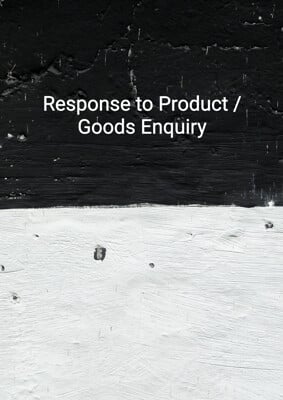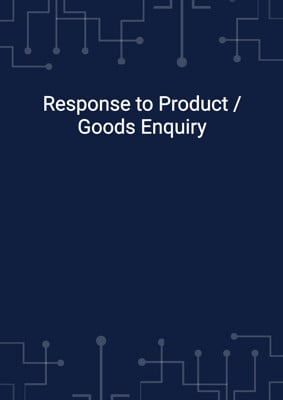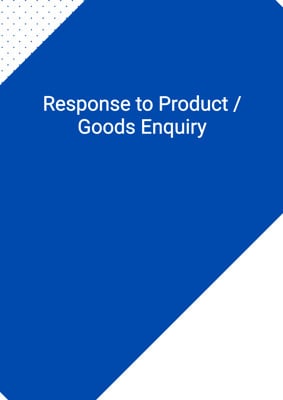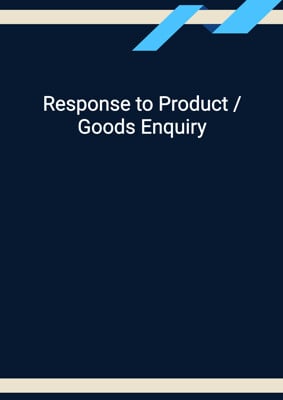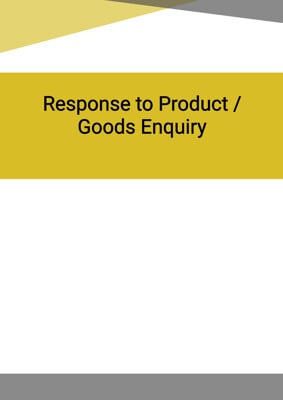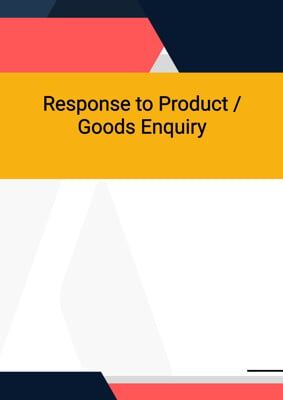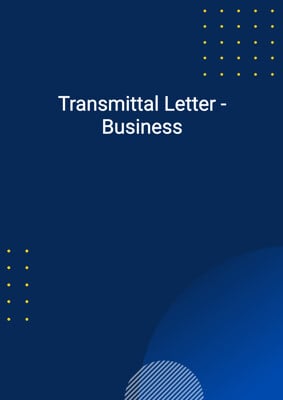How to Tailor the Document for Your Need?
01
Create Document
Click "Create Document" button and the document will be prepared with your account details automatically filled in.
02
Fill Information
Please fill in any additional information by following the step-by-step guide on the left hand side of the preview document and click the "Next" button.
03
Get Document
When you are done, click the "Get Document" button and you can download the document in Word or PDF format.
04
Review Document
Please review the document carefully and make any final modifications to ensure that the details are correct before sending to the addressee.
Document Preview
Document Description
The document titled 'Rejection of Product Order' is an important document that is used to inform a customer that their product order has been rejected. The document starts with a brief introduction, followed by the detailed content.
The entire document is divided into several sections. The first section is the account information section, which includes the first name, last name, and address of the account. This section is important as it helps in identifying the account and establishing contact.
The next section is the recipient information section, which includes the name and address of the recipient. This section is crucial as it ensures that the document reaches the intended recipient.
The current date is mentioned in the document, which is important for record-keeping purposes.
The document then proceeds to thank the customer for their order and informs them about the rejection. The reasons for rejection are mentioned, such as inability to accept delivery vs. payment terms, inability to grant credit terms to new customers, requirement of full payment before accepting the order, or the need for an irrevocable L/C or T/T wired. These reasons are important as they provide clarity to the customer.
The document also gives the customer an option to proceed with the order on the mentioned basis and requests a response from them. This section is important as it allows the customer to make an informed decision.
The document ends with a closing statement and the account information of the sender. This section is important as it provides contact details for further communication.
Overall, the document is crucial in informing the customer about the rejection of their product order and providing them with the necessary information.
How to use this document?
To use the 'Rejection of Product Order' document, follow these steps:
1. Fill in the account information section with the first name, last name, and address of the account.
2. Enter the recipient's name and address in the recipient information section.
3. Add the current date to the document.
4. Customize the content of the document to mention the specific reasons for rejecting the product order. You can choose from options such as inability to accept delivery vs. payment terms, inability to grant credit terms to new customers, requirement of full payment before accepting the order, or the need for an irrevocable L/C or T/T wired.
5. If you want to give the customer an option to proceed with the order on the mentioned basis, include that in the document and request a response from them.
6. Review the document to ensure all the necessary information is included.
7. Send the document to the customer via the preferred method of communication.
Please note that this document is subject to the terms and conditions mentioned on www.docpro.com. Make sure to familiarize yourself with these terms and conditions before using the document.
Not the right document?
Don’t worry, we have thousands of documents for you to choose from: