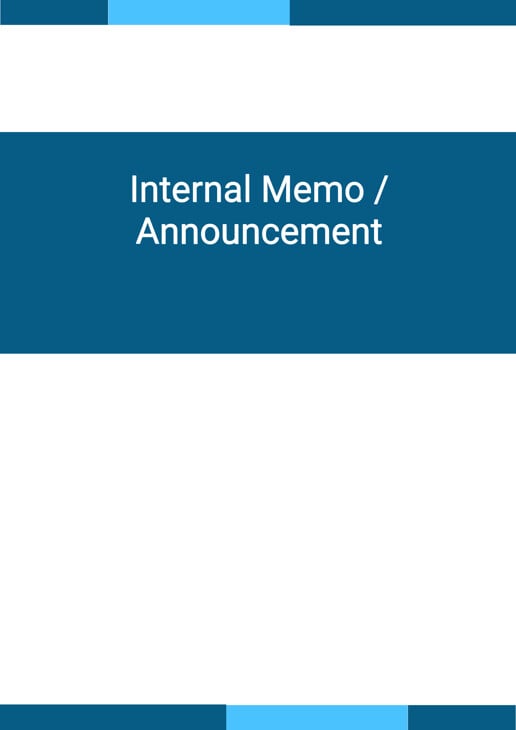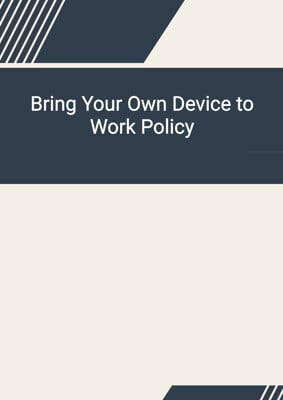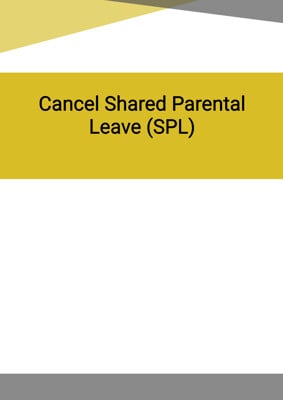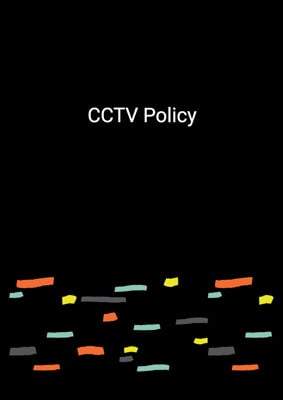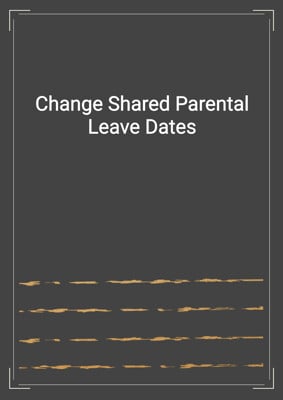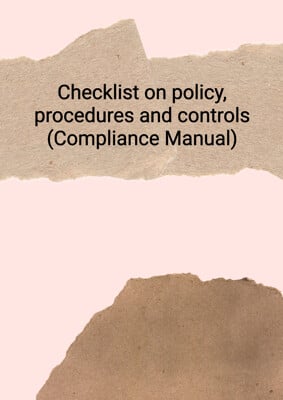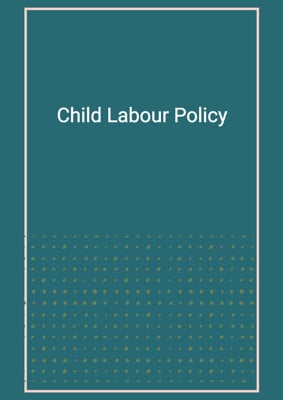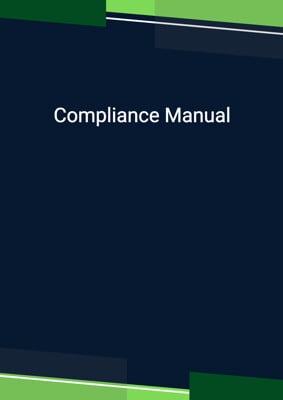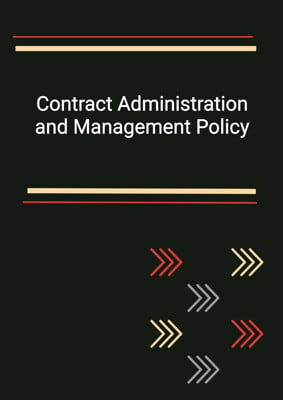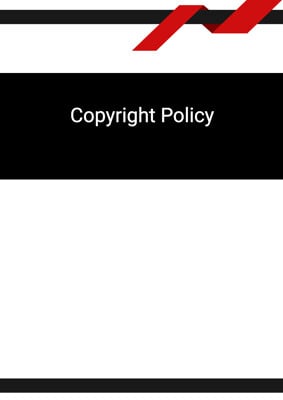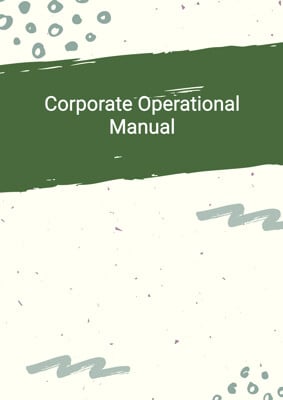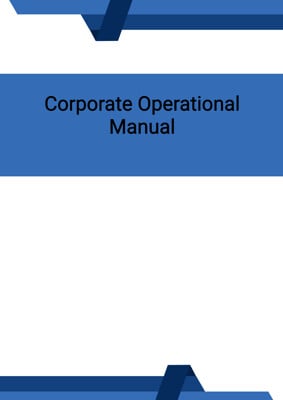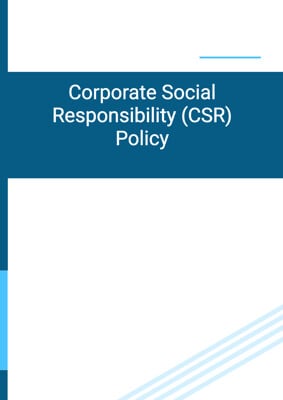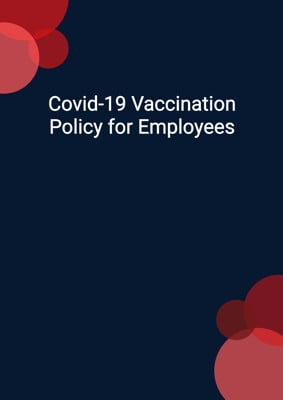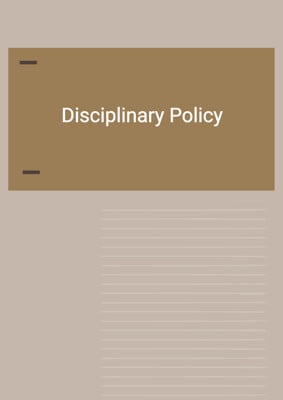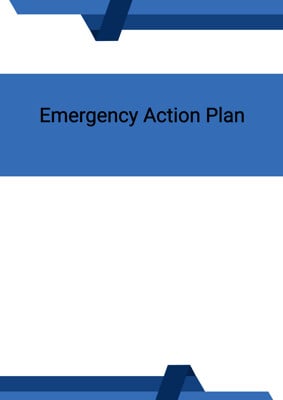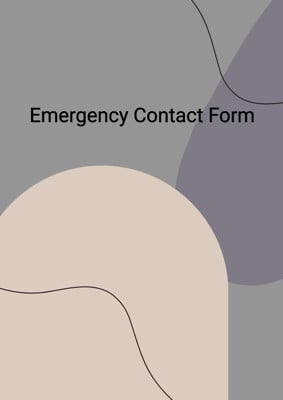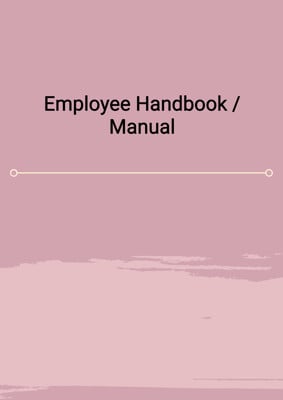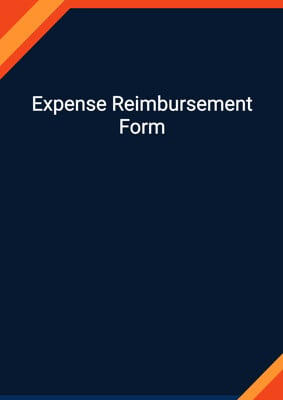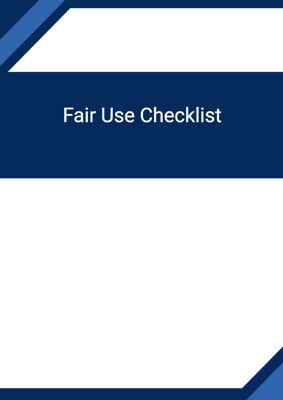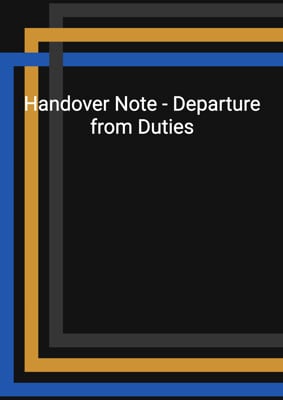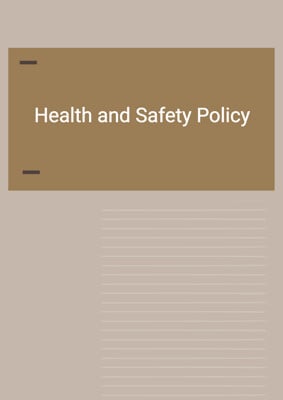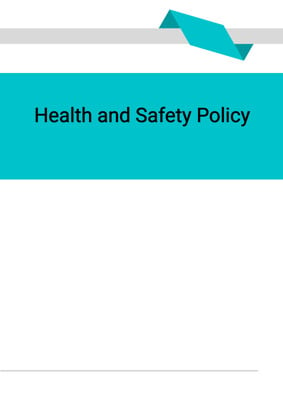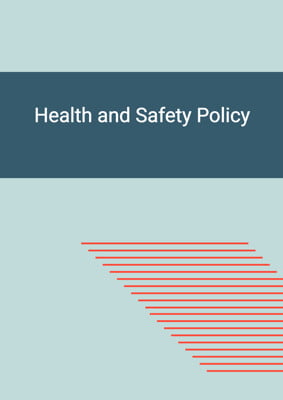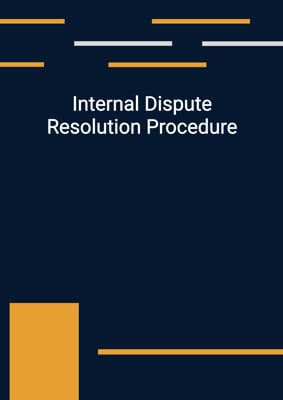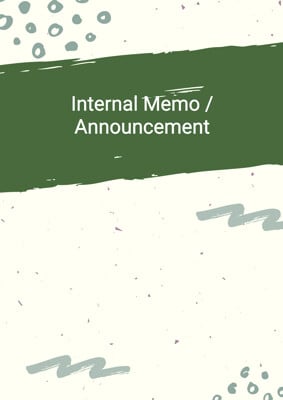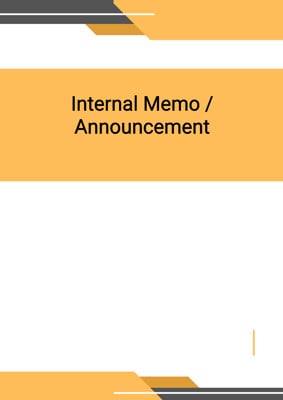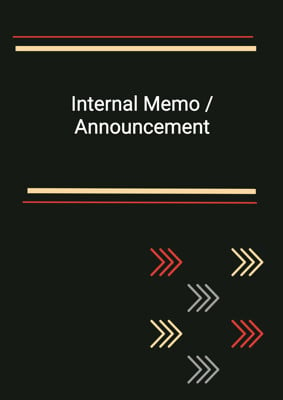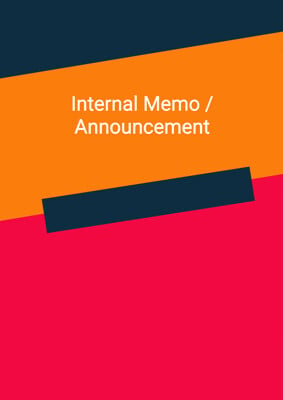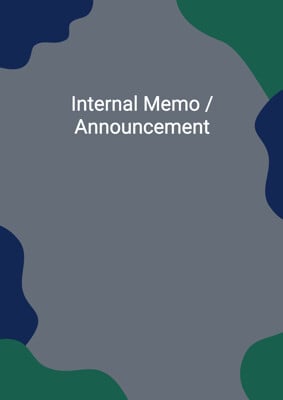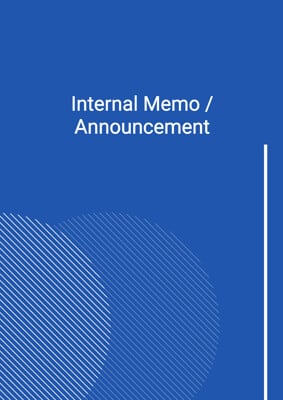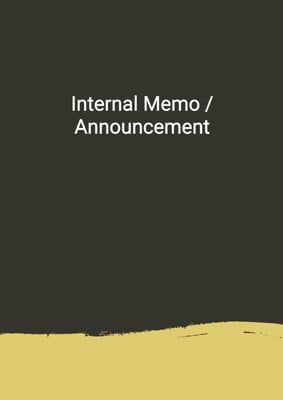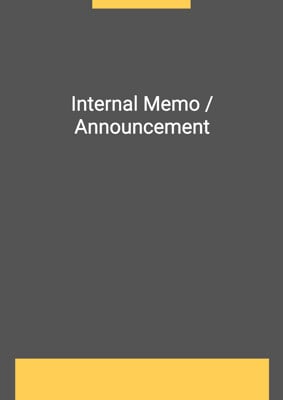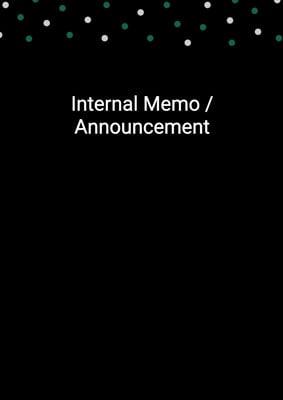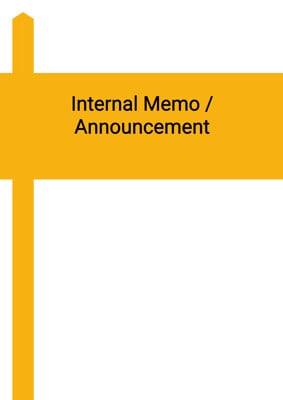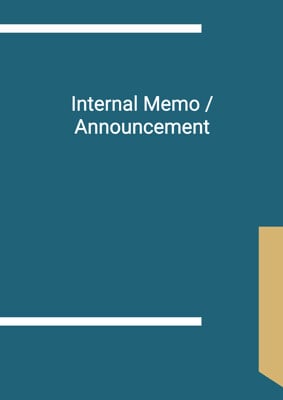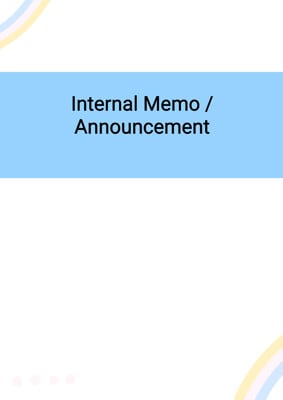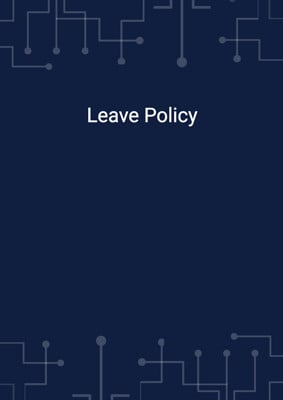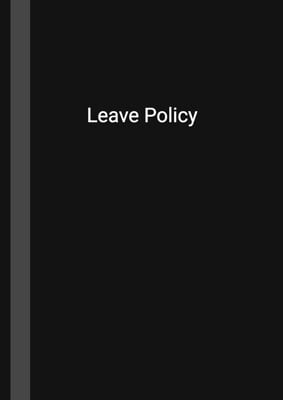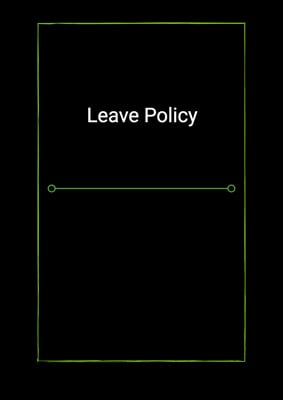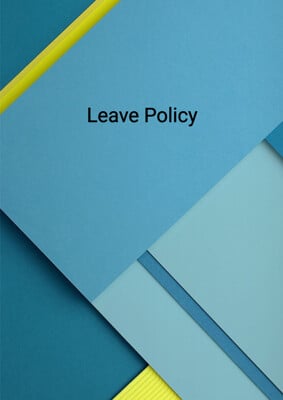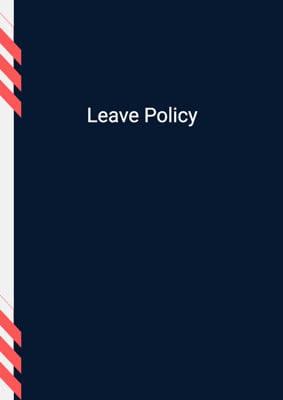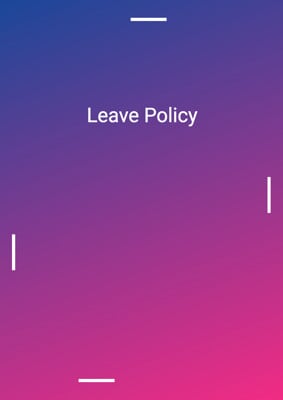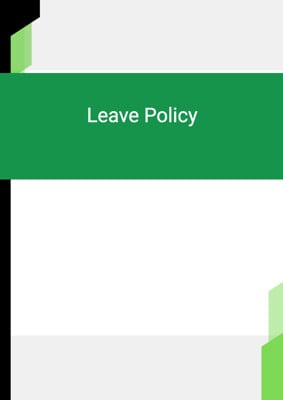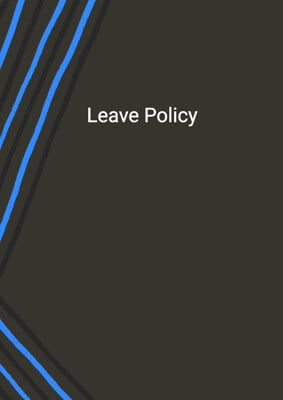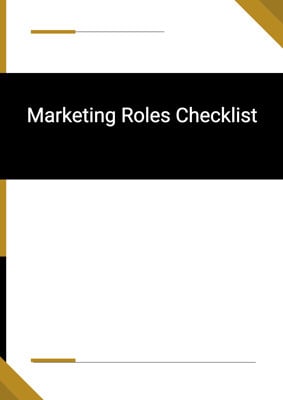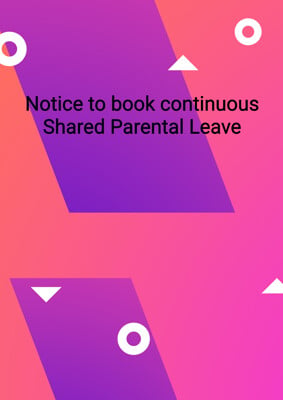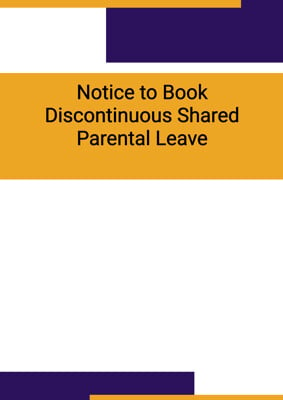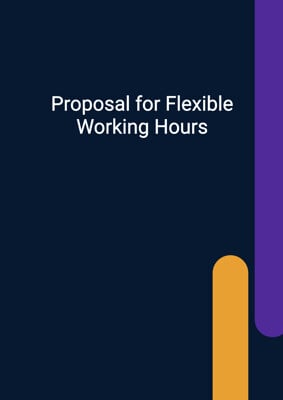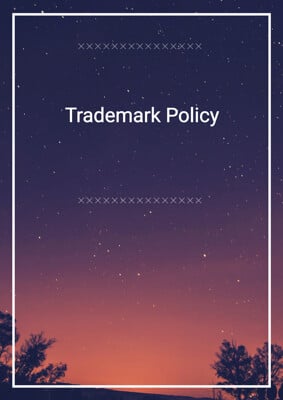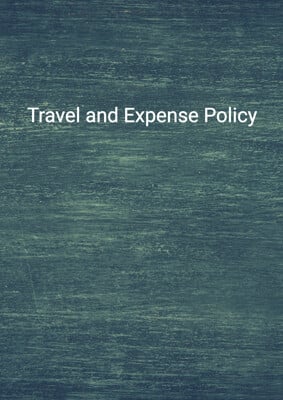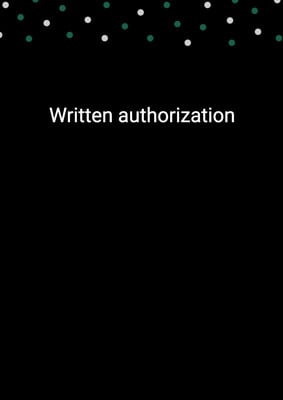How to Tailor the Document for Your Need?
01
Create Document
Click "Create Document" button and the document will be prepared with your account details automatically filled in.
02
Fill Information
Please fill in any additional information by following the step-by-step guide on the left hand side of the preview document and click the "Next" button.
03
Get Document
When you are done, click the "Get Document" button and you can download the document in Word or PDF format.
04
Review Document
Please review the document carefully and make any final modifications to ensure that the details are correct before publication / distribution.
Document Preview
Document Description
The document titled 'Internal Memo / Announcement' is an internal communication that is intended to inform all staff, managers, departments, or specific employees about a change in working hours. The document starts with a brief introduction, followed by the sender's information, including their first name, last name, and job title or department. The subject of the memo is 'new working hours.' The date of the memo is mentioned as the current date.
The content of the memo explains that there will be an amendment to the working hours, which will change from the present working hours to the original Monday to Friday schedule. The purpose of this change is not explicitly mentioned in the document.
The memo concludes with a statement expressing the sender's hope that the new hours will be convenient for the recipients. It also requests anyone who anticipates difficulties with the new schedule to inform the sender before a specified date.
Overall, this document serves as an official announcement regarding a change in working hours within the organization. It aims to ensure that all employees are aware of the new schedule and have the opportunity to address any concerns or difficulties they may have before the implementation date.
How to use this document?
Guidance on how to use the 'Internal Memo / Announcement' document:
1. Read the memo carefully to understand the purpose and nature of the communication.
2. Identify if the memo is applicable to you as an individual employee, a manager, a specific department, or all staff members.
3. Take note of the sender's information, including their first name, last name, and job title or department. This will help you identify the source of the memo.
4. Pay attention to the subject of the memo, which states 'new working hours.' This indicates that there has been a change in the organization's working schedule.
5. Note the date mentioned in the memo, as it indicates when the new working hours will come into effect.
6. Understand that the new working hours will revert to the original Monday to Friday schedule, replacing the current working hours.
7. If you anticipate any difficulties or challenges with the new schedule, make sure to inform the sender before the specified date mentioned in the memo.
8. If you have any questions or concerns regarding the change in working hours, reach out to the sender or the appropriate department for clarification.
9. Ensure that you adjust your personal schedule and plan accordingly to accommodate the new working hours.
10. Share the information with any colleagues or team members who may not have received or read the memo to ensure everyone is aware of the change.
By following these steps, you will effectively understand and implement the changes communicated in the 'Internal Memo / Announcement' document.
Not the right document?
Don’t worry, we have thousands of documents for you to choose from: